Table of Contents
To summarize a Video File using TubeOnAI, just upload the video and we will do the rest.
Do you have a Video file that’s very long and you don’t feel like watching it? Don’t worry, just upload the video into TubeOnAI and hit summarize.
Let me show you.
Step By Step: How to Summarize a Video File #
- Go to TubeOnAI’s Search Dashboard.
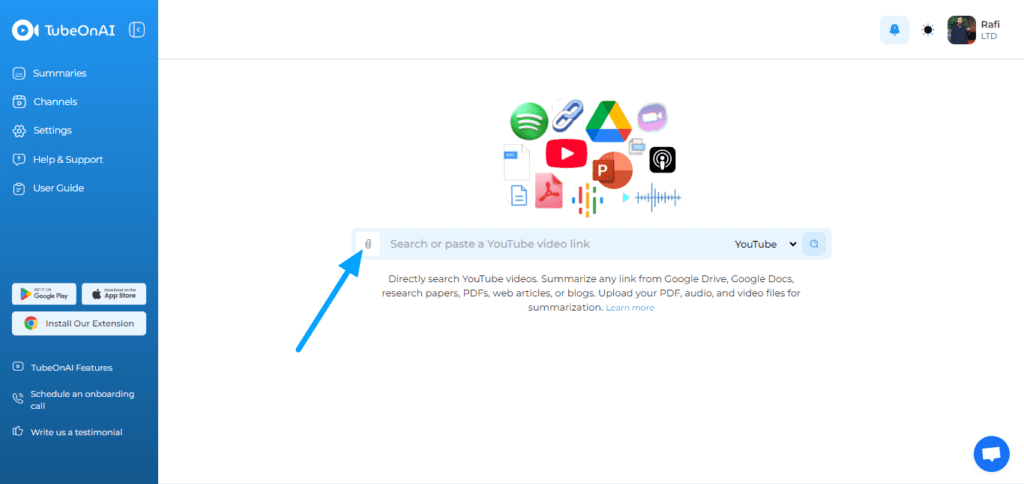
- Click on the clip.
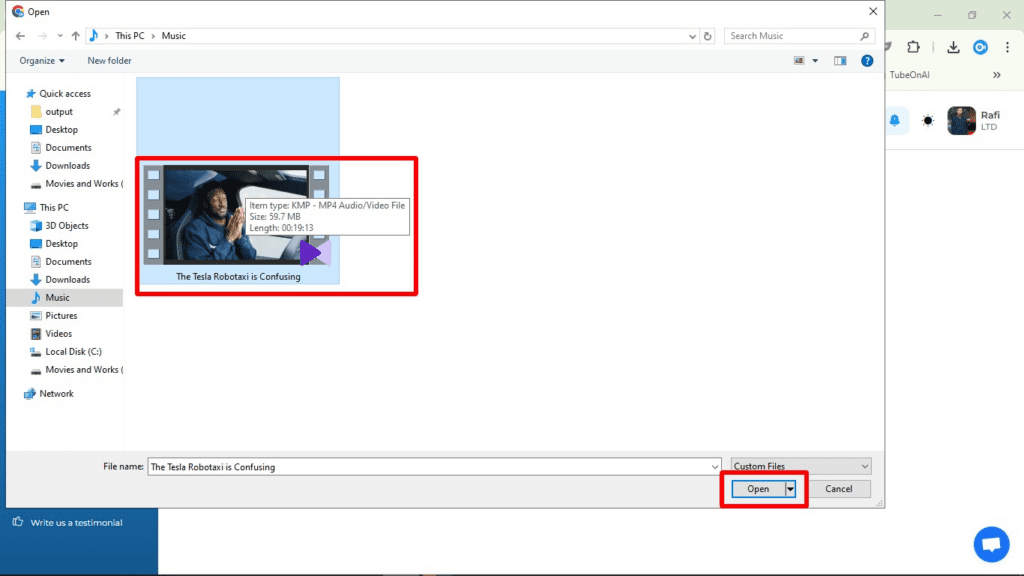
- Select your video, you can see mine is 20 Minutes long and almost 60MB. Click on Open. One video at a time.
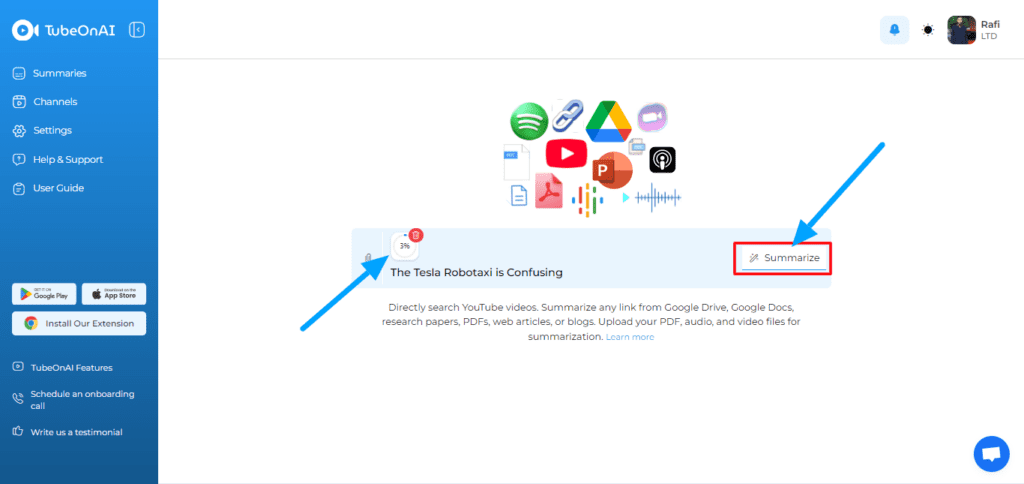
- You can see the progress, when it’s done uploading, click on Summarize.
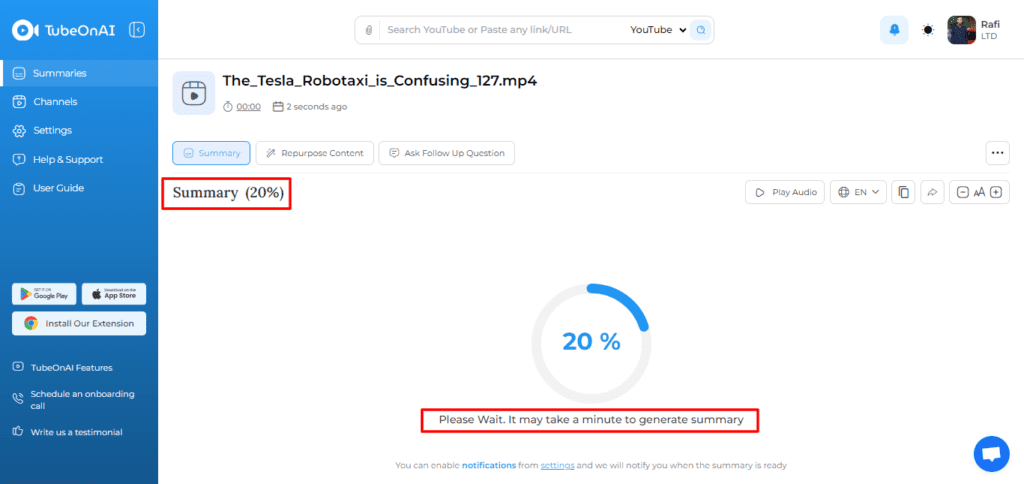
- Wait patiently, the longer and the bigger the size of your video, the longer it takes to summarize.
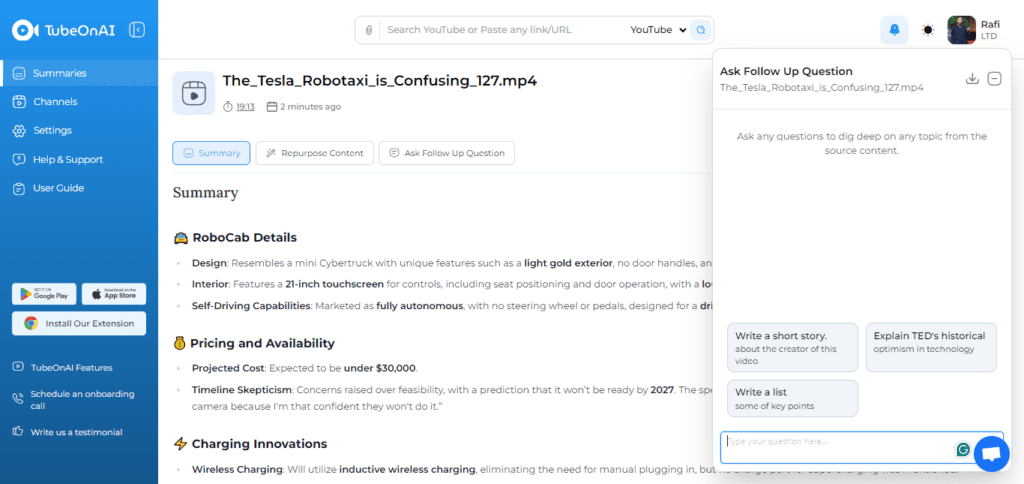
- There you go, mine is done within 2 minutes.
So, that’s How You Can Summarize a Video File.





