With TubeOnAI, you get bite-sized text and audio summaries for all your favorite podcast episodes.
Easily digest the key insights in matter of moments and take your podcast content consumption to the next level.
- Go to search > podcast summary
- Search for your desired podcast > click to summarize
- Now translate, listen to the podcast, or generate content (like a podcast script or blog post) – all at your fingertips.
To generate a Podcast Summary, go to the Search section of your profile. Here you get podcast suggestions you may like. Click on any of the podcasts here to start the summarization process.
You can also search for a specific topic of interest and pick your desired podcast episode from the search results.
After clicking on a podcast episode for summarization, it will show you a prompt to Summarize Now or Summarize in the background. Choose the one you prefer.
Now TubeOnAI will take care of the summarization. Wait for a few moments to complete the process.
Alternatively, you can also go to Channels > Podcast section. Click on a podcast channel that you want summaries for.
Here you will see all the summarized and unsummarized podcast episodes.

Simply click on any unsummarized episode to generate a new summary or enjoy the already summarized content.
Mobile App #
If you want to enjoy the podcast summaries from your mobile device, you can easily do so from TubeOnAI’s user-friendly mobile app.
The steps are quite intuitive. Simply open the TubeOnAI app and navigate to Summaries > Podcast section.
Search for a specific podcast episode or click on any episode from the recommended episodes.
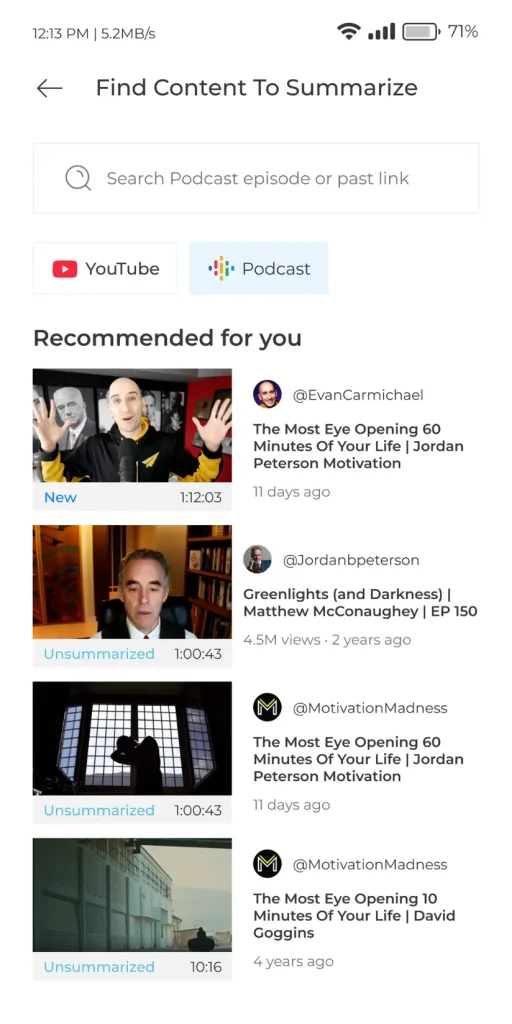
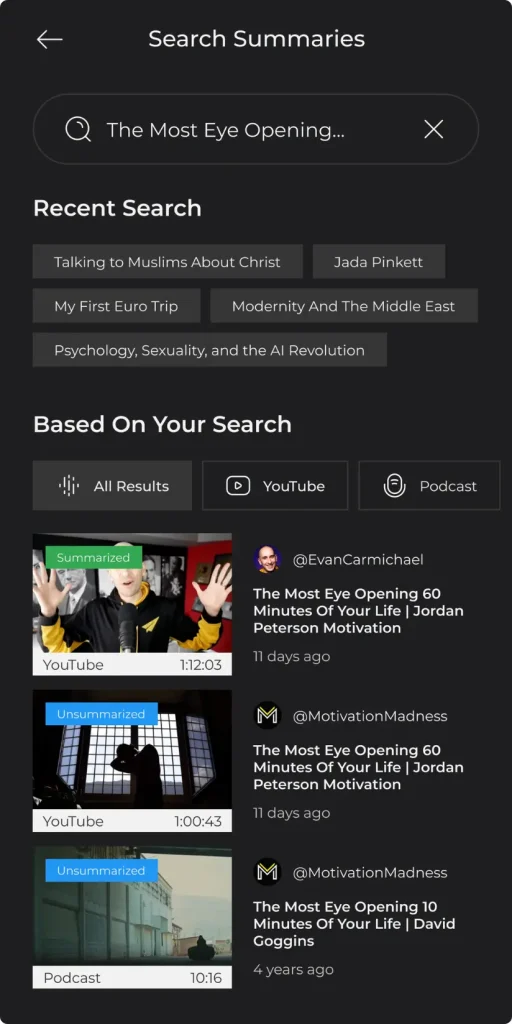
Also, you can find your favorite podcasters from the Channels > Podcast section.
After selecting your desired podcast episode, click on the Summarize Now button that appears and TubeOnAI takes care of the process.

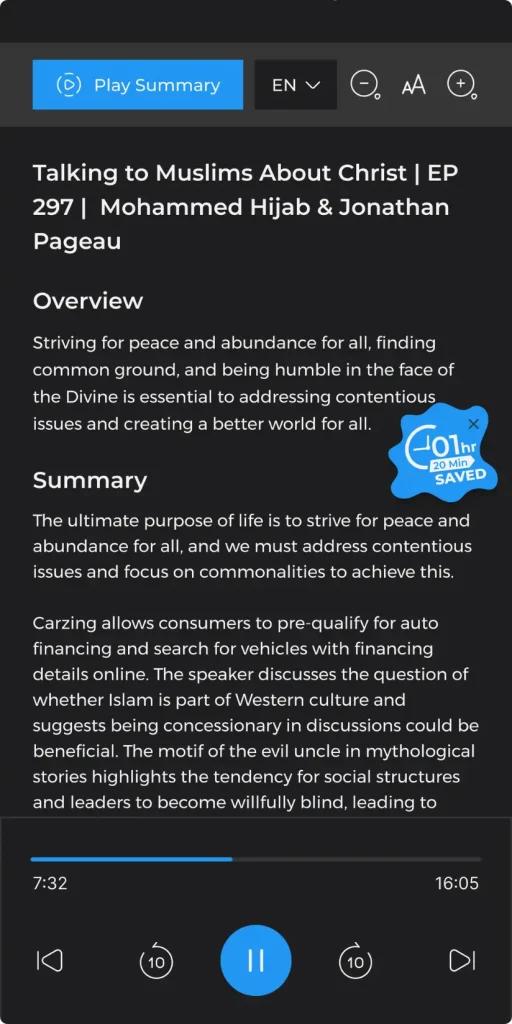
Now enjoy the reader-friendly UI to read the key insights or if you are in mood for listening, enjoy the audio summary.







