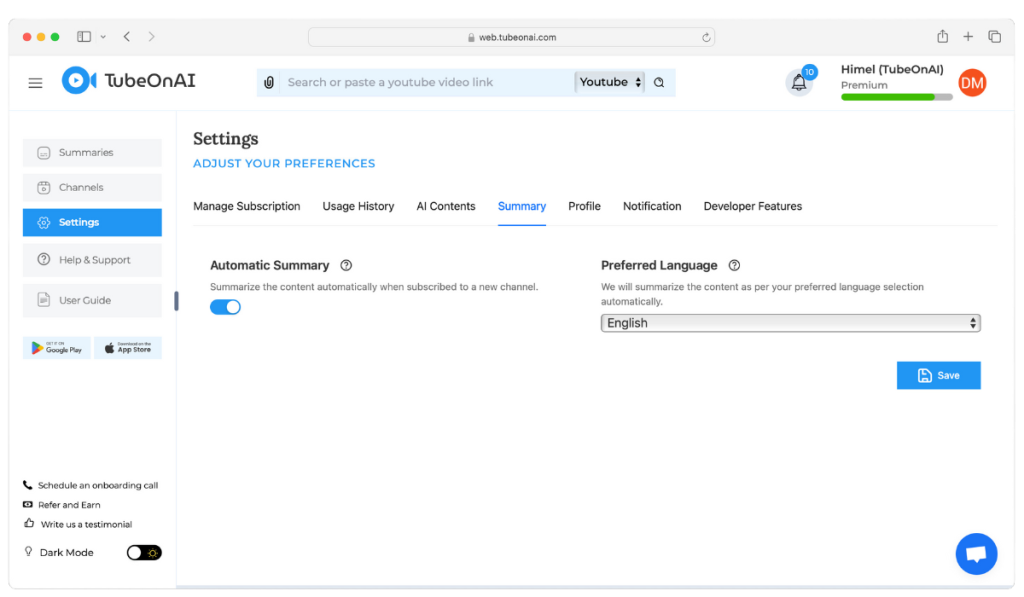Want to enjoy content in your native language every time you generate a new summary?
You can easily achieve that from the settings.
Simply go to the Settings on your TubeOnAI profile.
Scroll down to the section that says Preferred Language.
Click on the dropdown menu and you can choose from more than 20 languages.
Select your desired language and click on Update to make the changes in effect.