Table of Contents
To summarize an audio file using TubeOnAI, just upload the MP3 file and we will do the rest.
Types of Supported Audio #
- Any Podcast Audio File.
- Audio files that have been converted from video files.
- Any Recorded Audio File.
Step By Step: How to Summarize an Audio File #
- Go to TubeOnAI’s Search dashboard.

- Click on the Clip icon.
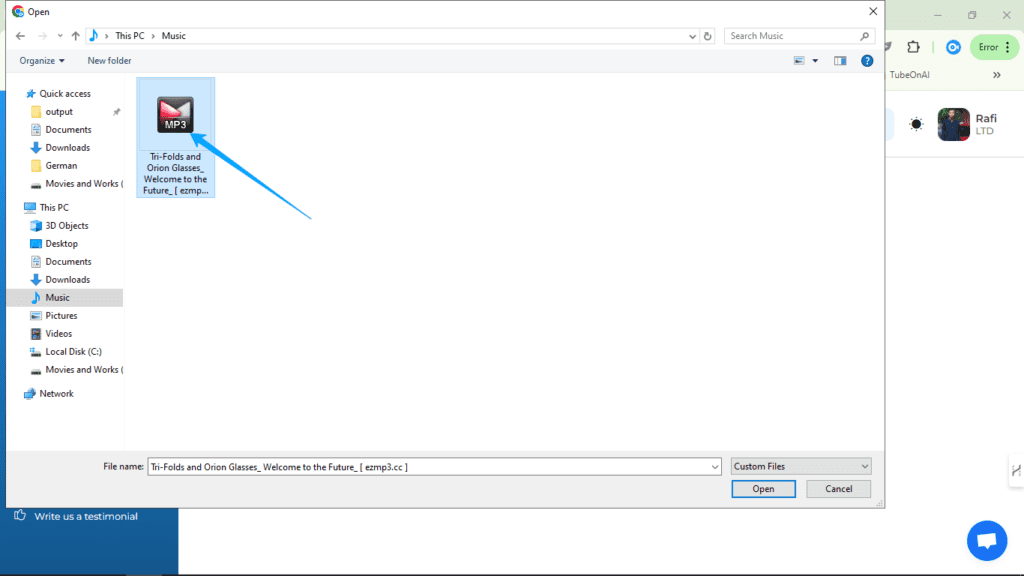
- Select Your Mp3 File.
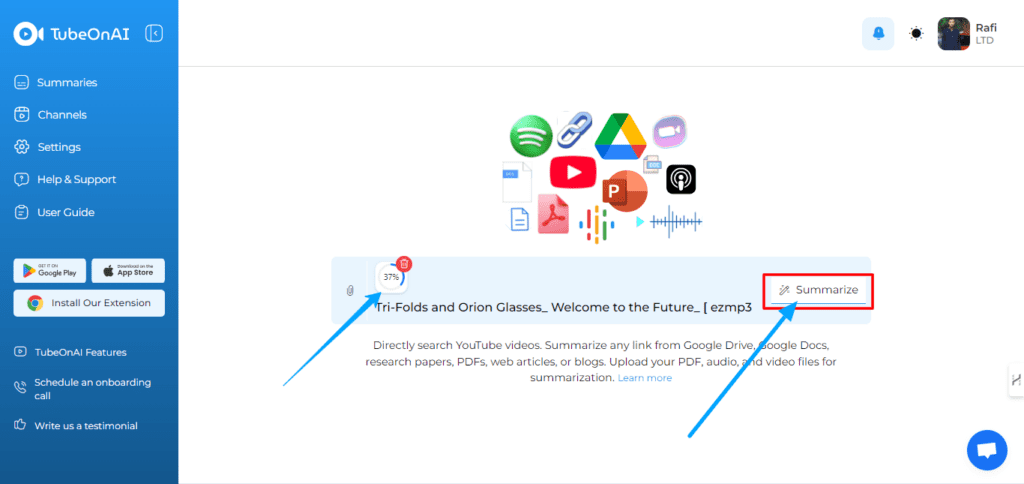
- Your file is now being Uploaded, Click on summarize to start summarizing.
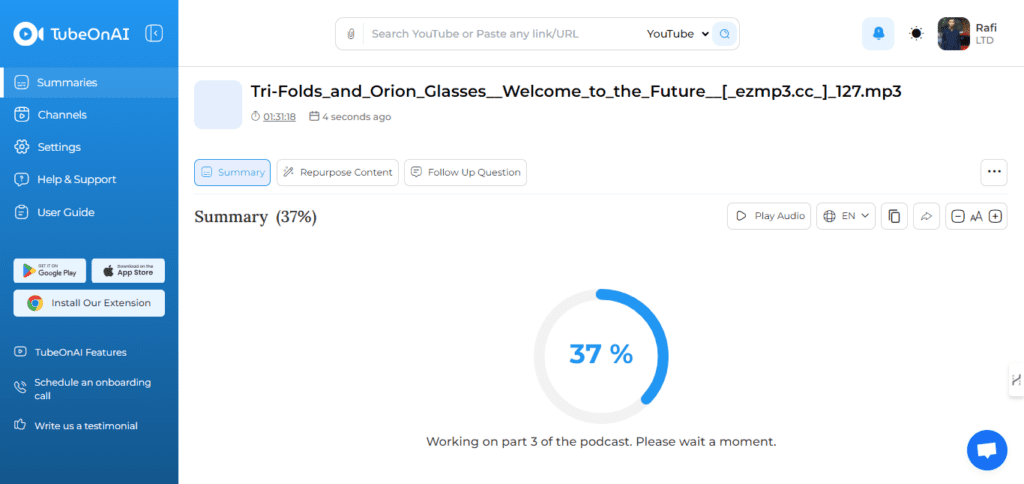
- Your summary is being processed and will be ready within 30 seconds. Please note that, the longer your file, the longer it takes to summarize. Please wait patiently.





