TubeOnAI gives you the freedom to effortlessly manage subscriptions for your favorite channels. You can find your favorite content creators and easily follow or unfollow them with just a few clicks.
YouTube Channel Subscription
Visit Channel > YouTube section of your TubeOnAI account. Here you will see the list of channels you have already subscribed to.
To add a new channel to this list, click on Add Channel.
This will present a search box where you need to type your favorite YouTuber’s name. Alternatively, you can get channel ideas from TubeOnAI’s curated suggestions based on your interests.

After searching for the channel name, you get a search results page.
Simply click on Follow button on the channel you want. And voila, you are subscribed!
Mobile App Subcription #
In similar fashion, you can easily manage subscriptions for Podcasts.
Simply go to the Channels > Podcast section of your profile, where you will find all the favorite creators you have subscribed to.
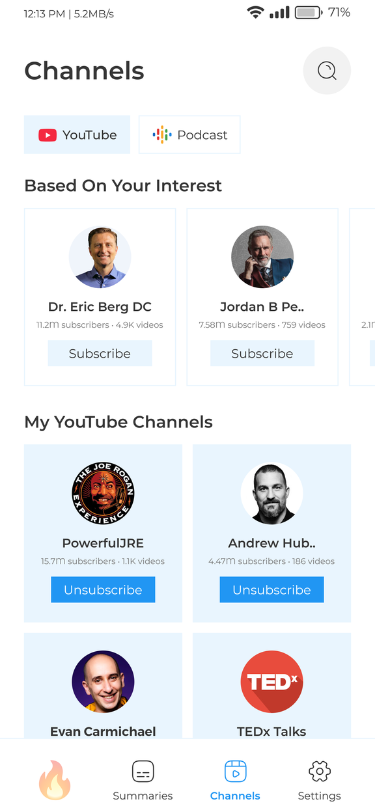
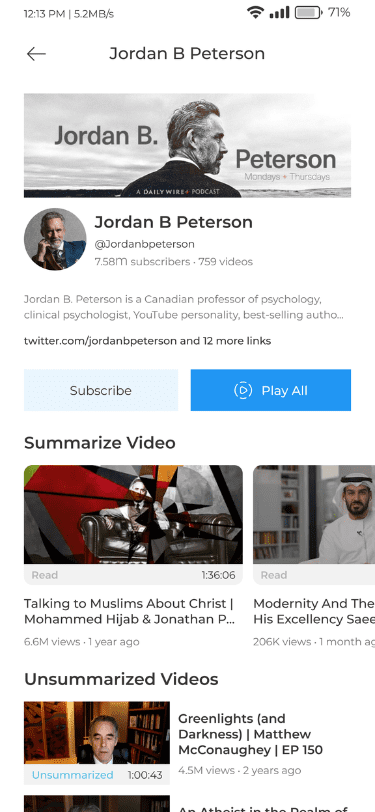
Click on Add Channel and this will lead to the Search page.
podcast subscriptions
Now on this page, you will get helpful suggestions for top podcast channels.
Click “Follow” on any of the channel to subscribe and enjoy their content.
You can also type for any podcast channel in the search box and easily find your favorite podcaster.







