Table of Contents
To summarize a Google Drive Audio using TubeOnAI, just paste the audio link and we will do the rest.
Did someone send you a very long audio file in a Google Drive link that you don’t wanna listen to? Don’t worry – just make the audio file public, copy the link, and paste it into TubeOnAI.
Let me show you.
Step By Step: How to Summarize a Google Drive Audio #
- First, make your audio file’s link public, I’ll show you how. Locate the Audio file link and click on the Share.
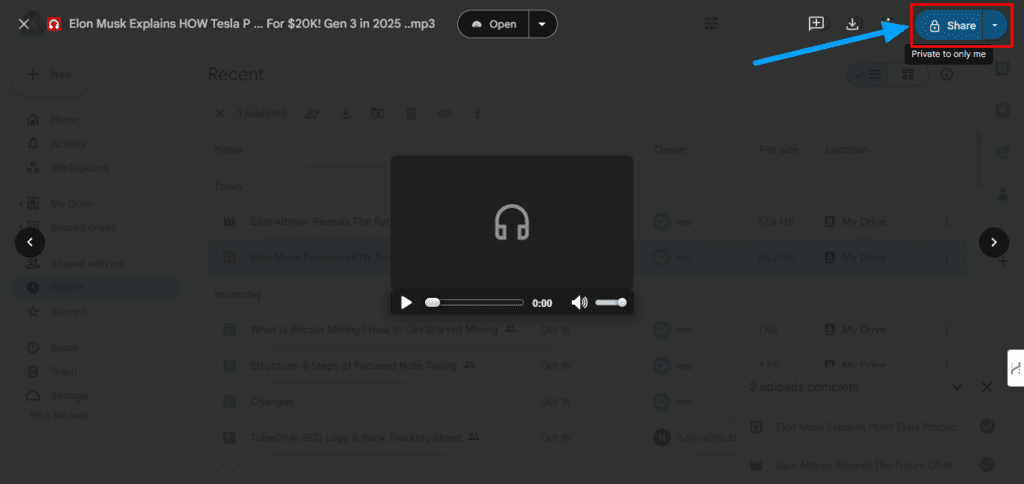
- Under the general section, change it to Anyone with the link and to Viewer, and then Click on Copy Link.
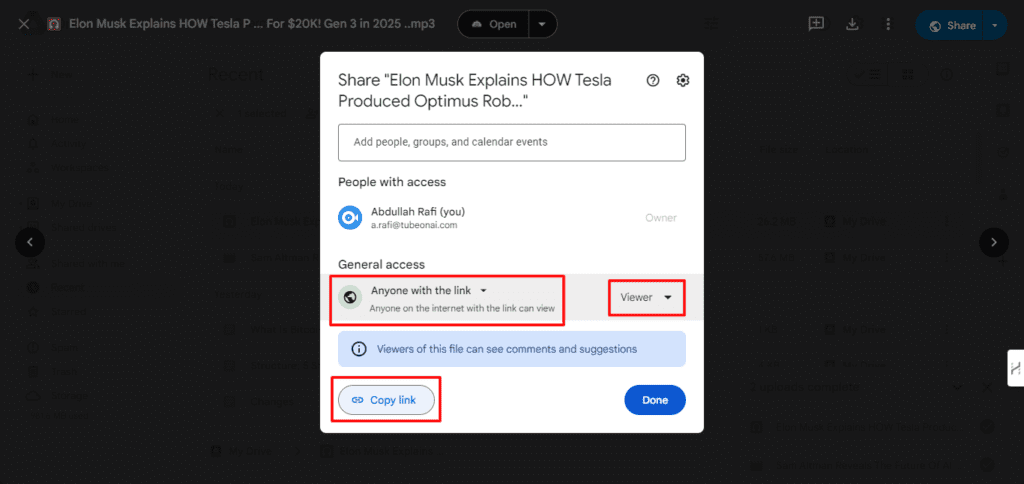
- Go to TubeOnAI’s Search Dashboard. Paste the link here and hit Summarize
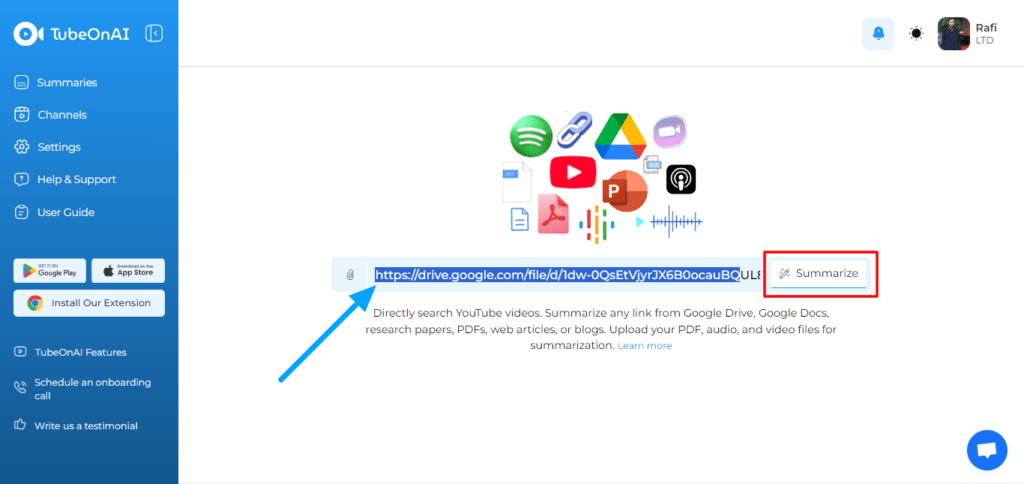
- Your audio is now being processed by our system.
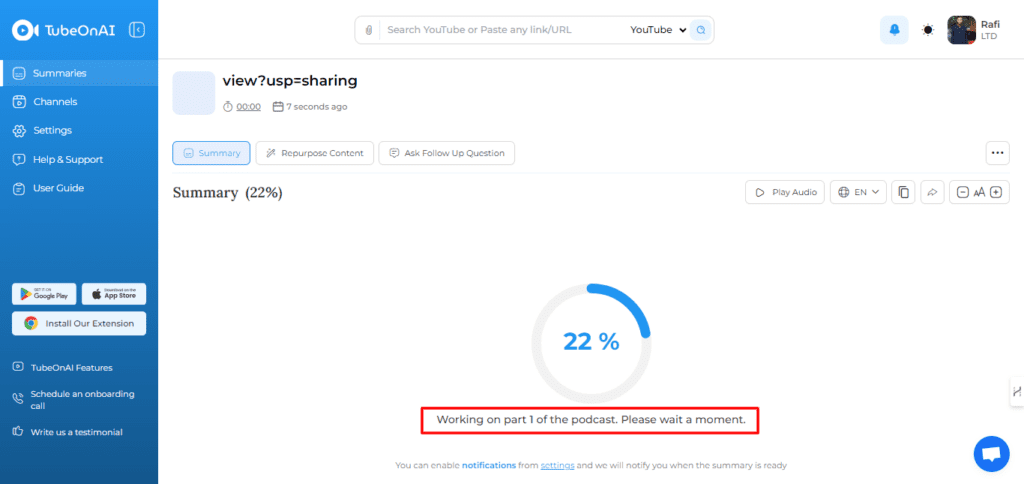
- Once it’s done summarizing, You’ll see the summary.
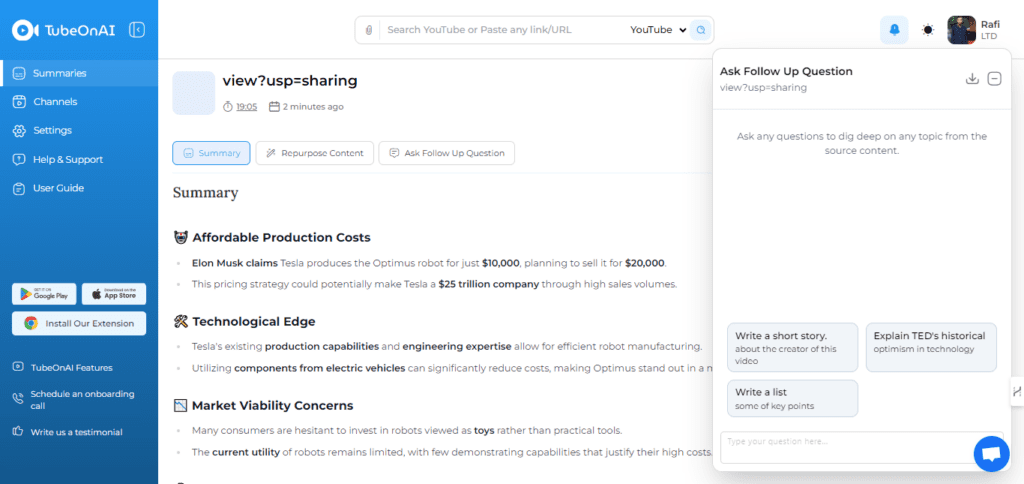
- Now you can easily interact with the summary of your Audio the way you like.





