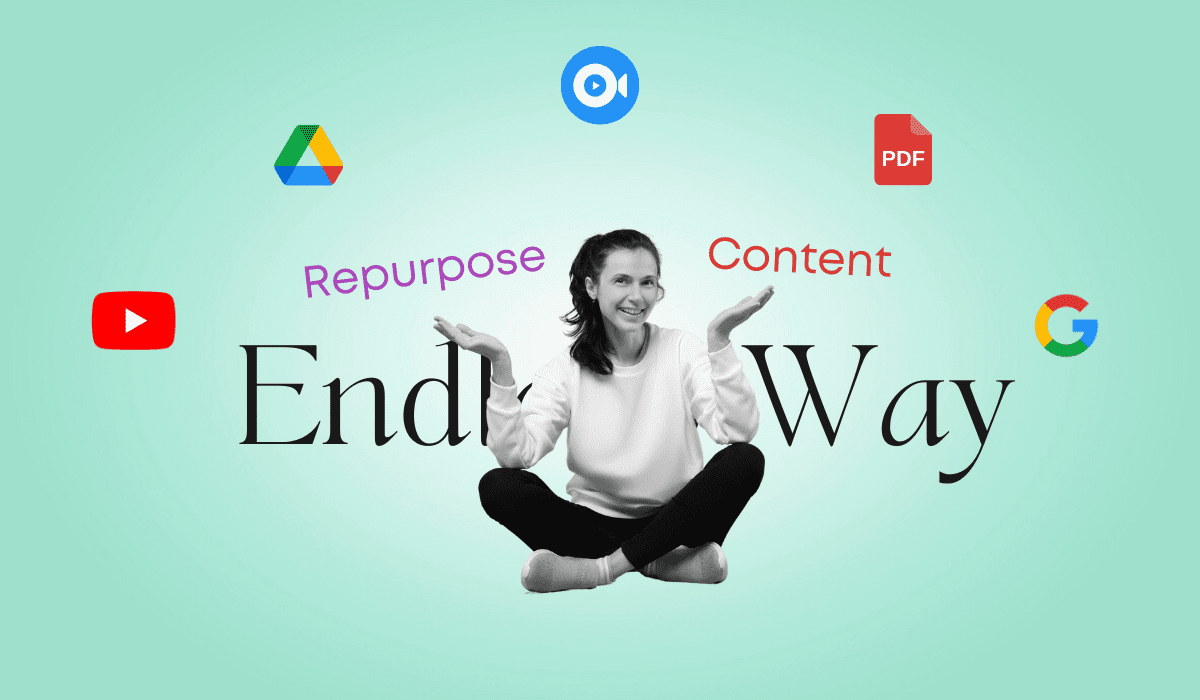As a marketer or content creator, you always try to make the most of your efforts. And repurposing content is one of the smartest ways to do so.
You already spend hours creating something fresh and unique content. Now, instead of using it just once, you can turn it into various forms to reach a broader audience.
Content repurposing not only saves time but also maximizes your content’s impact. With the rise of AI tools, repurposing has become even easier. For instance, TubeOnAI is an AI tool that can help you convert videos, podcasts, blogs, etc. into new formats quickly.
In this blog, we’ll share 30 creative ways to repurpose content you’ve already created. We will also introduce you to some of the best content repurposing tools so that you can achieve the best output effortlessly.
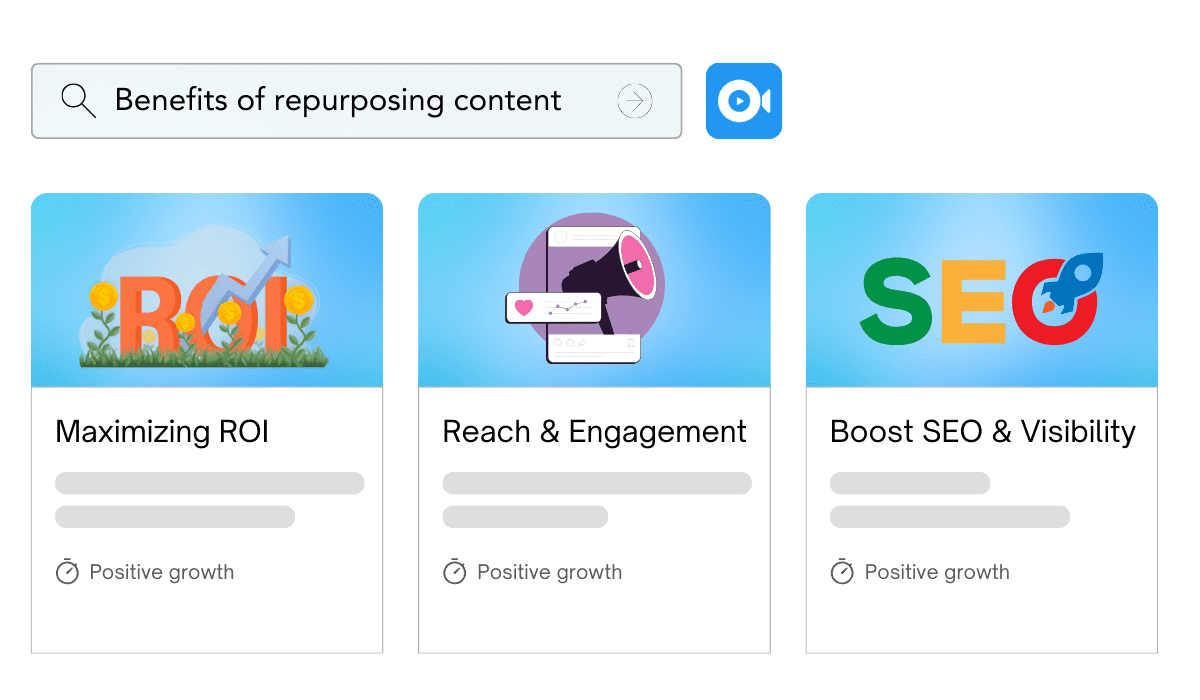
Benefits of Repurposing Content
Repurposing content offers a lot of benefits. First, it saves time. Instead of creating something new from scratch, you can tweak existing content. So you can maintain your consistency without doing a lot.
Another advantage is reaching a wider audience. Some people prefer reading blogs, while others enjoy watching videos or scrolling through social media. Repurposing your content helps you reach all of these people in different formats.
Also, this strategy might improve your SEO as well. As mentioned above, different people prefer different information forms when looking for something online. When your content (the same old one) has more visibility, the possibility is that search engine crawlers will identify your content as an authoritative source.
Content repurposing is an excellent way to get more value from your hard work. Instead of letting great content sit and gather dust, repurpose it into something fresh and relevant again.
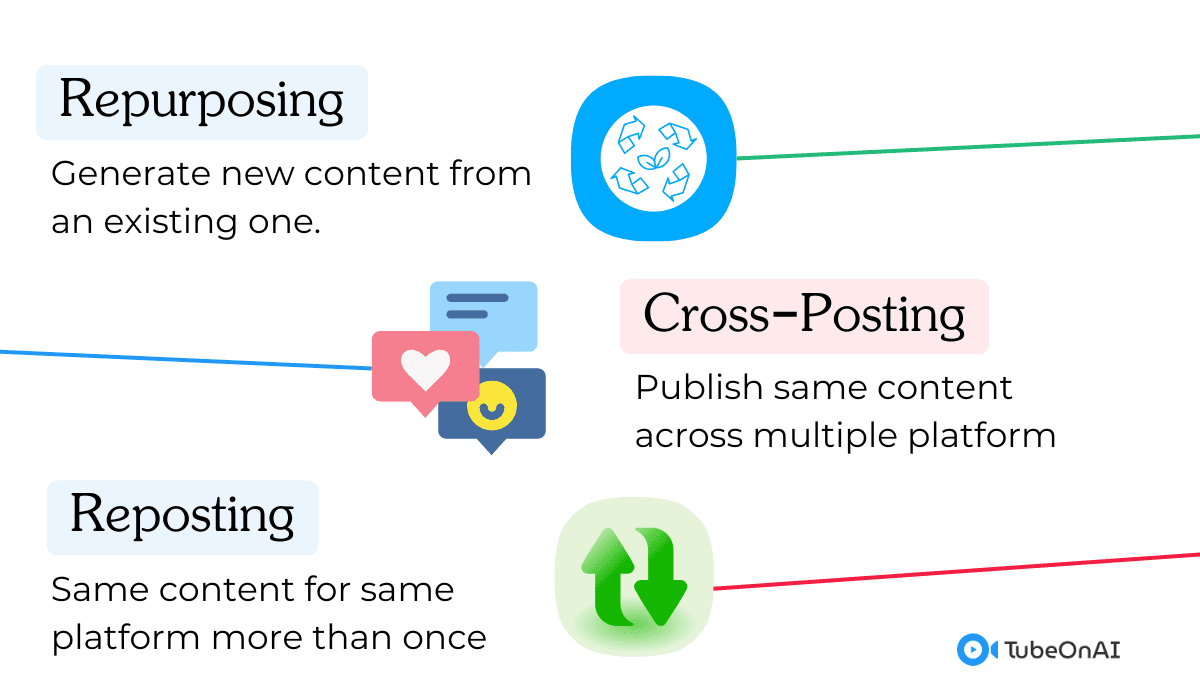
Most Used Methods Of Repurposing Content
Repurposing content is a simple but powerful way to get more from your existing materials. You don’t need to reinvent the wheel; just tweak and transform what you already have. Below are eight commonly used methods (which we’ll cover in detail later):
- Turn blog posts into social media posts.
- Convert a webinar into a blog article.
- Create infographics from research data.
- Break down a long video into short clips.
- Use podcast episodes as blog series.
- Republish old blogs with updates.
- Design an eBook from blog content.
- Make presentations from blog posts.
30 Creative Ways to Repurpose Content
Let’s now jump into some of the most creative ways to repurpose content. We personally believe these ideas are effective and hope these will help you get the most out of what you’ve already created.
1. Turn Blog Posts into Social Media Posts
Repurposing content for social media is one of the unique ways you can use your existing blog posts. This idea is that you take your longer blog post and convert it into shorter, bite-sized pieces for social media.
You can extract key points, statistics, or even short quotes from your blog. Then, share these as posts on platforms like Instagram, FaceBook, or LinkedIn.
How do you do it? Identify the most impactful parts of your blog, such as tips or insights. Use these as captions for images, or even create simple graphics to make the posts visually appealing.
2. Convert Videos into Blog Posts
If you’ve created video content, like tutorials or interviews, repurposing them into a blog post is a fantastic way to repurpose that material. This can help you reach people who prefer reading over watching videos.
You can easily repurpose content with AI tools like TubeOnAI. With its useful AI prompt template, you can easily turn your existing video content into a well-structured blog post.
For example, a video tutorial on “How to Bake a Cake” could be repurposed into a step-by-step blog post, complete with images from the video.
3. Use Podcasts for Blog Ideas
Podcasts are a goldmine for repurposing, especially if they contain detailed conversations or interviews. You can take a topic discussed in a podcast episode. Then, turn it into a blog post, expanding on the key points mentioned.
Start by listening to your podcast and then highlight key points that can be elaborated on in writing. For instance, if your podcast discussed “Social Media Marketing Tips,” create a blog post covering those tips in more detail.
Popular tools like Buzzsprout or Anchor can help you distribute the podcast, while TubeOnAI can assist with transcription.
4. Break Down Webinars into Short Clips
Webinars contain tons of valuable content, but they can be long. Splitting them into short, shareable video clips provides your audience with bite-sized insights.
For example, a webinar about “SEO Basics” could be split into clips discussing “Keyword Research,” “On-Page SEO,” and “Link Building.” You can then share these clips on platforms like Instagram Reels, YouTube Shorts, or TikTok.
5. Turn Long Blog Posts into an E-book
Long blog posts, or a series of posts, can be repurposed into an e-book. This makes it easier for readers to download and access all the information in one place.
For example, if you’ve written multiple posts on “Social Media Marketing Tips,” you can combine them into an e-book titled “The Ultimate Guide to Social Media Marketing.”
To do this, compile the posts, organize them into chapters, and add an introduction and conclusion. Tools like Canva or Adobe can help you design the e-book.
6. Create an Infographic from Research
Creating an infographic is a fantastic way to visualize the data if your content includes research or statistics. Infographics are not only more digestible but also highly shareable.
First, identify the most important data points in your content, then use a tool like Canva to create the infographic. For example, if you wrote a blog post on “The Growth of Remote Work” summarize the key statistics in an infographic.
The benefit here is that infographics are highly shareable on social media.
7. Convert a Webinar into a Course
Webinars are full of useful information, which can be repurposed into an online course. You can break down the webinar’s content into lessons or modules.
Start by outlining the key sections of the webinar and then break them into smaller lessons. Add quizzes or downloadable resources to make the course more interactive. You can host these courses on platforms like Teachable or Udemy.
The benefit of this approach is that courses often have higher perceived value. Also, you might charge a fee for access.
8. Repurpose Blog Posts into Podcast Episodes
If you have a collection of blog posts that’s performing well, consider turning them into podcast episodes. This helps you reach an audience that prefers to listen rather than read.
Simply convert the blog post into a podcast script. Woord is an excellent AI-powered tool that can help you out with this.
The benefit is reaching a new audience that may not have time to read while maximizing the value of your existing content.
9. Use Case Studies to Create Testimonials
Case studies provide detailed stories of customer success. Repurpose these into testimonials by highlighting specific achievements or quotes from clients.
Take key quotes from your case studies and condense them into 1-2 sentence testimonials. For example, your case study is about a client who improved their sales with your software. Their quote could become a testimonial like, “This tool helped increase our sales by 40% in just three months!”
10. Transform a Blog into an Email Newsletter
Not just into a podcast; you can also use your blog posts as email newsletters. Instead of creating entirely new content for your email list, repurpose a blog post.
Choose a blog post that would be relevant to your subscribers. Summarize the blog post and include a call to action encouraging readers to visit the full post.
For example, if your blog post is about “Top Marketing Tools for 2024,” summarize the key points in your email and include a link to the full post for readers who want more information.
11. Turn Blog Posts into Slide Decks
Repurposing blog content into slide decks is a great way to present information visually. This method works particularly well for educational or informative blog posts.
Identify the main points of your blog and break them into slides. Slide decks are great for sharing during meetings or webinars. These can also be uploaded to platforms like SlideShare for broader visibility.
12. Convert Videos into GIFs
Another way to repurpose your content is to turn videos into GIFs. Videos are often long but short; looping GIFs can grab attention quickly, especially on social media.
You can take engaging moments from your video content and turn them into GIFs. It’s an excellent way to share quick, engaging snippets from longer content. There are several tools to do so.
GIFs are a great way to capture attention. They’re perfect for sharing on social platforms or embedding in email to increase engagement.
13. Make Social Media Posts from Blog Comments
Sometimes, the comments section of your blog holds valuable insights or questions that can be repurposed into social media content.
You can turn these comments into Q&A posts, polls, or even create an entire post based on frequently asked questions. For example, if a reader asks about “best practices in SEO,” you can answer that question in a tweet or LinkedIn post.
Tools like Buffer or Hootsuite can help you schedule and manage these posts.
14. Turn Research Into an Industry Report
If your blog contains in-depth research or data, you can compile it into a formal industry report. These reports can be valuable resources for professionals and businesses.
Gather all the data from your blog post, organize it into sections, and design the report with charts and graphs.
For example, if you’ve written a post about “Trends in E-commerce,” you could create a downloadable report summarizing these trends in more detail.
Offering an industry report positions you as a thought leader. It might also help with lead generation when offered as a free resource.
15. Record Blog Posts as Audiobooks
Audiobooks and audio content are growing in popularity. Just as we mentioned in the podcast section, you can also convert blog posts into short audiobooks.
While this might sound similar to podcasts, Audiobooks are more like a clear narration. It’s a direct reading of the text, focusing on clear and engaging delivery.
You can use AI-powered tools for this or simply read your blog post aloud or record it. You can add additional commentary or even break it up into chapters.
16. Create a Series of Tweets from a Blog
Take out key points from your best blog posts and turn them into tweets. You can extract your blog’s most compelling quotes or insights and share them as individual tweets.
To do this, identify 5-10 major points or takeaways and turn each into a separate tweet. For example, if your blog is about “Marketing Tips for Small Businesses,” create a tweet for each tip and link back to your blog.
This approach helps drive traffic to your blog while keeping your audience engaged on Twitter.
17. Design Quote Graphics for Social Media
Turning memorable quotes from your content into visual quote graphics is another great idea for content repurposing.
Tools like Canva are great for creating graphics. These graphics can feature quotes from your blog posts, podcasts, or webinars.
For instance, a quote like “Consistency is key in content marketing” can be visually represented and shared on Instagram or Pinterest.
This can promote your content and enhance engagement through visually appealing designs.
18. Create a Pinterest Board from Visual Content
Pinterest thrives on visual content, so you can repurpose your images, infographics, or blog visuals into Pinterest boards.
Organize content into specific boards that align with your blog topics. Repurposing your blog this way can often drive traffic to your blog. Also, it will be easier to attract Pinterest users who are interested in your content.
19. Turn Podcasts into Quote Cards
Similar to creating quote graphics from blogs, you can do the same with your podcast episodes. Listen to your podcast and pull out impactful quotes or key messages. Use a design tool to create visually appealing quote cards.
For example, a powerful quote from a podcast on “Leadership Skills” can be turned into a visually appealing card. Share this card on social media to attract listeners to your podcast and highlight key takeaways.
20. Repurpose Tutorials into How-To Guides
How-to guides are highly valuable. Because they offer readers a clear, actionable resource that they can refer back to at any time.
So, if you’ve created video tutorials or instructional content, convert them into a comprehensive how-to guide.
For example, if you have any “How to” video tutorial, it can be broken down into a step-by-step written blog. Completing it with screenshots and examples will make it more useful.
You can use TubeOnAI’s How-to Guide AI prompt template to complete this task effortlessly.
21. Use Poll Results for New Content
Polls are always great for getting insights from your audiences. If you run a poll or survey with your audience, repurpose these useful results into blog posts, infographics, or social media updates.
For example, if you run a poll asking, “What’s your biggest marketing challenge?” you can create content addressing those challenges.
22. Convert Presentations into Blog Posts
Just like you can turn blogs into Slideshare, you might try the reverse one, too, to reuse your content. If you’ve given a presentation, you likely already have valuable content that can be repurposed.
For example, a presentation on “Effective Team Management” can be expanded into a blog post, offering a more comprehensive look at the strategies and insights presented in the slides.
23. Turn White Papers into Video Tutorials
White papers are informative but can be text-heavy. Repurposing them into video tutorials makes the content more engaging and accessible.
To do this, take the core concepts of the white paper and present them as step-by-step tutorials in a series of short videos. Videos often perform better in engaging audiences, especially those who prefer visual learning.
24. Repurpose Testimonials into Case Studies
We have talked about using case studies to create testimonials, right? Now, if you have customer testimonials, turn them into detailed case studies, too. Another simple way for content repurposing!
To do this, expand on the testimonial by adding data, challenges, solutions, and results. For example, if a customer says, “This product improved my team’s productivity,” turn it into a case study showing how their productivity increased and what methods were used.
25. Create a Podcast from a Webinar
Turning your past webinars into podcast episodes can reach a broader audience. Simply extract the audio from your webinar and edit it into a podcast-friendly format. Tools like Audacity or Riverside.fm can assist with editing and producing the audio.
For example, if your webinar was about “SEO for Beginners,” you can now release it as a podcast for those who prefer listening over watching.
26. Build a Q&A Section from Blog Comments
Another simple way to reuse content is to turn blog comments into a Q&A resource. Gather frequently asked questions or interesting discussions from your comments and create a separate Q&A post or page.
Creating a Q&A section can help you connect with your audience better. It shows that you listen to their feedback and are willing to help. Plus, it makes your content more useful and relevant.
27. Turn Interviews into Social Media Stories
Interviews are full of interesting insights and quotes. Breaking these interviews into short, you can repurpose them and create engaging stories for social media.
Select the best quotes or highlights from the interview. Next, create short, eye-catching posts or stories and share them on platforms like Instagram Stories or TikTok.
Posting these stories on different social platforms can attract more attention. It might even get you a wider audience reach and keep your content fresh.
28. Turn Case Studies into Blog Posts
Got a great case study? Turn it into a blog post! This is a smart way to showcase how your product or service has made a difference.
Start by pulling out the key parts of the case study: the problem, the solution, and the results. Write a blog post that explains these points clearly and add any relevant data or quotes.
By turning case studies into blog posts, you can build trust with your audience.
29. Repurpose Blog Content into Guest Posts
If you’ve written a valuable blog post, consider repurposing it into a guest post for another site. This is a clever way to reach new readers and boost your authority.
Choose some of your best blog posts that would fit well on other sites. Rewrite or adjust the content to match the style of the guest site. Don’t forget to include a link back to your original blog post so readers can find more.
Guest posting helps you get noticed by new audiences and can drive more traffic to your blog. It’s also a fantastic way to build relationships with other bloggers and influencers.
30. Transform Blog Posts into Visual Tutorials
Want to make your blog posts even more engaging? Turn written blog posts into visual tutorials with step-by-step images. These can be infographics or videos that make your content easier to understand.
Start by summarizing your blog post into the main points. Use screenshots or simple graphics to illustrate each step of a process and combine them into an easy-to-follow tutorial.
Conclusion
Content repurposing is one of the easiest and even effective ways to get more out of what you create. Whether you’re turning a blog into a video or podcast, there are endless ways to refresh your material. With several content repurposing tools available, the process is even simpler. Explore these ideas, and you’ll never run out of content again!