TubeOnAI comes with an excellent capability of converting audio to text. Whether its an audio file, google drive audio, podcast audio, recording of a long speech, we can convert it into text. Wanna know how do we do it? Let's begin.
Available on
Features
TubeOnAI transcribes any audio to text within minutes. Even if the audio is in a different language, our AI will transcribe it and provide the text in English.

You can translate your audio summaries into 30 different languages and you can also listen to them in any language you want.

Use ask follow up question feature, unlock the advance learnings by going deeper into the summary.
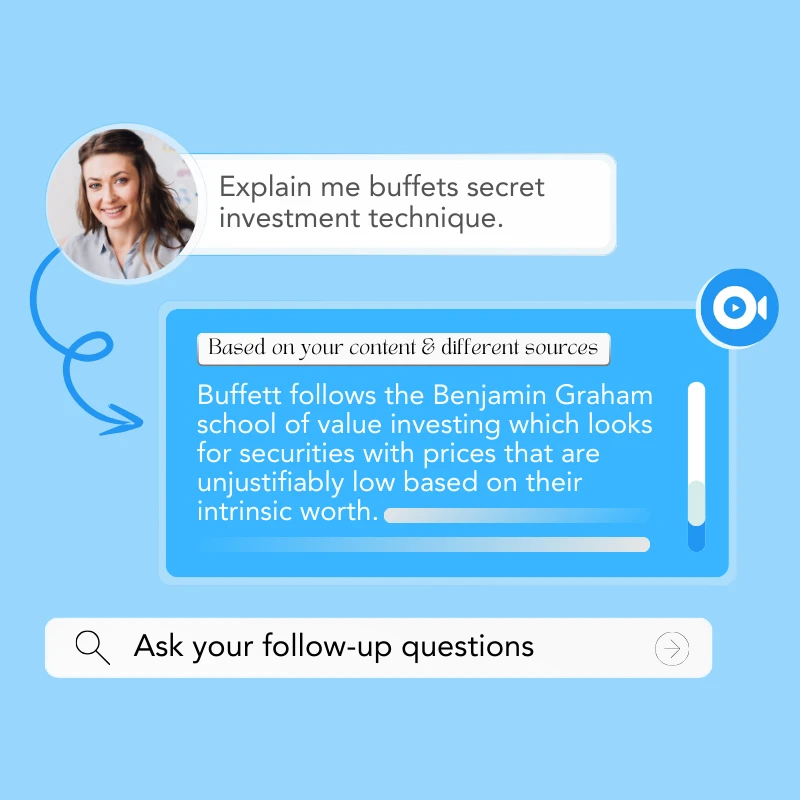
Done summarizing? Now you can repurpose the summary into like blogs, articles, social media posts, quizzes and more amazing output from our custom prompt library.


Get more done in less time! Convert audio to text effortlessly and unlock a 4x boost in your productivity - without breaking the bank.
No Credit Card required
Sign up for a free TubeOnAI account to easily convert your audio files into text. Whether you’re transcribing podcasts, interviews, or meetings, TubeOnAI offers a seamless solution.
Simply upload your audio file or paste the Google Drive link into the search bar. TubeOnAI supports a wide range of audio formats, making it easy to get started.
Click "Summarize Now" to automatically generate accurate transcriptions and summaries. TubeOnAI also offers translation options, so you can read your summaries in your preferred language.

With TubeOnAI, YouTubers, podcasters, and vloggers can easily convert their audio content into accurate text. This helps them create captions, video descriptions, and subtitles quickly, making their content more accessible and helping them reach a broader audience.

TubeOnAI allows students and researchers to transcribe audio lectures, interviews, and discussions into text in no time. This makes it easier to organize, review, and search key information - perfect for study sessions or research projects.

Business professionals can use TubeOnAI to transcribe meetings, webinars, and conference calls into text. This makes it easier to create summaries, improve collaboration, and keep accurate records of important conversations and decisions.
YouTube To Blog Post Generator
Sales Copy Generators
Podcast Summary Generator
YouTube to Script Generator
Linkedin Content Generator
Podcast Script Generator
TubeOnAI uses advanced speech recognition technology to automatically convert your audio into accurate, readable text. Simply upload your file, and in just a few clicks, you’ll have a transcript ready to use, whether for captions, summaries, or content repurposing!
Yes, TubeOnAI supports a wide range of audio formats, including MP3, WAV, and many others. No matter what file type you have, you can easily upload and convert it without any hassle.
TubeOnAI supports transcription in multiple languages, allowing you to convert audio into text in many widely spoken languages. Its advanced AI ensures accurate transcription regardless of the language, making it perfect for global users. The exact number of supported languages depends on the latest updates, but TubeOnAI continuously expands its language capabilities to cater to diverse needs.
Yes, TubeOnAI’s advanced AI technology is designed to transcribe audio with varying accents and background noise accurately.
TubeOnAI can transcribe 4 hours long audio files in one go.
In Future Updates, TubeOnAI can transcribe live audio or meetings in real-time, making it great for webinars, conferences, and live events.
Still have questions?
Can’t find the answer you’re looking for? Please chat to our friendly team.
The all-in-one AI summarizer to revolutionize the way you consume content. Summarize & repurpose videos, podcasts, pdfs, web articles, and more to learn insights quickly and maximize your daily productivity.
Resources
Free AI Tools
Learn