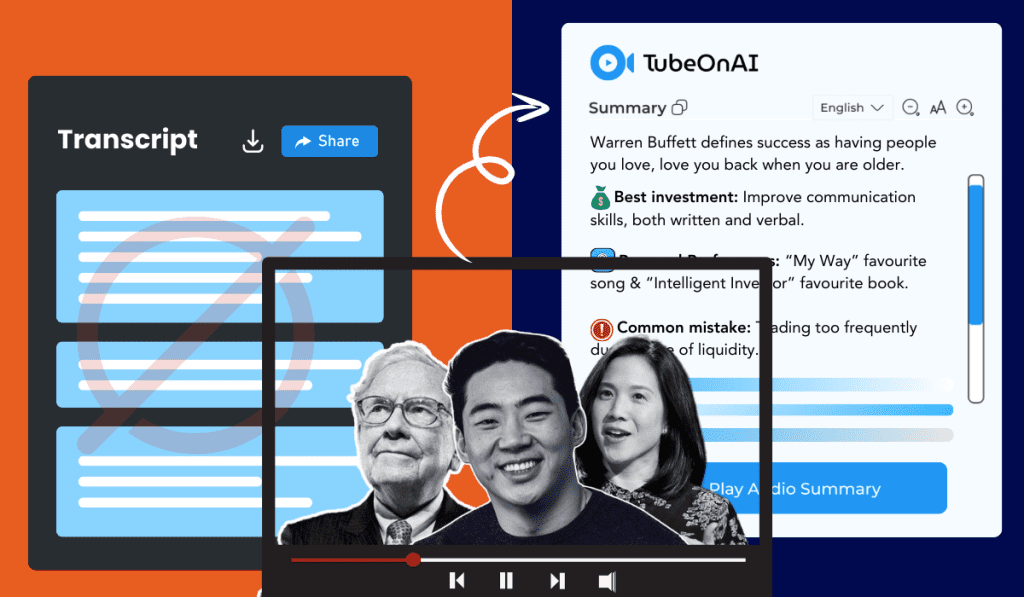
Summarize any video without a transcript using the best AI summarizer TubeOnAI.
It’s quite common for older, long YouTube videos from your childhood to be in a different language and not have any transcripts.
But with the right AI tool (TubeOnAI), you can even upload your pre-recorded videos without subtitles, such as meetings, seminars, or lectures, and still get a summary in your preferred language.
Here’s how to summarize a video without a transcript:
And that’s how you get the insights from any video even if it doesn’t come with a transcript or subtitles. If you want a detailed explanation of the whole process, you are in luck.
Because, in this article, I will discuss what a video summarizer is, how it benefits you, and why TubeOnAI is the best video summarizer without a transcript in 2026. So, grab a cup of coffee and keep on reading!
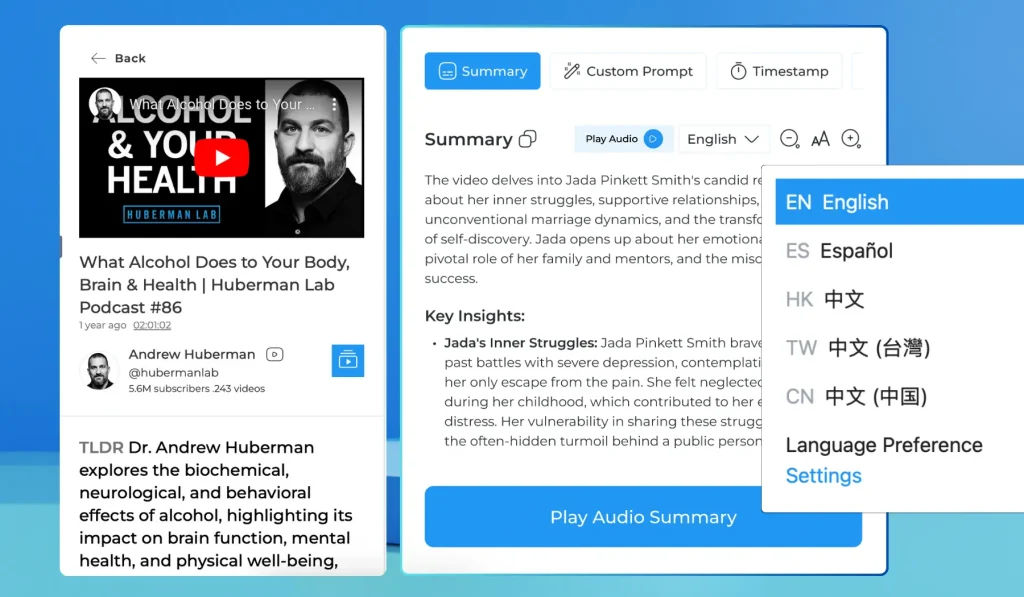
A video summarizer is a tool that uses artificial intelligence to convert a video into a short, digestible version, highlighting key points and essential information.
It allows users to grasp the main ideas of a video without watching it in its entirety. This tool is particularly useful for educational content, news, podcasts, and lengthy presentations.
Whether you are a business professional, marketer, content creator, student, or, researcher, video summarizer is a game-changer for staying informed without spending hours watching entire videos.
Yes, it is possible to summarize any youtube videos without transcripts. Although many video summarizers rely on transcripts, modern video summarizer apps such as TubeOnAI use advanced AI technologies to analyze audio components directly.
It can detect and extract important segments and generate summaries without requiring pre-existing transcripts. This capability makes TubeonAI a versatile tool for various types of video content.
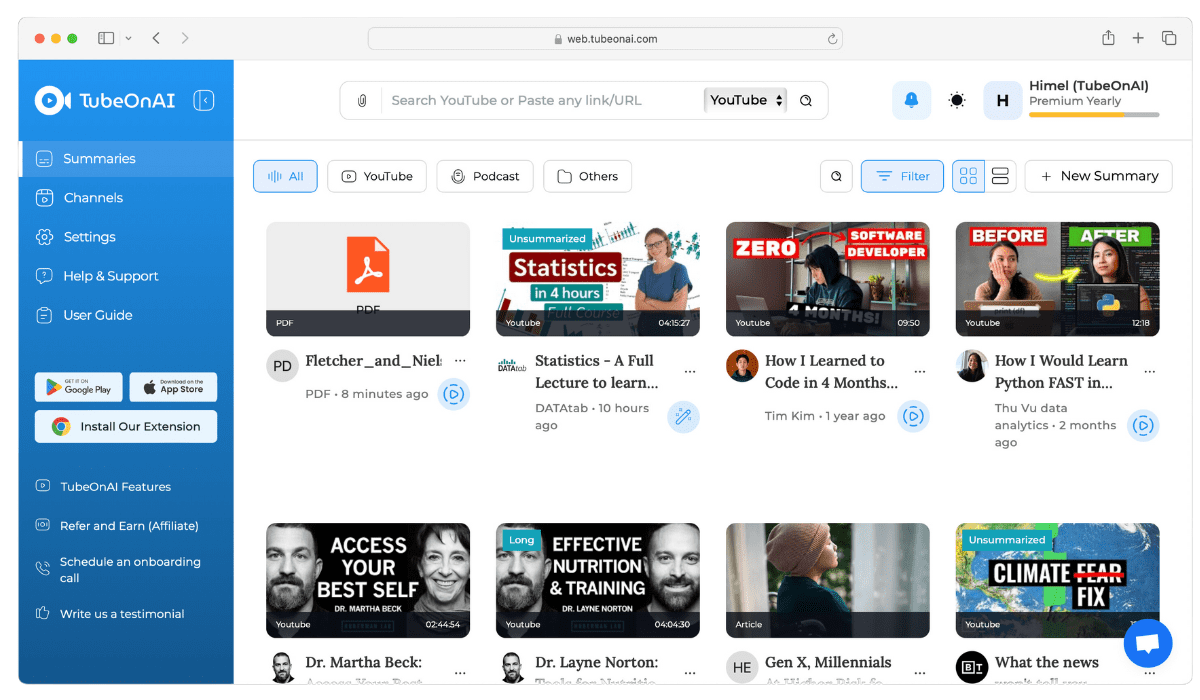
When it comes to summarizing videos without transcripts, TubeOnAI stands out as a leading solution. Unlike many tools that require video transcripts and complex processes, TubeOnAI utilizes cutting-edge AI technologies to analyze the audio components of videos directly.
As a result, it is able to detect and extract key points from a video and provide you with accurate summaries in seconds. Here’s why it is the best tool to summarize videos without transcripts:
Supports Multiple Sources: TubeOnAI can effortlessly handle multiple types of videos. It can process YouTube videos, your own videos, or videos uploaded to your Google Drive.
Seamless Experience: It has an intuitive interface and is available on multiple platforms. You can enjoy all its video summarization features on the web, iOS, and Android. So, users can keep learning their favorite topics whether at home or on the go.
Generate New Content: You can repurpose the video summaries into engaging website articles, academic essays, social media posts, scripts for marketing campaigns, and a lot more.
Chat with AI: Additionally, you can chat with AI to engage with video content more interactively. Ask follow-up questions for a deeper understanding of a topic.
Also, TubeOnAI ensures that the generated summaries maintain the context and depth of the original content.
Last but not least, With TubeOnAI, you can summarize videos without transcripts. Also, you do not require a free or pro account on AI platforms to generate the video summaries features.
In summary, TubeOnAI is the best tool for summarizing videos without transcripts due to its advanced technology, ease of use, and comprehensive functionality. It helps users to manage content efficiently, save their time, and boost their daily productivity.
You can easily summarize a video without subtitles with TubeOnAI. It uses advanced AI technologies to analyze the audio of videos and generate accurate AI summaries.
With the tool, you can summarize YouTube videos and publicly accessible videos such as files uploaded to Google Drive. You can also upload your own video to summarize it.
Here are the step-by-step guidelines to create a summary of your favorite video content:
Visit the TubeOnAI website and sign up for a free account. You can use your email or link your Google or Apple account for a quicker registration process.
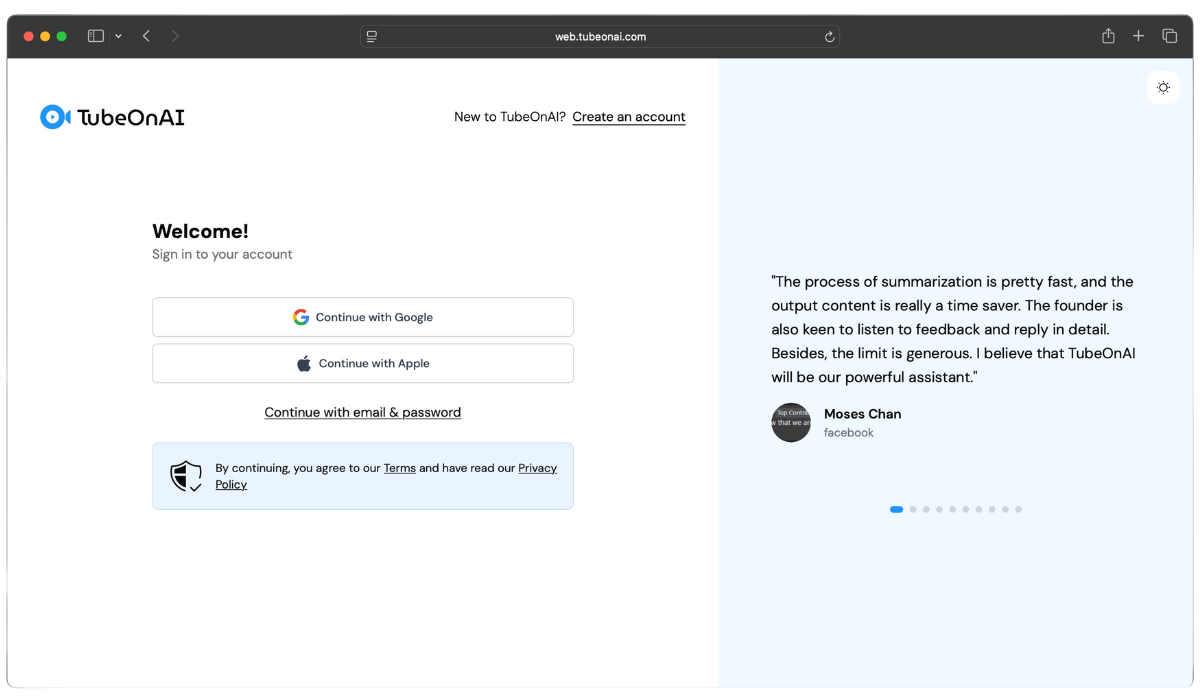
Once you have logged into your TubeOnAI account, find the YouTube video you want to summarize. Alternatively, you can share the link to Google Drive or other publicly accessible video content. You also have the option to upload your own video.
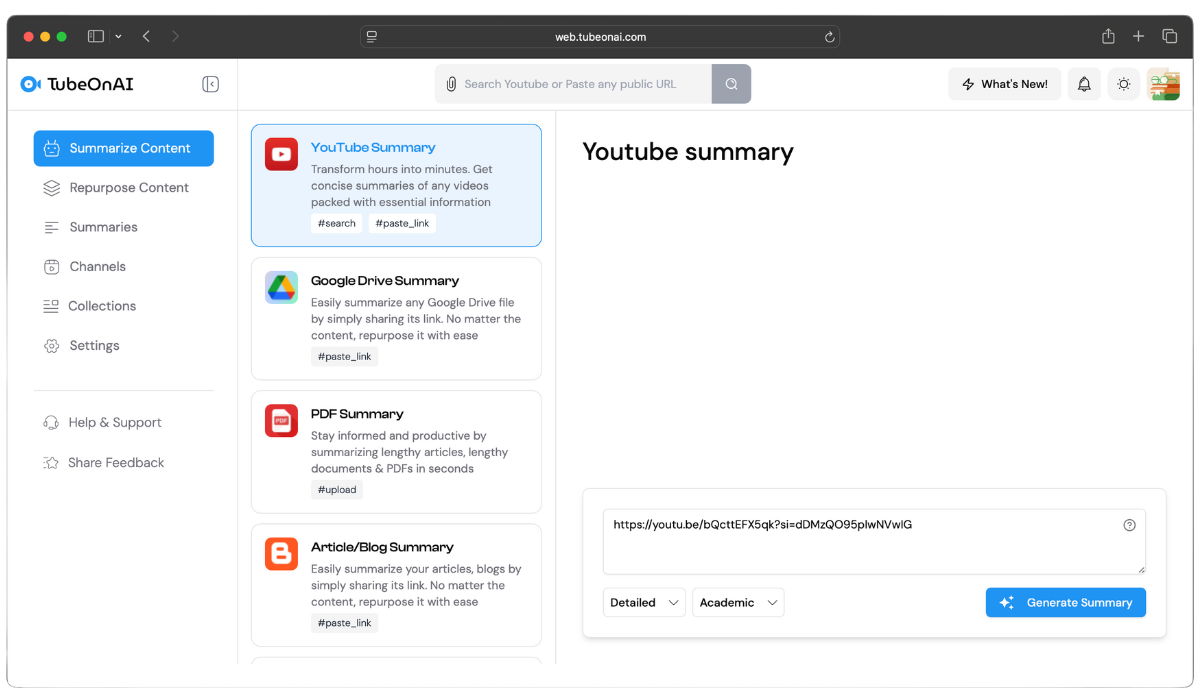
In the TubeOnAI dashboard, paste the copied YouTube URL or online link into the designated field. TubeOnAI supports a wide range of video formats directly from YouTube.
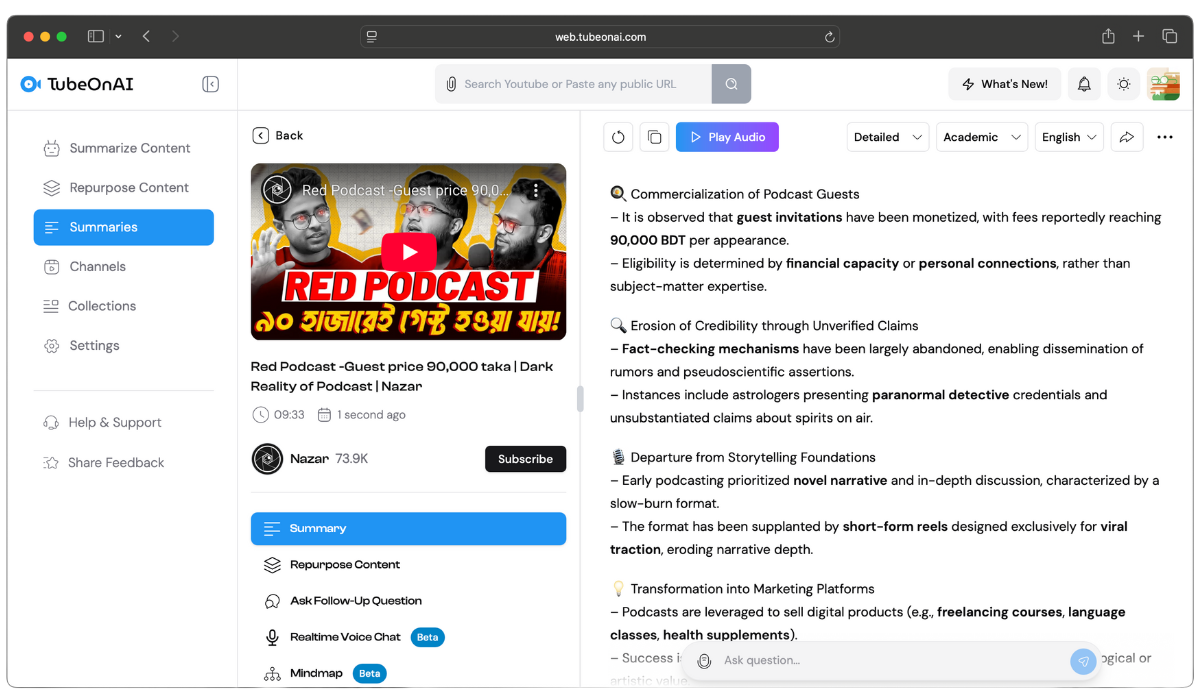
Click the “Summarize Now” button. TubeOnAI will process the video and analyze its audio content to generate a concise summary.
After a few moments, TubeOnAI will present you with a summary of the video. You can read the summary directly on the platform or choose to listen to it if you prefer an audio playback.
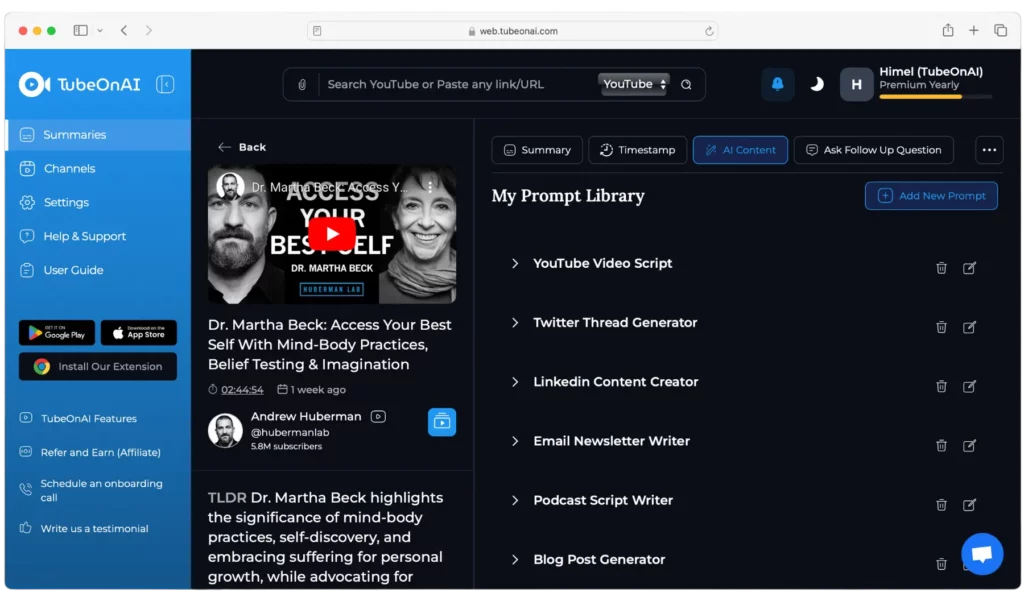
If you need to tailor the summary to specific needs, use the AI Content feature. This allows you to generate summaries for different purposes, such as creating blog posts, social media content, video scripts, email newsletters, etc.
Once satisfied with the summary, it is saved on your profile so that you can enjoy it later. Also, you can share it with colleagues, friends, or on social media.
TubeOnAI stands out as the best video summarizer for several reasons:
TubeOnAI lets you summarize not only videos, but it is also the best podcast summarizer. In addition, you can summarize articles, research papers, PDFs, PowerPoint slides, Google Drive content, and any online accessible content. So you don’t need to use multiple tools to summarize different types of content.
TubeOnAI lets you create engaging content such as blog articles, social media posts, email newsletters, and a lot more from the summaries you generate. You can easily repurpose your existing content and simplify your content marketing efforts.
If you need an in-depth understanding of a topic, you can ask TubeOnAI your questions. The powerful AI chat will provide you with detailed explanations. You can ask for definitions, broad explanations, meaning for complex terms, or anything relevant to the content.
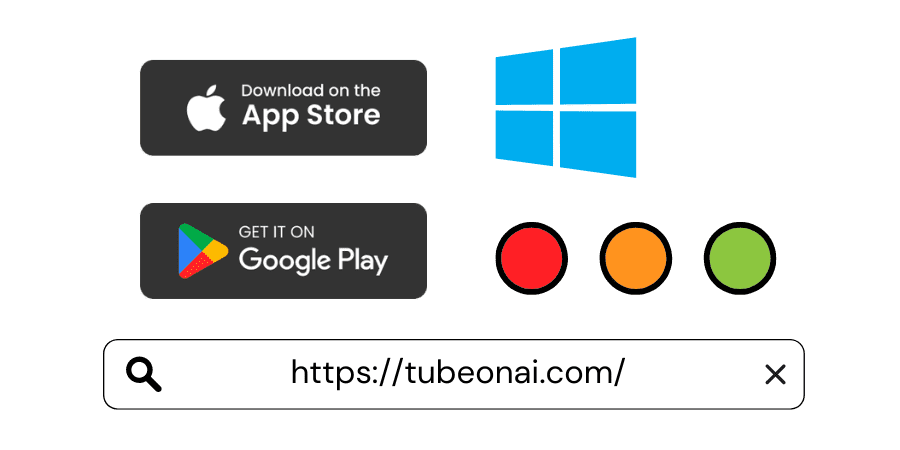
TubeOnAI is available on the web, iOS, and Android, ensuring users can access its features across different devices. This ensures a seamless content experience whether you are at home, at work, or on the go.
Leveraging the latest AI technologies, TubeOnAI ensures that the summaries are accurate and contextually relevant. No matter the content length or format, you get insights that are both concise and comprehensive.
AI summaries offer several benefits for your daily life. From boosting productivity to efficiently consuming content, video summarizers like TubeOnAI simplify how you create and consume content.
One of the most significant benefits of using a video summarizer app is time efficiency. Instead of watching an entire video, users can quickly get the gist of the content through a summary, saving valuable time.
Video summarizers focus on the most critical information, which enhances learning and retention. Users can quickly understand and remember the content when they learn through key insights generated by AI.
Video summarizers make content more accessible. They can convert video content into text or audio formats. This is helpful for people with visual or auditory impairments to consume information.
These tools help manage large volumes of video content efficiently. Researchers, students, and professionals can quickly review numerous videos so that they can manage their workflows more efficiently.
AI summarizers such as TubeOnAI also provide audio summaries that allow users to consume content while performing other tasks. This feature boosts productivity as you can learn about your favorite topics during commutes, workouts, or other activities.
In conclusion, video summarizers such as TubeOnAI are transforming the way we interact with video content. It can summarize videos without transcripts, generate new content from the summaries
As technology continues to advance, we can expect video summarizer tools to become even more integral to our daily media consumption. Tools like TubeOnAI can offer you efficient, accurate, and user-friendly solutions to stay informed and educated in our fast-paced world.
Most video summarizers are designed to work on a wide range of videos, but their effectiveness can vary depending on the content’s complexity. With TubeOnAI, you can summarize YouTube videos. Also, you can upload your own video or share Google Drive links to complete summarization.
Modern AI summarizers let you customize the length of the video summary. For instance, TubeOnAI allows users to customize the summary length with its AI Content feature. You can generate blog posts, social media captions, and emails using the summaries from video content.
Video summarizers without transcripts use AI and machine learning to analyze the audio and visual components of videos directly. Then they extract important segments to create concise summaries, giving users essential insights.
Yes, TubeOnAI can summarize podcasts, articles, PDFs, PowerPoint slides, and Google Drive content in addition to videos. It provides users with both text and audio summaries for various types of content.