Apple Podcasts has long been a go-to platform for podcast lovers. In March 2024, Apple introduced built-in transcriptions in iOS 17.4. Many episodes now come with auto-generated transcripts.
This built-in feature is a game-changer for audiences who prefer reading along, need a quick reference, or want to catch up on something they missed. Creators can also upload their transcripts, making accessing podcast content effortless.
However, the rollout is ongoing. Transcripts for older episodes may not yet exist, and their accuracy is sometimes questionable. If you need a more reliable transcript, there are other ways to get one. Tools like TubeOnAI, audio-to-text converters, and even manual transcription methods can help.
Method 1: Getting Podcast Transcript From Apple Podcast App
To get a transcript, open the Apple Podcasts app and select the episode you want to listen to. If a transcript is available, you’ll see a “Transcript” button on the episode page. Tap the “Transcript” button, and the full transcript will appear. You can read along in real-time, search for specific words, or jump to a specific section with a tap.
Watch this video > How to view transcripts in Apple Podcasts on iPhone and iPad | Apple Support
As the podcast plays, the text highlights in sync with the audio, making it easy to follow. You can also scroll through the transcript and tap any line to skip to that part of the episode.
However, if a transcript isn’t available for your episode, there are other ways to generate one.
Method 2: Transcribe Apple Podcasts Using TubeOnAI
If you’re looking for a quick, accurate, and affordable way to transcribe podcasts, TubeOnAI is a cost-efficient solution. It is not just a transcription-generating tool. You can use this tool to repurpose your content and create podcast summaries.
You can generate a podcast transcript with a few clicks in TubeOnAI, saving time and effort. Here’s how to use it to generate an Apple podcast transcript:
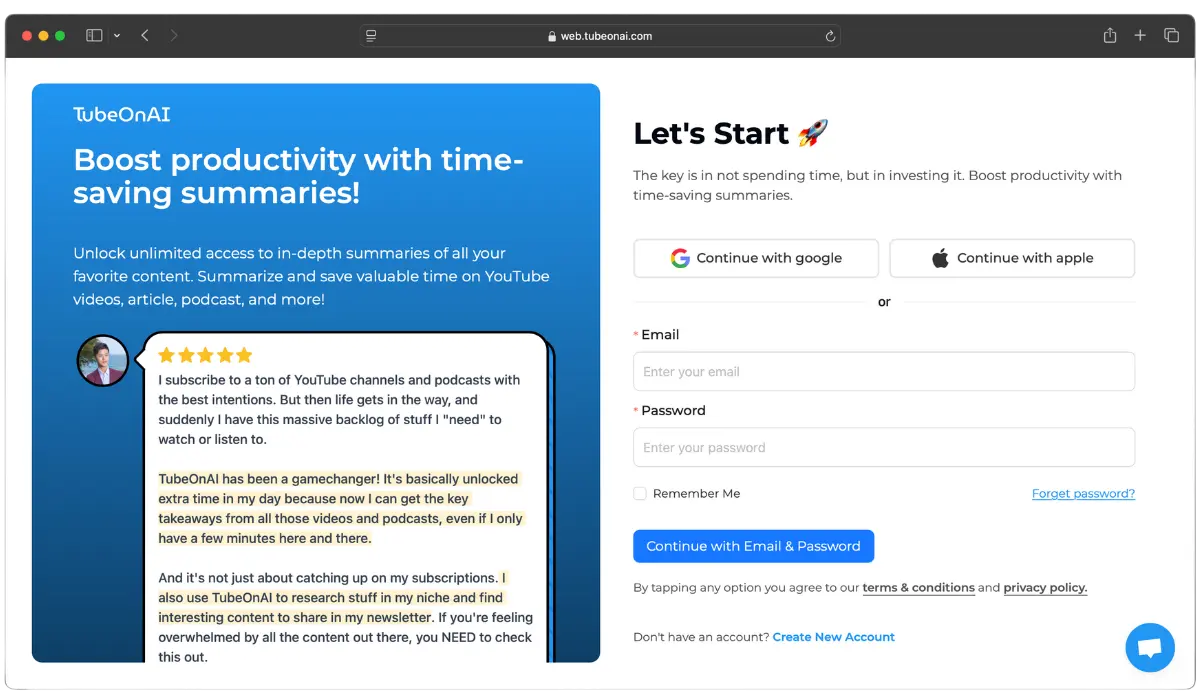
Step 1: Log in to TubeOnAI
Visit the TubeOnAI website and log in. You can sign up for free in a few minutes if you don’t have an account.
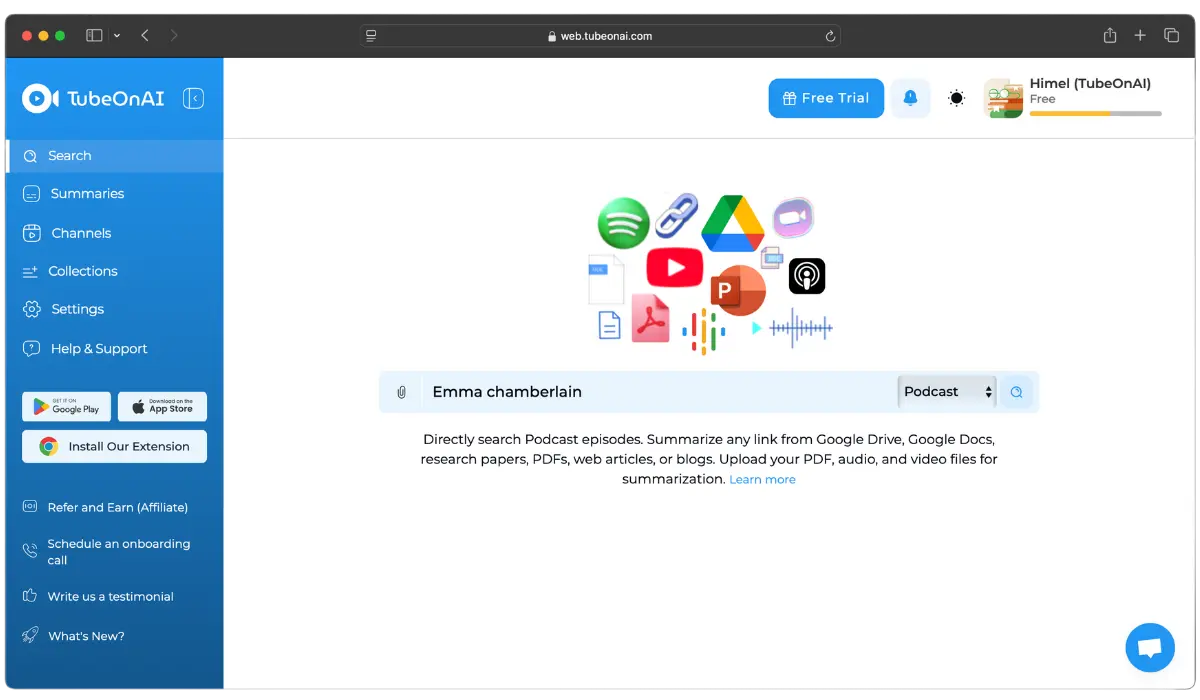
Step 2: Search for the Podcast Episode
You can use the search bar to find the episode you want to transcribe by entering the podcast title, name, or relevant keywords. TubeOnAI already has a good collection of podcasts on the platform, and the number is constantly increasing.
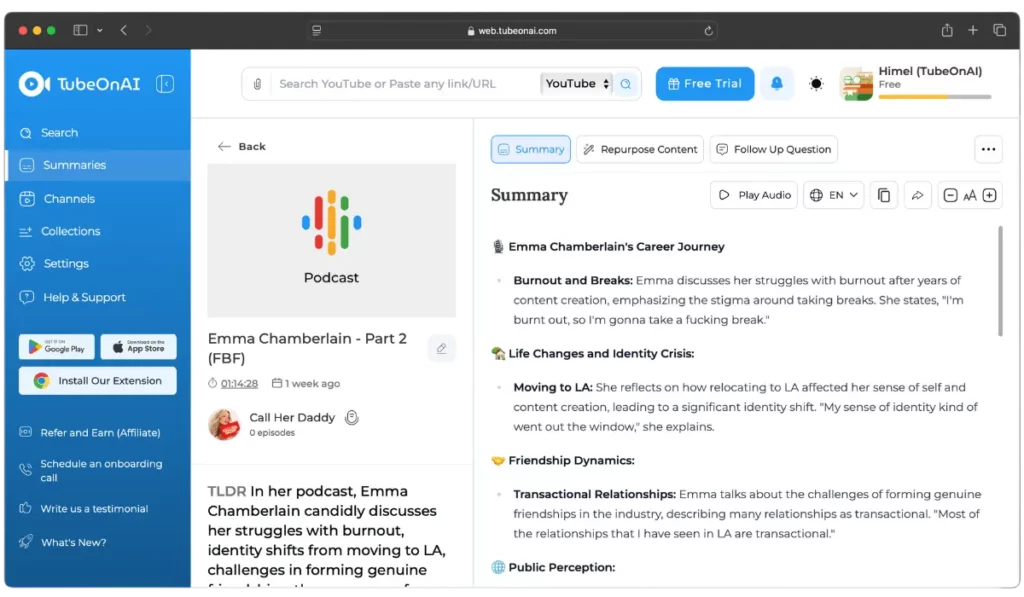
Step 3: Generate the Summaries
Select the episode from the search results and click the magical “Summarize” button. This button processes the audio and generates a transcript and summary.
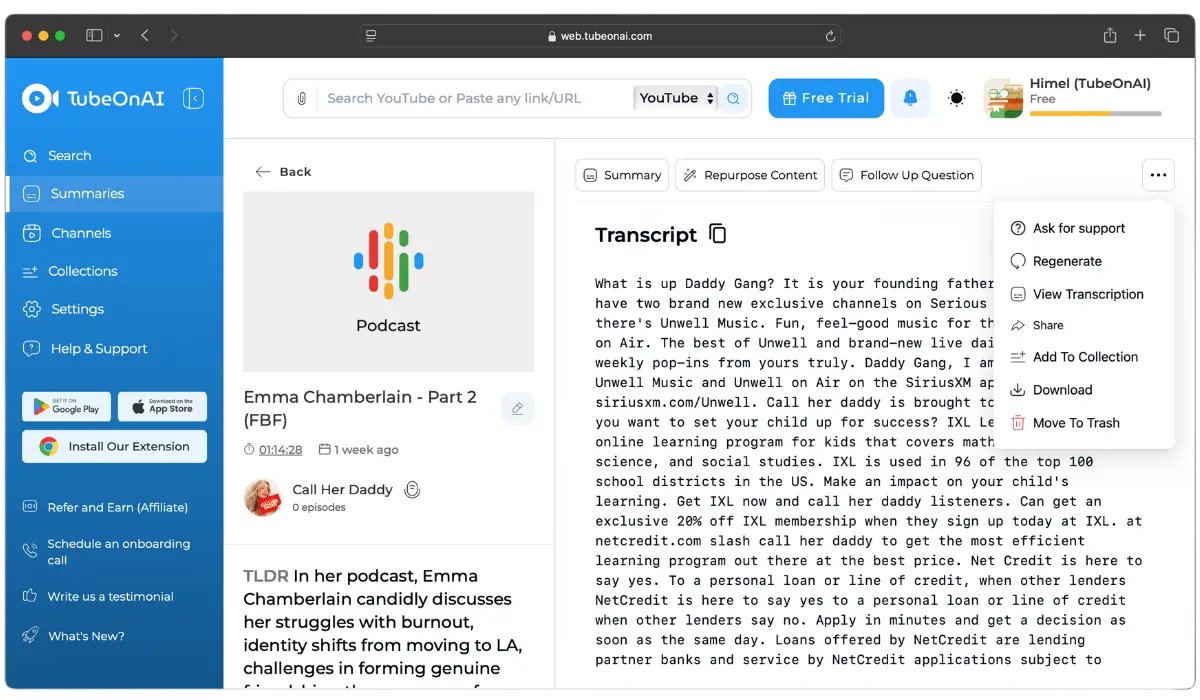
Step 4: Get the Transcript
Once complete, click the three-dot menu (⋮) next to the episode and select “View Transcription.” Your full transcript is now ready. Review it for minor errors, and you’re good to go.
Method 3: Getting Apple Podcast Transcript Manually
Manually created transcripts are more structured and precise than machine-generated ones. However, the process is time-consuming, especially for longer episodes. It requires patience and practice. Here’s how you can do it yourself:
- Listen and Type: Play the podcast slower and start typing or writing what you hear. Pause frequently to keep up.
- Review and Edit: Once the transcript is complete, review it carefully to correct errors, format it to improve clarity, and ensure accuracy.
Alternative Option: Hire a Professional
If manual transcription is challenging, you can hire a professional transcriber for high-quality results. While this is a more expensive option, it ensures accuracy and saves time, especially for creators who need polished transcripts for publishing.
Time-Saving Tip:
You can speed things up by using Google Docs’ voice typing feature. Simply play the podcast clearly near your microphone, and Google Docs will transcribe the audio in real-time. While this method isn’t perfect, it can save time. Afterwards, be sure to review and edit the text.
How to Make a Transcript of an Apple Podcast
You can make podcast transcripts manually, using 3rd party audio-to-text tools, and even with TubeOnAI. The manual transcription process is similar to the one we discussed earlier for getting a transcript. Two additional tips mentioned in that section also work for making a transcript.
As a creator, you can easily transcribe manually as you know the content well and have the source file. It will take time, but you can make an accurate and well-structured transcript. But, if you are short on time or want to try a different method, you can use any Audio-to-text converter tool.
The last but the most efficient method would be using TubeOnAI. Why?
TubeOnAI provides not only the transcript but also a summary and follow-up questions, which you can easily use to repurpose content. Follow these simple 4 steps to make your podcast transcript:
- Step 1: Log in to TubeOnAI. You can sign up for free in a few minutes if you don’t have an account.
- Step 2: Go to the “Search” tab from the left sidebar.
- Step 3: Click the attachment clip icon. This will take you to a window where you can select your file. Choose the file (maximum file size: 100MB) from your device and upload it.
- Step 4: Once the upload process is finished, Click Summarize and let TubeOnAI handle the rest.
You will be notified when the process is complete. Depending on the file size and the nature of the audio, it can take a couple of minutes. Once complete, click the 3 dot menu on the right side and click “View Transcript” to get the full transcript.
How to Repurpose Apple Podcasts Efficiently
Repurposing your Apple Podcast content can help you reach wider audiences through blogs, videos, social media, or email. Repurposing not only enables you to reach a new audience across formats but also improves SEO and maximizes engagement beyond the audio format.
There are several ways to turn your podcast episodes into evergreen content. For example:
- If you record your podcast using video, you can readily publish it on platforms like YouTube. You can expand your reach significantly by this method.
- You can transcribe your podcast episodes and transform them into blog posts. This method improves SEO and connects with audiences who prefer reading to listening.
- Short-form content like reels and shorts has been appreciated by many people in recent days. You can highlight key takeaways, funny moments, or impactful quotes from your podcast and make them short videos.
- You can also extract quotes and key points from transcripts to create social media posts.
You can maximize the impact of your Apple Podcast and reach a wider audience by implementing these strategies. Instead of manually extracting transcripts and repurposing them across different platforms, you can set up a webhook integration to automate the process.
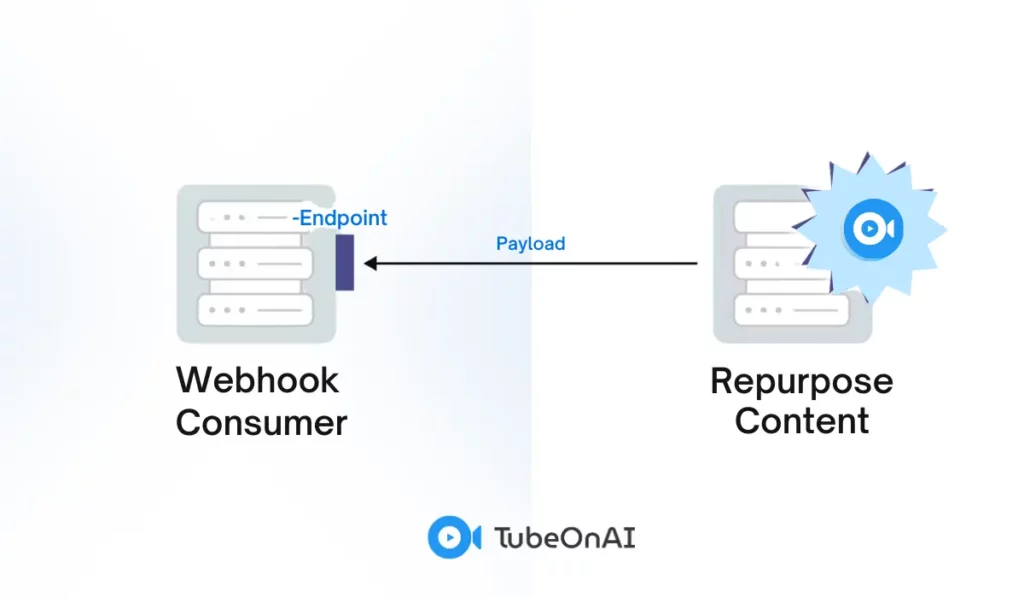
Webhook Method For Creators
A webhook is an automated way for apps to communicate with each other in real time. It sends data from one platform to another whenever a specific event occurs.
For example, with TubeOnAI’s webhook feature, you can instantly repurpose your podcast transcripts without manual effort. Once a podcast is transcribed, the webhook sends the repurposed content directly to your blog, social media, or other platforms.
This feature converts podcasts into blog posts, LinkedIn articles, or social media snippets in seconds. It simplifies content distribution, saves time, and delivers constant updates across multiple platforms.
Webhooks save time, ensure consistent content updates and help you reach a wider audience effortlessly. Learn more about the feature in our official documentation.
Why Apple Podcast Transcripts Matter?
Podcast transcripts are more than just a textual representation of an episode. It’s a win-win scenario for both creators and listeners.
Transcripts increase accessibility to a larger audience by making the content understandable to more audiences, such as non-native speakers, the deaf, etc. They also improve user experience, keep them engaged, and increase the chances of repurposing material.
Whether you’re a creator aiming to grow your audience or a listener searching for an easier way to connect with podcasts, transcripts are the go-to solution. Let’s understand in-depth how it benefits:
Transcripts Make Podcasts More Accessible
It is not possible for everyone to consume audio content alone. Transcripts ensure that those who are deaf or hard of hearing can easily interact with your podcast. They also let non-native speakers follow along by reading rather than listening. Transcriptions can also be translated into other languages, allowing your information to reach a global audience.
Transcripts Enhance The Seo And Discoverability Of The Podcast
Search engines can’t “listen” to audio but can index text. Adding transcripts to your website or show notes provides search engines with content to crawl, improving your podcast’s chances of appearing in search results. This increases organic traffic and helps new listeners discover your show based on relevant keywords.
Repurposing Content for Wider Reach
Proper transcripts can be used in blog posts, social media snippets, infographics, and more. It enables you to extend the reach of your podcast by targeting people who prefer diverse content formats.
You can try several methods to get a transcript from Apple Podcasts. But before proceeding to the different techniques, we must determine whether the Apple podcast app has a transcript.
FAQs
Can AI make a transcript of a podcast?
Yes, AI can transcribe podcasts using speech-to-text technology. Many AI-powered tools, like TubeOnAI, Otter.ai, and Sonix, can generate accurate transcripts from podcast audio. However, AI-generated transcripts may have minor errors, especially with accents, background noise, or technical terms, so reviewing and editing are recommended.
Can ChatGPT transcribe a podcast?
No, ChatGPT itself cannot directly transcribe a podcast from audio yet. Such a feature can be integrated in future updates. However, you can use external AI transcription tools such as TubeOnAI to convert the podcast into text and summarize, then use ChatGPT to edit or refine the transcript.
How to transcribe Apple podcasts for free?
You can transcribe Apple Podcasts for free in different ways. Apple’s built-in transcription feature is available on iOS 17.4 and later for select episodes. You can check the Apple Podcasts app to see if a transcript is provided. If a transcript is not available, you can transcribe it manually. Slow down the playback speed and type as you listen.
This method is free but requires a lot of time and effort. A better option is TubeOnAI, a free but limited AI tool that generates transcripts instantly and provides summaries. Using webhooks, you can even repurpose content, saving time and making your podcast more useful.


