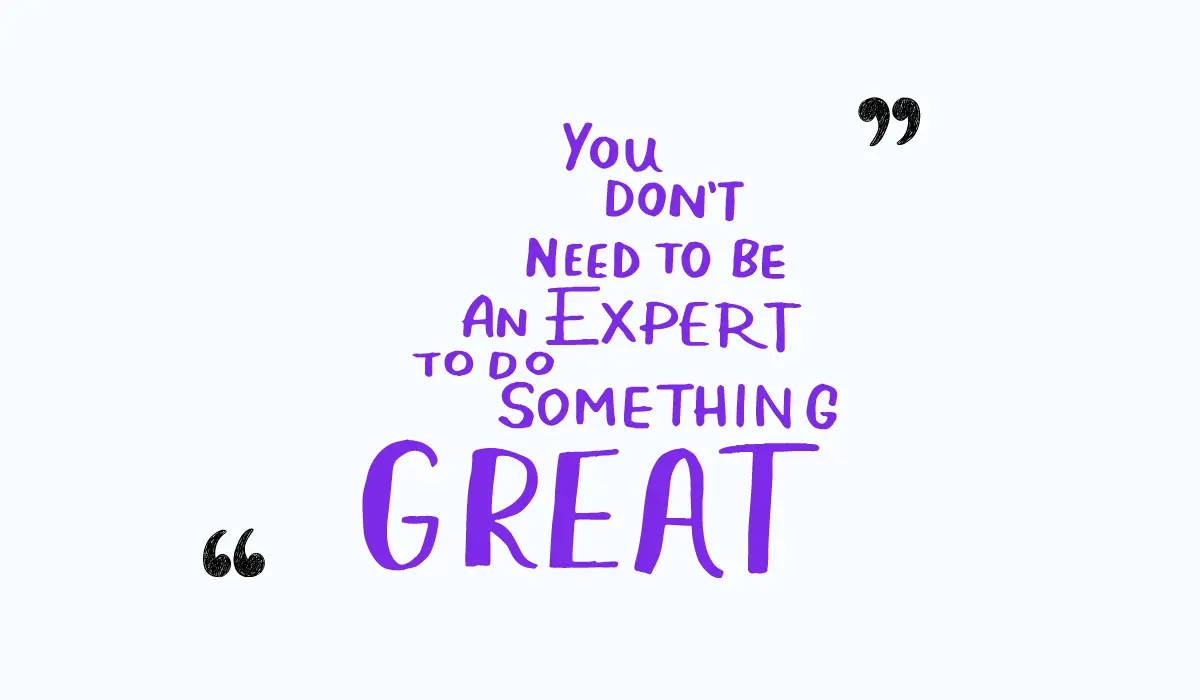The easiest way to repurpose your blog content for social media is to use an AI tool that can generate high-quality content for each of your social media platforms with a single click.
Have you ever thought of creating multiple version of your blog that you posted months ago? With the latest AI model and NLP, we created such a powerful product that can not only repurpose your blog posts, but also your YouTube video, podcasts, video and audio files even pdf files for you.
In this guide, I’ll show you how to repurpose blog content for social media so you can keep the momentum going and drive more traffic to your site – without breaking a sweat.
How To Repurpose Blog Content For Social Media
Repurposing blog content for social media is like giving your content a second life. By reshaping it, you can reach new audiences in fresh and engaging ways. It’s not just about stretching your content further but being smart with your time and ensuring your hard work gets the attention it deserves.
Here are some content creation ideas for social media that you can easily implement by repurposing blog posts:
Create infographics from data or step-by-step information
If you have a blog post full of stats or step-by-step guides, turn that info into an infographic! People love visuals, and infographics make even the most complex data easy to digest.
Tools like Canva or Piktochart can help you whip up professional-looking graphics in no time.
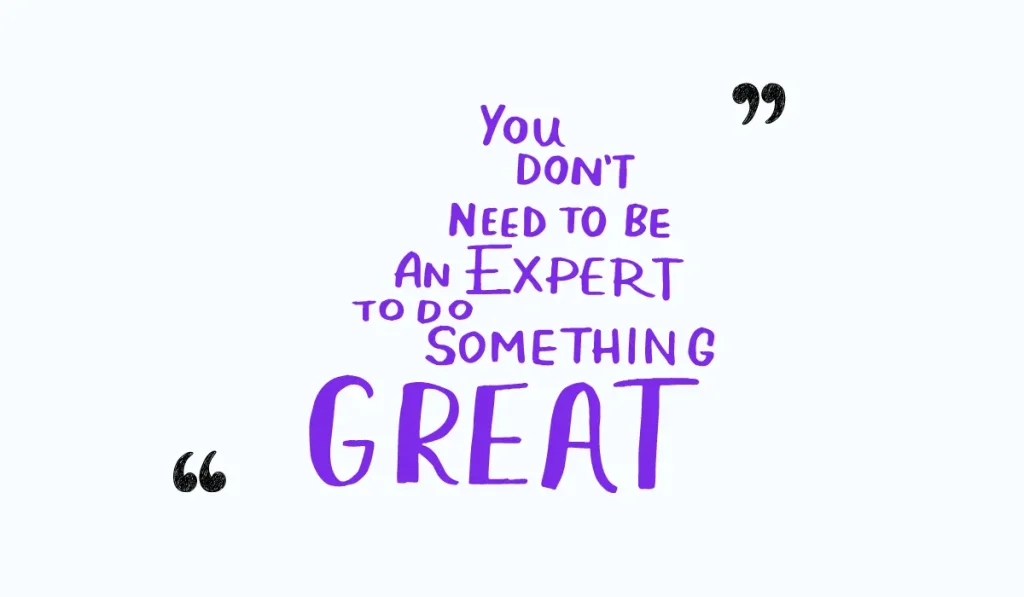
Post quote graphics on Instagram or Facebook
Sometimes, your blog has that one killer line or a piece of advice that really sticks out. Why not turn that into a quote graphic? These are perfect for Instagram or Facebook, where eye-catching visuals paired with powerful words can stop someone mid-scroll.
You can use tools like Canva or Adobe Spark to create beautiful, branded designs.
Use blog posts for Facebook and YouTube videos
Not everyone wants to sit down and read, and that’s okay. Repurpose your blog by turning it into a video script for Facebook or YouTube!
Break down the key points of your blog, add some visuals or slides, and voila – you’ve got content for video lovers.
Post high-value information as Quora answers
Take snippets of valuable info from your blog and post them as answers on Quora. People are always looking for expert advice, and this is your chance to shine.
Not only does it position you as an authority in your field, but you can also drop a link to your full blog post for those who want to dive deeper.
Produce podcasts of important blog takeaways
For your on-the-go audience, podcasts are a fantastic way to repurpose your blog content. Take the key points from your post, hit record, and share them as a short podcast episode.
With platforms like Spotify, Anchor, or Apple Podcasts, you can easily get your voice out there and connect with listeners who might not have the time to read but are eager to learn while they commute or multitask.
Create updated versions of old blog posts
You can often repurpose old blog posts for social media by updating them with fresh information and recent data. This method helps maintain traffic to popular posts and encourages previous readers to discover what’s new.
Consider adding indicators like “Updated for 2024” to highlight these changes, and make the most of this updated content by promoting it on your social channels.
Best Tool for Repurposing blog content to social media posts
If you’ve got a blog post packed with value, the best tool to repurpose it effortlessly is TubeOnAI. Forget about simple cut-and-paste jobs. TubeOnAI turns those long blog posts into bite-sized, scroll-stopping content, ready to perform well on different platforms.
Why is it the best? Because you can get the following features at once.
X Thread Generator
Turning your 2,000-word blog into a series of posts can feel like a chore, right? TubeOnAI’s X Thread Generator does the heavy lifting for you. It breaks down your blog into thread-worthy snippets that still pack all the punch of your original content.
So, no more staring at your screen, wondering how to split up that big blog – this AI tool has got it covered. You’ll have a fully formed thread that flows, engages, and keeps your audience hooked.
Facebook Caption Generator
We all know Facebook loves a good conversation, but crafting the perfect caption can take time. Enter TubeOnAI’s Facebook Caption Generator. It pulls the key points from your blog and turns them into captions that spark engagement.
So, no more staring at your screen, thinking about what to write as a caption. Hit the publish button and see your post thrive in engagement.
Instagram Caption Generator
Instagram may be all about the visuals, but captions matter too. With TubeOnAI’s Instagram Caption Generator, you can turn your long-form blog into short, snappy captions that fit Instagram’s vibe.
The AI tool adapts your content for the platform and adds a little flair that encourages more likes, comments, and shares.
LinkedIn Content Generator
LinkedIn is where the pros hang out, and TubeOnAI knows how to get their attention. Its LinkedIn Content Generator takes your blog and pulls out the most impactful ideas, reshaping them into sharp, professional updates.
It’s designed to speak the language of industry leaders, so whether you’re sharing insights, data, or achievements, you’re doing it in a way that builds authority.
Reddit Post Generator
Reddit’s all about community, and TubeOnAI’s Reddit Post Generator knows the drill. It takes your blog’s best points and reshapes them into posts that blend perfectly with Reddit’s discussion-based format.
With the tool’s custom prompt, you can set specific tonality and style for your post. So, you can easily adjust the tone to match the specific subreddit, ensuring your post feels authentic and engaging.
Quora Post Generator
Does your content have answers? Let TubeOnAI’s Quora Post Generator help you share them with the world. It turns your blog content into clear, informative posts that work seamlessly with Quora’s Q&A format.
By pinpointing the key questions and repurposing your content into answers, this tool makes sure you show up as an expert in your field.
Also Read:
- Repurpose Video Content with AI in Simple Ways
- Best Chrome Extensions to Use As A Blogger
- Best AI Tools for Writing Research Papers
- Top 7 AI Tools for YouTube Creators
Frequently Asked Questions
Why should I repurpose blog content for social media?
Repurposing helps you reach more people across different platforms. It saves time by reusing content, keeps your message consistent, and boosts engagement by adjusting it for each platform’s style.
How do I choose which part of my blog content to repurpose for social media?
Focus on the key takeaways, quotes, stats, or any useful tips. Break down big ideas into smaller, easy-to-digest pieces that match each platform, like short Instagram captions or longer LinkedIn posts.
How Can Repurposing Blog Content Improve Search Engine Optimization (Seo) Efforts?
When you repurpose content, you enhance visibility by reaching wider audiences. Sharing it across platforms creates backlinks, boosts engagement, and strengthens keyword strategies.
It ultimately improves your site’s authority, helping you rank higher in search engine results.
Can TubeOnAI help me repurpose my blog content for social media?
Absolutely! TubeOnAI has features like an X thread generator, Facebook caption generator, and more. These features make it easy to turn your blog into posts for different social media platforms.
What are the benefits of repurposing content for multiple social media platforms?
Repurposing lets you adjust your content to fit different audiences, helps with SEO, and gets the most out of a single blog post by sharing it on multiple platforms.
Can Repurposed Blog Content Drive Traffic Back to the Original Blog Post?
Absolutely, you can drive traffic back to the original blog post by using engaging teasers, compelling visuals, and strategic call-to-actions.
Share snippets that spark curiosity, encouraging followers to click through and read the full article.
Which social media platforms should I focus on when repurposing blog content?
It depends on your audience. Twitter is great for quick updates, LinkedIn for professional networking, Instagram for visuals, and Facebook for community-building.
Conclusion
Figuring out how to repurpose your blog content for social media is a game-changer when it comes to getting your content in front of more eyes. By turning those in-depth blog posts into social media-ready bites, you can reach different audiences without breaking a sweat.
That’s where TubeOnAI comes in. It makes the whole process a breeze, helping you quickly adapt your blog’s key messages for each platform. So, nail this strategy, and you’ll see your posts driving traffic and boosting engagement across the board.