Remember pulling all-nighters to finish your research papers?
I sure do.
As a former Ph.D. student, I’ve been there and done that.
But times are changing. The AI tools are shaking up how we tackle academic writing. In this article, I will dive deep into the best AI tools that have helped me in my academic journey, especially when writing research papers.
Key Takeaways
- Research Done in Minutes: TubeOnAI turns videos, podcasts, and articles into insightful summaries that make the research process more productive.
- Simplify Writing Process: Writefull is great for getting your academic phrasing just right, especially in sections like methodology where clarity is important.
- Access Paywalled Research: EndNote Click breaks through paywalls and allows you to access all the essential academic papers you need.
- Stay Organized with References: Zotero with ZotFile helps you get key points from PDFs automatically so that you can easily manage all your references.
1. Finding the Right Stuff: Literature Review Tools
Iris.ai: Your Smart Research Buddy
Iris.ai digs deep into research papers. It gets context, not just keywords. Last year, I used it for a project on social media sentiment analysis. I found a paper on emoji psychology that changed my whole approach.
Pretty cool, right?
But watch out – it sometimes misses brand-new stuff. I always do a quick check of recent conference proceedings, just in case.
Semantic Scholar: The Brainy Search Engine
This tool is great for seeing how ideas grow. I used it to trace the history of neural machine translation. It showed me how the field exploded after 2017.
The citation graph is super helpful. It helps you find those hidden gems that influenced the big names.
But heads up – it can be off for very specific topics. I’ve had to dig a bit for papers on niche subjects like phoneme-to-grapheme conversion.
Pro tip: Use its “Paper Explorer” to see how ideas have grown over time. It’s like a family tree for research!
2. Turning Videos & Articles into Research Gold
TubeOnAI: Your Ultimate Research Companion
Here’s a new kid on the block: TubeOnAI, one of the best AI tools for summarizing research papers.
It also takes YouTube videos and podcasts and turns them into written content.
Why’s that cool for research?
Let me tell you.
Last year, I was writing about AI ethics. I found some great interviews on YouTube with top experts. TubeOnAI turned hours of video into quick, easy-to-use summaries. It saved me days of work!
What’s good about it:
- It catches the main points really well.
- Works with different languages – great for international research.
What could be better:
- Sometimes stumbles on super technical terms.
- Remember, always check the source and cite properly!
“TubeOnAI is different from other tools we’ve talked about. While Iris.ai helps you find written stuff, TubeOnAI lets you use info from videos and podcasts. It’s opening up a whole new world of sources for researchers.”
3. Writing Without the Headaches
Grammarly: Your 24/7 Writing Coach
Grammarly saved me when writing with colleagues from different countries. We were working on cross-lingual word embeddings. It kept our writing style consistent.
But it’s not perfect.
It often tries to “fix” valid technical terms. I had to teach it words like “tokenization” and “lemmatization”. Now it leaves them alone.
Writefull: The Academic Writing Helper
Writefull helps with tricky academic phrasing. It’s great for method sections. It helped me describe corpus preprocessing steps in a recent paper.
But it could use more computational linguistics terms. I still end up googling things like “how to describe baseline model in NLP paper” pretty often.
However, it’s great for general academic writing, but it could use more options for different fields. Sometimes, one size doesn’t fit all in academia.
4. Taming Your References
ZotFile: Your Digital Librarian
For my PhD thesis, Zotero managed over 800 papers. It extracted key points from PDFs automatically.
This was a huge time-saver.
Here’s a tip: set up cloud syncing. My laptop died right before a big deadline once. But all my references were safe in the cloud. Crisis avoided!
One downside: it struggles with metadata from some obscure NLP workshops. I’ve had to fix quite a few entries by hand.
EndNote Click: Breaking Through Paywalls
Ever hit a paywall at 2 AM when you really need that one paper? EndNote Click is your way in. It’s like having a library card for the whole internet.
It’s really useful for finding those hard-to-get workshop proceedings. They often have the newest NLP techniques.
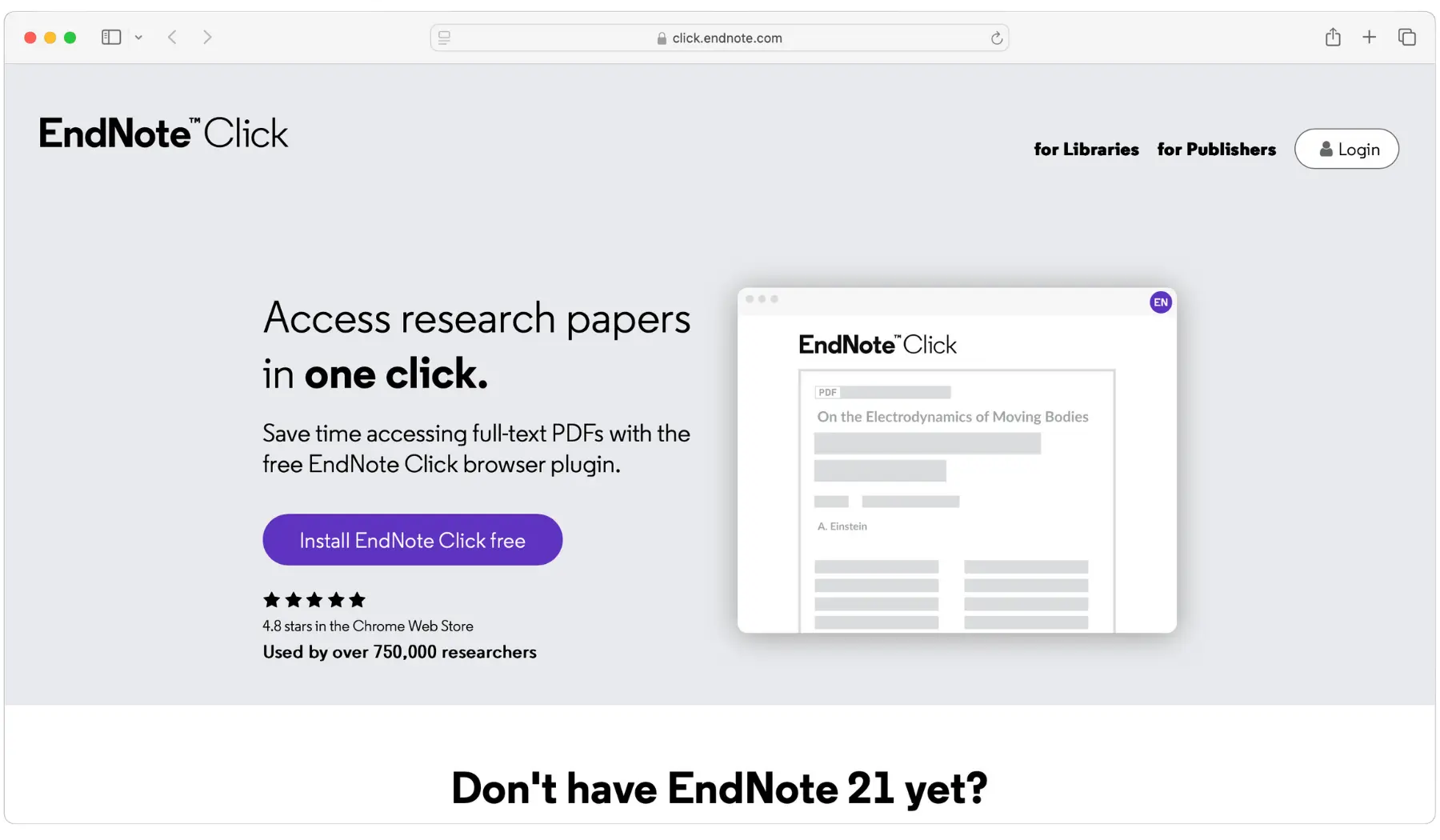
But be careful on campus networks. It doesn’t always work well with university systems. I’ve had to do some tech juggling to make it work smoothly.
5. Making Sense of Language Data
MAXQDA: The Qualitative Code Cruncher
MAXQDA was a lifesaver for my project on bilingual code-switching. It handles mixed-language text well. You can link audio to transcripts too.
The visual tools are neat. I used the code relations browser to spot patterns I might have missed.
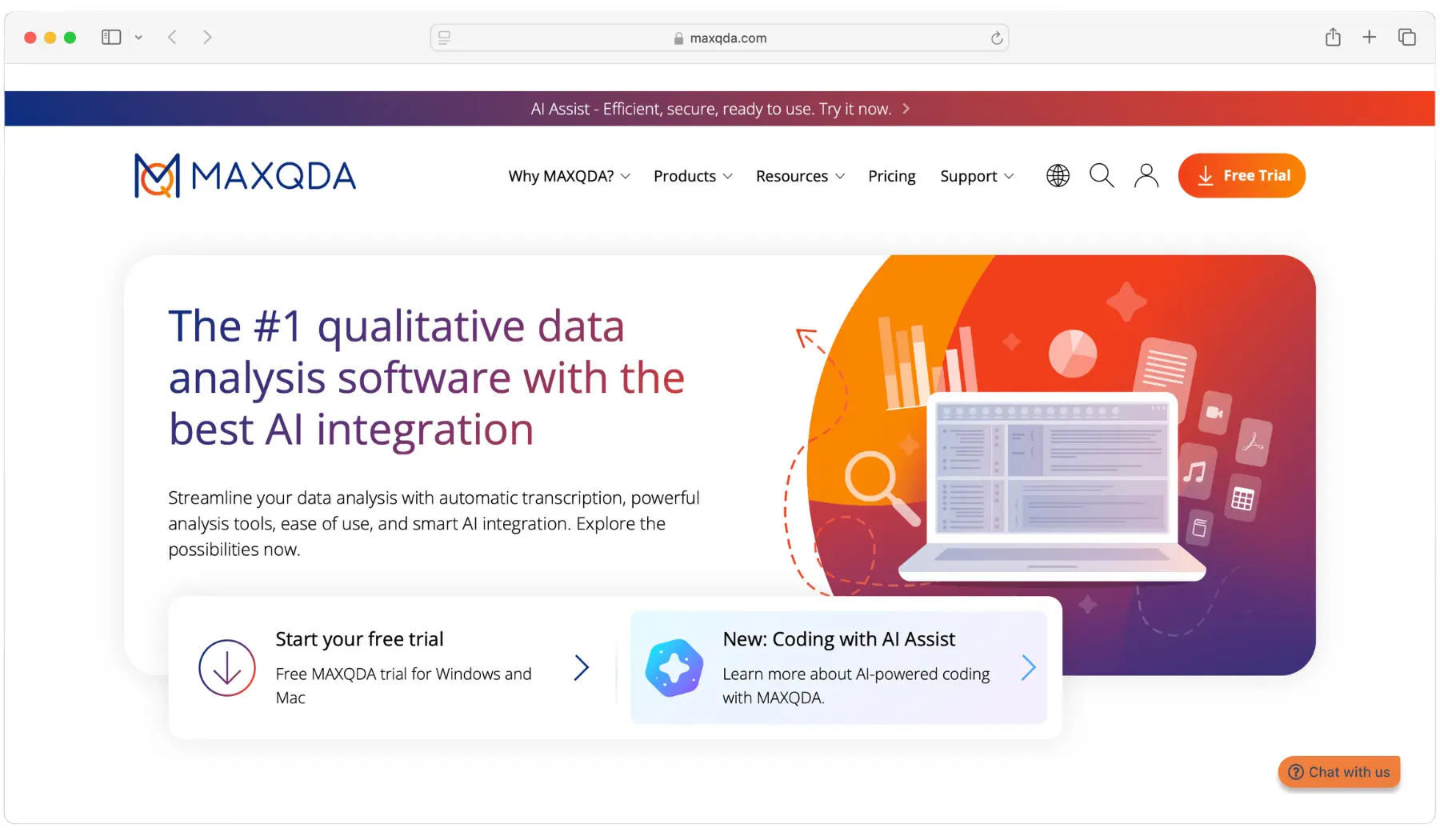
But it’s not easy to learn.
It took me a week of frustration before I got comfortable with it. For mixed-methods NLP research, though, it’s worth the trouble.
JASP: Stats for Linguists
JASP helped me run quick tests on language model scores. Its simple interface made it easy to do ANOVAs without drowning in R code.
The APA-style output is great. I could use tables and charts in my draft right away.
But it has limits.

For fancy stuff like mixed-effects models, I still use R. JASP is perfect for basics, but it can’t do everything.
Looking Ahead: AI in Research
These tools are awesome, but remember – they’re helpers, not replacements. Good research still needs your brain power.
A few things to watch out for:
- Please don’t rely on them too much. Always double-check important info.
- AI can be biased. Stay critical of what it gives you.
- Tools like TubeOnAI make it easy to use different sources, so be extra careful about citing correctly.
What’s next? We might see AI helping to come up with research ideas or finding connections between different fields.
Wrapping Up: AI as Your Research Fellow
I’ve gone from doubting AI to loving it in my research.
The big lesson?
These tools work best when they’re your partners, not your crutches. They handle the busy work so you can focus on the big ideas.
As you start using these AI helpers:
- Use them to boost your skills, not replace them.
- Check your school’s rules about using AI in academic writing.
- Join the conversation about using AI ethically in research.
What do you think? Have you tried any of these tools?
Love them? Hate them? Let’s chat about it in the comments.
FAQs
Are AI writing tools considered cheating in academic settings?
No, AI writing tools are not considered cheating when used properly. They’re meant to assist and enhance your work, not replace your own thinking and writing. Always check with your institution’s guidelines and use these tools ethically to support, not substitute your own efforts.
Also, check out these amazing AI writing tools deals to get the right application for your writing needs!
How can I ensure the accuracy of AI-generated content for my research?
While AI tools are incredibly helpful, they’re not infallible. Always verify any information or suggestions provided by AI tools against reputable sources. Use AI as a starting point, but apply your own critical thinking and expertise to validate the content.
Can AI tools help with discipline-specific research, like STEM or humanities?
Yes, many AI tools can be tailored to specific disciplines. For example, tools like Semantic Scholar have filters for different fields of study. Additionally, some AI writing assistants can be trained in discipline-specific vocabulary and writing styles.
How do I choose the right AI research tool for my needs?
Consider factors such as your specific research requirements, the tool’s features, user reviews, and compatibility with your existing workflow. Many tools offer free trials, so experiment with a few to find the best fit for your research style and needs.
Is there a risk of AI tools compromising the originality of my research?
When used correctly, AI tools should enhance, not compromise, the originality of your work. They’re designed to help you process information more efficiently and improve your writing, not to generate original ideas or conclusions. The innovative thinking and unique insights should still come from you, the researcher.


