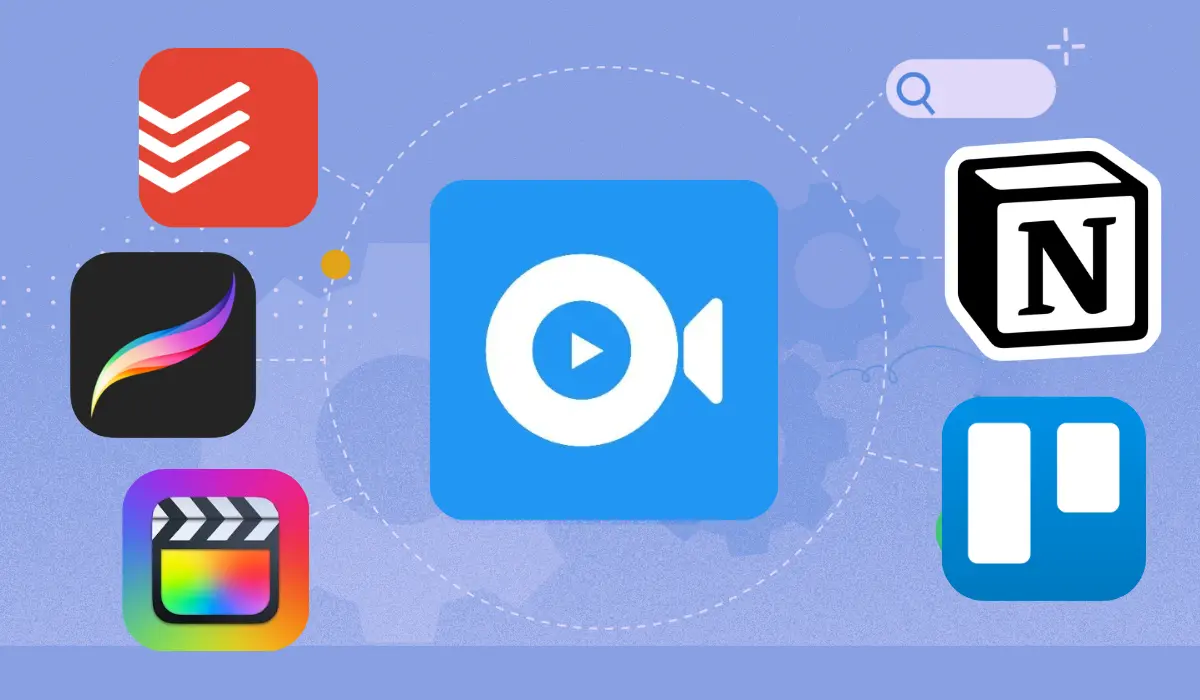The iPad is the most powerful tablet with a large display that isn’t just practical; it’s genuinely enjoyable for editing a document, sketching ideas with Apple Pencil compatibility, or managing tasks using project management tools. A survey done by some experts found that if you work on an iPad, with its multitasking features, it makes your work more productive.
But can you really replace traditional setups with an iPad? That will depend on your specific requirements. However, with its powerful hardware and versatile apps, creators worldwide are now using the iPad for everything from design to productivity, leveraging cloud integration, making it a true game-changer.
If you’re wondering whether an iPad can truly boost your productivity (and when it might actually slow you down), you’re in the right place. After a year of using my iPad as my primary device, I’ve learned what works, what doesn’t, and most importantly, which apps are worth your time and money, including file management apps.
Types of Productivity Apps For iPad
Here’s how different types of iPad apps for multitasking and productivity can improve your routine.
- Productivity Apps for students: Help manage coursework, track deadlines with calendar apps, and stay organized, making study sessions more efficient.
- Task management apps: Perfect for organizing to-do lists, setting reminders, and keeping track of tasks across multiple projects, often including automation features.
- Note-taking apps: These apps turn your iPad into a digital notebook, making it easy to jot down ideas, sketches, mind mapping, and meeting notes in one place, and support cloud sync for access anywhere.
- Content creation apps: Offer tools for editing videos, designing graphics, and managing creative projects, all from the comfort of your iPad, helping you maintain focus.
Do we need an iPad to be Productive?
An iPad isn’t magic – you can be productive with any tool. But there’s something special about how an iPad fits into daily work. Using its amazing apps you can get things done more efficiently – which feels more intuitive and more natural.
Try marking up a PDF with Apple Pencil, or running multiple apps side by side while brainstorming ideas. It’s these moments where the iPad shines – when you need to switch quickly between reading, writing, drawing, and creating.
Yes, it works beautifully with other Apple devices, but the real value is in how it adapts to your needs, whether you’re responding to emails on the couch or editing videos at a café.
Best Student Productivity Apps for iPad
Certain iPad apps can be incredibly useful for students who want to learn faster. These tools help you study, organize, and remember information more easily. They make studying simpler and more enjoyable. Here’s a look at some top apps that can keep you on track.
TubeOnAI

When it comes to iPad apps for productivity, TubeOnAI opens up new ways to learn. Been teaching myself Python through YouTube tutorials, and manually taking notes was killing me. TubeOnAI has made the process a breeze.
Unlike traditional utility apps for iPad, TubeOnAI converts any video content into actionable knowledge. Drop in any video, and it generates comprehensive study notes, not just transcripts.
Last week it saved me when I needed to review a 2-hour data structures lecture right before the exam. Just don’t expect it to handle heavily technical coding videos perfectly. Sometimes, you’ll need to clean up variable names and syntax.
Concepts

Most note-taking apps panic when you try sketching complex diagrams. But Concepts handles it with ease, making it a go-to productivity app for the iPad.
Its infinite canvas lets you sketch, plan, and brainstorm without limits. Whether you’re a designer, student, or content creator, Concepts provides an intuitive space to explore ideas, make notes, and visualize projects.
The app’s vector-based design means every stroke is editable, and tools like Nudge and Slice allow you to easily adjust elements without starting over. With realistic pens, brushes, and layers, it’s like having a digital studio at your fingertips.
Best Task Management Apps for iPad
Looking to boost productivity with iPad apps that actually organize your life? These tools deliver.
Todoist

You know that feeling when you’ve got tasks scattered across sticky notes, emails, and random notebook pages? As one of the best iPad apps to get things done, Todoist fixed that for me. Type “submit research paper next Friday #thesis p1” and boom – it’s organized.
I’ve got group projects, TA duties, and research work all playing nicely together. The best part? When I’m procrastinating on my phone, my tasks follow me there, silently judging my Instagram scrolling.
Things 3
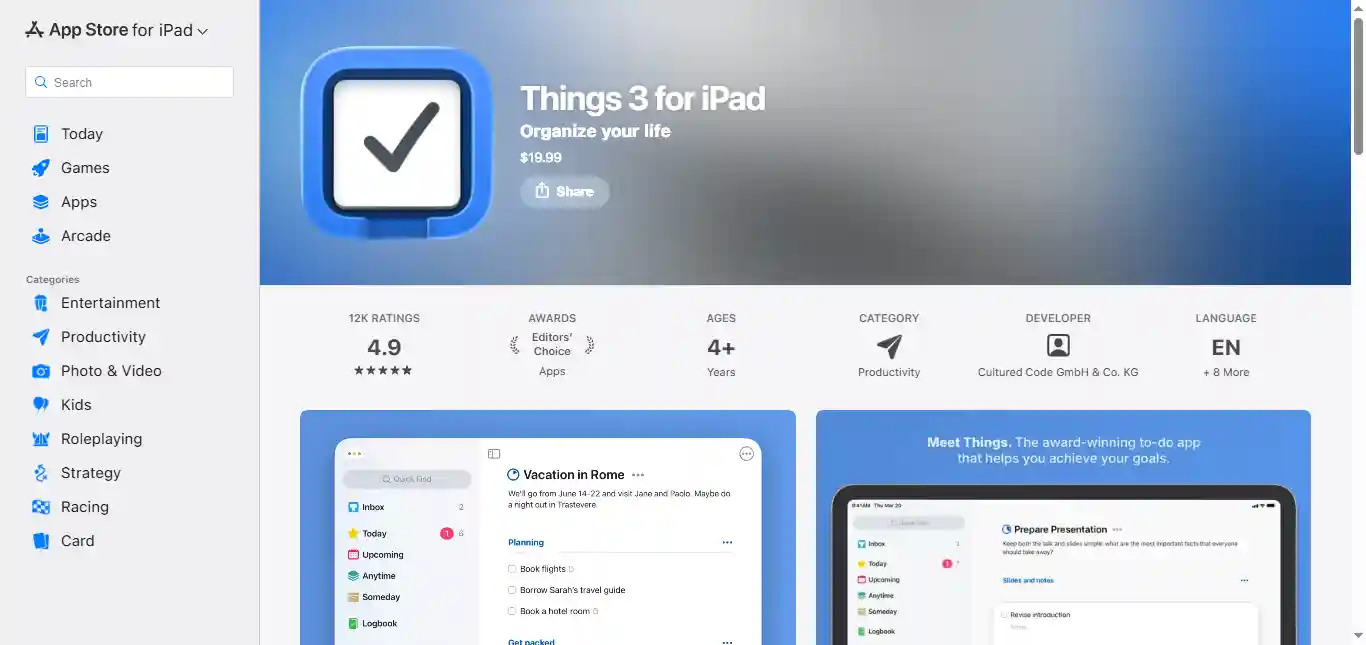
Took me three tries to justify buying Things 3. “It’s just a to-do list,” I kept telling myself. Wrong. It’s one of those iPad apps for productivity that transforms how you work. It’s more like having a personal assistant who actually understands how your brain works.
The Today view keeps me focused, while the Upcoming view stops me from overloading next week’s me. My only gripe? I wish it played nicer with non-Apple devices. My study group uses Windows laptops.
Best Note-Taking Apps for iPad
When choosing the best iPad apps to boost productivity, note-taking tools are essential for capturing and organizing information
Craft
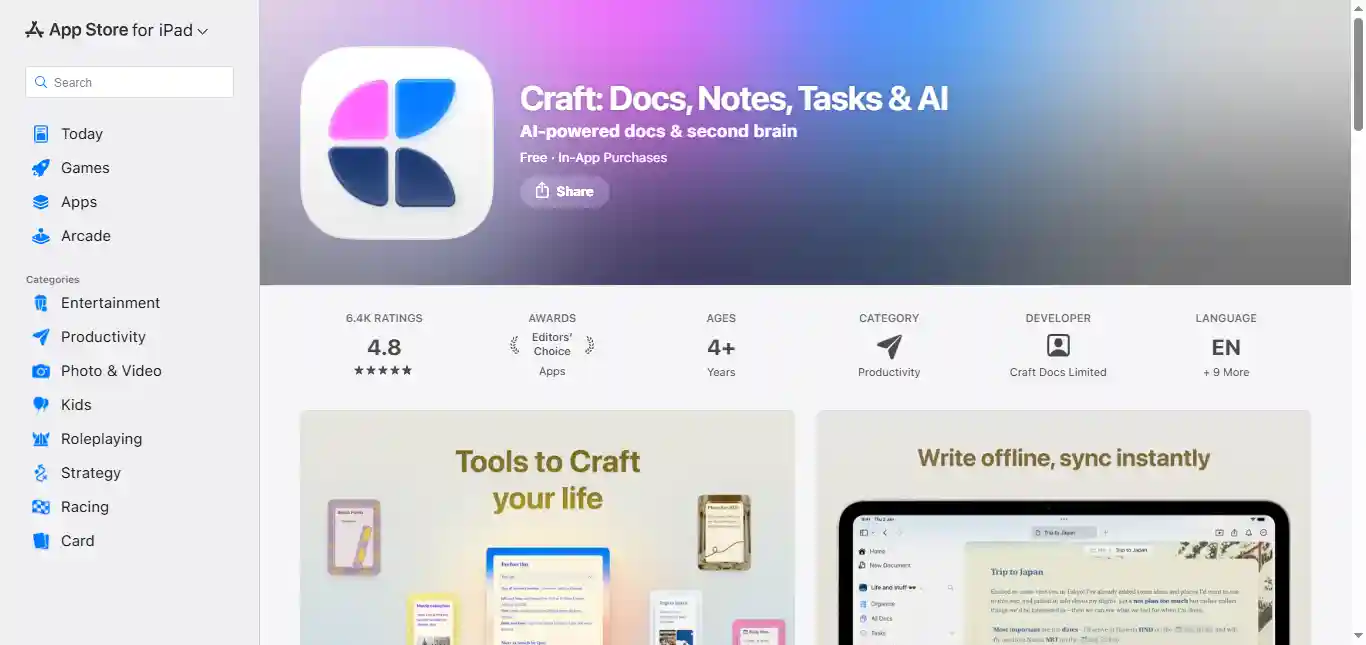
While exploring iPad apps for productivity, I switched to Craft after my Notion databases got too complex. The difference? Craft feels like it was actually built for the iPad first.
Moving content blocks around feels natural, not like I’m fighting the app. Perfect for research papers where I’m constantly rearranging ideas. The app boosts learning by automatically connecting related notes. Though sometimes I miss Notion’s databases, Craft’s tables aren’t quite there yet.
GoodNotes 6
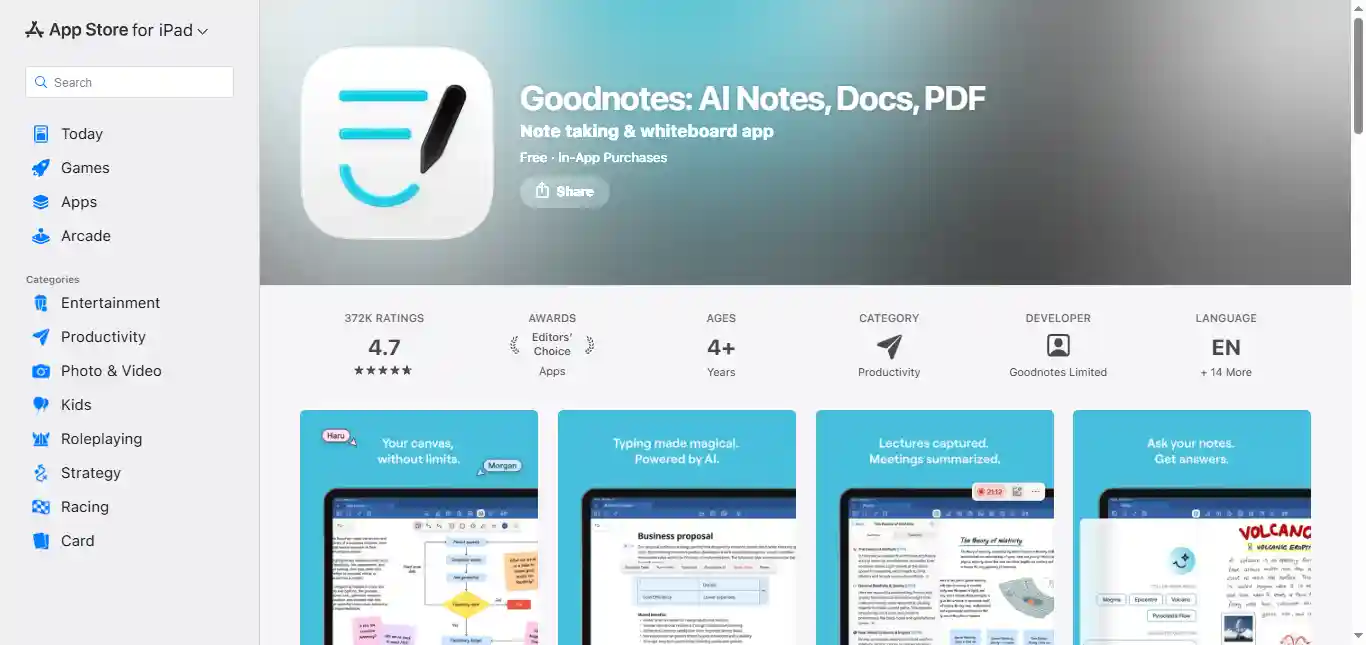
Goodnotes 6 takes digital note-taking to the next level, making it easy to replace your paper notebooks. With unlimited, customizable digital notebooks, you can blend handwritten notes with typed text, images, and diagrams seamlessly.
Perfect for students, professionals, or planners, it offers handy features like audio-synced notes, flashcard creation, and AI-powered text tools. Sync across iCloud or back up to cloud storage to keep everything safe.
Whether you’re prepping for exams or planning a project, Goodnotes makes your note-taking experience more creative and organized.
Best iPad Apps for Content Creators
These iPad apps offer professional-grade capabilities for creators seeking to get things done efficiently.
Final Cut Pro

Final Cut Pro for iPad makes video editing fun and easy. Its touch-first design is great for creators, students, or anyone who loves making videos.
You can use multiple iPhones or iPads to record with Live Multicam, then edit everything with simple gestures and tools like the jog wheel and Magnetic Timeline.
Adding your own touch is easy too, with Live Drawing for handwriting directly onto your videos. The app’s smart features, like removing backgrounds and auto-cropping, save you time.
In addition, a huge library of effects, music, and transitions helps you polish your videos like a pro.
Procreate
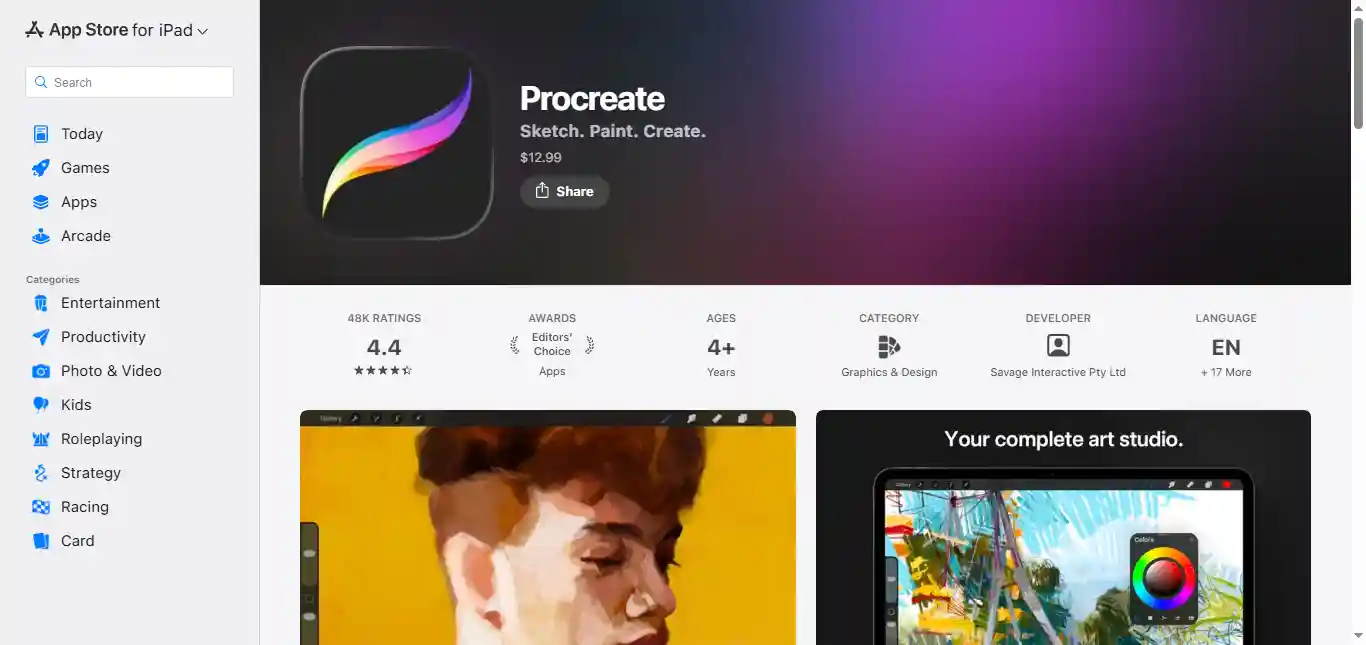
Procreate is a favorite among creative pros and beginners alike, offering everything you need to bring your artistic ideas to life.
Whether you want to sketch, paint, or animate, Procreate has it all. With hundreds of brushes, advanced layers, and the powerful Valkyrie engine, it feels like a full art studio right on your iPad.
The app is designed for ease that works perfectly with the Apple Pencil, and features like QuickShape makes drawing precise shapes effortless.
Also, with high-resolution canvases and auto-save, you can create stunning artwork anytime, anywhere, without worrying about losing your work.
TubeOnAI: Most Popular App for Productivity on iPad
TubeOnAI stands out as one of the best productivity apps for the iPad, offering an all-in-one solution for summarizing and repurposing content into various formats.
Whether you’re a student trying to create study notes, a researcher drafting reports, or a content creator repurposing material, TubeOnAI makes the process incredibly easy.
It can quickly summarize YouTube videos, Google Docs, web articles, podcasts, and PDFs and provide you with actionable insights. You can then convert them into useful formats like articles, quizzes, or detailed reports.
This saves users valuable time as they don’t need to manually extract key information from long-form content.
Also, TubeOnAI allows users to create custom prompts, ensuring personalized content output to suit individual needs. For instance, if you want a specific tone or structure for an article, you can set your own prompt and TubeOnAI will provide its response to match your preferences.
Why Do Productivity Apps Matter?
Productivity apps are essential because they help people manage their time, tasks, and resources more efficiently.
As technology evolves, productivity tools are becoming smarter: you can use AI integration to automate repetitive tasks, organize information, and optimize workflows.
In the future, these tools will offer even more personalized assistance, allowing users to focus on creativity and decision-making rather than routine activities.
Features like real-time collaboration tools, intelligent content generation, and seamless integration across platforms will make people more productive and allow them to achieve more in less time.
With these factors in consideration, the future of productivity apps promises a significant boost in efficiency and innovation.
Frequently Asked Questions
How Do Productivity Apps Actually Help With Time Management?
Think of these apps as your personal assistant. Instead of juggling multiple to-do lists and notes, apps like Things 3 combine everything in one place. TubeOnAI can summarize a 1-hour lecture in minutes, while Todoist automatically sorts your tasks by priority. Just remember, you still need a solid work routine and discipline to make yourself more productive and manage time efficiently.
Are There Any Privacy Concerns With Using Productivity Apps?
Here’s the truth: any app using AI processes your content through cloud servers. They’re generally secure but avoid uploading sensitive stuff. Apps like GoodNotes and Things 3 are more private, storing everything locally with optional iCloud sync. Always check the privacy policy, especially for free apps that seem too good to be true.
Can Productivity Apps Sync With Other Devices and Platforms?
Most apps sync pretty smoothly these days. Things 3 and GoodNotes update almost instantly between iPad and iPhone. TubeOnAI works through a web browser too, so you’re covered on any device. Just watch your internet connection – syncing can eat up data quickly if you’re working with lots of files.
What About The Cost – Are They Really Free?
Let’s be honest about pricing: Most “free” apps are just demos. TubeOnAI gives you 200 mins of free content summaries, which are $12/month(pro plan) or $5/month(lite plan). GoodNotes 6 costs $9.99 upfront but includes all features. Things 3 is pricier ($19.99) but has no subscriptions. My advice? Try the free versions first, then invest in the ones you actually use daily.
What Makes TubeOnAI Stand Out From Other Apps?
Unlike basic content creation apps, TubeOnAI specifically tackles any type of content format. It’ll turn YouTube, podcasts, and articles into engaging blog posts, social media updates, and a lot more. Other apps might handle a specific content format, but none provides an all-in-one solution like TubeOnAI.
Do These Apps Work Without the Internet?
Most apps work offline but with limits. GoodNotes and Things 3 work perfectly offline – just sync when you’re back online. TubeOnAI needs the internet to process videos, but you can save results for offline viewing. Procreate works great offline. Perfect for artists who work anywhere.
Are these apps compatible with the Apple Pencil?
Depends entirely on your workflow. For GoodNotes or Procreate? Absolutely. they’re built for pen input. But Things 3 and TubeOnAI work just fine with touch. Don’t buy a $129 Pencil unless you’re serious about handwriting or drawing. The basic apps work perfectly well with just your finger.
How Do I Stay Focused While Using These Apps?
iPadOS Focus modes are your friend here. Set up different modes for study, work, and creative time. Turn off notifications except for essential apps.
Pro tip: Use Screen Time limits to stop yourself from wandering into YouTube or social media.
Conclusion
In conclusion, using an iPad along with its powerful productivity apps offers numerous benefits for students and professionals alike. The iPad’s portability, big screen, and touch interface make it easy to take notes, create projects, and access information even when you are on the move.
Apps like TubeOnAI, Goodnotes, and Final Cut Pro enhance the iPad’s functionality, allowing users to summarize content, organize notes, and produce high-quality videos effortlessly.
Whether you’re studying for exams, collaborating on projects, or managing daily tasks, the iPad provides a versatile platform that adapts to your needs. With the right apps, it becomes a valuable tool for boosting productivity and achieving your goals efficiently.