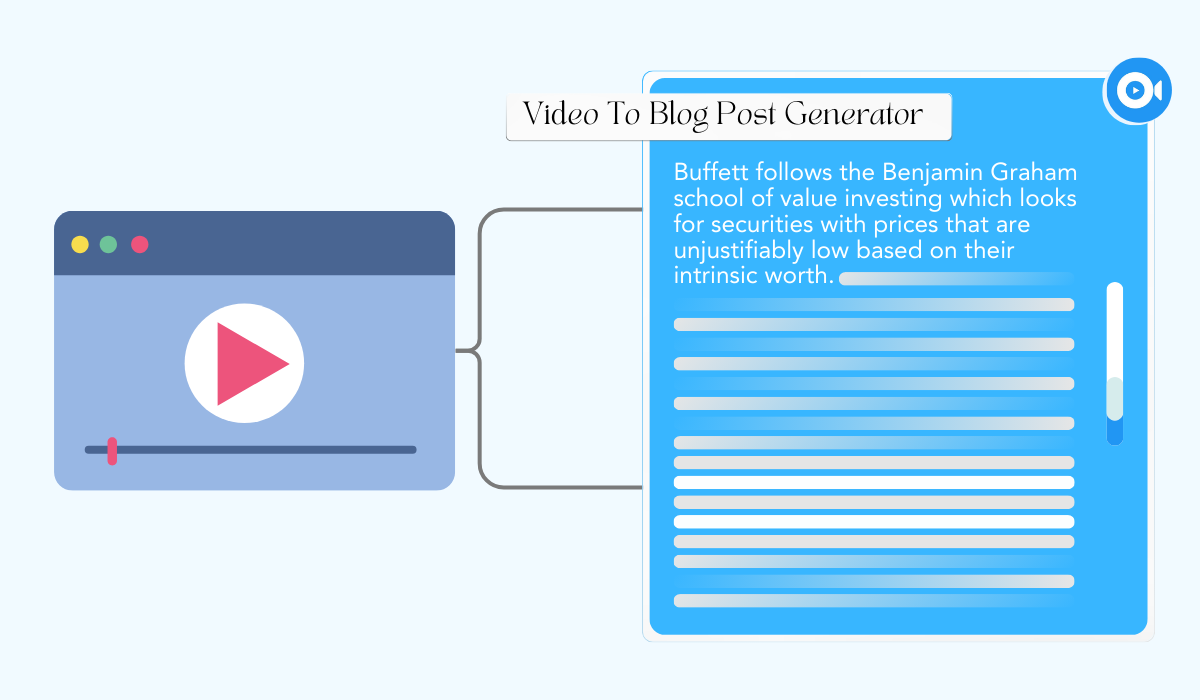Remember the days when turning a video into a blog post meant hours of watching, pausing, typing, and then somehow making it all sound good on paper? Yeah, those days are over. Thanks to AI, what used to be a marathon of manual labor is now a quick sprint.
In this guide, I’ll walk you through the magic of using AI to convert videos into blog posts effortlessly. Trust me, once you see how easy it is, you’ll wonder how you ever managed without it.
Have a glimpse of how it’s done:
- Choose the Right AI Tool: Start by selecting a tool like TubeOnAI, which is effective in turning videos into blog posts.
- Upload or Provide Video Link: After logging in to TubeOnAI, either upload your video or provide a link to it.
- Generate Summary and Turn It into A Blog Post: Use the AI to create a summary of your video, and then click the ‘AI Content’ option at the top. The app will do the rest for you.
Why Convert Videos to Blog Posts?
Converting videos into blog posts is a strategic way to expand your content’s reach and effectiveness. Here’s a closer look at why this approach works so well:
1. More Opportunities for Organic Growth
When you convert your videos into blog posts, you create an additional medium of content that can be optimized for search engines.
This means you can implement strategies to improve your website ranking and get positive organic growth. For instance, you can include specific keywords, meta descriptions, and headers that make it easier for people to find your content through search.
2. Reach a Broader Audience
People consume content in different ways. Some prefer watching videos, while others prefer reading. By converting your videos into blog posts, you ensure that your message is accessible to everyone. This is especially important for reaching audiences who might prefer step-by-step detailed guides in written format.
Offering both video and text versions of your content means you cater to a wider range of preferences and needs.
3. Increase Engagement
Embedding a video within a blog post can significantly boost engagement. When visitors spend more time on your site—reading the blog post and watching the video—this increases dwell time, which is a positive signal to search engines.
Higher dwell time can improve your search rankings, leading to even more traffic. Also, having a blog post with an embedded video gives visitors multiple ways to interact with your content, making it more engaging overall.
4. Efficient Content Use
Creating content takes time and resources, so why not maximize its value? Converting videos into blog posts allows you to repurpose your content, giving it new life in a different format.
This not only saves you time but also helps keep your blog regularly updated with fresh content.
5. Improve Accessibility
Not everyone can watch videos, whether due to hearing impairments or being in an environment where audio isn’t an option. A blog post provides a written alternative, ensuring that your content is accessible to all.
By including a transcript or detailed write-up of your video content, you can make sure that your message reaches a broader audience, including those who rely on text.
Choosing the Right AI Tool for Video-to-Blog Conversion
Turning a video into a well-crafted blog post felt like a challenging task in the past. But now, AI tools make the process smoother and faster than ever before. Yet, among so many video-to-blog-post converters, how would you know which one to choose?
Here’s what you need to know to pick the right AI tool for converting video content into a blog post:
1. Diverse Output Options:
First things first, you want a tool that can do more than spit out text. Look for an AI that supports various output formats, like blog posts, social media snippets, and even podcasts. This flexibility lets you reach different audiences across multiple platforms.
For example, TubeOnAI offers a suite of options, making it easy to repurpose your video content however you need.
2. User-Friendly Interface:
The best tools don’t need a Ph.D. to operate. You should be able to upload your video or just drop in a link and let the AI handle the rest. TubeOnAI, for instance, is designed with simplicity in mind—just a few clicks, and you’re good to go.
3. Content Customization:
AI is great, but sometimes you need to add that personal touch. Choose a tool that allows you to tweak the AI-generated content to match your style and brand voice. Whether it’s adjusting the tone or reworking certain sections, a bit of customization goes a long way in making the content truly yours.
4. Accuracy and Context Understanding:
Accuracy is key. The AI should be smart enough to capture the essence of your video and transform it into a coherent, engaging blog post. Tools like TubeOnAI excel in maintaining the context and message of your video, ensuring that the final output is not only accurate but also engaging.
5. Speed and Efficiency:
Time is money, and AI tools should help you save both. Pick a tool that delivers results quickly without compromising on quality. With TubeOnAI, you can expect high-quality content in seconds, freeing you up to focus on other important tasks.
Step-by-Step Guide to Converting Video to Blog Post Using AI
If you’ve ever struggled to transform a video into a well-crafted blog post, this guide is for you. With AI tools like TubeOnAI, converting your video content into a structured blog post is easier than ever. Here’s how you can do it:
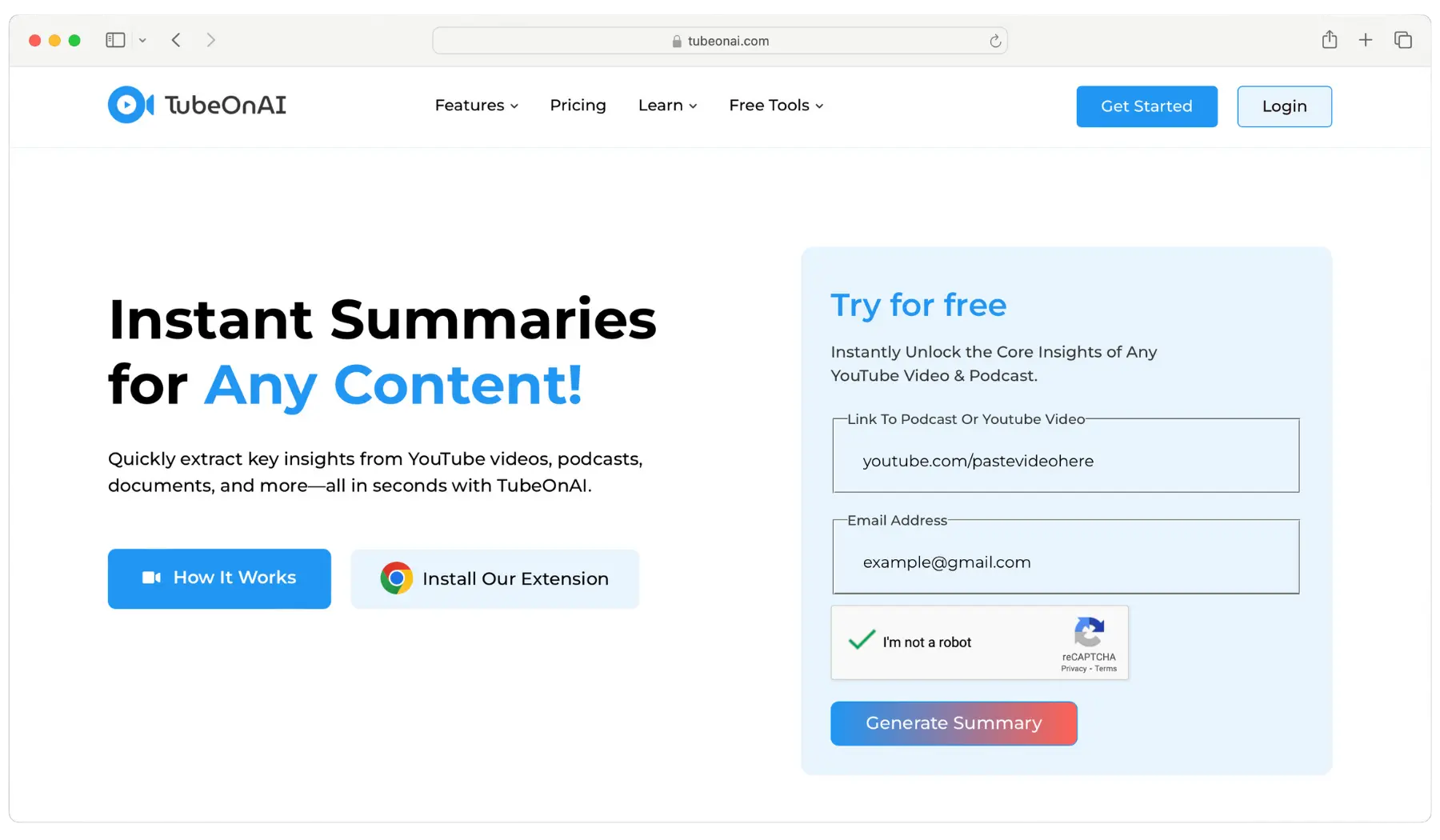
1. Choose Your AI Tool
The first step is selecting the right AI tool. TubeOnAI is highly recommended for effectively summarizing video content.
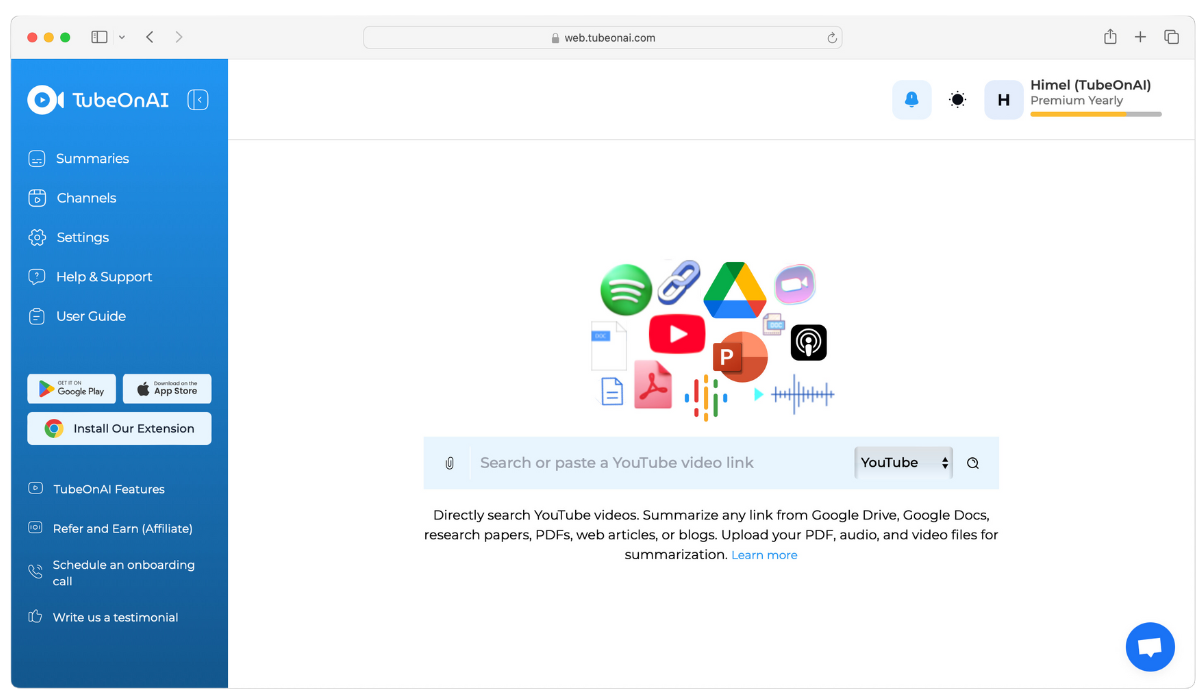
2. Upload or Provide a Video Link
Follow these steps to start the process with TubeOnAI.
- Visit TubeOnAI and click on the Sign In button at the top right corner of the homepage.
- If you’re a new user, select Sign Up to create an account. You can register using your email address or through social media accounts like Google or Facebook.
- After signing up, you will receive a verification email. Click the link in the email to verify your account.
- Once verified, log in using your credentials.
- Upon logging in, navigate to the New Summary option. Here, you can either upload your video directly from your device or provide a public link to your video on Google Drive.
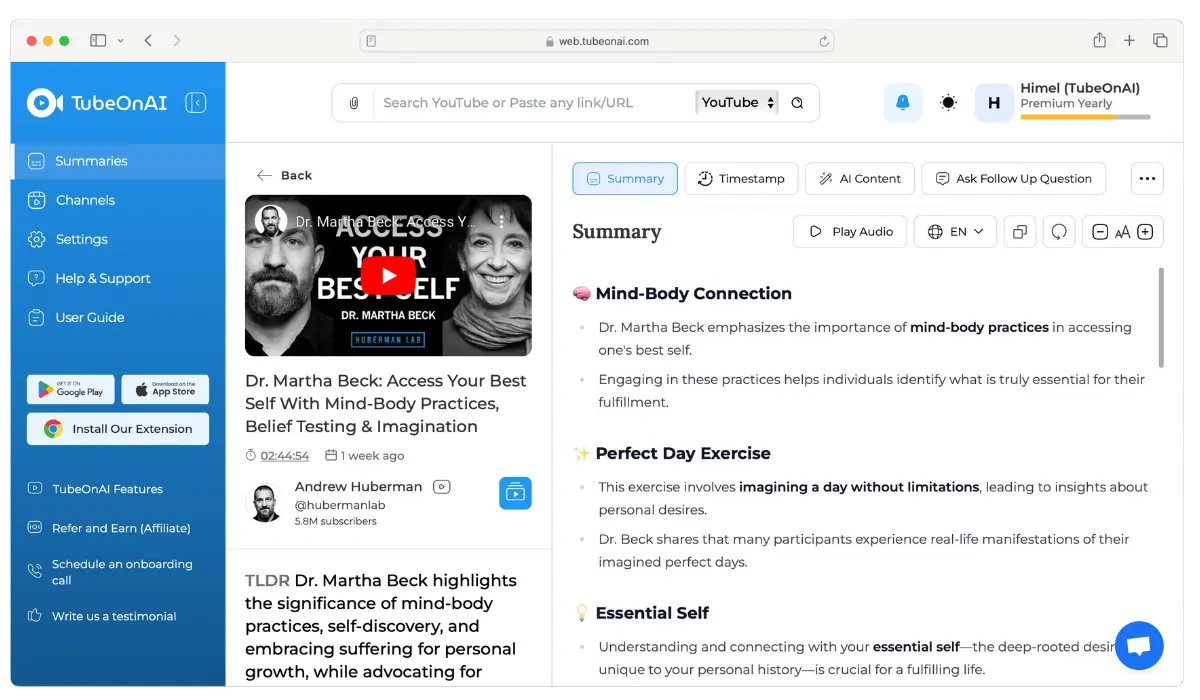
3. Generate the Summary
Once your video is uploaded, start the summarization process. TubeOnAI will analyze the video and create a concise summary that highlights the key points. The generated summary will be automatically saved in your account for future reference.
4. Review the Summary
Carefully review the AI-generated summary. Ensure it captures all the essential elements of the video, making it easy to convert into a blog post.
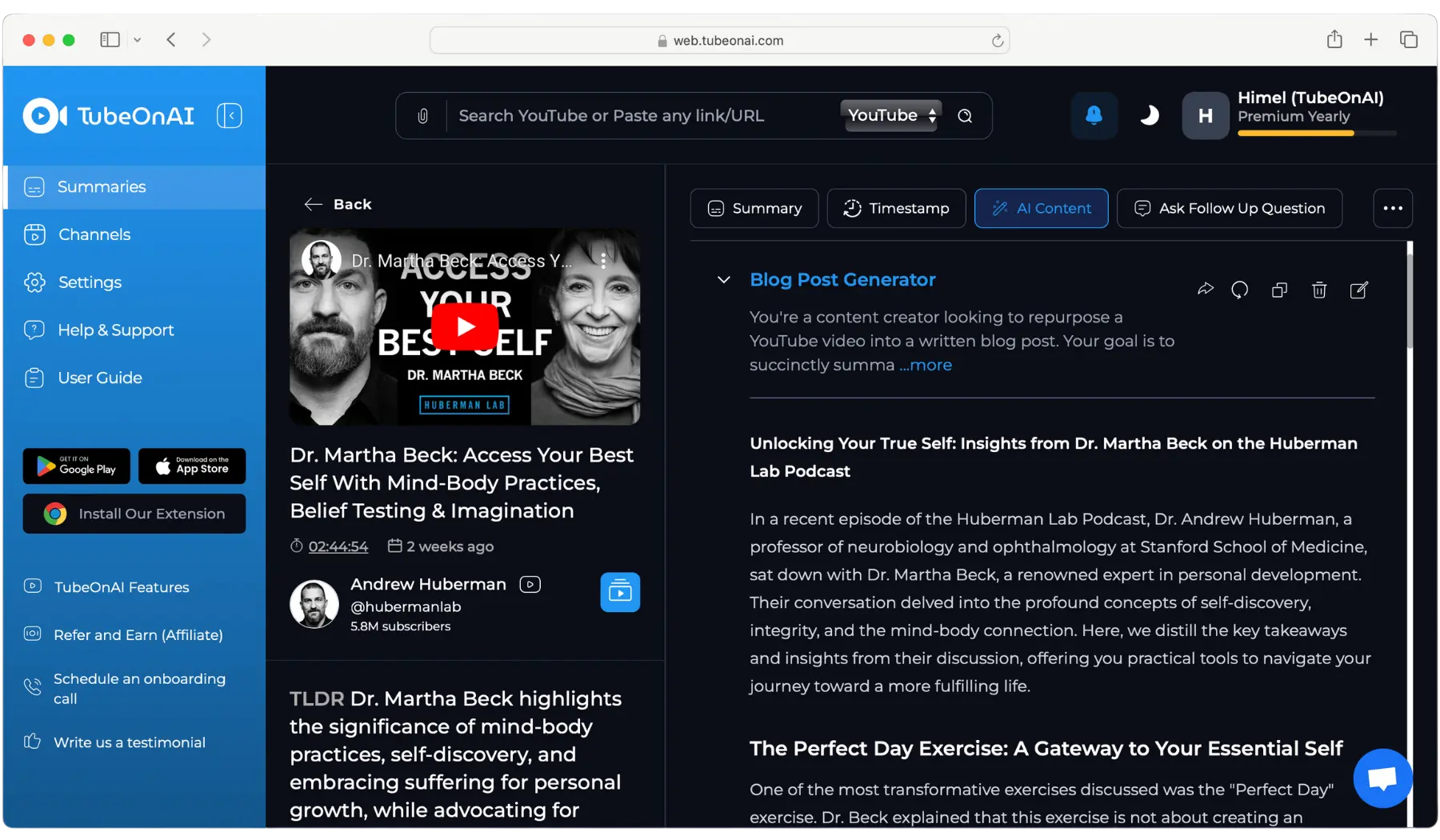
5. Convert the Summary to a Blog Post
If you’re satisfied with the summary, click on the AI Content option just beside the summarization tab to transform your video summary into a structured blog post.
6. Finalize Your Blog Post
Review the AI-generated blog post, making any necessary edits to enhance clarity and coherence. You may add a few extra insights or visuals from the video to enrich the content. Once done, your post is ready to be published.
By following these steps, you can efficiently convert video content into a compelling blog post with the help of AI tools like TubeOnAI.
Also Read: Summarize YouTube Video Into Script
Conclusion
Using AI to turn video content into a blog post makes content repurposing easier. Tools like TubeOnAI help you quickly convert your video into a structured blog post.
Just pick your AI tool, upload the video, and let the AI transform it into a blog post. Review and tweak the content to make sure it captures the key points. This approach saves time and keeps your content consistent and high-quality.
Frequently Asked Questions
How does AI transform a video into a blog post?
AI tools transcribe the video’s audio, extract key themes, and craft a well-structured text summary or blog post. Utilizing natural language processing (NLP), these tools ensure that the generated content flows naturally and retains the original message from the video.
Is it necessary to edit the AI-generated blog post?
Yes, it’s advisable to review and edit AI-generated content. While AI can produce a solid draft, human oversight is crucial to ensure the final blog post reflects your unique voice, corrects any errors, and enhances readability.
Can AI handle all types of video content for conversion into blog posts?
AI can process various video content types, from interviews and tutorials to vlogs and webinars. However, the output’s quality may depend on factors such as the video’s complexity, audio clarity, and the use of specialized jargon or terminology.
Is AI-generated content optimized for SEO?
AI can help create SEO-friendly content by incorporating relevant keywords and structuring the post effectively. However, additional optimization is recommended to meet current SEO best practices, including keyword placement, meta descriptions, and internal linking.