One of the most effective ways to make an impact on LinkedIn is by creating high-quality, engaging content.
But why focus on LinkedIn content creation? Sharing valuable insights, success stories, or industry trends can help you build authority, attract collaborators, and grow your network. It’s also a proven way to increase your brand or business visibility.
This is where AI tools come in. From crafting catchy posts to optimizing for engagement, AI helps save time and delivers professional results. In this post, I will share the best AI-powered tools that can supercharge your LinkedIn strategy and make consistent content creation effortless.
Can AI Help Growth on LinkedIn?
Yes, AI can be a game-changer for LinkedIn growth. It simplifies content creation by generating personalized posts, headlines, and even ideas based on your niche.
These tools can also analyze posts, optimize text for engagement, and provide post templates. Some even monitor analytics to help refine your strategy.
Whether you’re new to LinkedIn or an established user, AI tools reduce the guesswork, enhance consistency, and enhance your efforts, making growth faster and more achievable.
The 5 Best AI Tools for LinkedIn Content Creation
Here are the tools I’ve personally tested, ranked by actual usefulness rather than marketing hype. These AI tools for enhancing LinkedIn articles have shaped my content strategy over the years.

1. TubeOnAI – Repurpose Existing Content into LinkedIn Posts
What I Actually Use It For:
- Turning my weekly podcast episodes into LinkedIn carousels
- Converting client webinars into multiple LinkedIn posts
- Quick-drafting posts from industry news articles using AI-driven LinkedIn content generators
After complaining about spending entire Sundays repurposing content, I discovered TubeOnAI through a colleague’s recommendation. Fast forward a few months, and here I am, working with the same team that saved my weekends!
Anyway, The first week of trying TubeOnAI was rough – the output was stiff and robotic. But after customizing their templates (they have over 130, I use 3 consistently), I found my groove.
What sets it apart is flexibility – it works with YouTube videos, podcasts, articles, PDFs, Google Drive files without existing transcripts. You can access everything through web, mobile, or Chrome extension, making it practical for daily use. Plus, there’s no wading through ads or clickbait to get to what matters.
TubeOnAI also has interactive features. You can ask questions about the content in real time using AI voice interaction. Plus, its content management system keeps everything organized
Why it stands out:
- Cuts my repurposing time by about 50%
- Handles multiple content types well
- Chrome extension is flexible.
- Points out key info from the source material
- Supports multiple languages
Pro Tip: Create your own custom templates based on your best-performing posts. I increased engagement by 30% after building five templates around my viral posts.
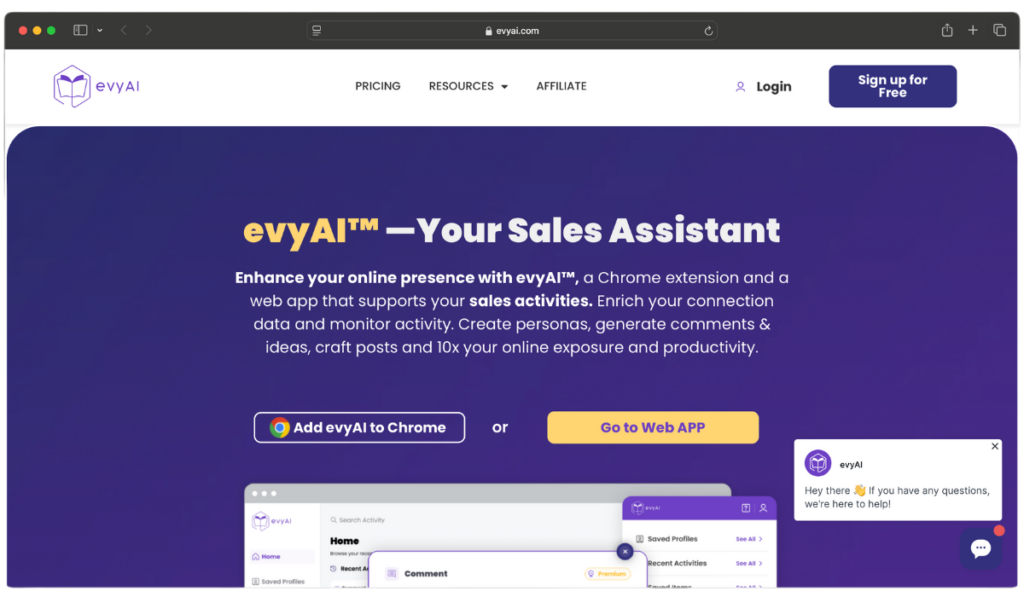
2. evyAI – Best for Data-Driven Content Strategy
EvyAI is a powerful Chrome extension and web app designed to simplify LinkedIn content creation and enhance your online presence. Using the tool, you can save time, grow your credibility, and achieve your LinkedIn goals effortlessly.
Key Features
- Generate high-quality, optimized LinkedIn posts in your unique tone.
- Create thoughtful comments tailored to your audience and goals.
- Enhance your LinkedIn headline and summary for better visibility.
- Organize key connections and streamline engagement with custom lists.
- Suggest personalized replies to LinkedIn messages for better communication.
- Define your tone, goals, and persona for perfectly aligned content creation.
EvyAI is perfect for LinkedIn users who want to enhance their content strategy, grow their network, and build authority with minimal effort.
Whether you’re a sales professional, entrepreneur, or content creator, evyAI helps you achieve more on LinkedIn in less time.
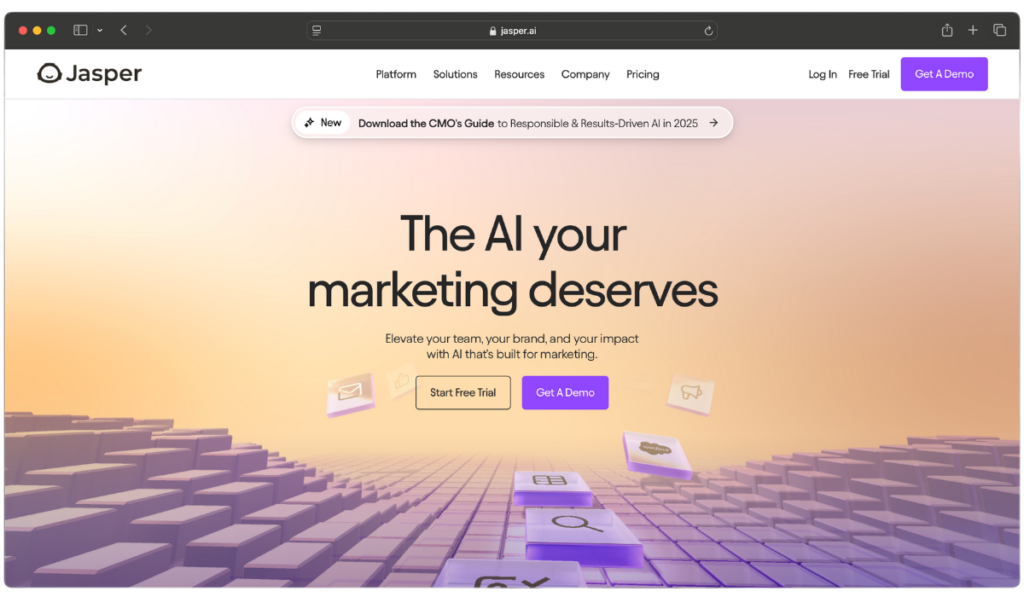
3. Jasper – The Premium Option
Let me be blunt: Jasper is expensive. It needs you to use OpenAI’s API to function. So, it can become quite costly as you need content at scale. But, it’s also the AI tool I end up using most often, despite trying to find cheaper alternatives.
Worth It If:
- You’re creating content across multiple platforms
- Need versatility in content types
- Value better context understanding
Skip It If:
- You only need LinkedIn content
- Work with a tight budget
- Prefer simpler interfaces
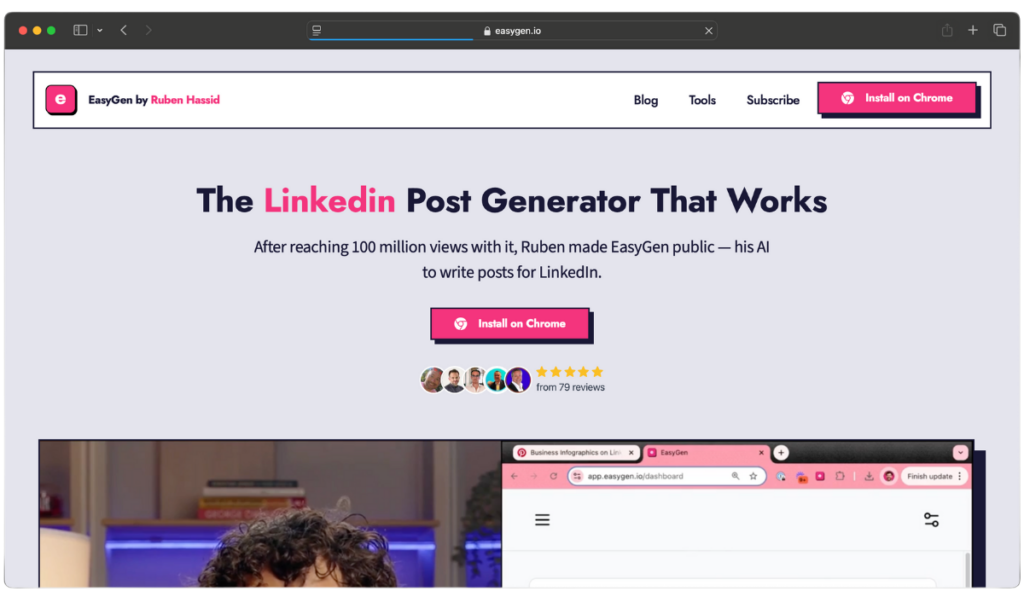
4. EasyGen Chrome Extension – The Time-Saver Pick
EasyGen is a specialized AI tool designed to simplify LinkedIn content creation. It is ideal for professionals aiming to post consistently without spending hours writing and editing. With EasyGen, you can create high-quality, engaging posts in minutes, boosting your reach and impact effortlessly.
Key Features
- Generate LinkedIn posts tailored for maximum engagement and reach.
- Create weeks of content in minutes, saving hours of time.
- Produces posts in your unique voice without the need for complex prompts.
- Free Starter Plan: Write your first three posts for free to test its capabilities.
EasyGen is perfect for LinkedIn users struggling with writer’s block or time constraints. EasyGen’s intuitive features make LinkedIn content creation faster, easier, and stress-free whether you’re a coach, business owner, or content creator.
Consistent updates and a supportive community make it an excellent choice for scaling your LinkedIn presence.
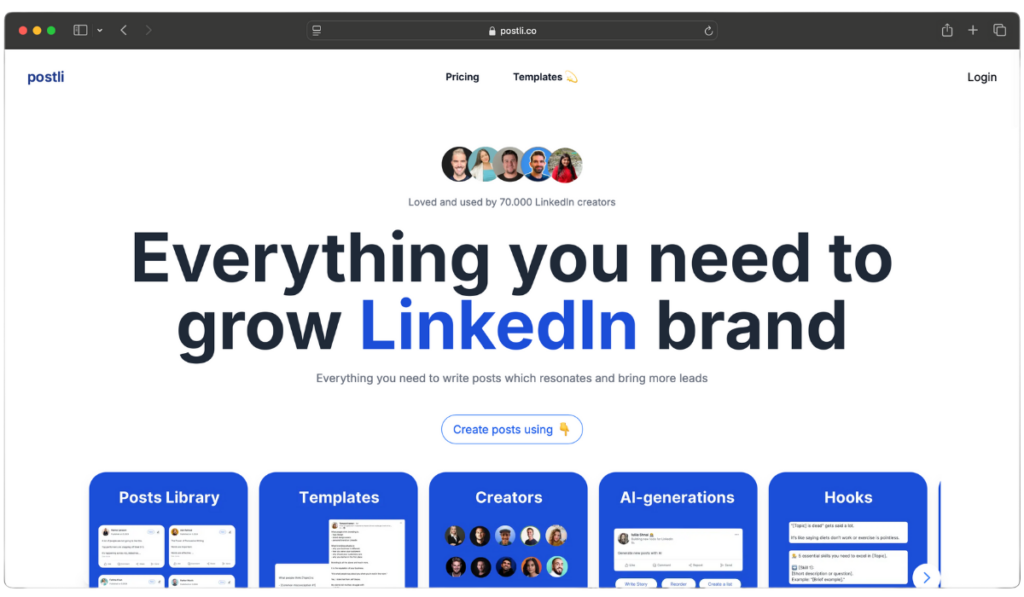
5. Postli — LinkedIn Growth Toolkit
Postli is a comprehensive tool designed to help you create LinkedIn posts that resonate, build your personal brand, and drive more leads. It combines a vast library of resources, templates, and influencer insights to make LinkedIn content creation fast and impactful.
Key Features
- Library of Viral Posts: Access 1,000+ proven posts to inspire your content.
- Customizable Templates: Choose from 100+ templates designed for engagement and lead generation.
- Expert Insights: Learn from top LinkedIn creators like Justin Welsh and Melissa Kwan.
- Content Creation Resources: Use hooks, websites, and resources to enhance your posts.
- Reusability: Repurpose your best-performing posts effortlessly.
Postli is perfect for professionals, marketers, and entrepreneurs looking to grow their LinkedIn presence effectively. Its extensive resources and intuitive design help you craft compelling content while saving time and effort.
How to Humanize AI Content Made for LinkedIn
The job of content/storytelling is to bring warmth and relatability, inviting more meaningful engagement. Adding a personal touch helps readers connect, building trust and authenticity.
To make AI-driven LinkedIn content more relatable, try these strategies:
- Add Personal Stories: Specific anecdotes add authenticity. For example, “Ever had a moment where AI saved you from an embarrassing typo? In a travel post, I once wrote ‘Columbia’ instead of ‘Colombia’, and AI caught every mistake!” Sharing these moments makes your insights feel more human.
- Use Clear, Friendly Language: Does technical jargon put you off? Avoid it, opting instead for clear, conversational language. Instead of “optimize workflows using predictive algorithms,” try “use AI predictions to plan better.”
- Show Empathy for Common Struggles: Isn’t learning new tools a bit overwhelming? Acknowledge it: “Getting comfortable with AI tools for LinkedIn growth took me weeks. It wasn’t easy.” Empathy invites readers to relate and engage.
- Ask Rhetorical Questions: “Ever wonder how AI could actually simplify your workday?” Rhetorical questions invite readers to think about the benefits without being overly direct.
- Focus on Human-Centric Benefits: Instead of focusing on AI’s capabilities, emphasize how it can save time, reduce stress, or handle repetitive tasks, making daily work smoother.
Conclusion
Using AI tools for LinkedIn posts won’t replace good content creation, but they can make it more effortless. The key is using them as a starting point, not a final solution. I’ve found the sweet spot is: AI for structure and initial drafts, Human experience for stories and insights, Data for timing and topics, and Personal voice for final editing.
Quick Reminder: The goal isn’t to sound perfect – it’s to sound like yourself more consistently. The right AI-driven LinkedIn content generators can help you maintain that consistency and presence.
What’s your experience with AI tools for LinkedIn? Drop a comment below – I’m interested in hearing about your tool lists. Is there any that I missed?
FAQ
Can AI improve my LinkedIn content strategy?
Yes. My tests show 30-50% time savings and 15% higher engagement when using AI copywriting tools for LinkedIn for content structure and topic research. But I write or edit my own posts.
Is there any problem with using AI for LinkedIn posts?
There are no major issues, but there are two risks: sounding generic if you don’t edit AI outputs. And potential loss of authenticity if you rely on it too heavily. Always add personal examples and edit AI drafts.
How do AI content generators work for LinkedIn posts?
They analyze top-performing LinkedIn posts, understand content patterns, and use natural language processing to generate similar content structures. Think of them as sophisticated templates with built-in best practices.
3 benefits of using AI in LinkedIn content creation?
- Saves 40-50% of content creation time
- Can help maintain a consistent posting schedule
- Provides data-driven topic suggestions


