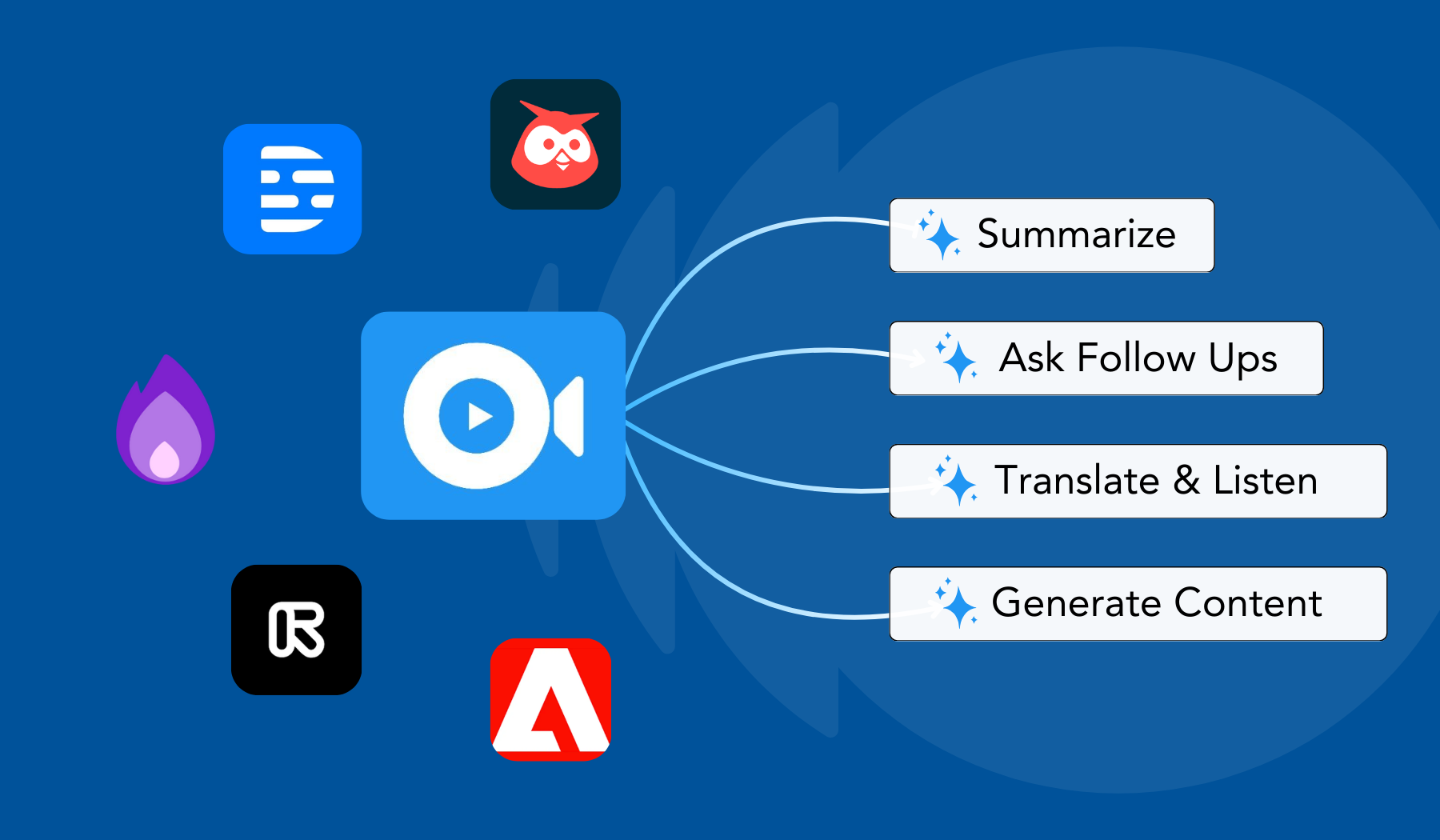AI tools have completely revolutionized the content creation game. The question is, what are the best tools right now for creating content?
These tools, ranging from video editing AI to content planning AI, will not only save Youtubers a massive amount of time but also push them with the potential to get more views, more subscribers, more followers, and ultimately multiply their content around the internet.
We have asked 9 YouTubers to share what AI tools they use for their content creation. They eventually shared 23 Tools with us, and after testing and using them for a week, we picked the 7 best from their usage list.
Once you check these tools, you will no longer have any excuses for not becoming a content creator.
The 7 Most Favorite AI Tools For YouTube Creators
- TubeOnAI: YouTube Videos, Podcasts, PDFs, and Online Article Summarizer.
- Get Munch: AI repurposes videos into coherent, SEO-optimized social media clips.
- Descript: Multi-tool for editing video, audio, and generating transcripts.
- Adobe Podcast: AI-powered platform for recording, editing, and enhancing podcasts online.
- Fire Cut: Fast AI video editor integrated with Adobe Premiere Pro.
- Runway ML: Generative AI for video creation, editing, and special effects.
- Hootsuite: A Social Media Management Powerhouse.

TubeOnAI: AI Tool To Summarize Anything
TubeOnAI offers a streamlined way to summarize various content formats, including YouTube videos, podcasts, PDFs, and online articles, with just a click.
It can provide text and audio summaries generated using advanced AI technology. You can repurpose those text summaries into any social media posts, articles, newsletters, scripts, and a bunch of other formats however you like.
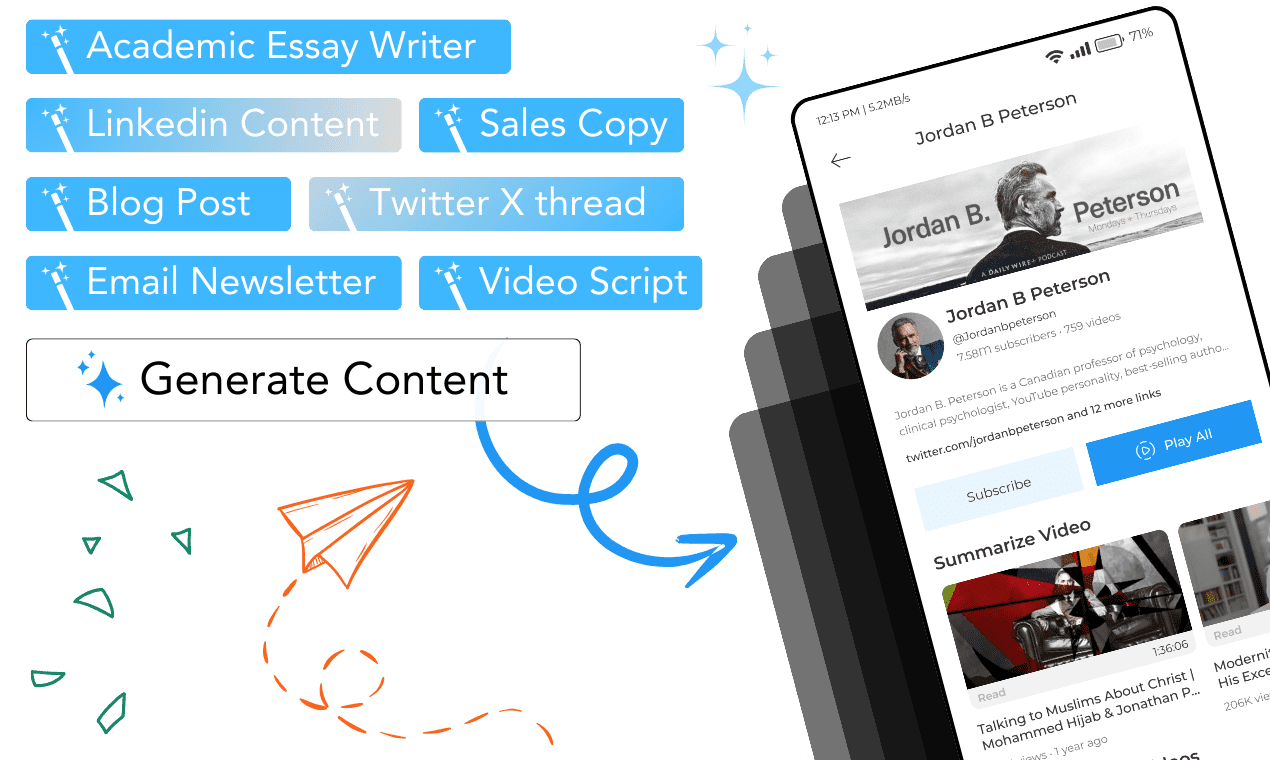
5 Reasons Why You Need TubeOnAI
- Content Repurposing: Do more by repurposing summaries for blog posts, social media updates, newsletters, scripts, and many more.
- Quickly Gather Knowledge: Consume 10x more content than today.
- SEO Benefits: Use text summaries to improve search engine optimization for videos.
- Time Efficiency: Quickly review and summarize long videos, saving time on content creation and management.
- Multilingual Reach: Translate summaries into multiple languages to reach a broader audience.
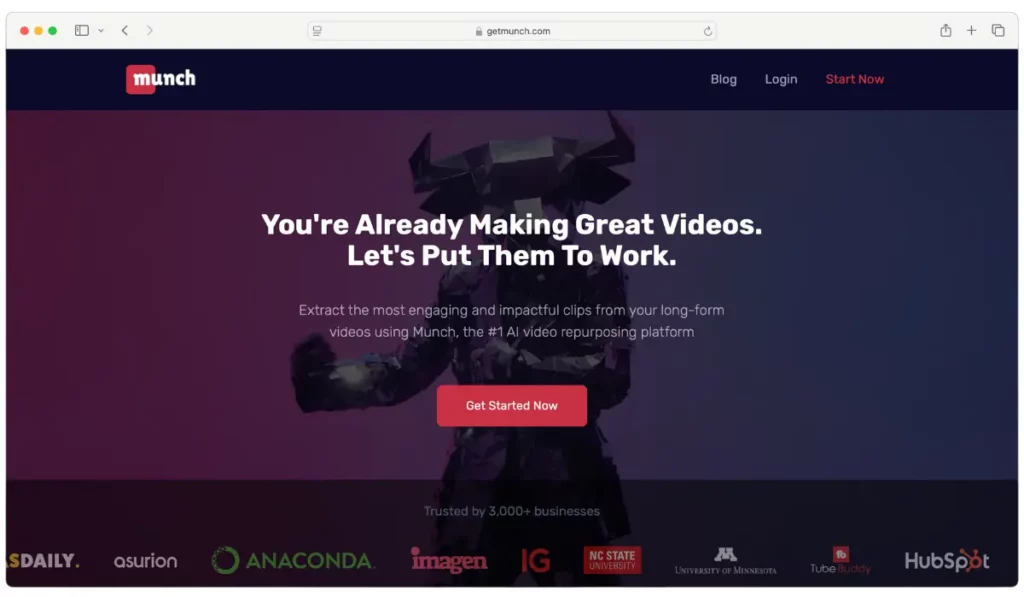
Get Munch: AI Tool to Make Long Videos into Viral Videos
Munch is a video repurposing tool that helps users create multiple short clips from longer videos.
It uses AI to analyze the content, identify key moments, and generate clips optimized for various social media platforms such as YouTube Shorts, TikTok, Twitter (now X), Instagram, and Pinterest.
5 Reasons Why You Need to Get Munch
- Efficient Content Repurposing: Easily break down lengthy videos into several short clips to maximize content output.
- Multi-Platform Growth: “Grow a presence on TikTok, YouTube Shorts, Twitter, Instagram, and Pinterest simultaneously.”
- AI-Driven Editing: Automated speaker detection and subtitle insertion improve video quality without the need for manual effort.
- Monetization Opportunities: “Boost revenue by leveraging programs such as TikTok’s Creativity Program and YouTube Ad Revenue.”
- Time-Saving: Reduce the time spent on video editing and posting, allowing more focus on content creation.

Descript: AI Tool for Effortless Audio and Video Editing
Descript is a multimedia editing software that combines video and audio editing with AI-powered transcription.
It allows users to edit videos by editing text, automatically transcribes audio, and offers features like speaker labelling, filler word removal, and background noise reduction.
It also includes tools for adding captions, removing backgrounds, and generating AI voiceovers.
5 Reasons Why You Need Descript:
- Efficient Editing: Edit videos by adding or changing text, saving time on complex timeline adjustments.
- Automatic Transcription: “Effortlessly transcribe audio to simplify content creation and captioning.”
- Filler Word Removal: “Automatically remove ‘ums’, ‘ahs’, and other filler words to enhance the quality of videos.”
- Background Noise Reduction: “Improve audio quality with studio sound at the click of a button.”
- AI Voiceover: You can utilize AI-generated voiceovers to make corrections or add additional content without having to re-record anything.
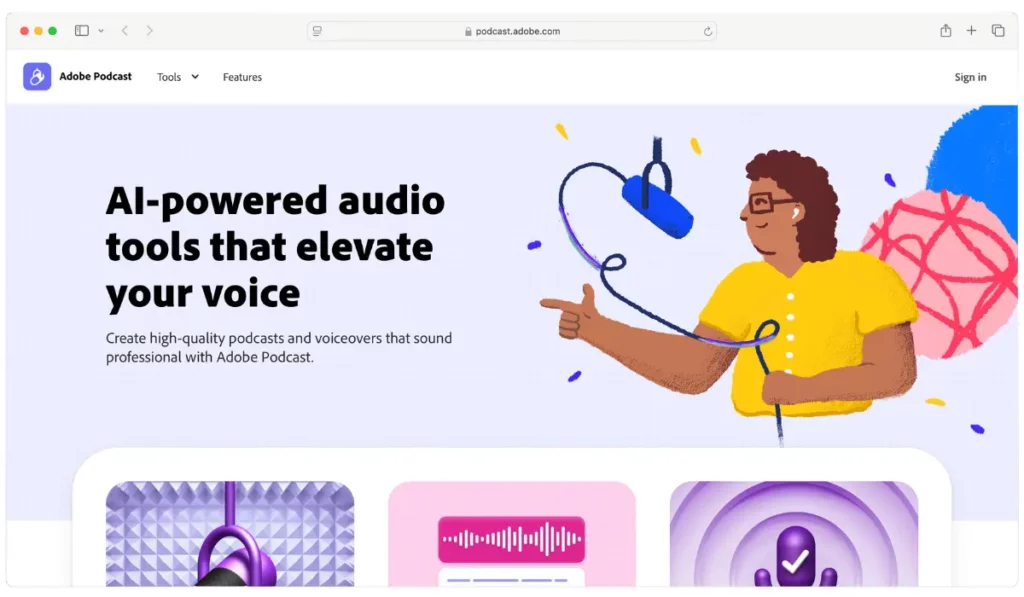
Adobe Podcast: AI Tool for Professional Audio Editing
Adobe Podcast AI is a web-based application included in the Adobe Creative Cloud subscription that leverages artificial intelligence to enhance and streamline podcast production.
It offers features like Enhanced Speech for improving audio quality, Mic Check for optimizing microphone setup, and Studio for editing and managing podcast episodes, including remote guest recording and autogenerated transcripts.
5 Reasons Why You Need Adobe Podcast
- Enhanced Audio Quality: Improve the sound quality of voiceovers and dialogue, making videos more professional.
- Noise Reduction: Eliminate background noise and echo, ensuring clear and crisp audio.
- Efficient Editing: Edit audio by reading the transcript, saving time on manual listening and cutting.
- Remote Collaboration: Record high-quality audio with remote guests, even with poor internet connections.
- Integrated Workflow: Seamlessly integrate audio enhancements into video projects, enhancing overall production quality.
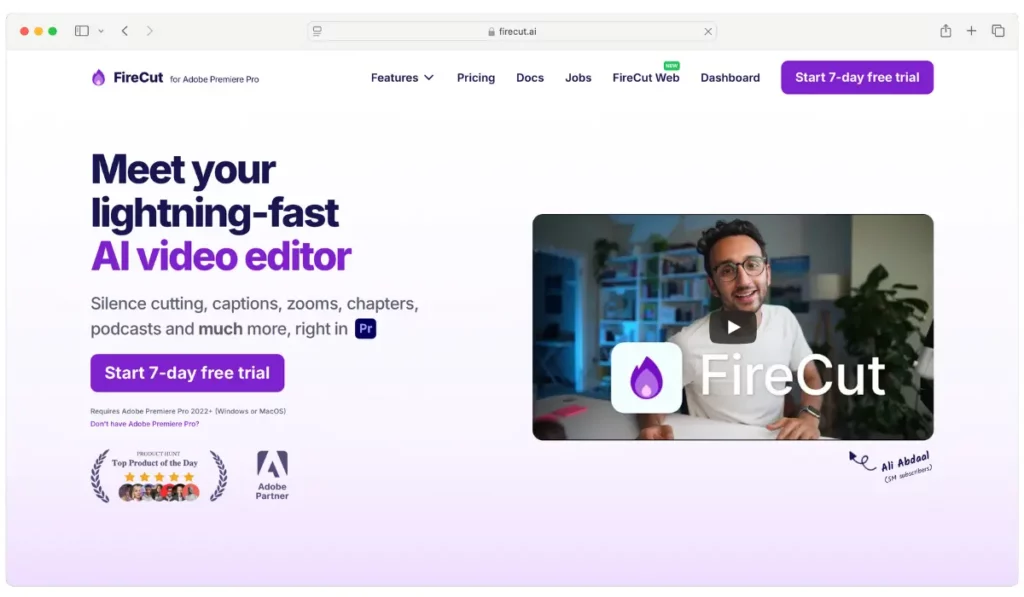
Fire Cut: AI Tool for Quick, Professional Edits
FireCut AI is a Premiere Pro plugin designed to simplify editing tasks like removing silences and filler words, adding animated captions, and generating time-coded chapters.
The plugin also offers advanced features like removing repetitions and editing multi-track podcasts, all powered by AI to enhance efficiency and precision.
5 Reasons Why You Need Fire Cut
- Time Efficiency: Automates repetitive tasks like removing silences and filler words, saving hours of manual editing.
- Enhanced Engagement: Adds dynamic zooms and animated captions to make videos more engaging.
- Professional Quality: Provides advanced editing features like J-cuts and multi-track podcast editing for polished content.
- Easy Transcription: Automatically transcribes videos and generates time-coded chapters, simplifying content organization.
- Customization: Offers flexible options for fine-tuning edits, ensuring the final product meets specific creative standards.
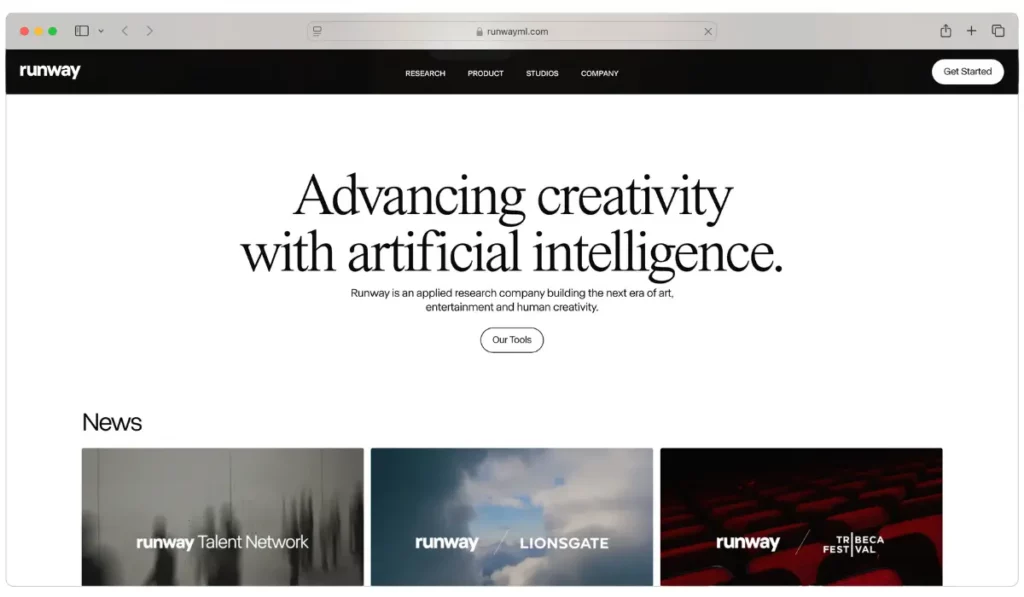
Runway ML: AI Tool for Cutting-Edge Visual Effects
Runway is an advanced AI-powered creativity tool that allows users to generate and manipulate videos using text, images, and existing video clips. People call it “Gen-3 Alpha – A new frontier for fast, high-fidelity, controllable video generation.”
It offers features like text-to-video, image-to-video, video-to-video transformations, motion controls, and various AI magic tools to create stunning and unique video content. Users can also upscale resolution, remove watermarks, and apply custom styles to their videos.
5 Reasons Why You Need Runway ML
- Enhanced Visuals: Create professional, eye-catching, and unique video content that stands out, increasing viewer engagement.Time Efficiency: Quickly generate high-quality video clips without extensive manual editing, saving time.
- Creative Flexibility: Experiment with various styles and effects to match the video’s theme or mood.
- Cost-Effective: Our tool allows you to access advanced video generation tools without the need for expensive software or equipment, making it a smart and resourceful choice for your video creation needs.
- Content Variety: Easily produce diverse content types, from animated sequences to dynamic establishing shots, enriching the channel’s offerings.
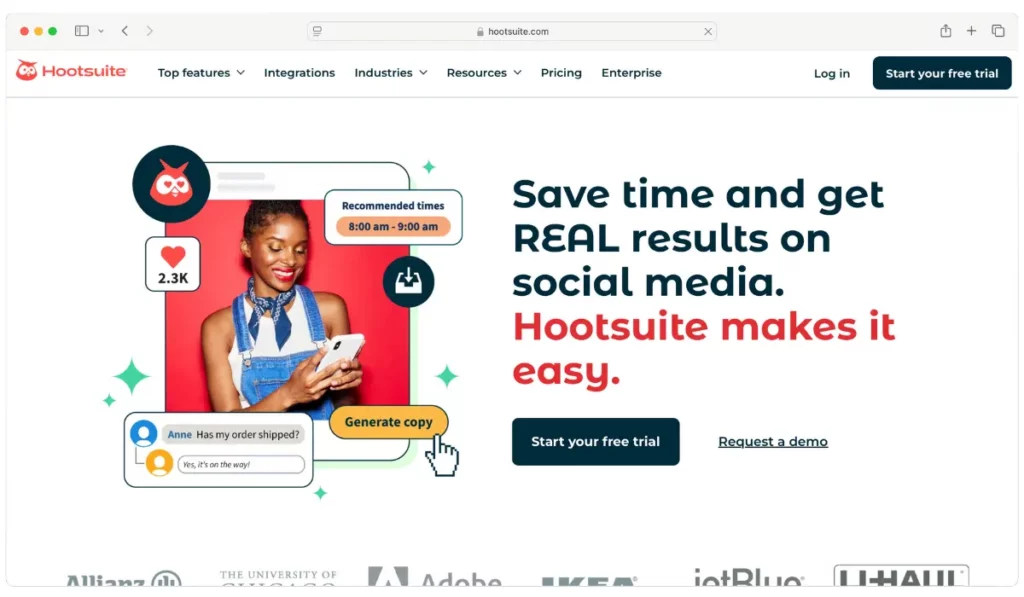
Hootsuite: AI Tool for Managing Social Channels
Hootsuite is a social media management tool that allows YouTubers to schedule posts, manage multiple social media accounts, and analyze performance metrics.
It offers features like post planning, an inbox for managing messages and notifications, and analytics for tracking engagement and reach.
5 Reasons Why You Need Hootsuite
- Content Scheduling: Plan and schedule posts across various social media platforms to promote YouTube videos.
- Centralized Management: Manage multiple social media accounts from one dashboard, saving time and effort.
- Engagement Tracking: Monitor and analyze engagement metrics to understand audience behavior and improve content strategy.
- Inbox Management: Handle all social media messages and notifications in one place, ensuring timely responses to fans and followers.
- Cross-Platform Promotion: Easily share YouTube content across social media to increase visibility and reach.
Frequently Asked Questions
Can these apps automate content creation for YouTube?
Yes, these AI tools can help automate content creation for YouTube. Here’s how I’d use these apps to automate my content creation for YouTube.
TubeOnAI summarizes videos, podcasts, and articles, making it easier to repurpose content. Get Munch turns videos into short, SEO-friendly clips perfect for social media. Descript is like a Swiss Army knife for editing video and audio, even generating transcripts.
With Runway ML, you can create and edit videos using AI-driven special effects. Adobe Podcast enhances audio for your YouTube content, while Fire Cut speeds up video editing, especially if you use Adobe Premiere Pro. These tools save time and boost your creativity!
Are these AI tools expensive? What’s the pricing like?
The cost of these AI tools varies. Some, like TubeOnAI, Descript and Adobe Podcast, offer free versions with limited features, but full access usually comes with a monthly or yearly fee.
Tools like Fire Cut, which integrate with Adobe Premiere Pro, and Runway ML, are more premium, often charging higher prices due to their advanced capabilities.
Munch and TubeOnAI also offer tiered pricing based on usage. Overall, there’s something for every budget, whether you’re looking for basic tools or advanced features.
Do these tools work on both Mac and Windows?
Yes, most of these AI tools are designed to work on both Mac and Windows. For example, Descript, Adobe Podcast, and Runway ML offer full compatibility with both operating systems, making them accessible no matter what device you’re using.
Even tools like Fire Cut, which integrate with Adobe Premiere Pro, work seamlessly across both platforms. Whether you’re on a Mac or a PC, you can use these tools without any trouble.
Can I use these tools if I’m a beginner at video editing?
Absolutely! These tools are made to be user-friendly, even if you’re new to video editing. Descript, for instance, has an intuitive interface that makes editing as easy as editing a document.
TubeOnAI and Munch help by automatically generating clips and summaries, which is great if you’re just starting. Adobe Podcast also has easy-to-use features that enhance your audio without needing advanced skills. These tools make video editing accessible for beginners so that you can dive right in.
How do these tools integrate with YouTube and other social media platforms?
These AI tools are built to integrate smoothly with YouTube and other social media platforms. Munch and Hootsuite, for example, are designed to optimize content for social media, helping you create SEO-friendly clips that can be shared directly on platforms like YouTube, Instagram, or Twitter.
TubeOnAI automatically summarizes content for easy sharing. Even Fire Cut and Descript offer features that allow for quick exports and uploads to your YouTube channel or social media accounts, streamlining your workflow from editing to publishing.