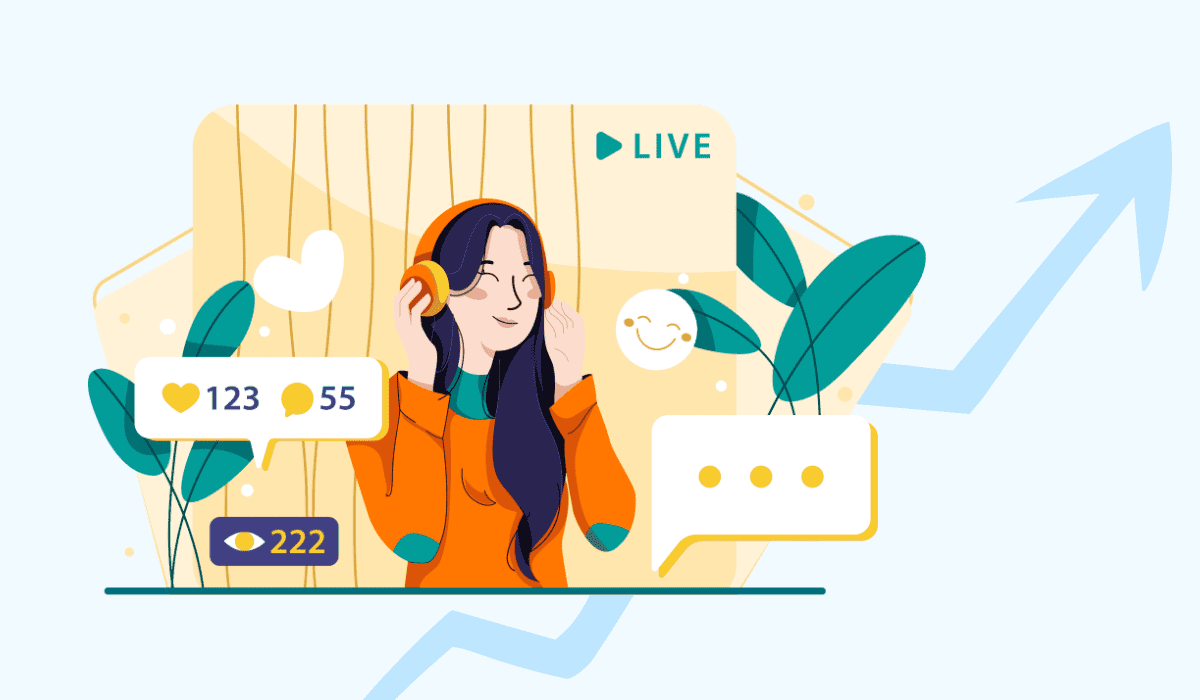Let’s talk about YouTube. Not the glossy, picture-perfect version you see in “How I Made $100k From YouTube” videos, but the messy, often frustrating reality of trying to grow a channel.
I’m going to share my personal experience of using AI tools to grow my YouTube channel.
Spoiler alert: It’s been a rollercoaster. From finding trending topics to repurposing content, I’ll cover it all. My top picks to start? TubeOnAI for content repurposing and ExplodingTopics for trend research.
Key takeaways:
- Trending Topics Matter: Use ExplodingTopics to find what’s popular. Create videos on these topics to get more views and subscribers.
- AI Tools Help with Scripting: ChatGPT can draft scripts and simplify ideas. But make sure your voice still shines through.
- Repurpose Content for More Reach: TubeOnAI can turn your videos into blogs and social posts. This helps your content reach more people.
- SEO Boosts Visibility: VidIQ helps optimize your videos for search engines. Better SEO means more views and a larger audience.
The Video That Changed Everything (And Not in a Good Way)
Here’s a story for you. Last July (2023), I spent weeks on a video I was sure would blow up. Title? Check. Fancy thumbnail? Double-check. Views after a week? 57. Ouch
That’s when I realized I needed help. Not just any help – AI help. But don’t worry, this isn’t another story about how AI will solve all your problems.
I realized something had to change. That’s when I started exploring AI tools, not as a magic solution, but as a way to work smarter and hopefully figure out what I was doing wrong.
Finding Trending Topics and Video Ideas
Let’s talk about why finding trending topics matters. It’s simple: people watch what’s hot right now. By making videos about trending stuff, you’re more likely to get views and subscribers.
Let me give you a visual ride of this: it’s like joining a conversation that’s already happening. People are already interested. Hence, they’re more likely to click on your video.
ExplodingTopics.com (free version)
ExplodingTopics shows what’s trending in your niche. It helps you spot new trends early. Hence, you can create videos that get attention.
What I love about ExplodingTopics:
- Trend graphs showing topic growth over time (great for spotting early-stage trends)
- Categorized trends (the “Technology” and “Lifestyle” categories are gold mines for my content)
- Weekly trend reports (I always check these on Monday mornings)
But here’s the thing – it’s just one piece of the puzzle. I’ve developed a framework what I call my CRT (content research trifecta)
- ExplodingTopics for trend data
- Feedback from my audience.
- Insights from tech forums and communities
Combining these sources helps me zero in on video topics that aren’t just trendy but truly valuable to my viewers.
Another Tool to Try: Google Trends
Google Trends helps you compare search terms. It’s great for finding out what people are searching for right now.
Scripting Your YouTube Video
A good script keeps your video focused. It makes sure your message is clear and keeps viewers watching. The script shouldn’t sound too formal or robotic. At the end of the day, people will connect with your little flaws and imperfections. That’s where people feel connected, not with some formal, perfect version. After all, it’s our imperfections that make us unique.
ChatGPT (free version)
While AI writing tools like ChatGPT can help structure scripts, they shouldn’t replace your unique voice. I’ve experimented extensively with ChatGPT, and here’s what I’ve learned:
What I Like About the Tool:
- Excellent for generating outlines and brainstorming angles
- Can help simplify complex technical explanations
- Useful for overcoming writer’s block
My workflow:
- Record a 10-minute voice note brainstorming my video ideas
- Transcribe this using Otter.ai (free plan)
- Feed the transcription into ChatGPT with the prompt: “Structure this into a coherent script outline, maintaining the casual tone and technical details.”
- Manually rewrite the AI’s structured version, inserting my own anecdotes and jokes.
This method increased my average view duration from 3 minutes 22 seconds to 5 minutes 47 seconds over a three-month period (September to November 2023).
Another Tool to Try: Jasper
Jasper is another Youtube script writer AI. It offers templates specifically for creating YouTube scripts.
Creating the YouTube Video
It’s no secret that editing makes your content shine. Good editing improves how your video looks and feels. But your creativity is still the most important part. No tool can replace that.
Runway ML (free trial)
Runway offers AI-powered video editing features that can enhance production quality. However, it’s not a magic potion – your content and presentation still matter most.
Features I actually use:
- AI-powered background removal (great for my product shots)
- Text-to-speech for generating voiceovers in different accents (I use this for humorous effect in some segments)
- Motion tracking (useful for adding text that follows a moving object)
Technical note: Runway’s free tier is quite limited. You get 125 credits per month, which translates to about 20 minutes of video processing. I typically use it for specific segments rather than entire videos.

Another Tool to Try: Descript
Descript is user-friendly and offers features like transcription and multi-track editing. It’s a good choice for non-professional editors.
Repurpose Your Video
Repurposing saves time and brings more organic traffic from your existing content. It allows you to use the same content across different platforms without putting any extra effort. So, you are maximizing on the efforts, you have initially put into.
TubeOnAI: Best AI Tool For Repurposing Content
When I first started using TubeOnAI, I was both excited and skeptical. Could an AI really understand my content well enough to repurpose it effectively?
My first attempts were… interesting. The AI-generated captions sometimes missed the quirks of my tech humor and technical terms. It took some trial and error to find the right balance between automation and my personal touch.
The best part?
It’s the blog post generation. While I find it hit-or-miss for my style (I often end up rewriting major portions), it gives me a solid starting point. This feature alone has helped me improve my website’s SEO game.
What it does well:
- Converting YouTube videos into well-crafted, SEO-friendly blog posts
- Generating video summaries for quick consumption
- Creating content in several languages to appeal to a global audience
- Optimizing content for search engines to increase website traffic
The tool has also helped me turn videos into:
- A series of bite-sized TikToks and Twitter threads (one even went mini-viral!)
- LinkedIn posts that caught the eye of industry pros
The results?
After about three months of this repurposing strategy, I compared my engagement rates to the previous quarter. I was floored to see a 43% increase across platforms. I saw more comments, shares, and even a boost in email subscribers.
Video SEO
SEO helps your videos get found. Optimizing for search makes your videos rank higher. Thus, it leads to more views. Think of SEO as your video’s visibility boost.
VidIQ (free version)
VidIQ helps optimize videos for YouTube’s search algorithm, but it’s not infallible. Use it to improve your video’s search ranking. However, make sure to keep your content authentic.
Useful features:
- Keyword research tool (helped me discover that “ethical smartphone” was a better keyword than “green electronics”)
- Competitor analysis (I keep tabs on MKBHD and Linus Tech Tips this way)
- Title and tag suggestions
Word of caution: Don’t blindly follow VidIQ’s suggestions. In November 2023, it recommended a video title “iPhone 15 Pro Max Review: Best Smartphone Camera 2023 Supreme Quality.” I took the bait, resulting in my lowest click-through rate ever (1.2%) and comments asking if I’d been hacked. Now, I always run titles by my non-techy sister for a reality check.
Another Tool to Try: Morningfame
Morningfame is known for understanding your channel’s growth. It provides in-depth analytics plus personalized recommendations. It also helps you choose the best keywords and titles. Thus making it easier to rank in search results.
Content Calendar & Consistency
Consistency builds your audience. Regular posting helps viewers know when to expect new content. Without a plan, it’s easy to fall behind.
Trello (free version)
While not an AI tool, Trello has been crucial for maintaining consistency. I use it in conjunction with the Butler power-up, which adds some automation capabilities.
My Trello setup:
- Three main lists: “Ideas,” “In Progress,” and “Published.”
- Butler automation to move cards based on due dates
- Integration with Google Calendar to block out filming and editing time
My current schedule:
- One in-depth review (10-15 minutes) every two weeks
- One shorter news roundup or tip video (5-7 minutes) on alternate weeks
- Consistent posting time: Thursdays at 3 PM EST (determined after analyzing my audience’s viewing patterns)
This system has certainly grown my viewership.
Another Tool to Try: Asana
Asana offers more detailed project management features that are especially practical for larger teams. In my opinion, it’s perfect for complex, large-scale projects.
Analyze Performance Metrics
Understanding performance is key to improvement. Metrics show you what works and what doesn’t. It’s like a feedback loop that guides like Yoda. Use this information to guide future content.
TubeBuddy
Okay, let’s get real about numbers. Making videos is fun, but if you don’t know how they’re doing, you’re basically shooting in the dark.
I use YouTube Analytics a lot. It’s free and tells you tons of stuff – like how long people watch your videos, where they’re from, and when they stop watching.
But here’s a tool for that.: TubeBuddy. The free version is pretty awesome. It shows you:
- How your tags are doing (super important for getting found in search)
- How you stack up against other channels (always good to know the competition)
- Where people tend to click away (so you can figure out what’s boring them)
Another Tool to Try: Social Blade
Social Blade tracks your channel’s growth and offers projections. It helps monitor long-term progress.
Mistakes to Avoid When Using AI Tools for YouTube Growth:
Protect your creativity: AI excels at patterns, not truly novel ideas. Your brain makes unexpected connections, especially during relaxed states (it could be late nights or shower time). These unique insights are your edge.
Real connections trump metrics: Viewers form emotional bonds with content creators. They respond to vulnerability and shared experiences. These bonds keep them coming back, regardless of algorithm changes.
Quality beats quantity: Rushed content often lacks depth. Giving ideas time to develop leads to richer, more impactful videos. This extra effort shows in the final product, attracting more engaged viewers.
Transparency builds trust: Explaining your AI use clarifies the process. It involves viewers in your creative journey. This openness can lead to collaborative problem-solving and a stronger community around your channel.
The Future: AI as a Tool, Not a Crutch
As we move into 2025, I’m both excited and wary about AI in content creation. Could AI eventually make entire videos autonomously? Probably. Will they be any good? That remains to be seen.
What I do know is this: the most successful creators I’ve met don’t use AI to replace their work but to enhance it. They use AI for research, structuring, and optimizing. But the core of their content – the insights, the personality, the unique angle – that’s all human.
The Bottom Line: It’s Still About Connection
After a year of integrating AI tools into my workflow, here’s my biggest takeaway: They’re incredibly useful, but they’re not the secret to YouTube’s success. The secret, as far as I can tell, is the same as it’s always been: making genuine connections with your audience.
AI can help you find topics, optimize your workflow, and even structure your videos. But it can’t build relationships with your viewers. It can’t make them feel heard, understood, or entertained. That’s still on you.
So use these tools, absolutely. However, utilize them to free up time and mental energy for things that really matter.: creating content that only you can create in a voice that is uniquely yours.
Now, if you’ll excuse me, I have a video to film about AI in smartphones. The irony is not lost on me.
FAQs
Will AI tools guarantee YouTube’s success?
About as much as buying a fancy camera will make you a great photographer. They’re tools, not magic wands.
How much should I rely on AI for my content?
Enough to help you work smarter, not so much that your personality disappears. Find the balance that works for you.
Is it worth paying for premium AI tools?
It depends on you. I’ve found that most free tools are sufficient for my 100k subscriber channel. Your mileage may vary.
What tools do you need to become a YouTuber?
You don’t need much to start a YouTube channel. Your smartphone is good enough to start recording videos. Clear audio is vital, so consider getting an external microphone to improve sound quality. That’s it.
How to grow your YouTube channel for free?
To grow a YouTube channel from zero doesn’t have to cost money. Start by engaging with your audience—reply to comments and ask for suggestions to establish a community. Optimize your titles and thumbnails to attract more clicks, and use free tools like VidIQ and TubeBuddy to help with content optimization.
Any final advice for aspiring YouTubers?
Yeah. Don’t wait for the perfect AI tool or the perfect camera, or the perfect idea. Just start. You’ll figure it out along the way. I’m still figuring it out, and that’s half the fun.