Summarize Google Slides with TubeOnAI and learn essential insights in minutes.
Are you a busy professional with no time to go through countless presentation slides? Or maybe you are a student with little time to go through all the lecture slides before the exam. Well, browsing through a lot of Google Slides and trying to learn the information can become overwhelming and time-consuming. But there’s a better solution.
Yes, I’m talking about AI summarizer tools – the only best friend you will need to summarize Google Slides efficiently. And getting insights from slides with the help of AI is pretty straightforward. Here’s how to summarize Google Slides with AI:
Yes, it is that easy to summarize Google Slides files using TubeOnAI. If you want to learn more then keep on reading!
A Google Slides summarizer is an AI-powered tool that automatically condenses the content of your slides into concise, easy-to-digest summaries. This tool identifies the most important points, keywords, and data from your slide files and helps you to quickly grasp the main ideas without having to go through each slide manually.
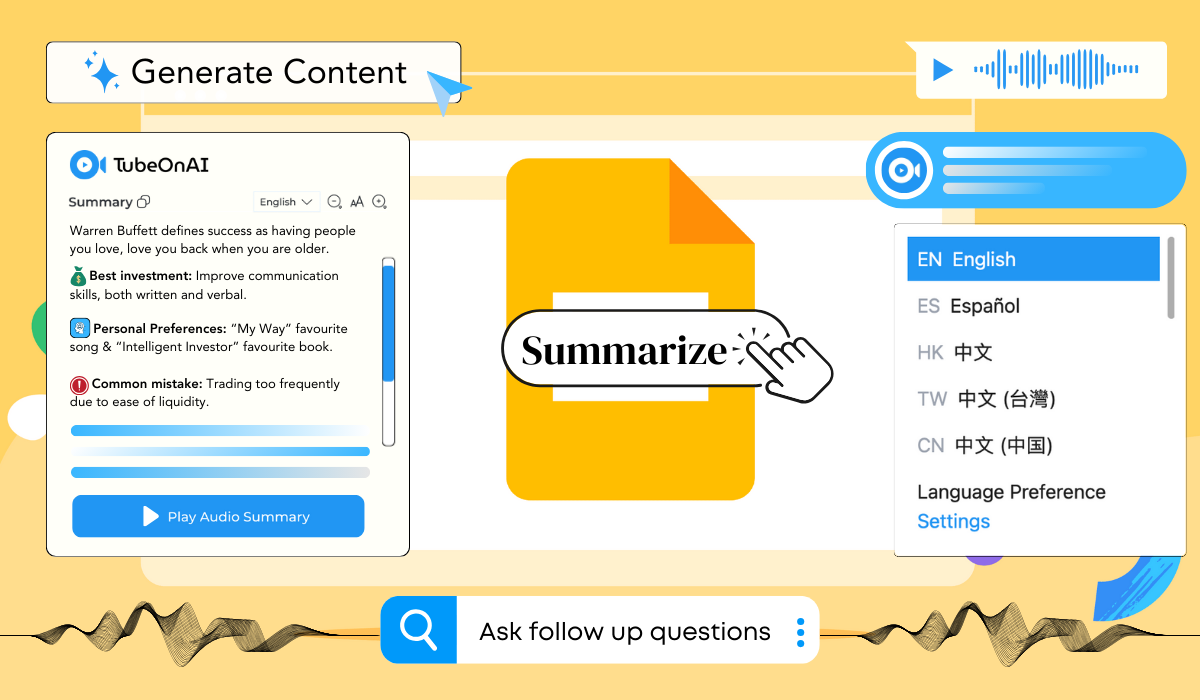
A Google Slides summarizer can be used for various purposes, making it a valuable resource for students, professionals, educators, and content creators. Here are some effective ways you can utilize this tool:
Summarizing Google Slides is an effective way to boost your daily productivity as you get the main insights from lengthy slide files without spending hours.
But how do you exactly summarize the Google Slides files? AI applications such as TubeOnAI make the process super easy.
Here are the detailed steps you need to follow to summarize Google Slides with AI:
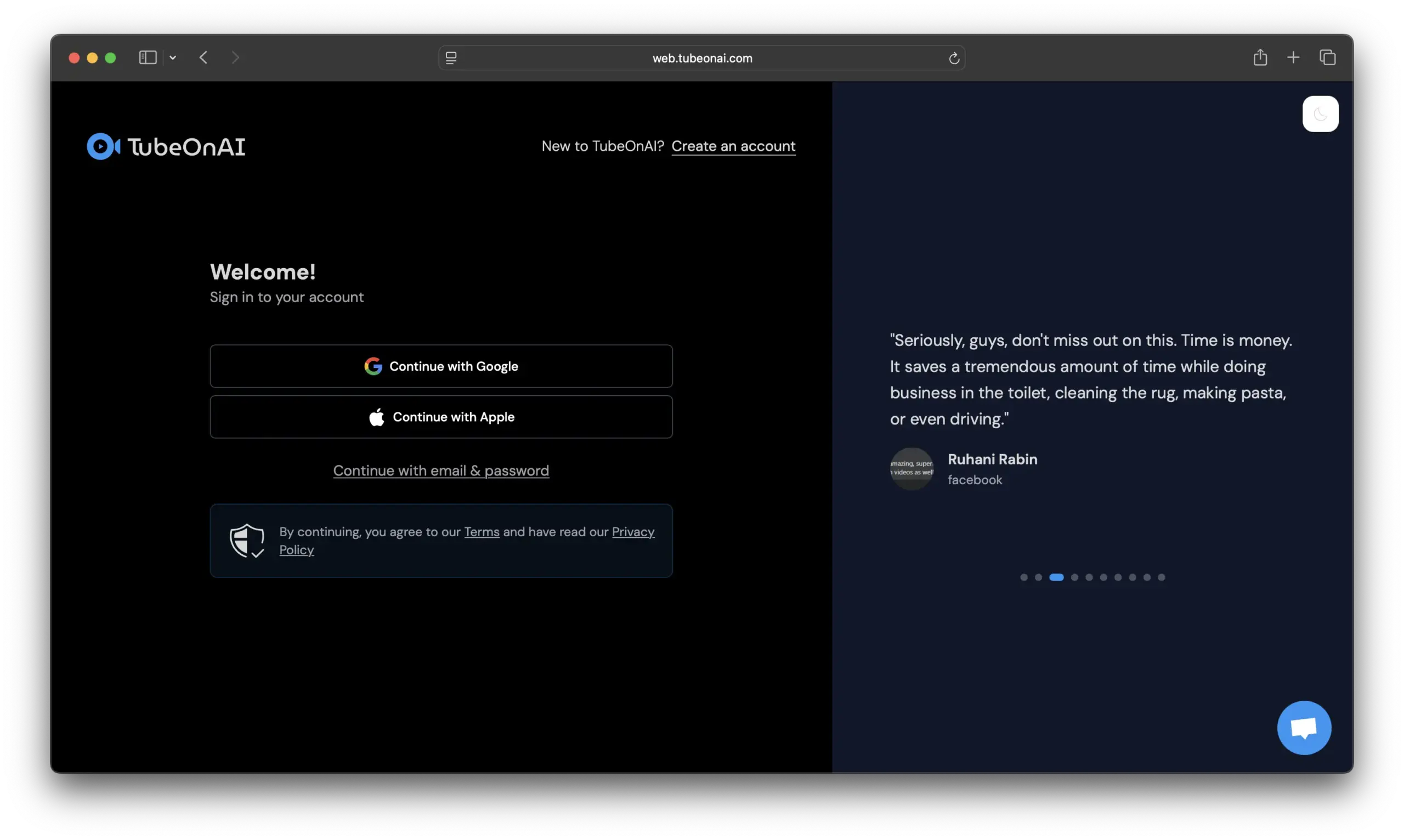
Visit the TubeOnAI website and sign up for a free account. You can register using your email or link your Google or Apple account for a quicker registration process.
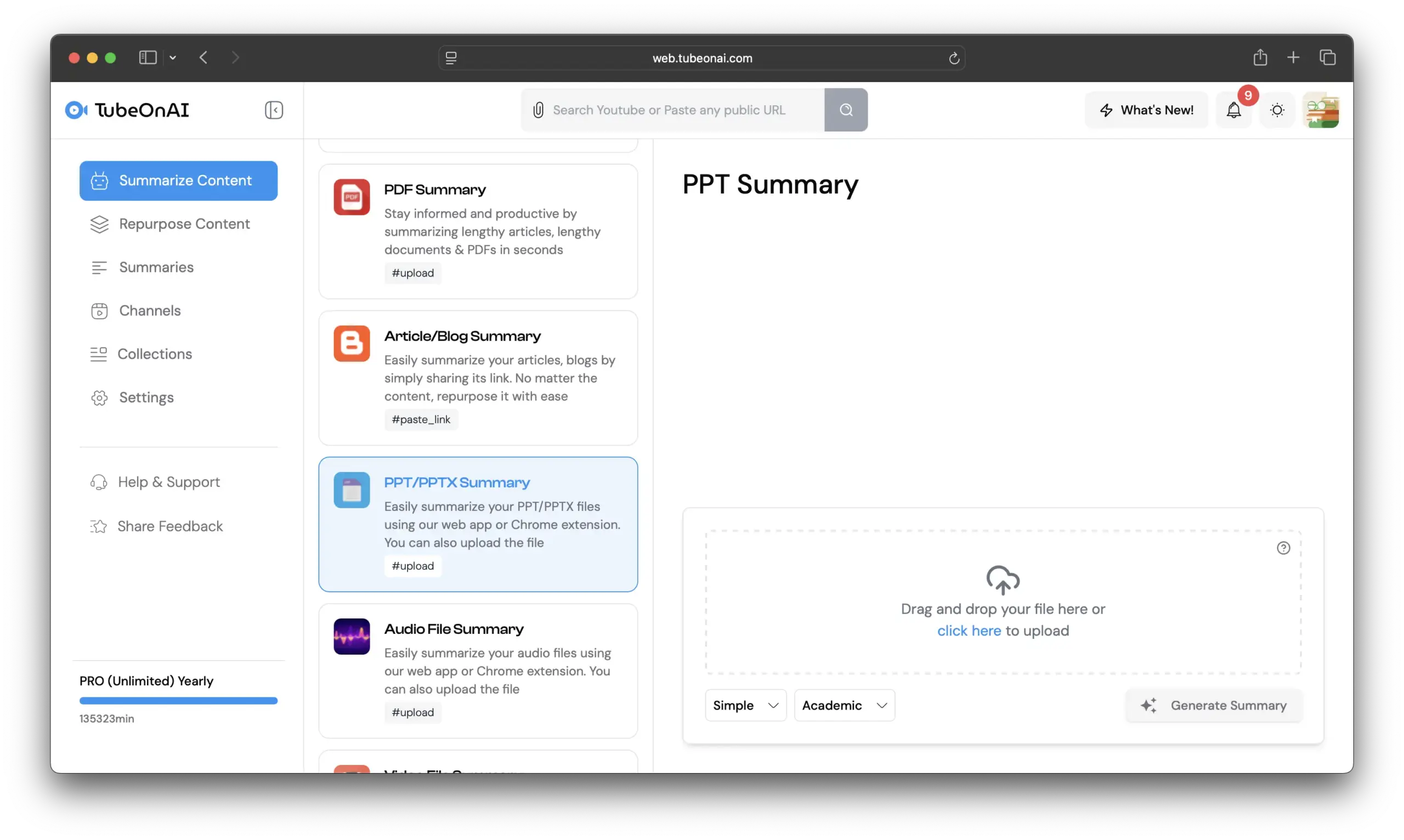
Once you’re logged into your TubeOnAI account, go to Google Slides and decide which file you wish to summarize, then download the file. Now select PPT/PPTX summary in TubeOnAI, then upload your slides file here.
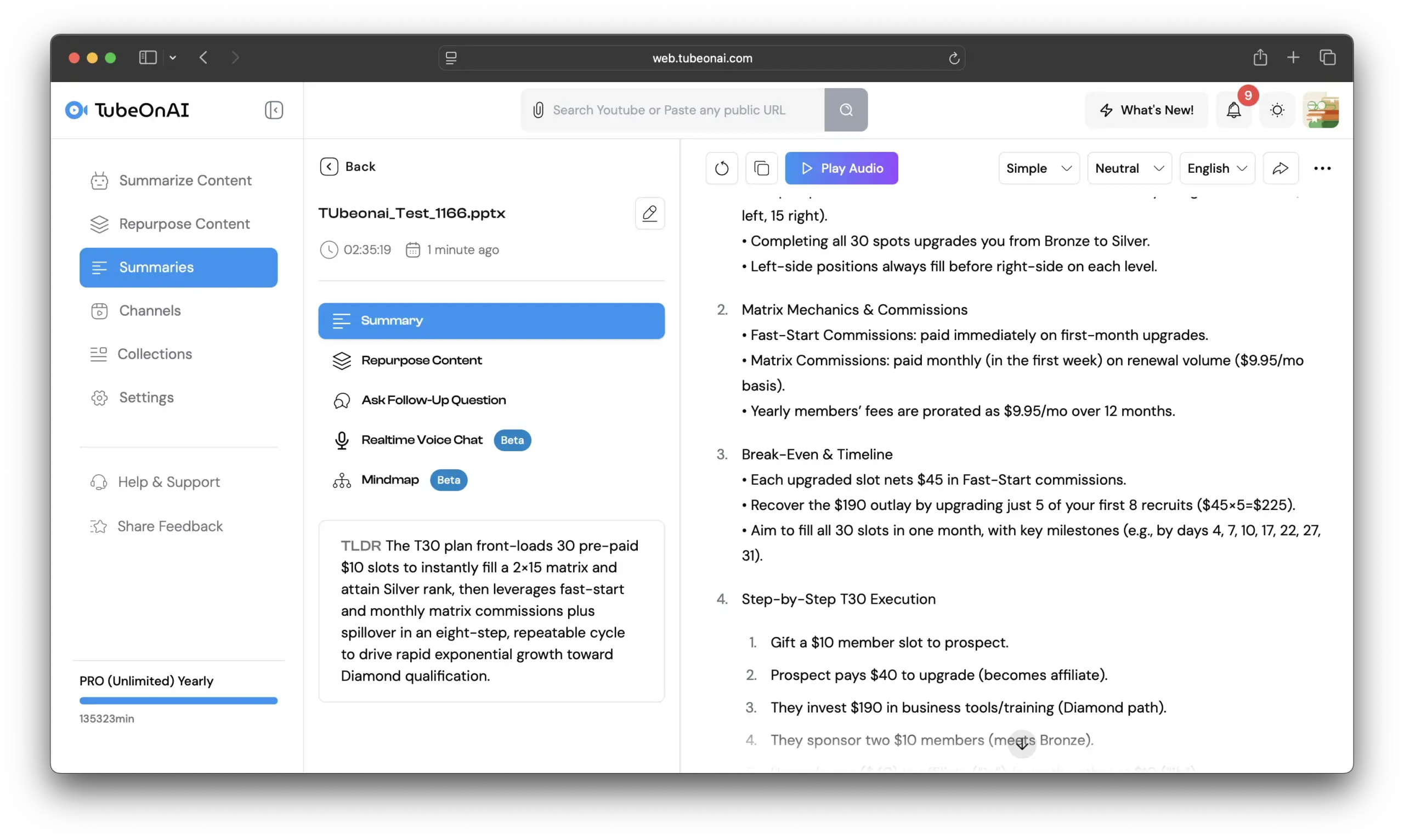
Click the “Summarize Now” button. TubeOnAI will analyze the content of your slides and create a concise summary based on the key points.
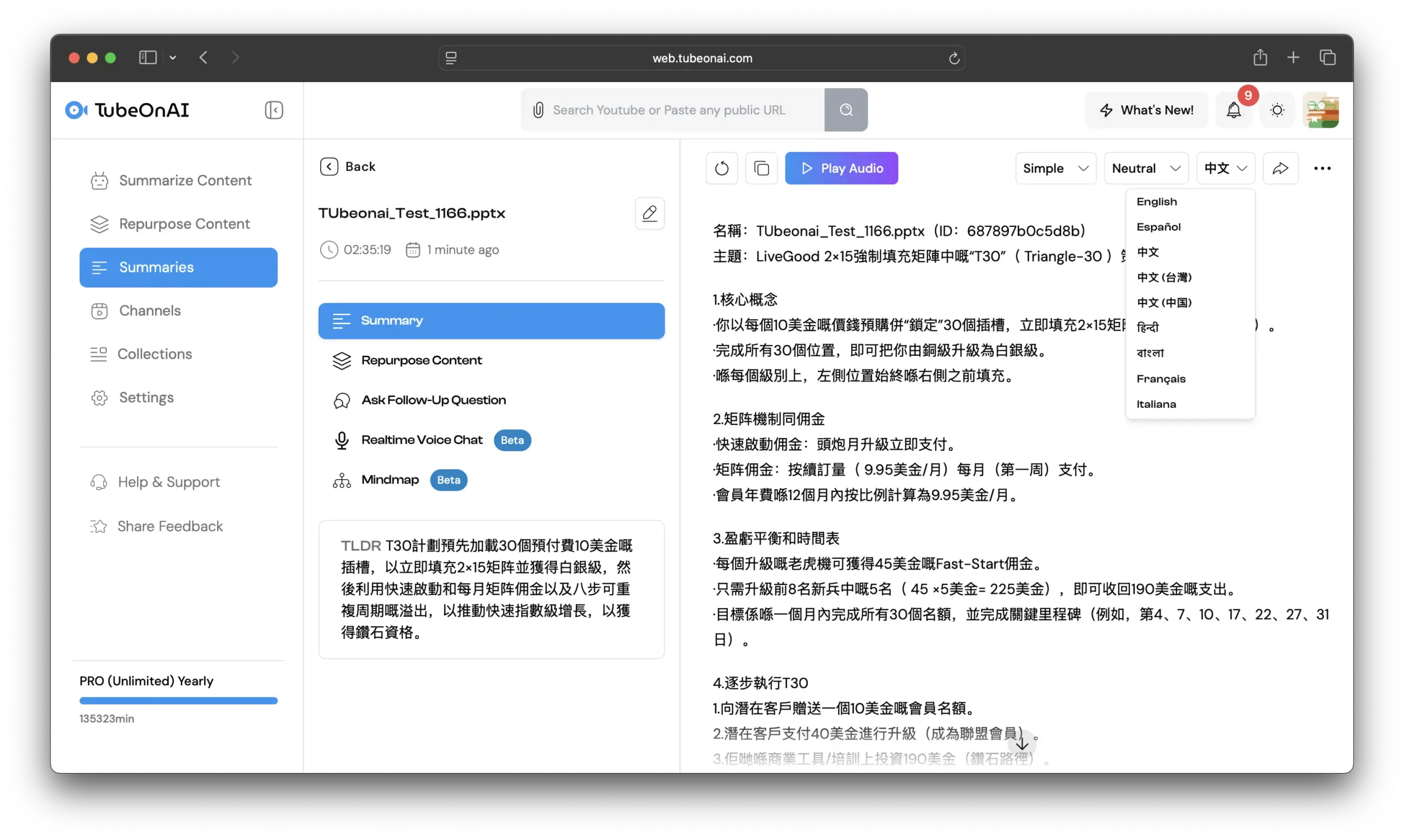
If you don’t like the summary output, you can regenerate it as many times as you like. Plus, TubeOnAI also offers filters like tone and length to get the summary as you wish. Also, you can fine-tune the Google Slides summary using the AI Content feature.The feature lets you use the slide summary for different purposes, such as creating blog posts, social media content, video scripts, or email newsletters.
You can read the summary or listen to it using the audio playback option. Additionally, you can easily share it with colleagues, and friends, or on social media platforms.
TubeOnAI stands out as the best tool for summarizing Google Slides due to its advanced AI capabilities and user-friendly features. Here’s why you should choose TubeOnAI:
TubeOnAI is not limited to just Google Slides; it’s an all-in-one AI summarizer that you can use to get key insights from any files uploaded to Google Drive. It is the best AI summarizer app in 2024 that lets you:
Pro Tip: Easily summarize PDF file with AI and get insights!
In addition to summarizing, TubeOnAI lets you turn Google Slides into engaging blog posts, social media updates, email newsletters, video scripts and more. Using the AI Content feature, the tool helps you publish content faster without compromising quality.
TubeOnAI ensures that you receive accurate insights in minutes, allowing you to focus on what matters most. Its AI algorithms are designed to extract the most relevant information, saving you time and effort.
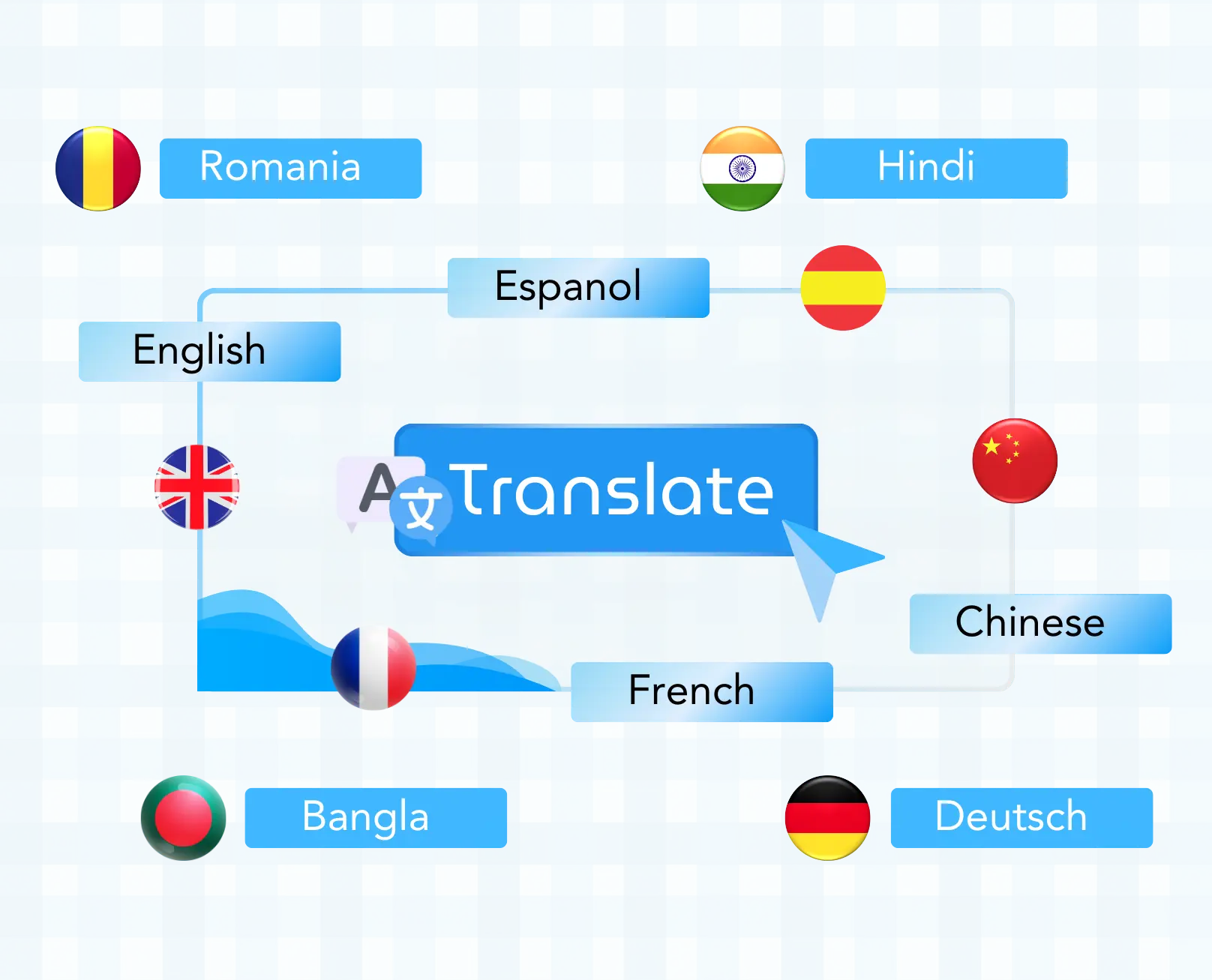
With TubeOnAI, you can break language barriers and make content more accessible by translating summaries into your preferred language. Summarize and listen to your favorite topics in more than 23+ languages.
TubeOnAI offers a seamless experience across devices, whether you’re on a desktop, android, or iOS platform. Stay updated with your favorite content even when you are on the go. Learn complex topics from your mobile devices and broaden your knowledge more easily than before.
You may ask yourself the question: How can Google Slides summary help me?
Well, there are several advantages you get when you use AI apps like TubeOnAI to summarize Google slides. Here are the most essential benefits:
If you’re a student, summarizing lecture slides can help you create clear and concise study notes. This makes it easier to review and understand the study material. As a result, you can focus on the main ideas without getting overwhelmed by too much detail.
Pro Tips: Learn how TubeOnAI revolutionizes the way students learn!
In a business environment, summarizing Google Slides helps executives and team members quickly grasp the most important information. This leads to faster decision-making, shorter meetings, and quicker actions on key issues.
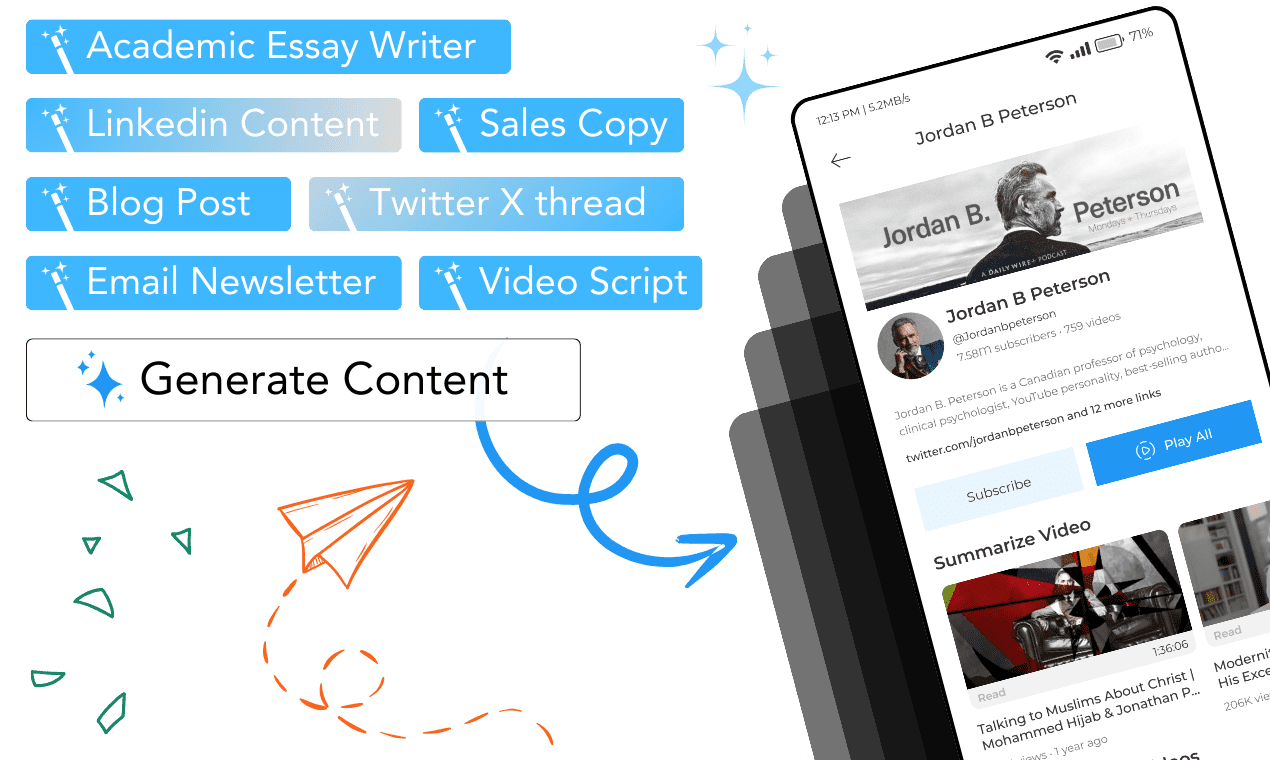
AI summarizers such as TubeOnAI help content creators repurpose Google Slides into written content like blog posts or social media updates that boost traffic and user engagement. This makes the content creation process smoother and ensures your marketing campaigns bring positive results.
For international teams or audiences, AI can translate and summarize Google Slides into different languages. This makes the content more accessible and easier to understand for people who don’t speak the same language.
In conclusion, if you want to summarize Google Slides with AI to get accurate insights quickly, TubeOnAI is the ultimate tool. Its combination of accuracy, ease of use, and advanced AI features make it the go-to solution for summarizing and content creation.
I hope this article has provided you with all the information about the Google Slides summarization process. Feel free to check out our FAQs section if you have any more questions.
Yes, you can summarize Google Slides for free using TubeOnAI. Simply create a free account, copy and paste your Google Slides link, and get the summary in seconds! Get accurate insights from your important slide files quickly with the help of the all-in-one summarizer TubeOnAI.
TubeOnAI is widely regarded as the best summarizer for lecture slides, thanks to its accuracy and customization options. Simply provide the Google Slides link to TubeOnAI and get an accurate summary in seconds!
Yes, you can summarize PowerPoint slides easily with TubeOnAI. Simply provide the link of the PowerPoint slide you want to summarize and TubeOnAI gives you an accurate summary that you can enjoy in 20+ different languages.
Yes, you can visit TubeOnAI’s website to summarize your Google Slides file in seconds. First, create a free account and then provide the link of the slide to TubeOnAI. After that let the tool do its magic- giving you accurate insights from your lengthy presentation slides in moments.
Yes, using the all-in-one summarizer TubeOnAI, you can easily convert any Google Slides file into helpful notes. So, students, researchers, or professionals can quickly learn the key points from a slide file in minutes. In addition, TubeOnAI lets you turn your slide files into blog posts, social media updates, video scripts, email newsletters, and a lot more.
Yes, you can use TubeOnAI to summarize Google Docs for free. It analyzes the Docs content and provides you with essential insights in minutes. Also, it lets you customize the summary and repurpose the content into blog posts, social media updates, email newsletters, and a lot more.