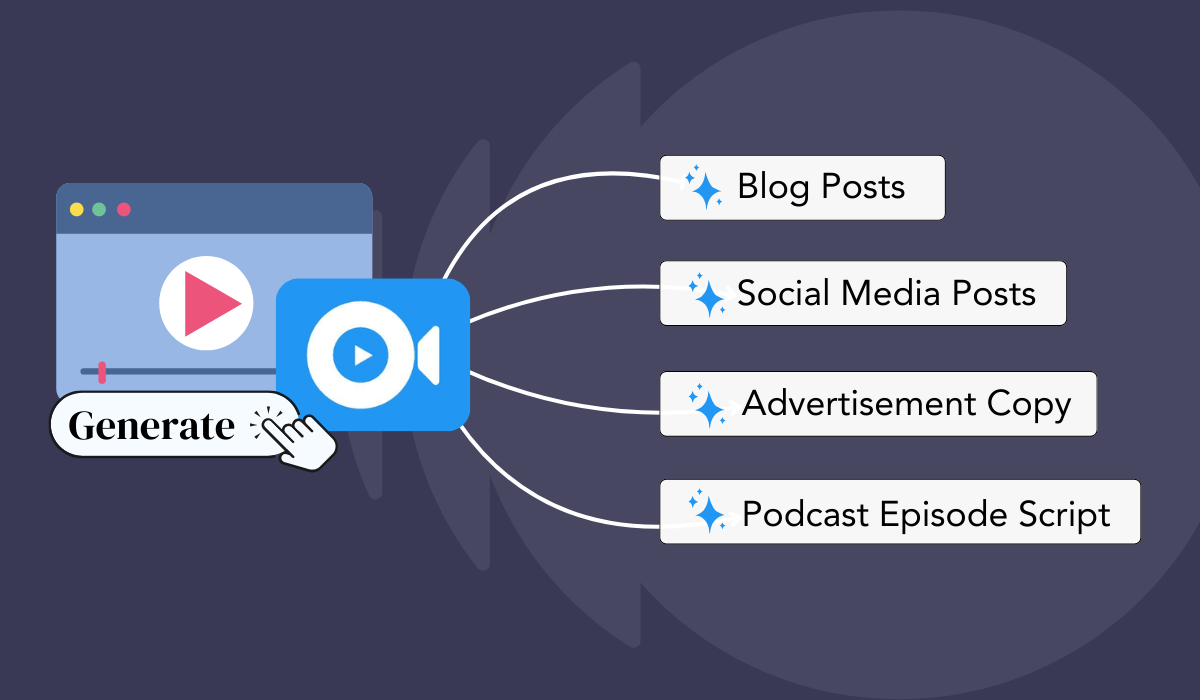Creating video content takes time and effort. So why let it gather dust on just one platform? Repurposing video content can be a smart way to maximize its potential, ensuring it reaches a wider audience.
Thanks to AI-powered tools, transforming a single video into multiple formats has never been easier.
Here’s how to repurpose video content with AI:
- Create a free account with TubeOnAI
- Select the video you want to repurpose
- Share the video link or upload your video to the app
- Turn your video into a blog post, podcast script, social media updates, and more
- Customize the output content to your preferences.
Each of these steps requires a comprehensive guide. Luckily, this article will walk you through how to do just that using the best AI tool.
What Does Repurposing Video Content Mean?
Repurposing video content means transforming existing video content into different formats so it can be used in new ways. Instead of letting a great video sit on just one platform, you can break it down, reshape it, and share it across multiple channels.
For example, a long YouTube video can be turned into a blog post, short clips for social media, an email newsletter, or even a podcast episode. This helps you reach different types of audiences – some prefer reading, others enjoy short videos, and some like to listen while multitasking.
The main goal of repurposing is to get more value from the content you’ve already created. It saves time, keeps your message consistent across platforms, and makes sure your content reaches as many people as possible. Using AI content generator tools, repurposing is easier than ever, allowing you to quickly adapt your videos into various formats without extra effort.
7 Effective Ways to Repurpose Video Content
Repurposing video content allows you to maximize its reach and get long-term value without constantly creating new material. When you turn these videos into different formats, you are engaging with a wide range of audiences – giving you more reach and, ultimately, revenue from your content.
Let’s learn about the seven best ways you can repurpose your existing video content:
1. Turn Videos into Blog Posts
Your video content is packed with valuable insights, and turning it into a blog post allows you to reach new audiences, potentially leading to more organic growth.
Because, a blog post not only provides a detailed breakdown of a topic but also boosts your website’s SEO. Search engines can index your written content, making it easier for your target audience to find your insights.
Start by transcribing your video, then structure it into a well-organized article. Make sure to break down key points, add headings, and format it for easy readability.
Adding relevant keywords and embedding the original video within the blog can improve rankings even further.
2. Create Social Media Content
Social media thrives on bite-sized, engaging content, and repurposing your video into posts for platforms like Twitter, LinkedIn, and Facebook is a great way to increase its visibility.
You can extract key insights from your video and turn them into insight-packed posts, quote graphics, or carousel slides.
You can also create discussion-driven posts by asking questions related to your video’s topic. For example, posting polls, Q&A threads, and behind-the-scenes images related to your video can make great interactive social posts.
3. Convert Videos into Shorts for Socials
You can turn your long-form videos into short, bite-sized videos. Short-form videos are dominating platforms like Instagram Reels, YouTube Shorts, and TikTok. So, if you want to grab attention on these platforms, you should repurpose videos for social shorts.
Choose the most valuable insights, funny moments, or powerful statements from your longer video to make compelling clips. You can further add captions and eye-catching visuals to enhance the engagement.
4. Create Scripts for Podcasts
If your video contains valuable discussions, interviews, or deep insights, you can easily repurpose it as a podcast episode. Podcasts are the new trend and people seem to enjoy this type of content during their commute or while multitasking.
Getting started is easy. You can use a tool like TubeOnAI to directly convert your video into podcast script. After that, you can add voice and background music to it – and your podcast should be ready.
5. Send High-Quality Email Newsletters
Email marketing still remains a powerful way to promote your brand. And if you want to utilize that power, you should repurpose your blog posts into crafting engaging emails.
Make sure to reuse the key takeaways from your video and highlight them in the email. You can even link to the original video to encourage them to enjoy it.
Cool Tip: Include a short clip or GIF from your video along with a compelling subject line. This will grab the reader’s attention and encourage them to click through to watch the full video or read related content.
6. Design Cool Infographics
If you didn’t think about it before – yes, you can even create cool infographics packed with enriching insights.
You can take key points, statistics, or step-by-step processes from your video and transform them into an eye-catching infographic.
Infographics are perfect for platforms like Pinterest, LinkedIn, and Instagram, where visual content performs well. By repurposing your video content, you can enhance your reach on these platforms.
7. Repurpose Videos into Scripts for Future Content
Your existing videos can serve as a foundation for future content ideas. Yes, you heard that right. You can use your existing videos and turn them into scripts for future videos.
For example, if you have a long-form educational video, you can break it down into smaller lessons and create a structured video series. This makes it easier to deliver information in digestible segments while maintaining consistency.
You can also tweak your script for different formats, such as live video presentations. Repurposing into scripts ensures that your video content continues to provide value for a longer time.
Repurposing Video Content with AI: Step-by-Step Guide
Repurposing video content with AI is very easy and precise. Here’s a step-by-step process to do it:

Step 1: Pick the Right AI Tool
First, choose an AI tool that suits your needs. Look for one that offers multiple formats, is easy to use, and lets you customize the content.
For example, TubeOnAI is a great option, but there are many others out there. Create an account first on TubeOnAI. It’s quick and easy. Or just continue with your Google account.
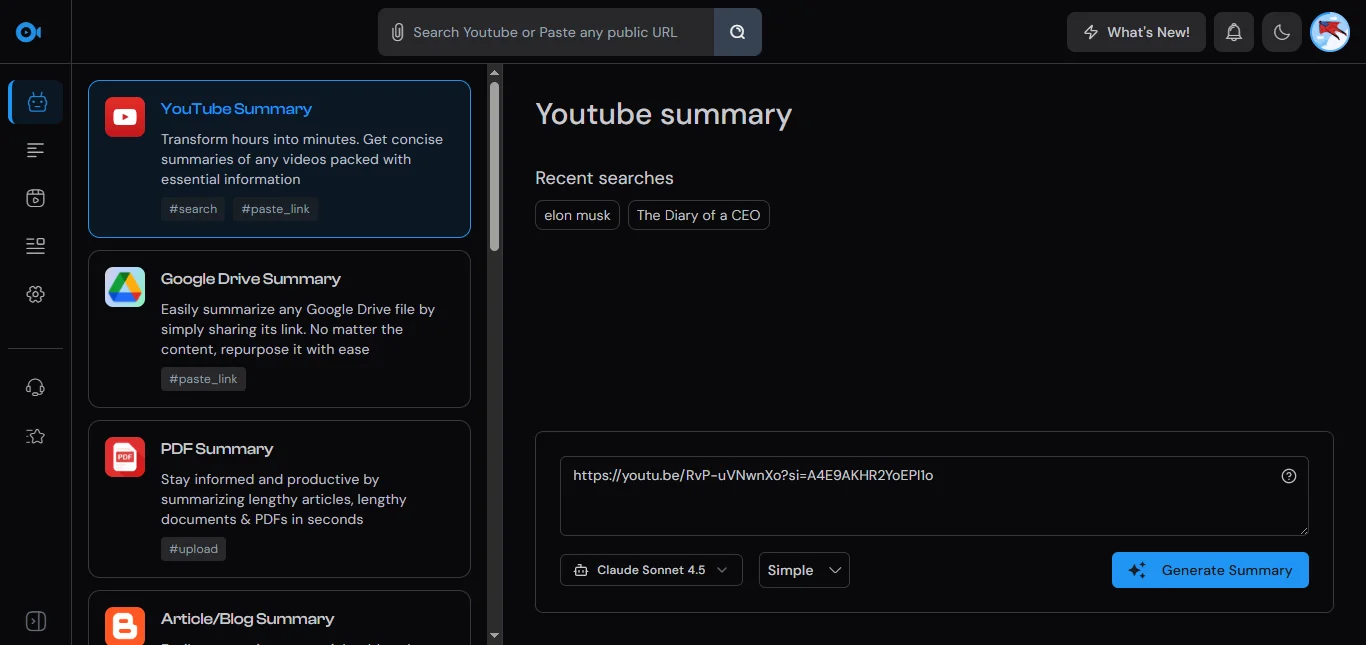
Step 2: Upload Your Video or Provide a Link
Once you’ve picked your tool, upload the video you want to repurpose or just paste a link to it. Most AI tools can work with videos from sites like YouTube or from files on your computer.
You can also try it for free by filling out the form below.
For better usage, choose a high-quality video that is either a webinar, tutorial, interview, or product demo.
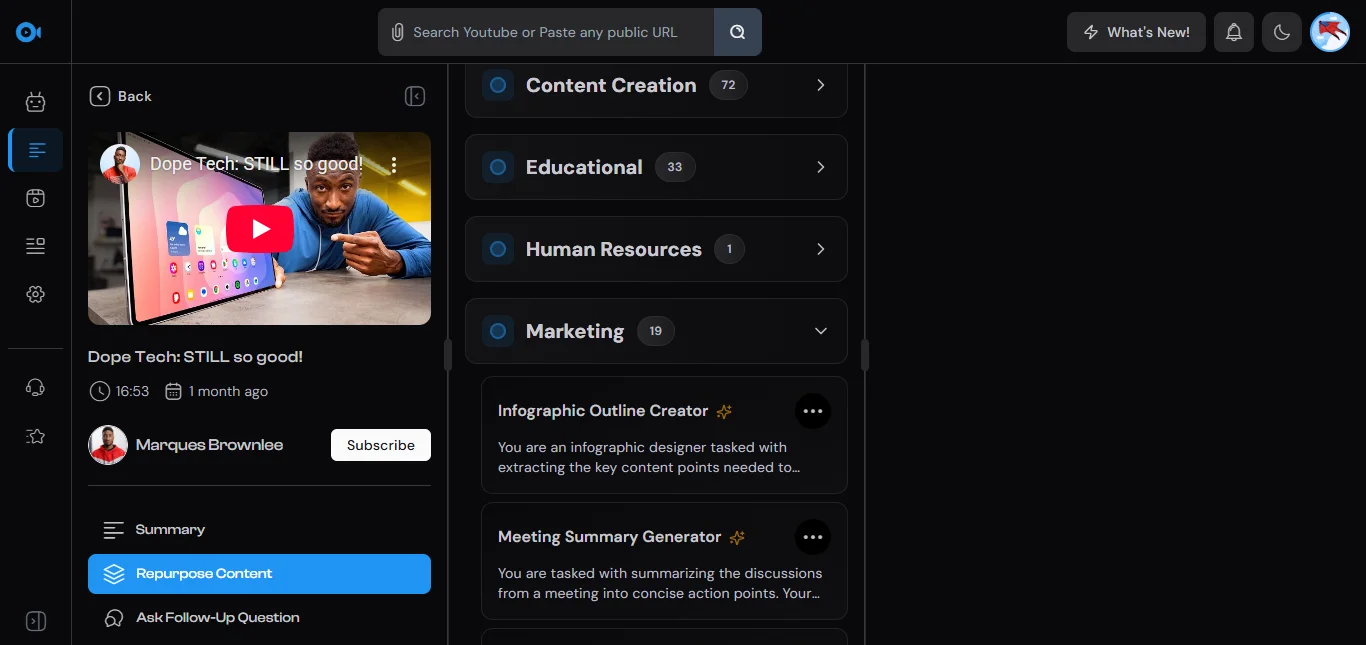
Step 3: Choose the Desired Output Format
Decide what kind of content you want from your video. AI tools can turn your video into blog posts, short social media clips, podcasts, infographics, and more. Here are some examples:
- Creating a Blog Post: Use a prompt like “Summarize the key points of this video into a 1000-word blog post with headings and subheadings.” AI will generate a detailed blog post capturing your video’s essence.
- Podcast Scripts: With a prompt like “Extract the audio and format it into a podcast episode with an introduction and closing remarks,” you will get your video converted into a ready-to-publish podcast.
With a tool like TubeOnAI, you can easily pick different formats at once.
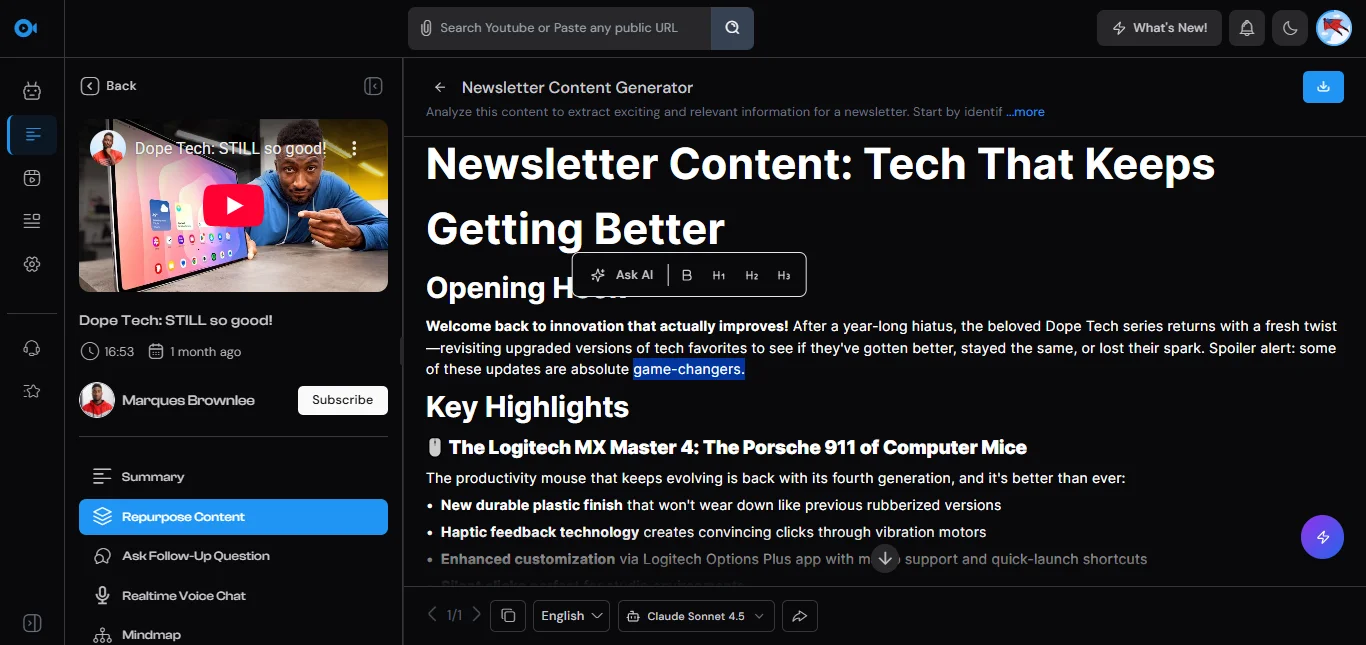
Step 4: Customize the Content
After the AI creates the new content, take a moment to personalize it. You might want to adjust the text to match your style, shorten social media clips, or tweak an infographic’s design.
Step 5: Review and Refine
Before you share the content, review it to make sure everything looks good. While AI is pretty accurate, a quick check by you ensures it meets your standards. Make any final adjustments, and your content is ready!
Why TubeOnAI Is The Best AI Video Content Repurposing Tool
TubeOnAI stands out as the best tool for repurposing AI-powered video content. Here’s why:
Multiple Output Formats: TubeOnAI supports a wide range of output formats, from blog posts to social media snippets, podcasts, transcripts, and more. This versatility makes it a one-stop shop for all your repurposing needs.
High Accuracy in Content Conversion: TubeOnAI’s AI is trained to understand context and nuances, ensuring that the repurposed content is accurate and maintains the original message.
Time-Saving Automation: TubeOnAI automates the tedious parts of content repurposing, letting you focus on what matters most—creating new content or engaging with your audience.
Customization Options: While the AI does a great job on its own, TubeOnAI gives you the freedom to make adjustments, ensuring the final product aligns perfectly with your brand’s tone and style.
Benefits of Repurposing Video Content with AI
Repurposing video content with AI offers several key benefits:
- Maximize Content Reach: By transforming your video into multiple formats, you can reach audiences on different platforms, whether they prefer reading, watching, or listening.
- Save Time in Content Creation: AI allows you to repurpose content quickly without starting from scratch each time.
- Improve SEO: Repurposed content, especially blog posts and transcripts, can boost your website’s SEO, driving more organic traffic.
- Branding Consistency: With AI, you can maintain a consistent brand voice across all repurposed content, ensuring a cohesive experience for your audience.
- Cater to Different Audience Preferences: Not everyone consumes content the same way. Repurposing allows you to meet your audience where they are, whether they’re visual learners, readers, or listeners.
- Extend the Lifespan of Your Video Content: Instead of letting your video fade into obscurity, repurposing breathes new life into it, keeping it relevant and valuable for longer.
Closing Words
Repurpose Video Content with AI can be an effective way to create different video content, from tutorials to interviews, webinars, and more. And TubeOnAI makes it easier than ever. Whether you’re looking to reach new audiences or save time, AI-powered repurposing is the way to go.
FAQ Section
Can you repurpose any type of video content with AI?
Yes, AI can help you repurpose almost any type of video content. Whether it’s a tutorial, interview, webinar, or even a product demo, AI tools can transform these videos into other formats like blog posts, social media clips, podcasts, and more.
What is the best AI video content repurposing tool?
TubeOnAI is one of the best tools for repurposing video content because it’s designed to handle a variety of tasks all in one place. It offers multiple output formats. So, you can easily turn a single video into a blog post, social media snippets, a podcast, or even infographics.
How accurate is AI in repurposing video content?
AI tools like TubeOnAI are highly accurate. They also understand context and nuances to ensure the content remains true to the original message.
Can AI repurpose videos in different languages?
Yes, TubeOnAI supports multiple languages, allowing you to repurpose video content for diverse audiences.
How long does it take to repurpose a video with AI?
The time it takes depends on the length of the video and the formats you choose, but TubeOnAI typically delivers results quickly, often in just a few minutes.