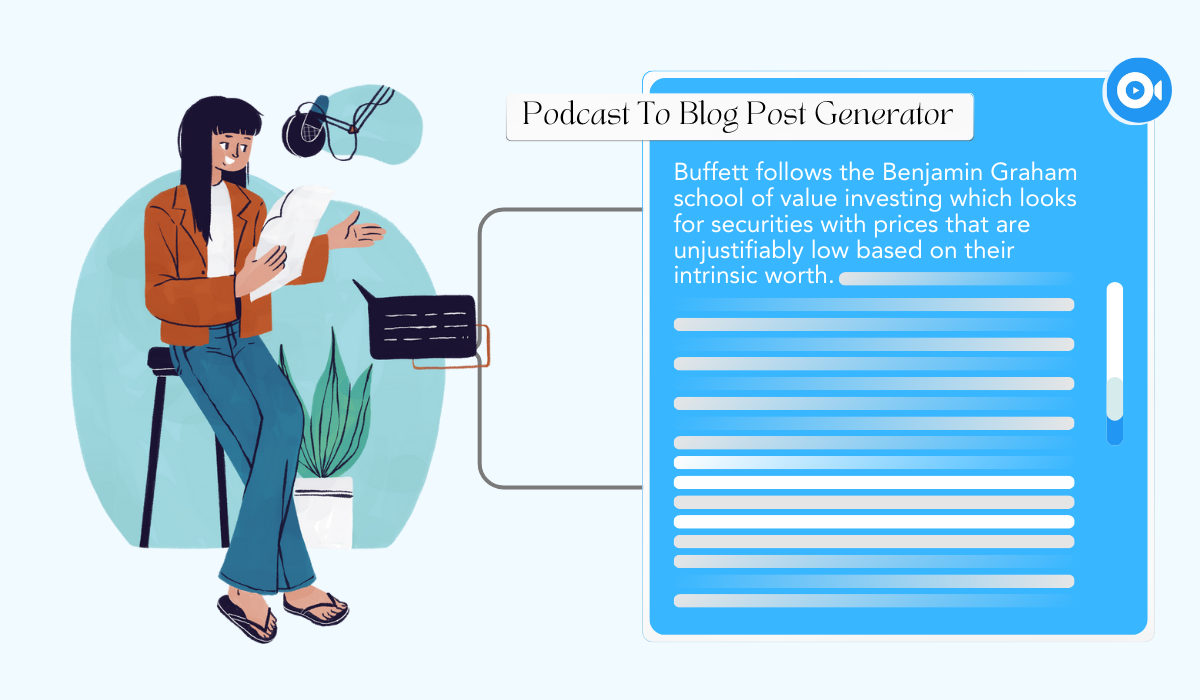If you’ve ever put much effort into creating a podcast, you might wonder how to get even more value from it. The answer is to turn it into a blog post.
This isn’t just about repurposing content – it’s about reaching a broader audience, improving your SEO, and ensuring that your hard work gets the attention it deserves.
In this guide, I’ll walk you through easily converting your podcast episodes into blog posts that are just as engaging in written form. Let’s get started and make your content go further.
Here’s a quick overview of how to turn a podcast into a blog post:
- Upload the podcast audio file to TubeOnAI or provide a direct link to it if it is hosted online.
- Click on the “Summarize” button to generate a concise podcast summary.
- Select the ‘AI Content’ option to convert the podcast summary into a blog post.
Why Convert A Podcast Into A Blog Post?
Converting a podcast into a blog post is a strategic move that amplifies your content’s reach and impact. Here’s why this approach works so well:
1. Reach a Wider Audience
Not everyone has the time or ability to listen to podcasts. Turning your podcast into a blog post makes your content accessible to a broader audience, including those who prefer reading or are in environments where listening isn’t practical.
This multi-format approach ensures that your content reaches more people, including those with hearing impairments or those who enjoy reading more than listening.
2. Boost Your SEO
Blog posts are gold for search engines. When you convert a podcast into a well-optimized blog post, you create content that can be indexed and ranked in search results.
Incorporating relevant keywords, meta descriptions, and headings makes it easier for potential listeners to discover your content through Google and other search engines. It can significantly increase your site’s traffic and help you attract new listeners to your podcast.
3. Repurpose and Extend Content Value
Why limit the value of your podcast to a single format? As you repurpose it into a blog post, you can break down the content into multiple posts, each focusing on different aspects of the podcast.
This provides fresh angles that can engage both existing and new audiences. It’s smart to keep your content pipeline full without constantly creating new material from scratch.
4. Cater to Diverse Content Consumption Habits
People consume content in different ways. Some enjoy listening to podcasts while commuting, while others prefer reading during a coffee break.
By offering both audio and text formats, you cater to these varying habits, ensuring that your content remains accessible and engaging no matter how your audience prefers to consume it.
How to Turn A Podcast Into A Blog Post
Converting your podcast into a blog post is an effective way to reach a broader audience and enhance your content’s visibility. With AI tools like TubeOnAI, what once required hours of transcription and writing can now be done in just a few simple steps.
Whether you’re repurposing your podcast for SEO or catering to text-preferring readers, this guide will show you how to easily turn episodes into engaging blog posts. Here’s how to get started.
Step 1: Create a TubeOnAI Account
- Start by signing up on the TubeOnAI website using your preferred method (Google, Apple, or email).
- Verify your email and log in to access your dashboard.
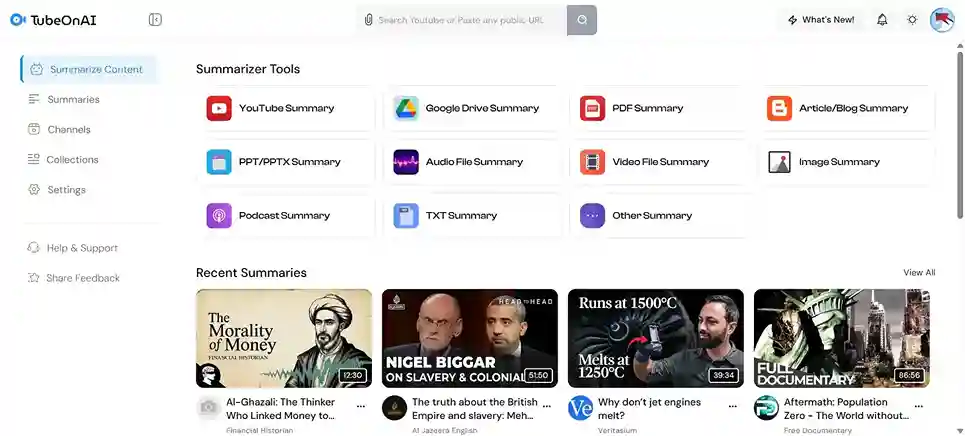
Step 2: Upload or Provide the Podcast Link
- Once logged in, you can either upload the podcast audio file or provide a direct link to it if it’s hosted online.
- TubeOnAI supports various audio formats, making it easy to work with different types of podcast files.

Step 3: Summarize the Podcast
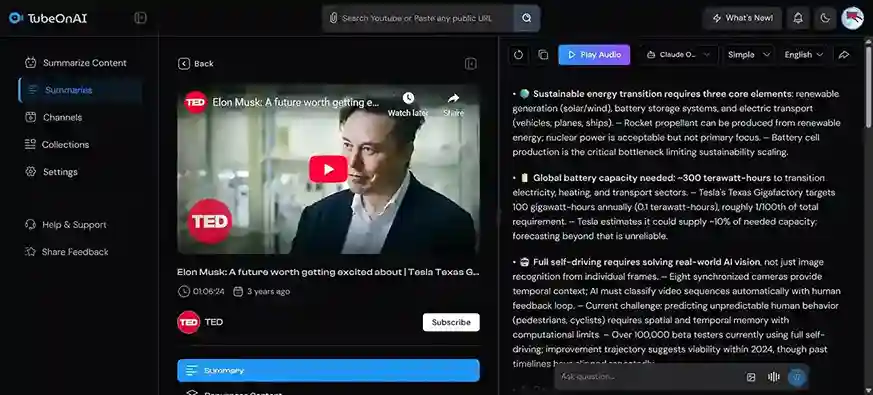
After selecting the podcast, click on the “Summarize” button. TubeOnAI will analyze the audio content and generate a concise summary that captures the key points discussed in the podcast.
Step 4: Convert the Summary into a Blog Post
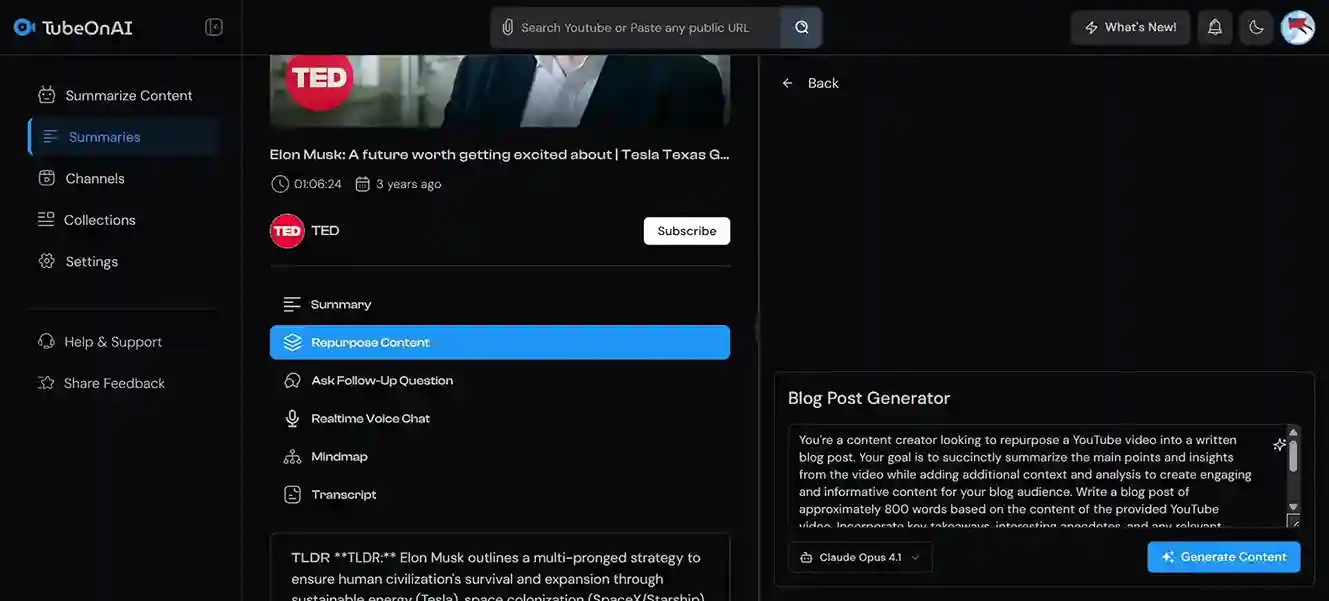
- Beside the summary tab, find and click on the “AI Content” option.
- Select the AI prompt template “Blog Post Generator” to convert the podcast summary into a blog post. The AI will automatically structure the content into a blog-friendly format.
Step 5: Customize and Review
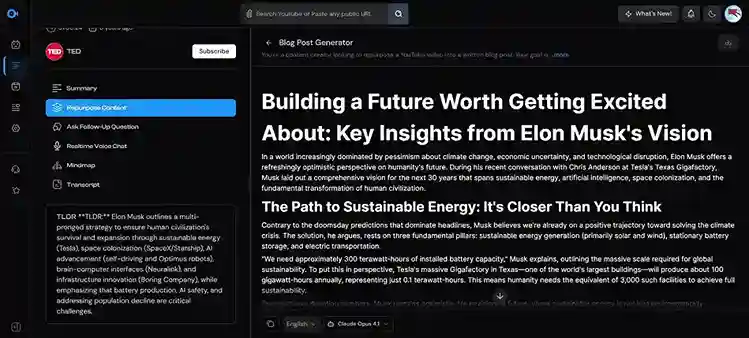
- Once the blog post is generated, you can customize it by adjusting the tone, adding sections, or refining the wording to match your style.
- Review the content to ensure it accurately reflects the podcast’s message and is ready for publication.
What Makes TubeOnAI the Best for Repurposing Podcasts?
When it comes to transforming podcasts into blog posts, TubeOnAI stands out by seamlessly blending advanced AI capabilities with an intuitive user experience. Here’s why it should be your go-to resource:
1. Unmatched Accuracy and Contextual Insight: TubeOnAI isn’t just about transcribing words; it’s about capturing the heart of the conversation. Its cutting-edge algorithms dive deep into the nuances, ensuring that the blog post doesn’t just echo your podcast but amplifies its key messages.
2. Flexible Output Formats: Need a full-length article, a sharp summary, or bite-sized social media posts? TubeOnAI has you covered. This means you can easily adapt your podcast content across different platforms, streamlining your content creation process.
3. Customization at Your Fingertips: While TubeOnAI excels in automation, it also offers you the creative control to fine-tune the output. Adjust the tone, structure, and length to align with your brand’s voice, ensuring the final product resonates with your audience and supports your content strategy.
4. Efficiency That Saves Time: Manually converting podcasts to blog posts can drain your time. TubeOnAI automates this process, delivering polished content in minutes so you can focus on what truly matters—crafting your next big idea.
5. SEO-Optimized for Better Visibility: TubeOnAI doesn’t just produce content; it crafts blog posts that are primed for search engines. This means more organic traffic, better visibility, and a stronger online presence for your brand.
6. User-Friendly Experience: TubeOnAI’s straightforward interface makes converting podcasts into blog posts a breeze. No technical know-how? No problem. Just upload your podcast, click a few buttons, and watch as your content takes on a new life.
Also Read: Top AI Tools for YouTube Creators
Conclusion
Turning a podcast into a blog post is a straightforward way to extend the reach of your content. Start by uploading your podcast or sharing its link, then use an AI tool to generate a concise summary. Finally, transform that summary into a well-crafted blog post.
This process not only makes your podcast accessible to a broader audience but also provides additional engagement opportunities by offering your content in a written format.
Frequently Asked Questions
What’s the easiest way to turn a podcast into a blog post?
The easiest way is to use AI-powered tools like TubeOnAI, which can automatically transcribe your podcast and generate a blog post based on the content. These tools often allow for customization, so you can edit and format the post to match your style.
Should I transcribe my entire podcast to create a blog post?
Not necessarily. AI tools such as TubeOnAI automatically transcribe the audio of your podcasts, focusing on key points, insights, or highlights from the content to create a more engaging and concise blog post.
How can I make my blog post SEO-friendly when converting a podcast?
To make your blog post SEO-friendly, include relevant keywords, write a compelling meta description, and ensure the content is well-structured with headings and subheadings. Also, link to relevant sources and include your podcast episode to boost engagement.
Can I repurpose multiple podcast episodes into one blog post?
You can combine insights from multiple episodes into a single blog post, especially if they cover related topics. This approach can create a comprehensive guide or overview of a specific subject.
How much editing is needed after converting a podcast to a blog post?
The amount of editing needed depends on the tool you use and your content style. Generally, you’ll want to refine the text, add context, remove off-topic discussions, and format the post to make it reader-friendly.