Summarize any PDF document with AI in under 15 seconds. Upload pdf from any sources (for free) and get instant summaries, notes, and repurposed content to save time and learn faster.
Available on
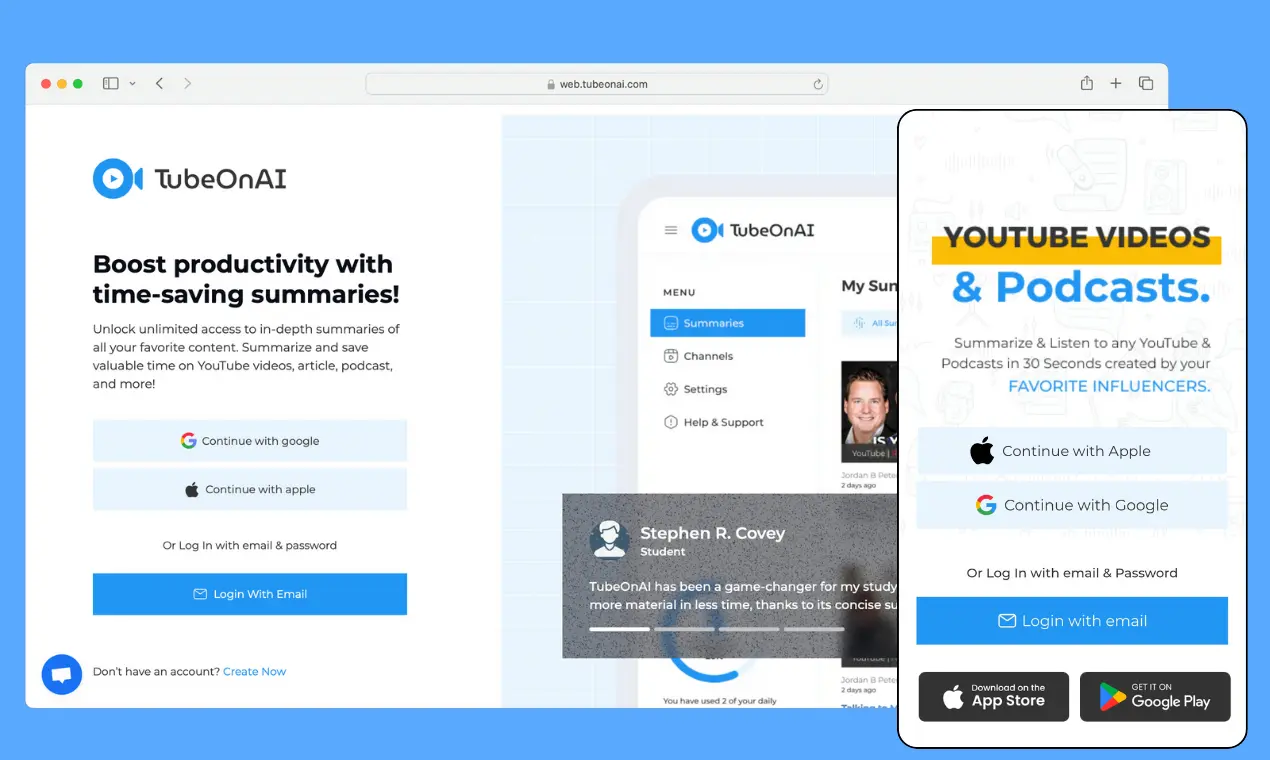
Create a free account on TubeOnAI to generate PDF Summaries for free. No credit card required.
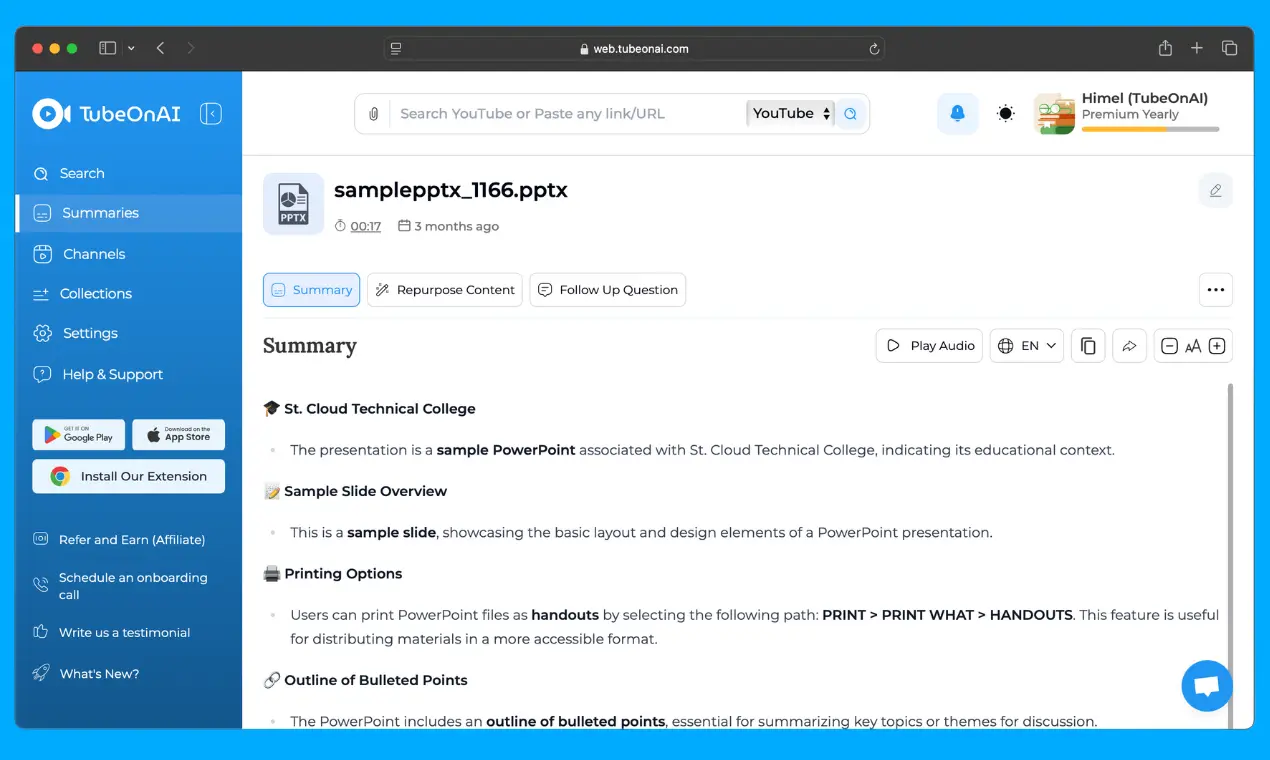
You may share the URL of your PDF from an online source or upload the file directly. Please ensure the file size does not exceed 100 MB.
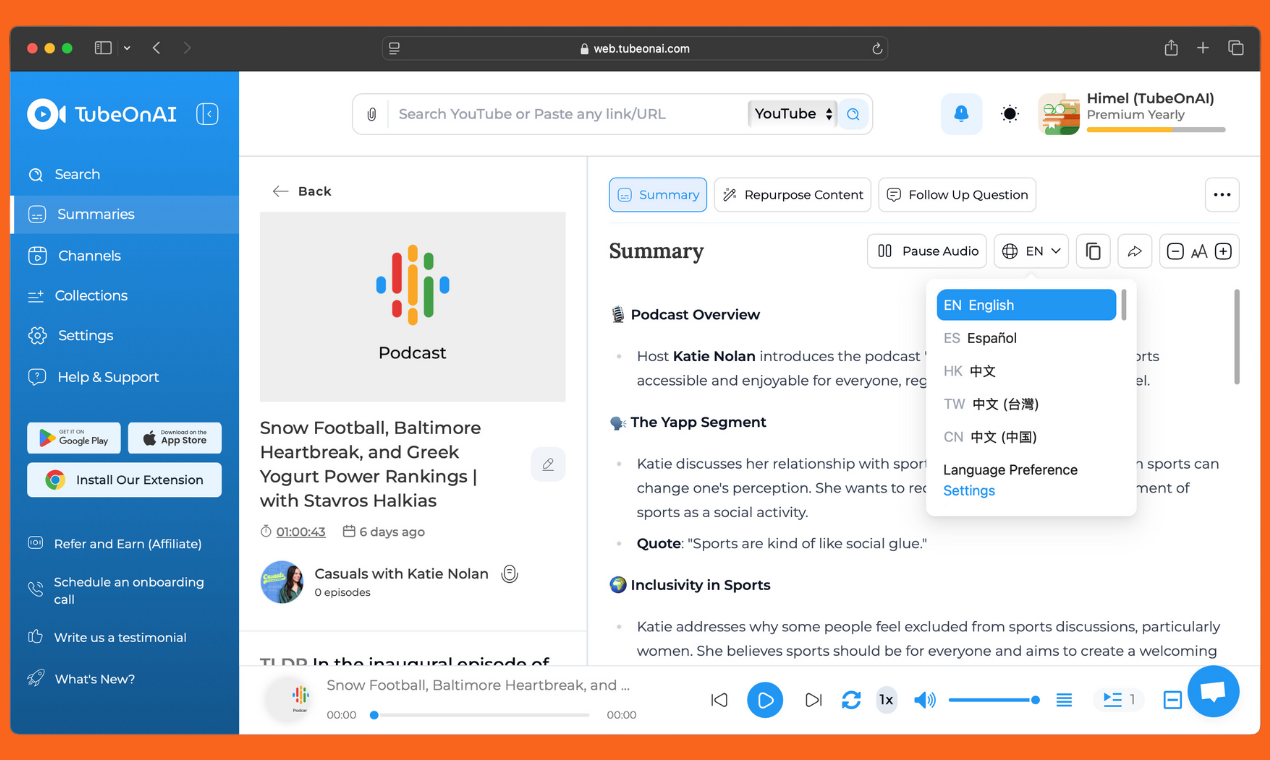
Now, click 'Summarize' and wait a few seconds, depending on the length of your PDF. You'll see other features to try, including the option to share or embed.
Generate unlimited PDF summaries and gain an edge in today’s data-driven world. Get 50% off your first month; this limited-time offer ends soon.
No credit card required
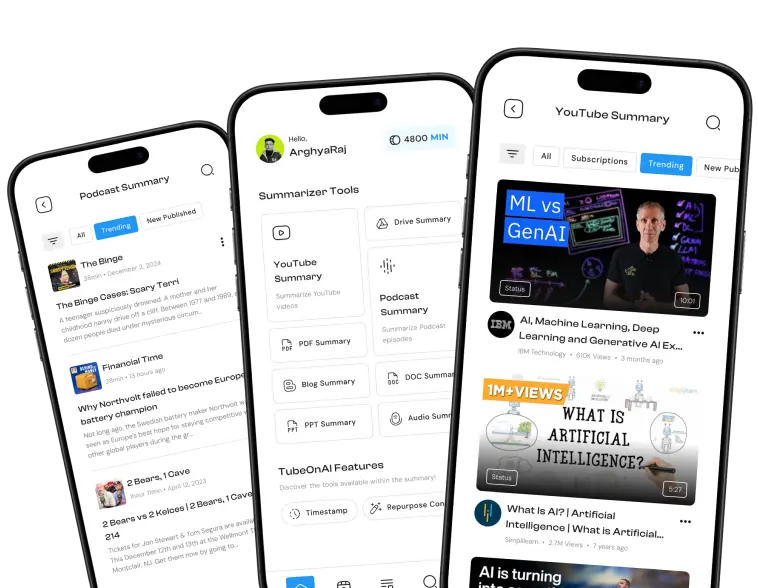
Upload your PDF or paste a URL for instant summaries and insights with interactive chat capabilities (follow-up questions & real-time voice chat).

Break language barriers. Translate PDF summaries into your preferred language and consume them through reading or listening.

Generate hundreds or thousands of text-based content pieces from a single PDF using our prompt library and custom prompt feature.

Convert PDF summaries into audio, experience natural-sounding voices, and listen conveniently with our mobile app.

Our Ask Follow-Ups feature allows you to delve deeper into the core topics of your PDFs. Simply specify a topic from any page, and you'll receive a concise overview to support your research.
Here's another way to chat with your PDFs. It's quite interesting—just like ChatGPT and Gemini, you can talk to our AI assistant about your specific documents using voice in real time
Researchers, students, and academics can quickly analyze scholarly articles, reports, and textbooks to identify key findings and accelerate their research and study process.
Students and academics often find themselves overwhelmed by the sheer volume of reading material. A PDF summarizer can significantly reduce their reading time by providing concise summaries of lengthy textbooks, research papers, and articles.
Busy professionals and business leaders frequently encounter a deluge of reports, proposals, and contracts. A PDF summarizer can help them efficiently sift through these documents, extract crucial information, and make informed decisions.
Content creators, from bloggers and social media managers to video producers and journalists, can use a PDF summarizer to quickly research and extract key information from lengthy documents.
Knowledge workers and researchers often need to stay updated with the latest industry trends and research findings. A PDF summarizer can help them quickly process large volumes of information from articles, whitepapers, and technical documents.
These summaries are created by selecting and copying key sentences or phrases directly from the original PDF. They focus on identifying the most important parts of the text without changing the wording.
These summaries involve understanding the content of the PDF and then rephrasing it in a concise way. They may use different words and sentence structures than the original document.
These are very brief overviews, often just a few sentences or bullet points. They provide the absolute essential information. Ideal for quickly grasping the main idea.
These summaries focus on a specific topic within the PDF. They pull only the information related to the users query. Useful for targeted research.
These Summaries can provide analysis of the underlying data within the PDF. They can provide comparisons, and contrast of data.