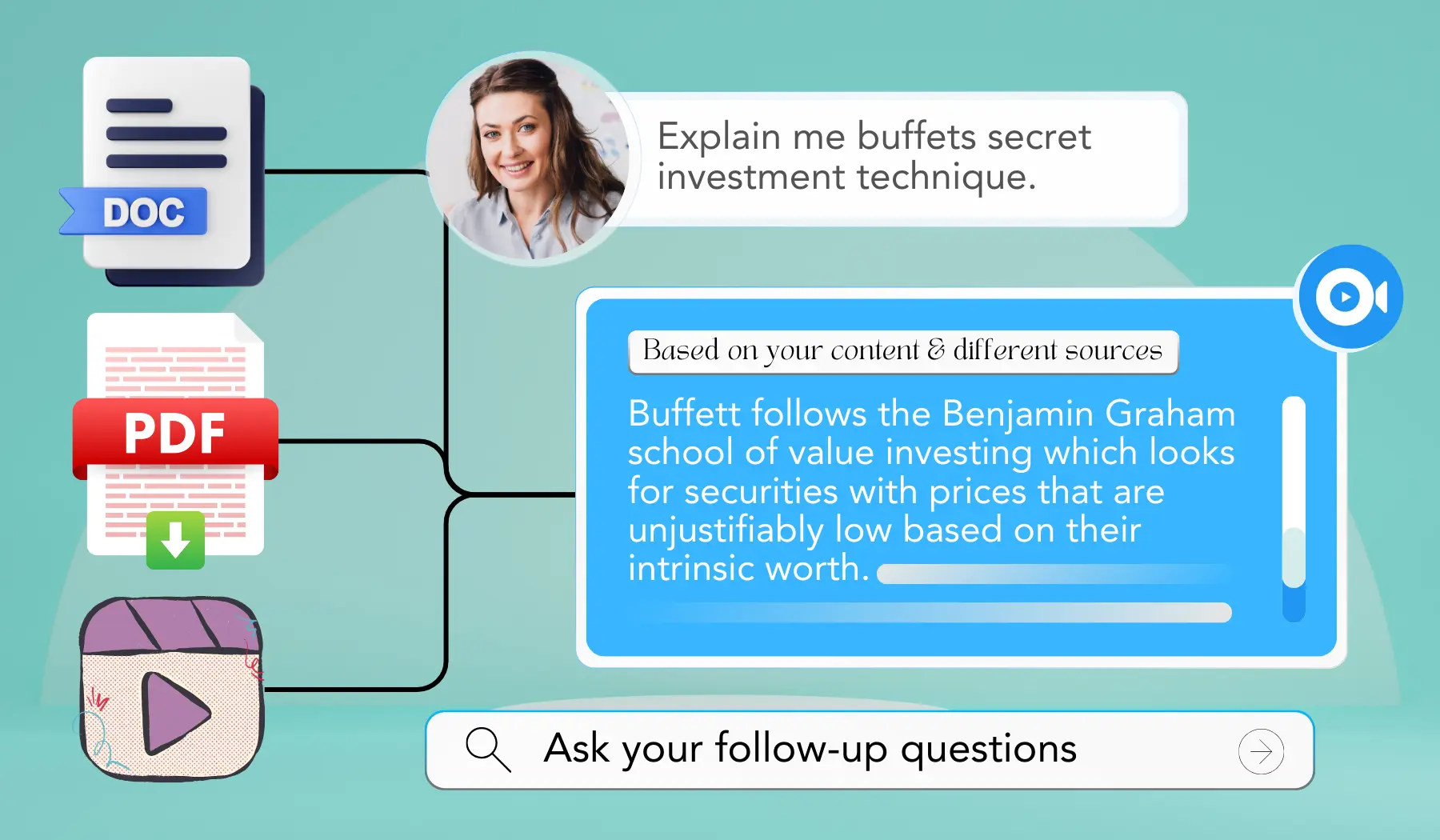Ever struggled to find key information in long documents?
Solution: Chat with them. 😉
Chatting with a document is not a new concept. Thanks to AI, we can now ask follow-up questions and receive concise answers from a smart system that analyzes our papers.
We no longer need to go through the hassle of reading lengthy PDFs or documents to understand the key insights. This is how chatting benefits users.
Now, you might be wondering which tool is best for chatting with PDFs or any document.
I suggest TubeOnAI, an all-in-one summarizer. Here, you can chat not only with documents but also with videos and articles.
Summarize anything, anywhere, on any device. It offers the best flexibility you’ve ever heard of!
What Can You Do with an AI Chat Tool?
So, what can you actually do with an AI chat tool like TubeOnAI? You can chat with different types of documents like PDFs, Google Docs, and more. This helps students quickly find information for homework. Also, researchers can analyze papers faster, and professionals can easily review reports.
Here are some of the most useful things you can do:
- Quick Information Retrieval: Need to find a quick detail in a lengthy report? Just ask, and the AI will pinpoint the exact section for you.
- Answering Specific Questions: If you have a question about a particular part of a document, AI can answer that, too. Be it a contract or a research paper.
- Summarizing Key Points: Dealing with a complex document? The AI can summarize the main ideas for you.
- Comparing Information Across Documents: If you have multiple documents, the AI can compare them. It can also highlight the similarities or differences.
- Generating Insights and Analysis: For deeper research or analysis, AI can help you with detailed Insights.
Which AI Tool Offers the Best Follow-up Question Feature?
Several AI tools now let you chat with documents. TubeOnAI stands out for its user-friendly interface and smooth integration. It’s perfect if you want a simple yet powerful tool.
ChatGPT is another great option. With ChatGPT, you can ask questions about your documents conversationally. Some other options are Sharly and ChatDOC. Sharly offers a simple interface with step-by-step guidance, while ChatDOC stands out for its clean and easy-to-use design.
Here’s a quick comparison of the best AI tools that let you chat with documents:
| Feature | TubeOnAI | ChatGPT (OpenAI) | Sharly | ChatDOC |
| Accuracy | 90%+ | 90%+ | 95% | 88%+ |
| Speed | < 2 seconds per response | < 2 seconds per response | < 3 seconds per response | < 3 seconds per response |
| Document Formats | Supports .txt, .docx, .pdf, .pptx | Supports .txt, .json, .html, pdf. | Supports pdf, doc, docx, txt, .csv, .rtf, and .html | Supports .pdf, .docx, .doc, .txt, .epub |
| Integration | API access, Zapier, Slack, Microsoft Teams | API access, Microsoft Word, Google Docs | API access, Slack, Trello, Zapier | API Access. Limited to in-app document interaction. |
| Ease of Use | User-friendly conversational interface with guided prompts | Conversational interface with intuitive design | Simple interface with step-by-step guidance | Clean and easy-to-use interface. |
Why Is Tubeonai The Best AI Tool For Chatting With Documents?
As you can see, there are several AI chat tools out there that support chatting with a document feature. But TubeOnAI stands out as the best. Here’s why:
Accuracy and Speed: With TubeOnAI, you get precise answers in real time. You don’t need to wait for the information you asked for. For example, a lawyer used TubeOnAI to review 1,000 pages of contracts in just 1 hour. This task would normally take days!
Multiple Document Formats: TubeOnAI is flexible. It works with PDFs, Word files, and even online documents, making it useful for all your needs.
Understands Natural Language: TubeOnAI can understand your natural way of asking questions. You don’t need to use special phrases.
Integration with Other AI Tools: TubeOnAI integrates with other AI tools, too. You can connect it with other AI tools to make it even more powerful.
User-Friendly Interface: Even if you’re a beginner, you’ll find TubeOnAI easy to use and navigate.
How to Chat with Any Document Using TubeOnAI: Step-by-Step
Ready to start chatting with your documents? Here’s how you can do it easily with TubeOnAI.
Step 1: Sign Up for TubeOnAI
Start by visiting the TubeOnAI website. You’ll need to create an account, which is really simple. Just keep following the prompts.
Step 2: Upload Your Document or Provide a Link
Once you’re logged in, you’ll need to upload your document. Look for the “Attachment” symbol next to the search bar—you will find it on the left side. Click on it to upload your file from your computer or smartphone. If your document is online, you can also provide a link.
Then click on the “Summarize” icon.
Step 3: Ask Questions in the Chat Interface
After your document is uploaded & summarized, click on the “Ask Follow Up Question” on the right side of the horizontal navigation bar. A chat box will appear as the following image.
Here, you can type in your questions about the document. For instance, you might ask, “Can you give me a summary?” or “What are the key points?” or any other specific question.
Step 4: Receive AI-Generated Responses
The AI will scan your attached file and process your question as you see in the image. It will then provide a response almost immediately. This response is based on the content of your document and should help answer your query.
Step 5: Refine Queries for More Specific Information
If the response you get isn’t exactly what you need, don’t worry. You can ask more detailed questions or refine your original query. This way, you can get more precise information from the AI.
Benefits of Chatting with Documents Using AI
Using AI to chat with documents offers several key benefits:
- Time-Saving: Quickly find information without wasting time.
- Improved Understanding: Complex documents can be hard to understand. AI makes it easier by providing summaries and explanations.
- Enhanced Research: Whether you’re a student, researcher, or professional, AI tools can boost your research efforts.
- Easier Collaboration: Sharing findings with your team has never been easier. You can quickly extract and share information.
- Multilingual Support: Working with global teams? No problem! AI chat with document tools like TubeOnAI supports multiple languages.
TubeOnAI also offers free PDF summarizer tool, test for yourself.
Closing Words
AI document chat technology is a real game-changer. It simplifies working with documents and boosts your productivity. Try TubeOnAI today and experience how it can transform the way you handle information!
FAQs
How does AI Chat with document tools handle technical or industry-specific jargon?
Most advanced AI tools are trained on diverse datasets and can handle specialized terminology. However, for highly technical documents, it’s best to use tools specifically designed for your industry.
Can AI Chat with document tools replace human analysis entirely?
While these tools are powerful, they’re best used to augment human analysis rather than replace it entirely. Human insight and contextual understanding remain crucial for many tasks.
How secure is the information I upload to these tools?
Security varies by provider. Always check the privacy policy and data handling practices of any tool you’re considering. Look for features like encryption and data deletion options.
How accurate are AI-generated responses to document queries?
Accuracy can be quite high, often above 90% for straightforward queries. However, it’s always advisable to verify critical information, especially for complex or nuanced topics.
Can these tools help with creative tasks like writing or brainstorming?
Yes, many AI chats with document tools can assist with creative tasks by providing inspiration, suggesting ideas based on analyzed content, or even helping to structure written pieces.