Managing mountains of data and extracting meaningful insights quickly can be a real pain for a business analyst. But, having a tool that can handle all repetitive tasks can be a great help. That’s what AI-powered tools can do for you!
For example, TubeOnAI is one of the AI tools that can analyze files faster, saving you time. It can also help you turn videos into text formats. This can speed up data analysis and generate insightful reports.
Curious to see how TubeOnAI and other AI tools can boost your productivity? Stick around as we dive into the best AI tools for business analysts and discover how they can make your job easier!
Why Using AI Tools Could Be a Game Changer for Business Analyst Careers
AI tools are changing how business analysts work. They make tough tasks much easier and save a lot of time. Think about quickly analyzing huge amounts of data without getting bogged down. That’s what AI tools do for you.
With AI, you can automate boring, repetitive tasks. You don’t need to spend hours entering data or doing simple analysis. AI handles these tasks fast and accurately, so you can focus on other works, like finding key insights and making decisions.
AI tools also help you see patterns and trends you might miss otherwise. For example, if you’re looking at customer feedback, AI can show you important trends. This helps you make better recommendations and decisions based on real data.
Another plus is that AI can work with huge datasets. If you have a lot of data, AI helps you understand and present it clearly.
All we can say is AI tools can boost your productivity and help you make smarter decisions. They make your job easier and give you more time to focus on strategic work. Embracing AI can truly transform your career as a business analyst.
6 Best AI Tools for Business Analysts
AI tools are transforming the way business analysts work. They make tasks like data analysis, visualization, and reporting much easier. Let’s check out some of the best AI tools for business analysts and see how they can help you in your career as a business analyst.

1. TubeOnAI
As a business analyst, you probably watch a lot of webinars, presentations, and video content to stay updated. TubeOnAI can be a great tool for you. It turns videos into scripts. This means you don’t have to spend hours taking notes or replaying videos. You can quickly scan through the script to find the important points.
For example, you watched a webinar and want to note something the speaker said. You can easily get the written text instead of rewatching the whole video. TubeOnAI makes this process much faster. It helps you save time while gathering accurate information.
This tool is perfect for organizing data, creating reports, and gathering insights with minimal effort. For business analysts who rely on video sources, TubeOnAI can be a game changer.
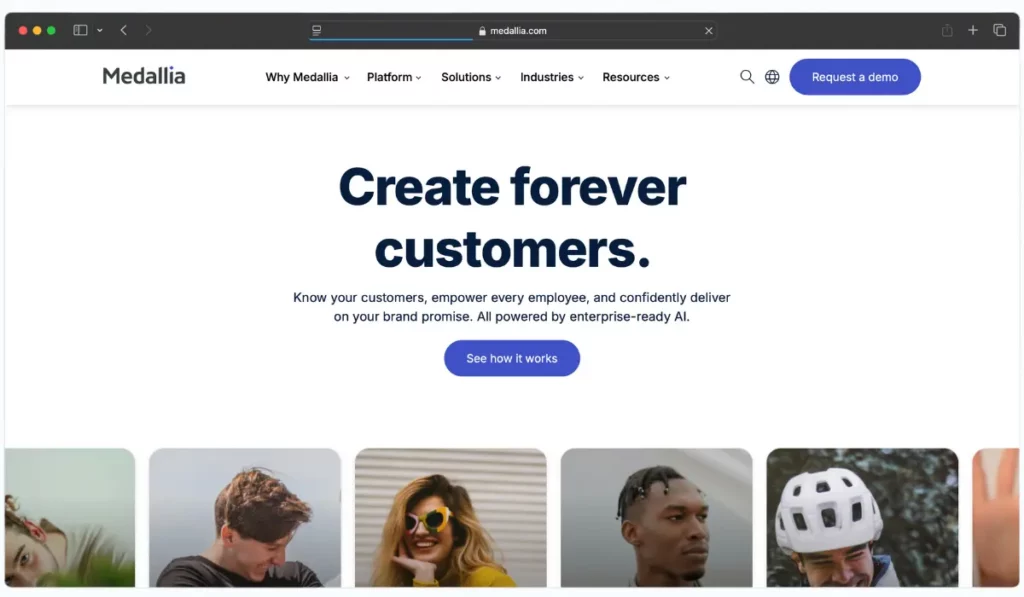
2. Medallia
Have you ever had to go through a ton of customer reviews or social media comments? It can take forever. That’s where Medallia comes in.
Medallia uses AI to process text data and shows you the important stuff. It can help you understand customer opinions quickly. You don’t need to go through each review or comment manually. The AI reads and organizes the data for you.
For example, you’re looking at customer feedback. Medallia will help you spot trends and figure out what customers like or don’t like. You won’t have to spend hours reading every comment—Medallia does it for you!
Medallia can also break down customer emotions, such as whether they are happy or upset. It’s a great tool for analyzing large amounts of text and finding patterns.
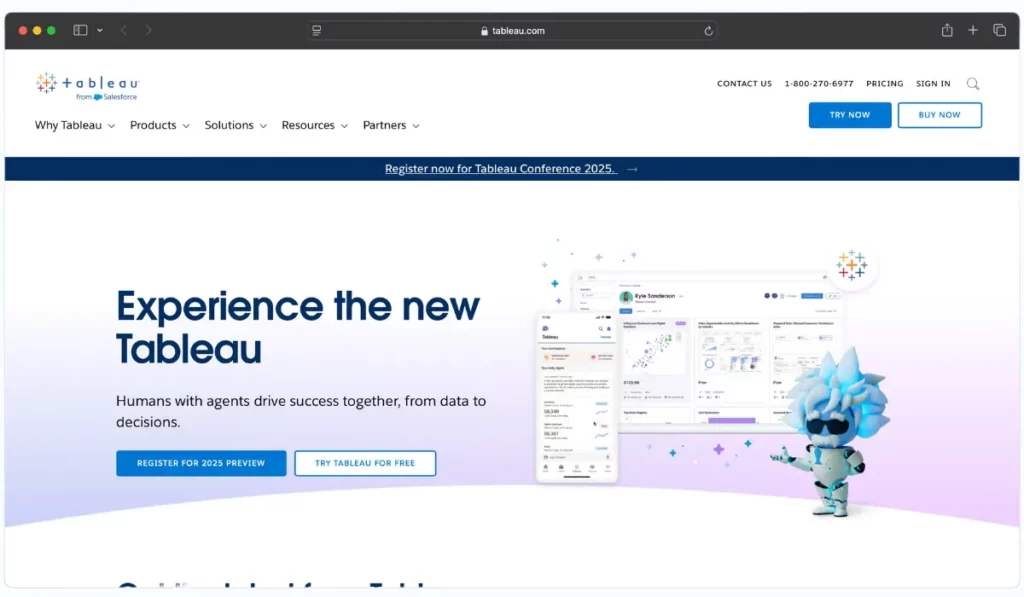
3. Tableau
If you like working with data but hate looking at endless rows of numbers, Tableau is the tool you need. Tableau makes it easy to turn boring data into colourful charts and graphs.
But that’s not all—Tableau’s AI features suggest patterns and trends that you might have missed. For example, it might show a correlation between sales numbers and customer feedback you hadn’t seen. It even suggests the best ways to visualize your data.
You can connect Tableau to various data sources, like Excel or SQL databases. So that you can put all your information in one place. Then, the AI helps you pick the right chart type to show off your data.
With AI-powered recommendations and visualizations, Tableau helps business analysts sense large datasets quickly.
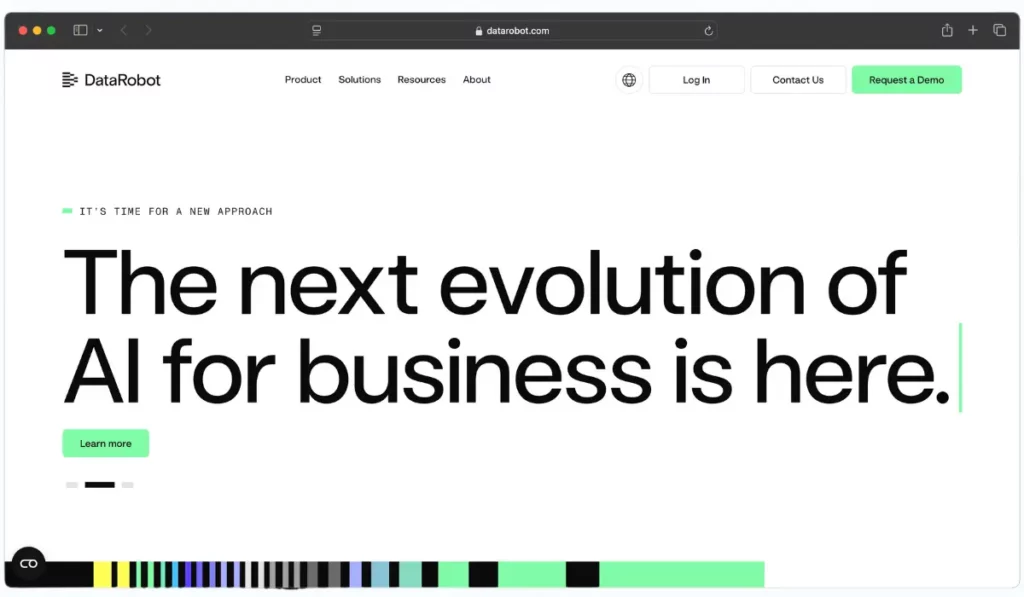
4. DataRobot
Want to predict future trends but don’t know how to build fancy AI models? No worries, DataRobot makes it easy!
You don’t need to be a programming expert to use it. Just give it the data, and DataRobot builds a machine-learning model for you.
This is perfect for forecasting things like customer behaviour or sales. The best part? DataRobot takes care of all the technical stuff. So you can focus on understanding the results and making smart decisions.
The platform supports multiple data types and offers an easy-to-use interface. DataRobot is ideal for predictive analytics, helping you forecast trends, customer behaviour, and even financial outcomes.
It’s a super helpful tool for anyone looking to use AI without learning complicated coding.
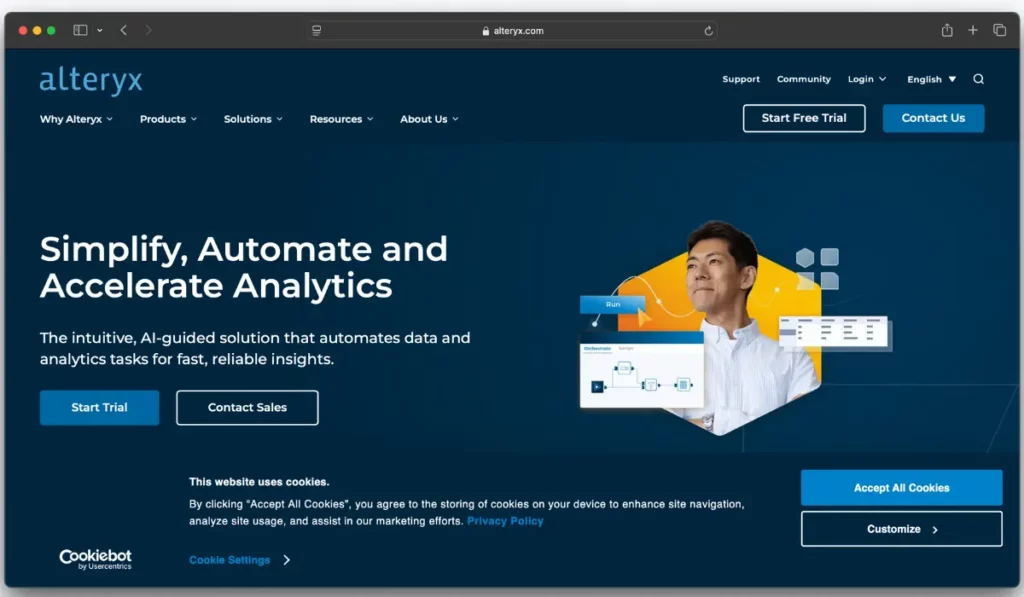
5. Alteryx
Data preparation is one of the most time-consuming tasks for a business analyst. Cleaning, blending, and organizing data can take hours or even days. Alteryx helps by automating a lot of that work.
With Alteryx, you can pull data from different sources and clean it up in one place. You don’t need to manually check for errors or inconsistencies—Alteryx does that for you. It’s especially helpful when you’re dealing with big datasets from multiple sources.
Plus, it integrates with other tools like Tableau, so you can use it as part of your existing workflow.
Alteryx also helps with predictive analytics. It’s perfect if you want to look at past data to forecast future trends. You’ll spend less time preparing the data and more time focusing on the insights that matter.
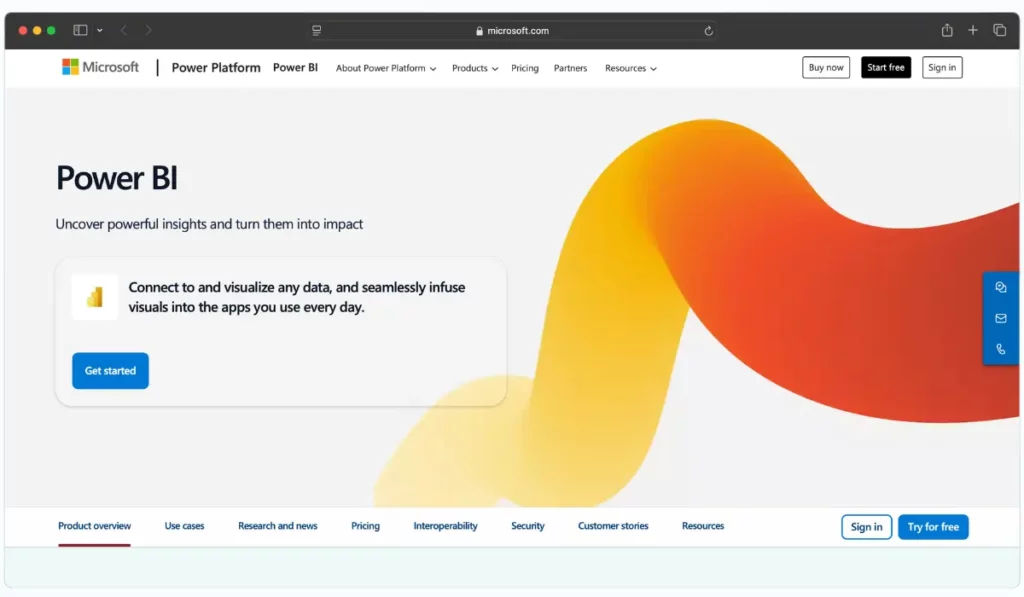
6. Microsoft Power BI
If you’re already using Microsoft tools like Excel, Power BI is a great addition to your toolkit. It’s designed to help you create visual reports and dashboards.
What makes Power BI special is its built-in AI features. It can automatically spot patterns and trends in your data, helping you see insights that you might have missed. You can create visuals like charts and graphs and even update them in real time.
So, if you’re working on a live project or need to keep data fresh, Power BI is a great option.
Another big plus is its collaboration feature. You and your team can work together on reports and dashboards at the same time. This makes it easy to stay aligned on the data and ensures everyone is on the same page.
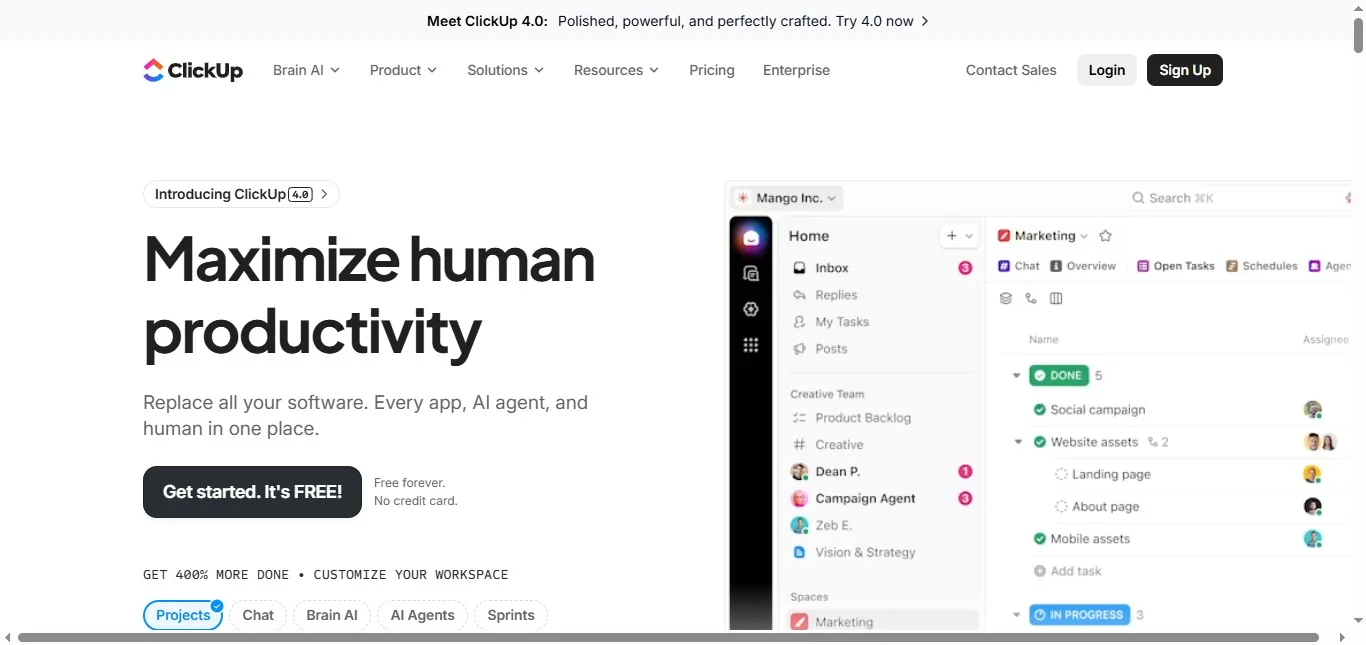
7. ClickUp
Managing complex requirements demands a powerful platform for your daily success. ClickUp offers business analysts a central place for all their work. You can create documents and link them to specific project tasks. The AI features summarize long threads of text for you instantly.
Teams work together within the app to keep everyone aligned. Users generate subtasks from complicated descriptions with a single simple click. This software includes whiteboards for mapping out your initial brainstorming ideas.
Business analysts need structure to handle multiple large projects at once. Customizable views help you track your entire project progress with ease. Notifications ensure you never miss a deadline on important deliverables. Mobile versions allow access to your work from anywhere you go.
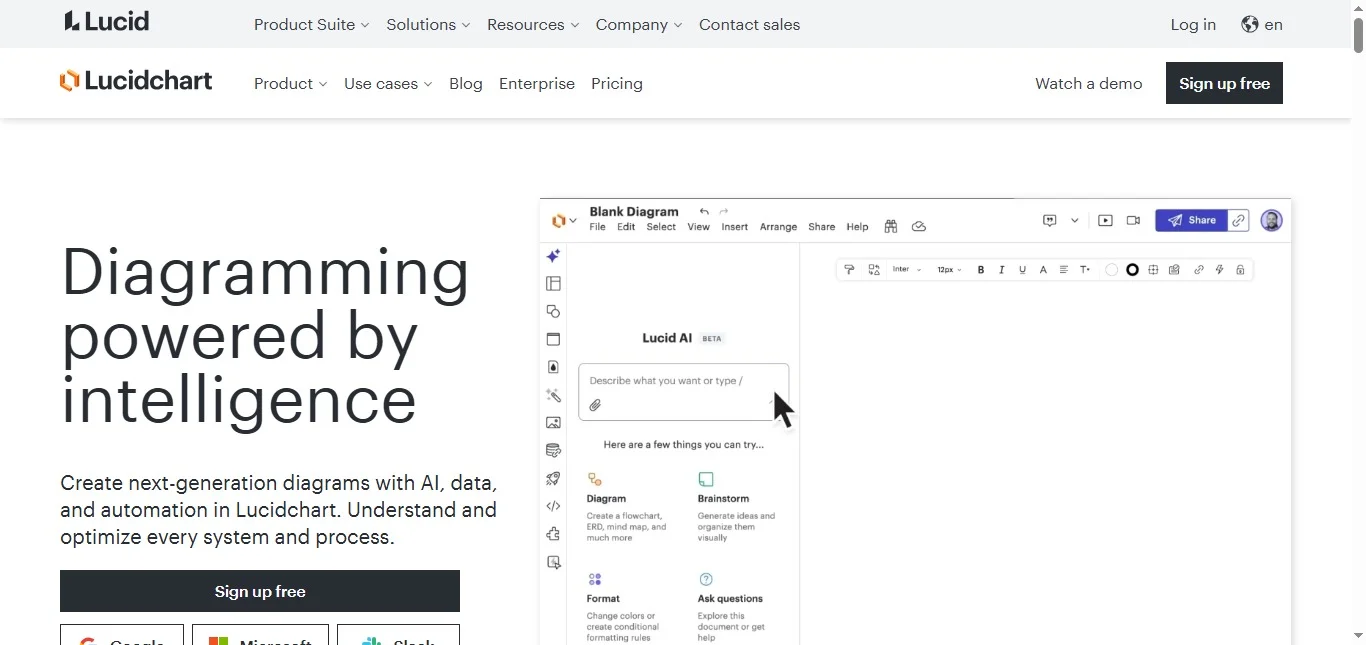
8. Lucidchart
Creating professional diagrams requires a tool with advanced features and speed. Lucidchart helps you visualize data and complex system architectures with ease. Users link shapes to live data from their existing spread sheets. This application suggests layout improvements to make charts look professional immediately. Business analysts use it to document current and future states accurately.
Collaborate with stakeholders to get approval on your proposed designs. The software includes templates to start your work without any delay. You can access your diagrams from any mobile device you own.
It simplifies the process of communicating technical details to non-technical teams. Intelligent features automate the creation of charts from your text notes. Overlay metrics on your diagrams to monitor system health in real time.
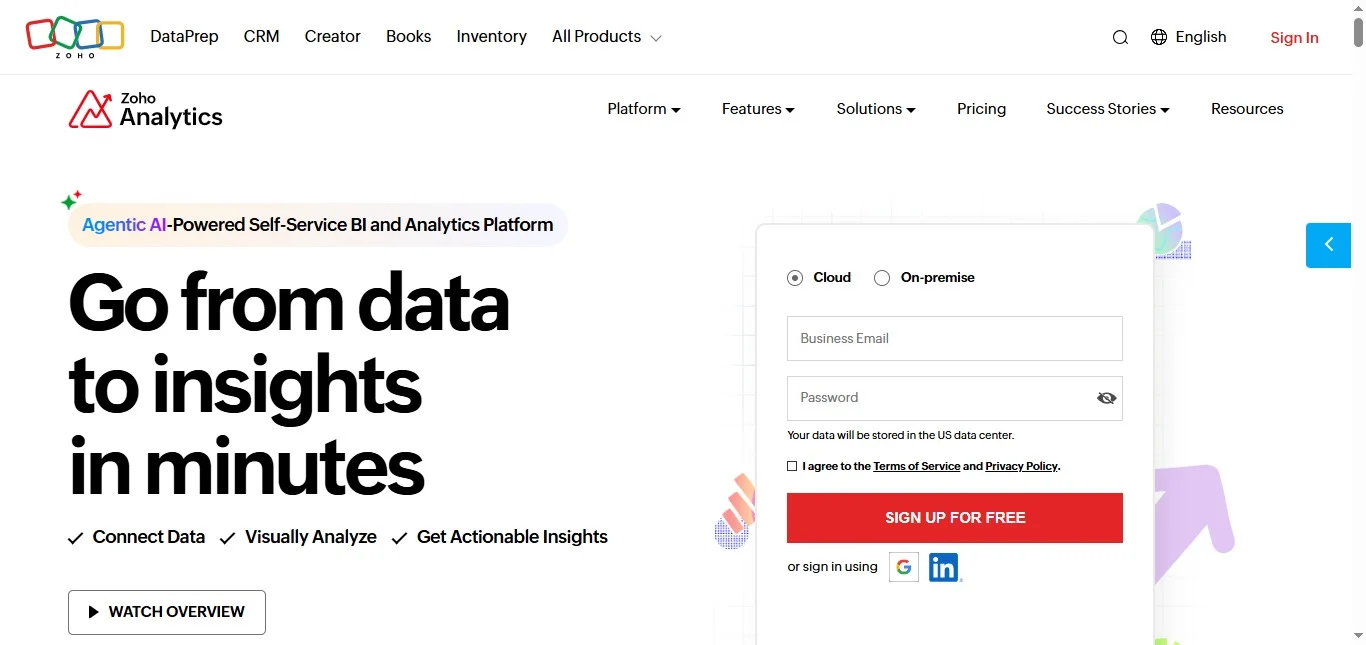
9. Zoho Analytics
Analyzing large datasets reveals trends that impact critical business decisions. Zoho Analytics connects to various data sources for deep analysis work. The AI assistant Zia answers your questions with clear visual charts.
You can create insightful reports without writing any complex code yourself. Business analysts build dashboards to track key performance indicators with precision.
Share your findings with colleagues to drive data-driven strategies forward. The platform ensures your data remains secure at all times. Mobile access allows you to check metrics from your phone instantly.
It turns raw numbers into actionable business intelligence for your team. Users combine data from different files to see the big picture. Predict future outcomes with the smart forecasting tools included in it.
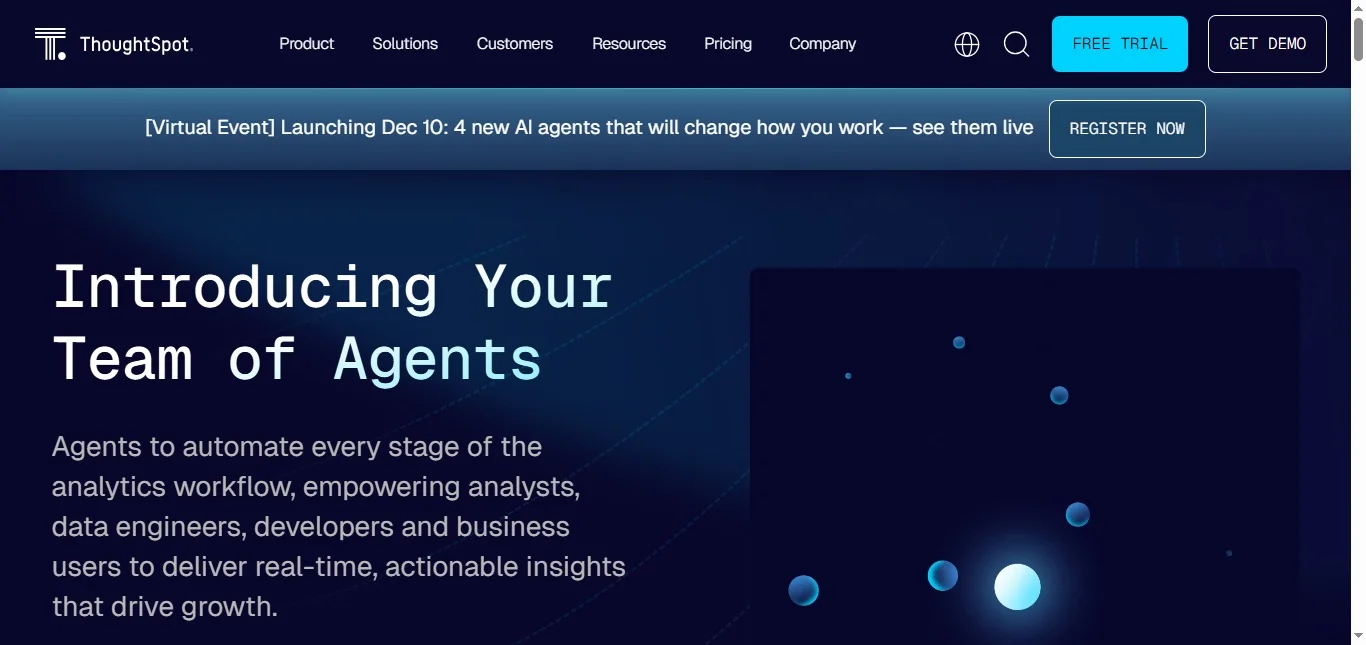
10. ThoughtSpot
Searching your data should be as easy as searching the web. ThoughtSpot allows you to ask questions using simple natural language. The system generates charts and answers in just a few seconds. You do not need technical skills to find hidden business insights.
Business analysts empower users to find their own data answers independently.
The mobile app delivers personalized insights to your device every day. Spot anomalies in your business data before they become major problems. This tool connects directly to your cloud data warehouse for speed. It changes how organizations use data to make smart choices.
AI features suggest new questions you might want to ask next. Drill down into the numbers to find the root cause.
5 Bonus AI Tools for Business Analytics
Once you’re comfortable with basic AI tools, you might want to explore some advanced ones. Apart from the tools mentioned above, there are some other advanced tools. These tools are not as common, but they can also help. Let’s look at a few below:
Knime
Knime is a powerful tool for data analytics. It helps you clean and organize data with easy, visual steps. You drag and drop different tasks into a workflow, and Knime does the rest. It also uses AI to build machine learning models. This can help you predict future trends or customer behavior without writing code.
SAS
SAS is a big name in data analytics. It’s used by large companies to manage and analyze huge amounts of data. SAS has strong AI features for building predictive models and automating tasks. It’s a bit more advanced, but learning it can give you a big advantage in handling complex data.
Qlik
If you love creating data visuals, Qlik is perfect for you. It makes interactive reports and dashboards. The AI features help you find patterns and suggest the best ways to show your data. It’s ideal for making complex data easy to understand and share.
Sisense
Sisense helps you turn complex data into easy-to-understand dashboards and reports. It uses AI to analyze data and find trends. Sisense is great for combining data from different sources and presenting it in a clear way. It’s useful if you need to visualize and share data insights quickly.
Jira
Jira is a tool for managing projects and tasks. It’s great for tracking work and collaborating with your team. With its AI features, Jira helps you automate workflows and manage projects more efficiently. It’s essential if you want to stay organized and keep projects on track.
Conclusion
AI tools are game changers for business analysts. Whether it’s turning videos into scripts with TubeOnAI or predicting trends with DataRobot, they save time, spot trends, and make your job easier. The opportunities for business analysts will keep evolving with AI. Embrace the best AI tools for business analysts and watch your productivity soar!
FAQs
Do I need programming skills to use AI tools for business analysis?
No, many AI tools are designed for users without coding experience. Tools like TubeOnAI and Tableau are user-friendly and don’t require programming skills.
How can AI help in data analysis?
AI can automate tasks like data cleaning, report generation, and trend analysis. It helps business analysts work faster and find insights that may not be obvious through manual analysis.
What is the best AI tool for a beginner business analyst?
If you’re just starting, TubeOnAI is a great option for turning video content into usable scripts. For data visualization, Tableau and Microsoft Power BI are user-friendly choices.
Can AI tools replace business analysts?
No, AI tools are there to assist business analysts, not replace them. These tools help analysts make better decisions by providing faster insights and automating repetitive tasks.
Are AI tools expensive for small businesses?
Many AI tools, like Power BI and Tableau, offer much more affordable plans for small businesses. Investing in AI tools can also pay off by increasing efficiency and helping your business grow.

