Imagine you’re taking a three-month online course, watching hours of video for each class – only to be overwhelmed and not mastering the topics.
But what if I told you that there is a better way to consume this vast amount of information more efficiently without missing important insights? No, I’m not joking.
With TubeOnAI as your AI summarizer, you can transform the way you work and study.
Here’s how to quickly summarize a long video using TubeOnAI:
- Step 1: Copy the video link or upload your video directly to TubeOnAI.
- Step 2: Paste the link to TubeOnAI’s search box and press enter or click on the search icon.
- Step 3: Within seconds, TubeOnAI will provide you with a concise, insightful summary.
We will dive deep into these steps and more on how summarizing long videos is an easy task with the right tool. Keep reading—what you’ll discover here might sound unimaginable just a few months ago!
Why ChatGPT Is Not Suitable for Summarizing Long Videos
ChatGPT is not the ideal tool for summarizing long videos due to several limitations:
- Lack of Direct Video Processing: ChatGPT cannot watch or listen to videos. It relies on transcriptions or user descriptions, which may not fully capture all the essentials of the content.
- Dependency on Transcripts: ChatGPT often needs a precise transcript to summarize effectively. If the transcript is missing or incomplete, the summary may lack accuracy.
- Challenges with Long-Form Content: Extracting the key points from lengthy videos can be difficult without a well-organized structure. In such cases, ChatGPT might overlook important themes or highlight irrelevant details.
- Need for User Input: ChatGPT requires users to provide detailed titles, transcripts, or information about the video to summarize it efficiently, making it less efficient than tools specifically designed to analyze video content directly.
How to Summarize A Long YouTube Video
Summarizing a lengthy YouTube video can seem daunting, but it can be done quickly and efficiently with the right tools. Here’s a step-by-step guide on how to summarize a long YouTube video using AI tools like TubeOnAI:
Step 1: Choose Your Video
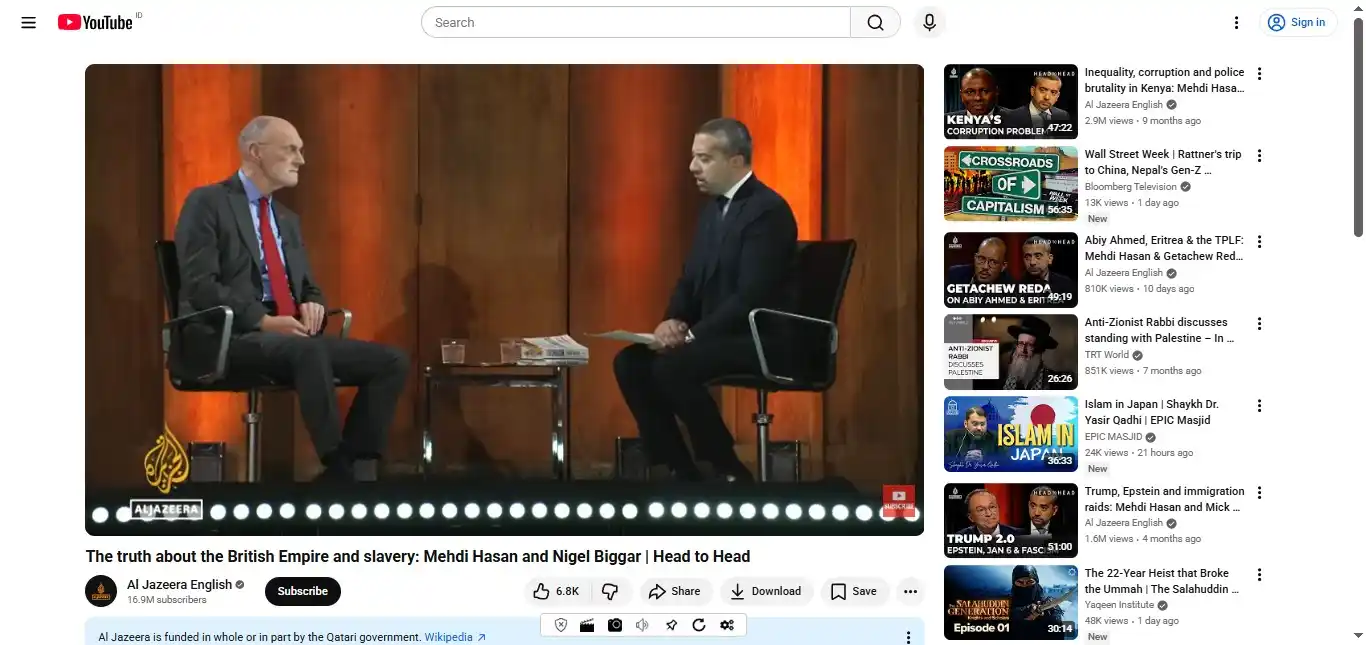
The first step is to choose the video you want to summarize. It can be a YouTube video, a video uploaded to other websites, your Google Drive videos, or a video you have stored on your PC.
Depending on the type of video, you may need to choose a different video summarizer. Not all AI summarizers can handle all video sources. Luckily, however, TubeOnAI can efficiently summarize any type of video.
Step 2: Choose an AI Tool
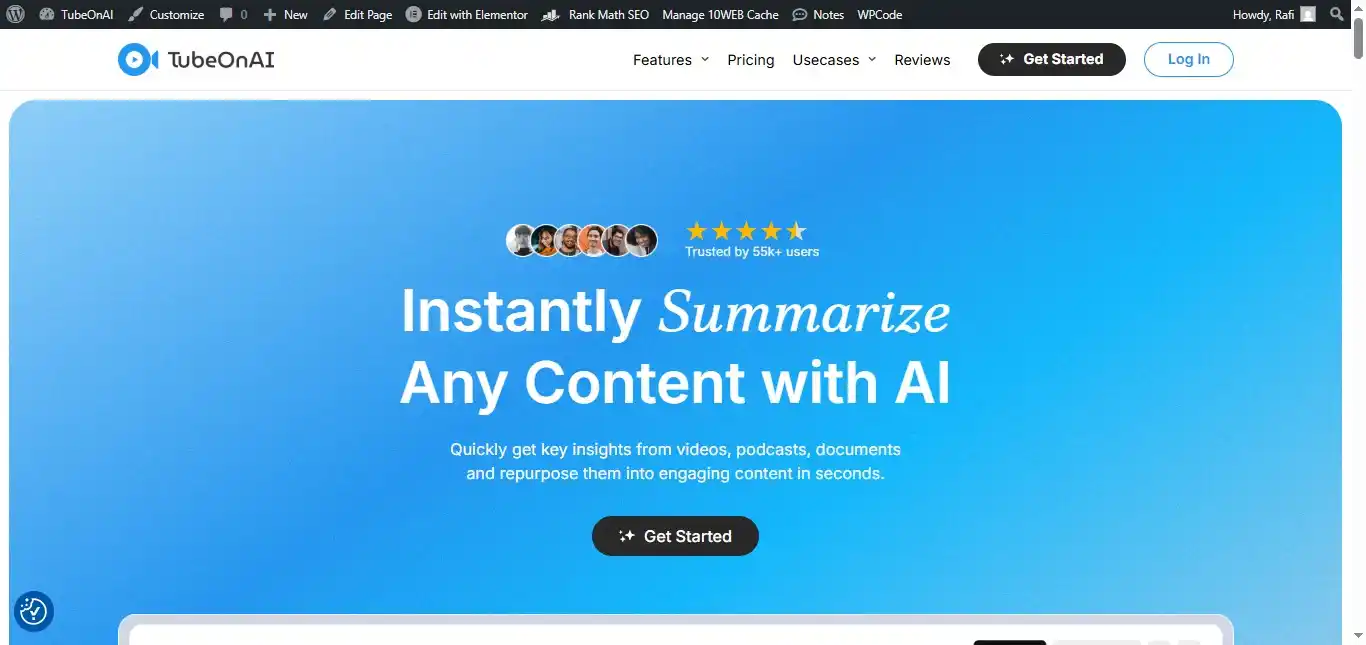
After you have chosen the video, you’ll need to pick an AI tool to help with the summarization. You can search for “AI Video Summarizer” and select the tool that suits your needs.
However, the best video summarizer in the market right now is TubeOnAI, which allows you to summarize any type of long video, including YouTube quickly.
For example, its advanced AI quickly extracts key insights in seconds, saving you hours of time.
Also, good news is that using TubeOnAI, you can summarize videos you have uploaded to Google Drive, making it very easy to get insights from your hour-long meetings or event recordings, personal stories, and so on.
Step 3: Share the URL
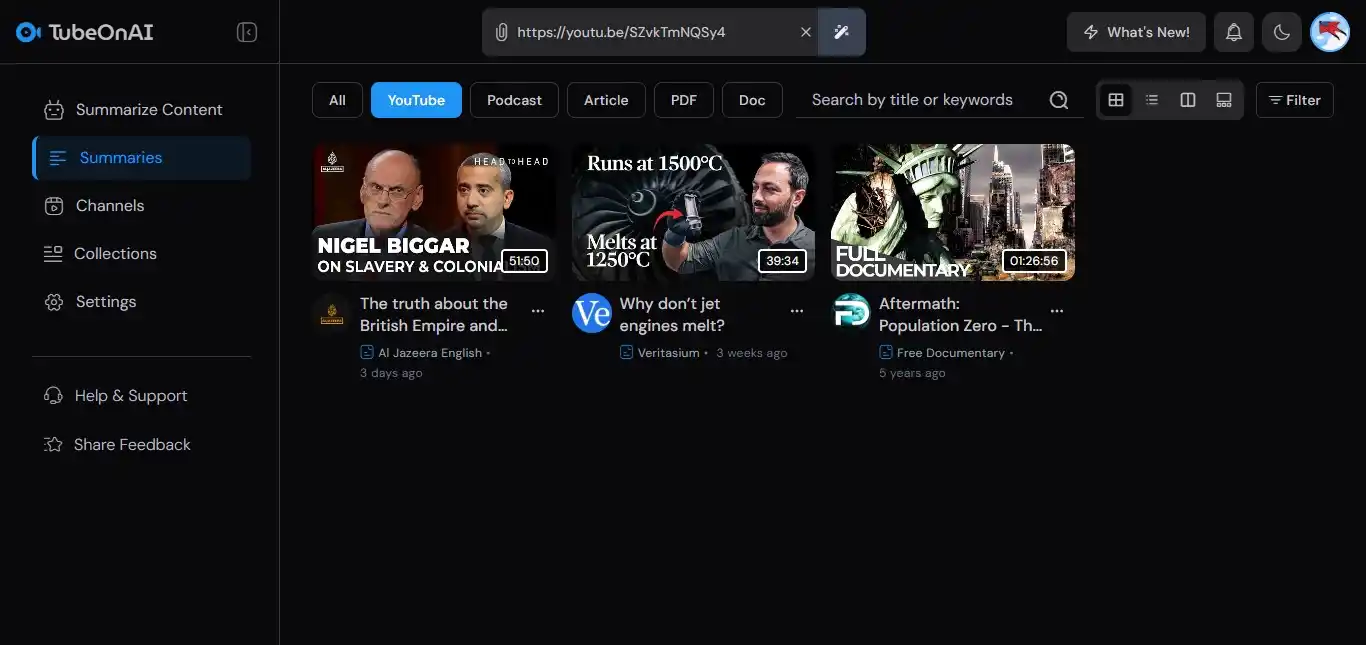
Once you’ve chosen an AI tool, open the website or app of the summarizer, and look for the input box where you can paste the video URL.
After pasting the link, you’ll usually find a button like “Generate” or “Start.” Click it to begin the summarization process.
Step 4: Generate the Summary

Once you hit the “Generate” button, the tool will analyze the video, extract the transcript, and summarize the main points. Within seconds, you’ll have a concise summary ready for you.
With TubeOnAI, the summary is fast and lets you listen to its audio version and enjoy it in native language, making it easy to understand the video’s core message.
Read More:
How to Summarize Long YouTube Videos without a Transcript
You’ve seen how to summarize long videos when those videos have a transcript. But what if the video doesn’t include a transcript?
In this case, you need to go through an additional process. You must use transcription software to transcribe the video first. Then, you have to check the generated transcript to see if it’s okay. Finally, you can give this transcript to any text summarizer to make the summary.
Quite a long ride. Isn’t it?
But guess what? TubeOnAI can effortlessly summarize long videos without requiring transcripts. Simply provide your video link directly through the app’s built-in input box.
Then, with just one click, it’ll deliver a detailed, section-wise summary without missing any important data.
So, this is something remarkable you’re getting acquainted with. Let’s see the process in detail:
Step 1: Browse for TubeOnAI and log in.

Search for ‘TubeOnAI’ in your browser or download the app from the Google Play Store. Once installed or accessed, log in. If you don’t have an account, click ‘Get Started’ to complete a quick sign-in process.
Step 2: Input the Video

TubeOnAI has a built-in feed with a search box at the top. You can browse any video or podcast from YouTube through this. Just type in your query in the box, and TubeOnAI will bring all the relevant videos to you.
If you already have a video in mind, copy and paste its link into the same box.
Step 3: Summarize the Video
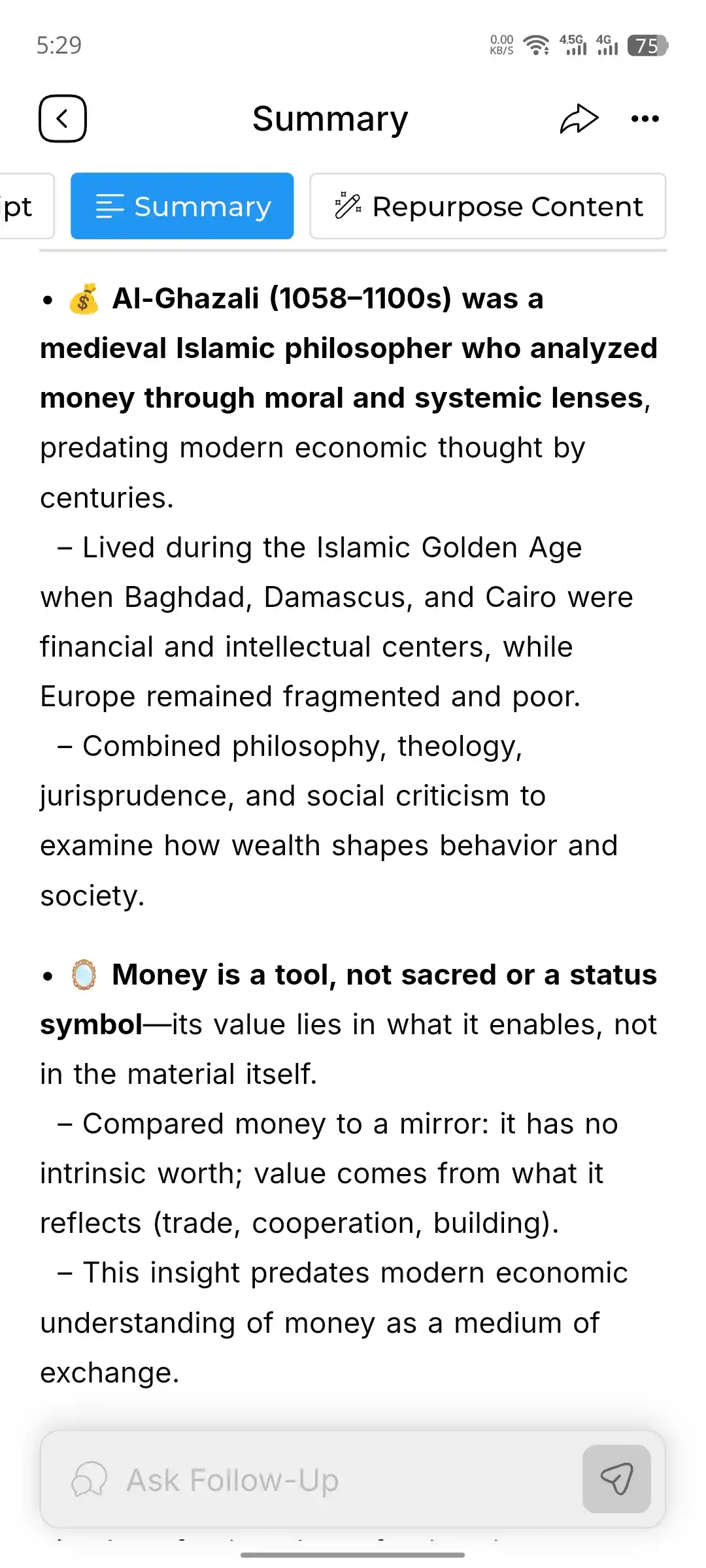
If you’ve browsed for a video using TubeOnAI’s built-in feed, then select one and just click on it. The app will immediately start proceeding and generate a summary within seconds. It will provide a detailed, section-wise summary conveying every important aspect of the video.
Once you get the summary, you can review it or listen to its audio version by clicking the ‘Play Audio’ option. If you have any questions, simply select the ‘Follow-up Questions’ feature at the top. This feature even allows you to brainstorm ideas about your video in real-time.
[Tip: TubeOnAI has a Chrome extension. By adding this extension, you can summarize any video directly from your browser].
How to Repurpose Long Video with AI
To repurpose long video with AI, you will need a specialized tool like TubeOnAI that can repurpose a long video into different types of content.
Using the app, once you summarize a video, you’ll see an option named ‘Repurpose Content’ right on top of the summary.
Clicking that option will bring a few more options, such as ‘Blog Post Generator’ ‘Email Newsletter Writer’ ‘YouTube Short Scripts’ etc. Under each option, there will be prompts that you can edit by yourself.
Moreover, you can add completely new prompts as you like to fine-tune the repurposed content. Whichever option you choose, the tool will start repurposing accordingly.
You can even translate your text in over 30+ languages. Altogether, it makes an exceptional experience for you while managing all sorts of content in any format.
Read More:
- Repurpose Other People’s Content without Breaking the Rules
- 30 Creative Ways to Repurpose Your Content
- How to Repurpose Blogs for Social Media
Conclusion
So, you now know better how to summarize a long video. Whether the video has a transcript or not, just browse for TubeOnAI and summarize it as smoothly as possible.
Even if you must repurpose the content in any shape, select the prompt or make one. TubeOnAI will cover your every need with its dynamic features and diverse capabilities.
Frequently Asked Questions
What Makes TubeOnAI’s Video Summarization Feature Unique?
TubeOnAI’s video summarization feature is unique because it provides a detailed summary and leaves options for repurposing and brainstorming. The tool is also known for its accuracy and ease of use.
Can I Use TubeOnAI to Summarize Videos from Any Platform?
TubeOnAI can summarize videos from any platform if the video is publicly accessible. Also, you can easily upload a video from your Google Drive or provide a public link to a video from any platform.
How fast is TubeOnAI at summarizing long videos?
TubeOnAI roughly takes a minute to process and summarize long YouTube video. Depending on the length of your video, it usually takes around 10 to 30 seconds.

