YouTube video to PDF notes are digital study materials created by converting video content into structured, downloadable PDF documents.
TubeOnAI’s AI powered YouTube to PDF note converter helps extract key information, main points, and essential concepts from YouTube videos, transforming hours of video content into concise, readable formats for efficient learning and reference.

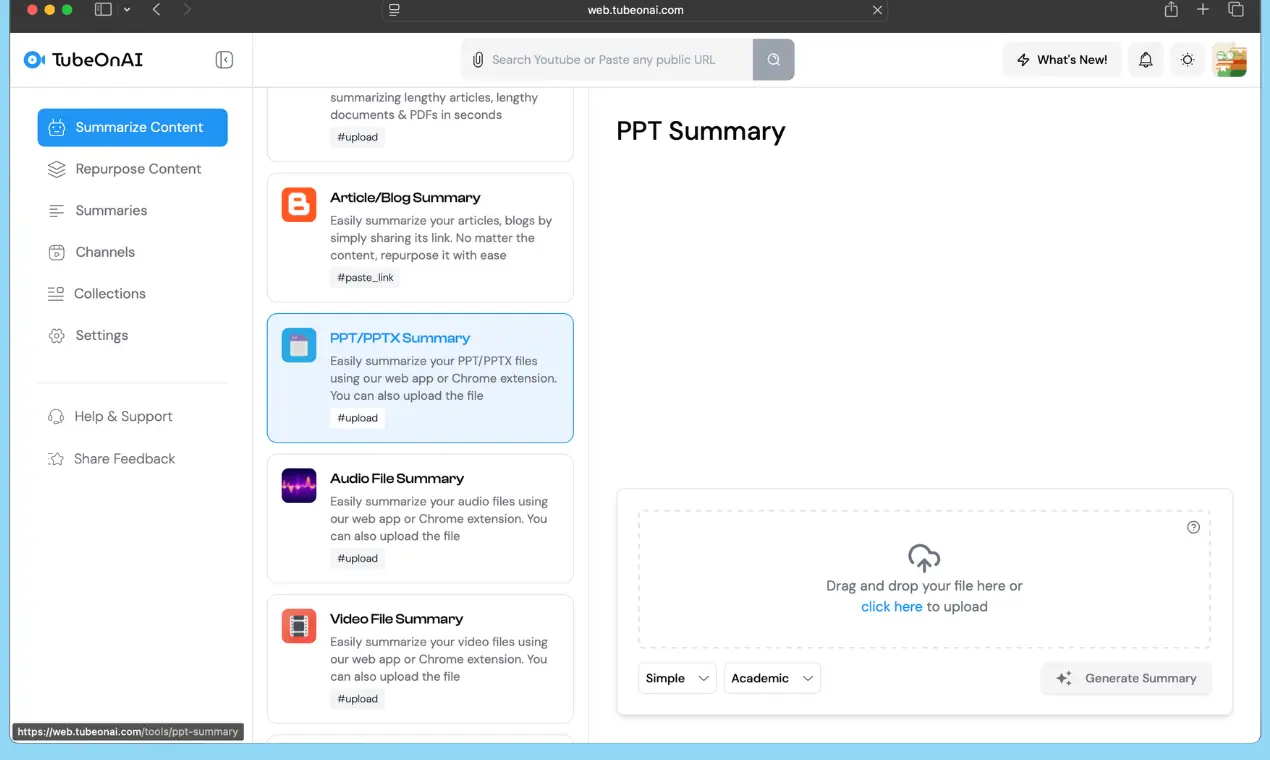
Copy and paste the YouTube link of any educational video, online lecture, tutorial, webinar, or training session you want to convert into study notes.
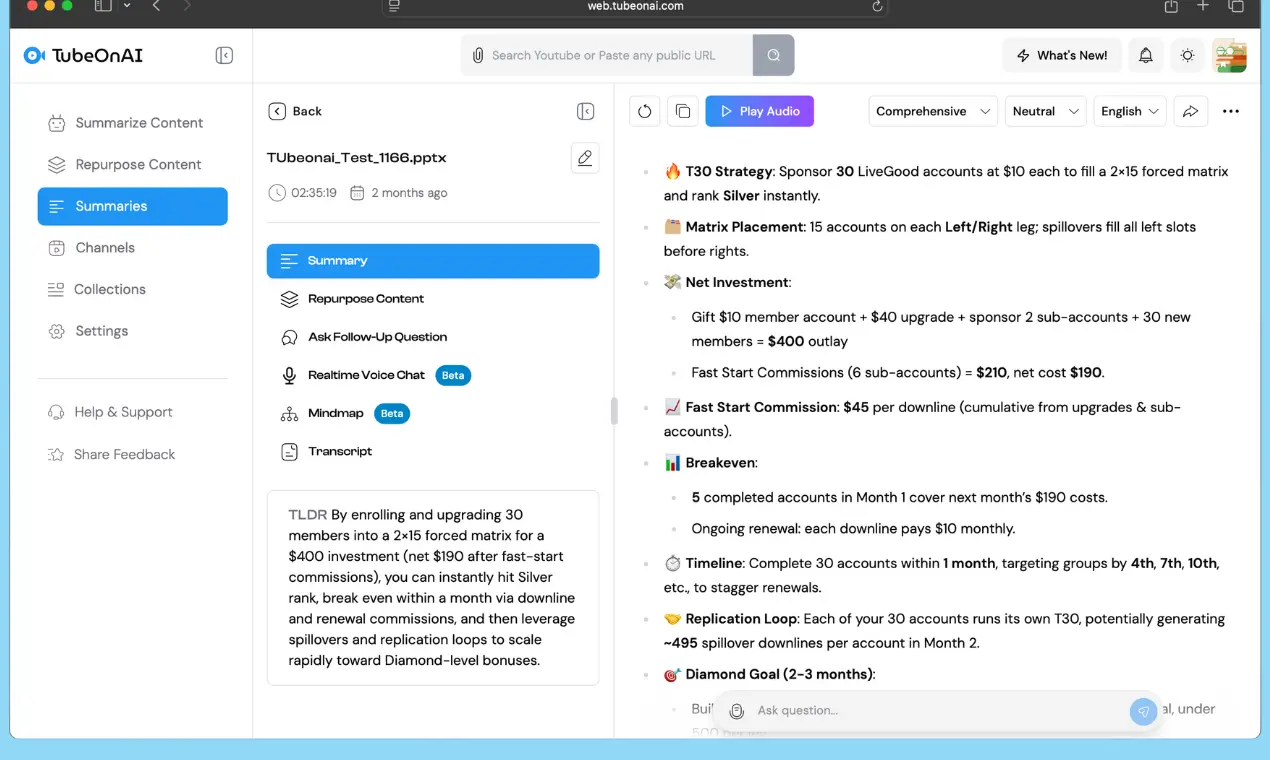
Our advanced AI analyzes the content, extracts the most important points, and generates a comprehensive video notes within seconds.
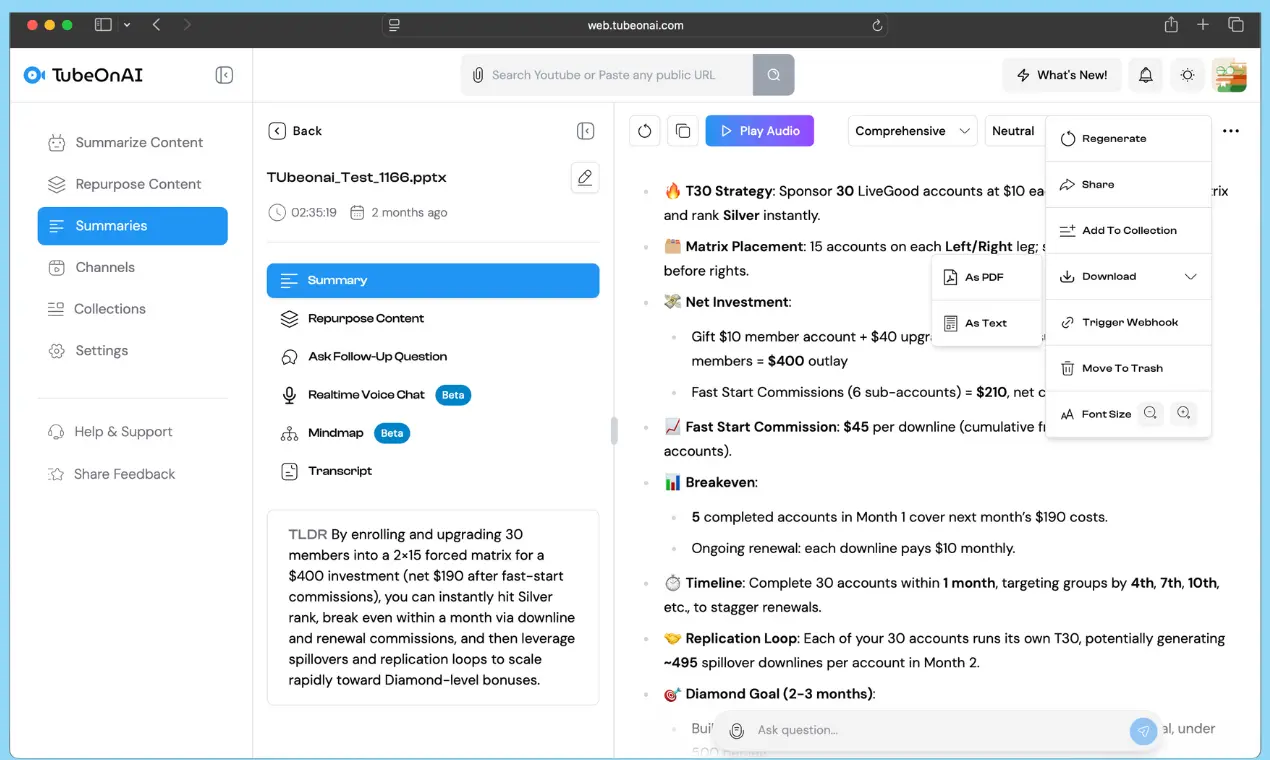
Instantly save the summarized highlights as a professionally formatted PDF document. Perfect for studying, sharing, or future reference.
You can translate the PDF notes in your preferred language with its 40+ multilingual support to learn better. Plus, listen to the PDF keynotes in your native language on the go, using our mobile app.

Turn your YouTube videos into a new blog post, a compelling LinkedIn thread, or an educational video script with its powerful repurposing feature.
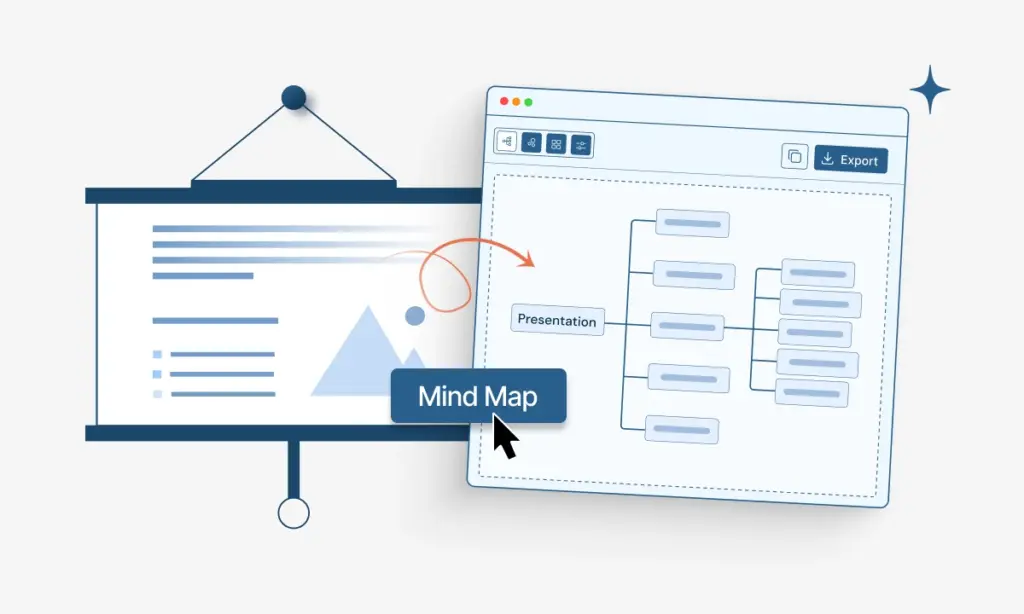
Want downloadable PDF notes ready without manual effort? Receive automatic summaries of your subscribed YouTube channels delivered directly to your email inbox.
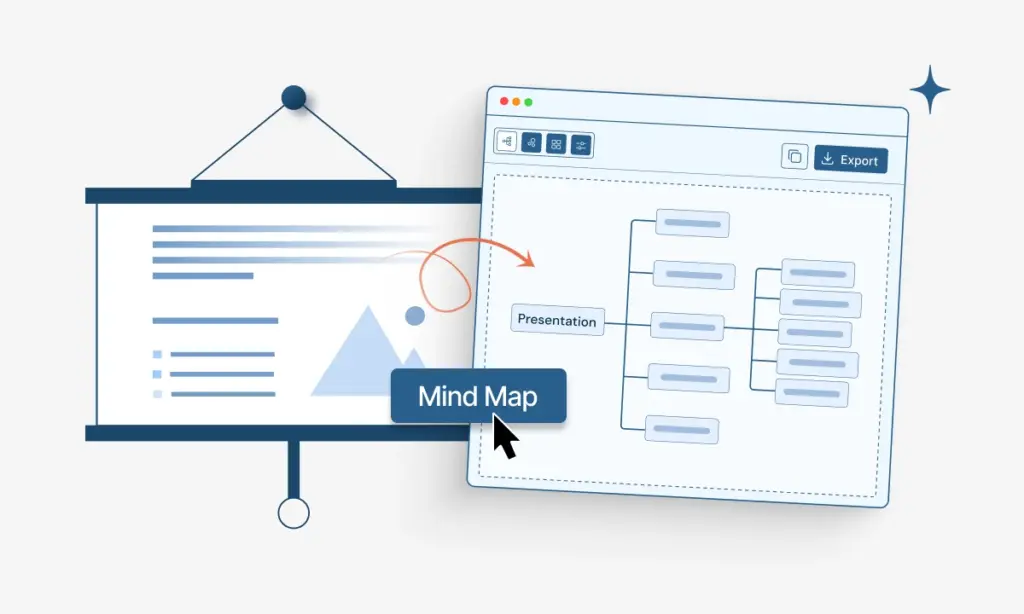
Turn your Youtube videos into pdf keynotes just by summarizing and downloading the file within 2 mins. Try free for today.
AI tool converts lengthy lectures and educational videos into concise PDF notes for effective studying and research.
Turn long webinars, training sessions, or industry talks into concise summaries for fast knowledge sharing.
Create teaching materials directly from educational videos, saving time in lesson planning and preparation.
You can convert a wide variety of YouTube content into PDF notes, including: