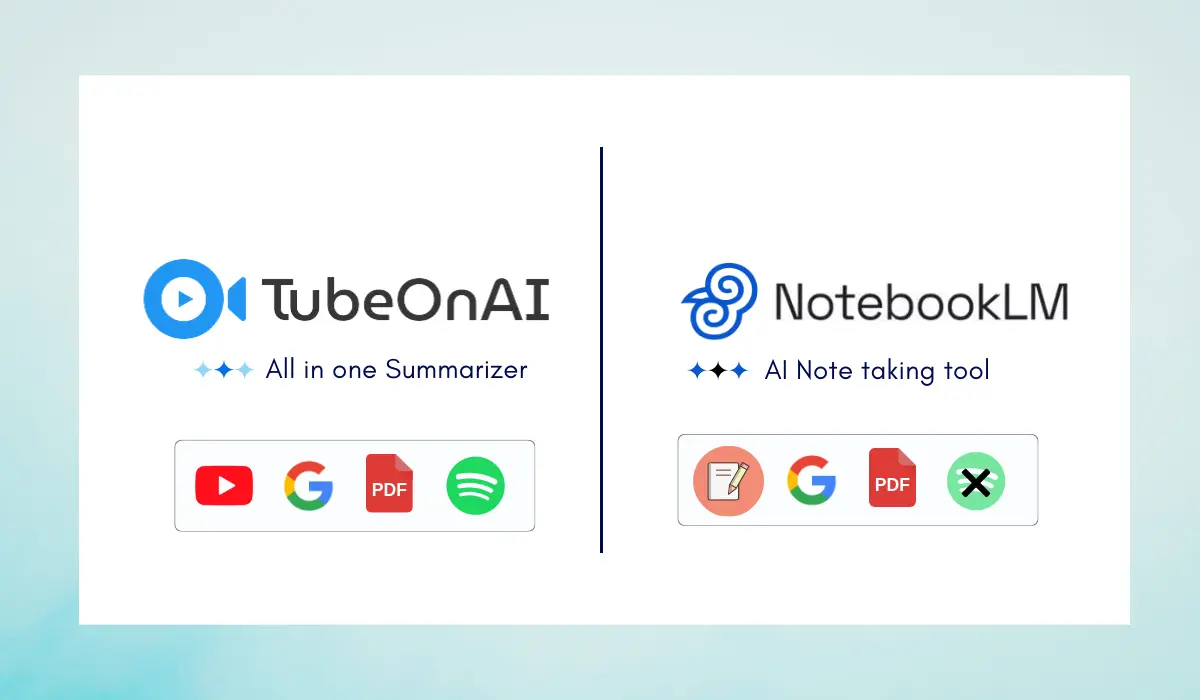Not to mention, every day you wake up and suddenly find out that one of your neighbours has launched a new AI app.
So, even finding the right tool to deal with content overload can be a challenge.
But here’s the good news: there are some extraordinary AI tools like TubeOnAI and NotebookLM that actually help you get the job done and boost your productivity.
I’ve had the chance to try them both extensively and trust me, each has its own charm – depending on how you like to learn and the type of content you engage with.
Comparison Table: TubeOnAI vs. NotebookLM
I have prepared a fancy table for you so that you can quickly check the features of each one:
| Feature | TubeOnAI | NotebookLM |
| Summarization support | Summarizes YouTube videos, podcasts, articles, web content, Google Drive files, and more. | Offers insights from YouTube, web content, uploaded documents, and more. |
| Content Repurposing | Turn summaries into blogs, essays, study notes, social posts, scripts, email newsletters, and many more. | Turns insights into notes, FAQs, study guides, etc. |
| Custom Prompts | Create custom AI templates to generate personalized content. | No custom prompt feature |
| Personalized Content Feed | Search for and subscribe to YouTube/podcast channels to have a personalized feed. | No YouTube/podcast content search or subscription option |
| Custom Notifications | Get alerts for new content from your favorite channels | No notification feature. |
| AI Notebooks | No, but the “collections” feature is in development, which is similar to Notebooks. | Can create notebooks with multiple source files |
| Podcast Generation | No podcast creation yet | Can turn documents into podcasts |
| Video Transcript | Can process and summarize video content without a transcript | Cannot process videos without transcripts. |
| Multi-Platform Availability | Web, Android, iOS, Chrome extension | Web-based only |
| Accessibility | Audio summaries available for multitasking | Generates podcasts but no audio summaries for all content |
| Target Audience | Best for students, researchers, content creators, marketers, busy professionals, and anyone who wants to learn. | Best for students, researchers, and academics. |
Feature Analysis and Detailed Comparison
Want a deep dive into each feature and how the tools perform? Well, in this section, I will provide a detailed explanation of which tool you should prefer based on your feature requirements – making it easy to identify the right app for your needs.
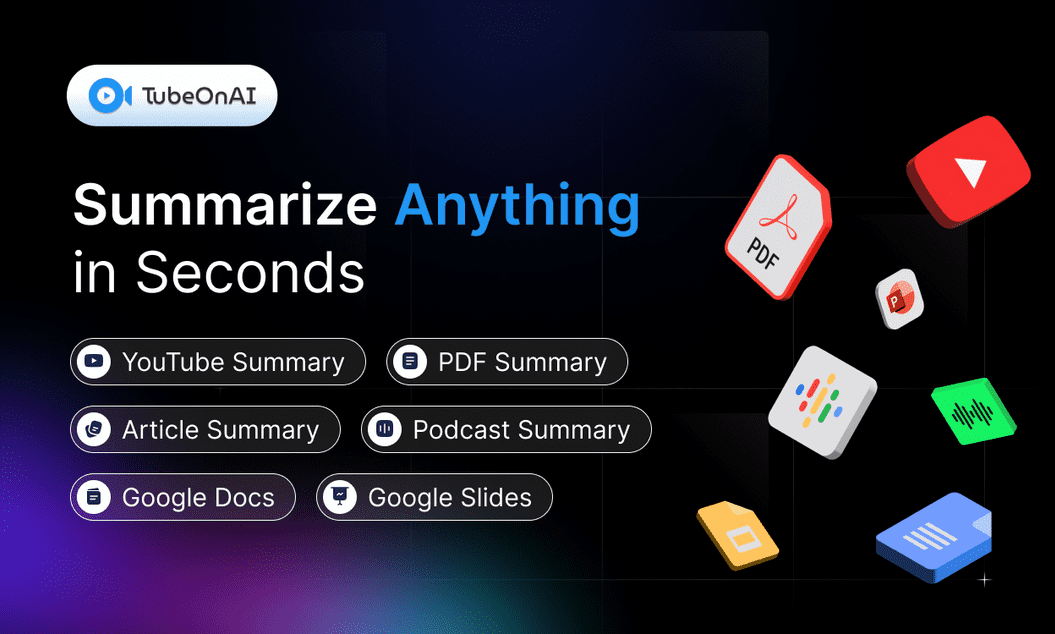
Content Summarization: How Well Do They Do It?
Both TubeOnAI and NotebookLM are great at summarizing content. However, the kind of content they handle is different. If you’re like me and switch between podcasts, YouTube videos, and articles, TubeOnAI is your ultimate companion.
It can effortlessly summarize all kinds of content formats – whether it’s a long podcast you don’t have time for or a legal document that seems too complicated.
Did I say it can even summarize your uploaded videos – the types that don’t come with any subtitles? Yes, it is the best video summarizer without a transcript you will find.
Now, let’s talk about NotebookLM. It also handles different types of content – but the range is shorter compared to TubeOnAI. It excels in mostly text-based documents, like PDFs, Google Docs, and Google Slides.
I tried to summarize a YouTube video having no transcript, but NotebookLM was not successful in generating insights.
So, if you’re the type of person who often reads academic papers or long reports, NotebookLM will give you notes and insights.
However, if you need a solution that can handle any type of content including podcasts without any issues, TubeOnAI is the way to go.
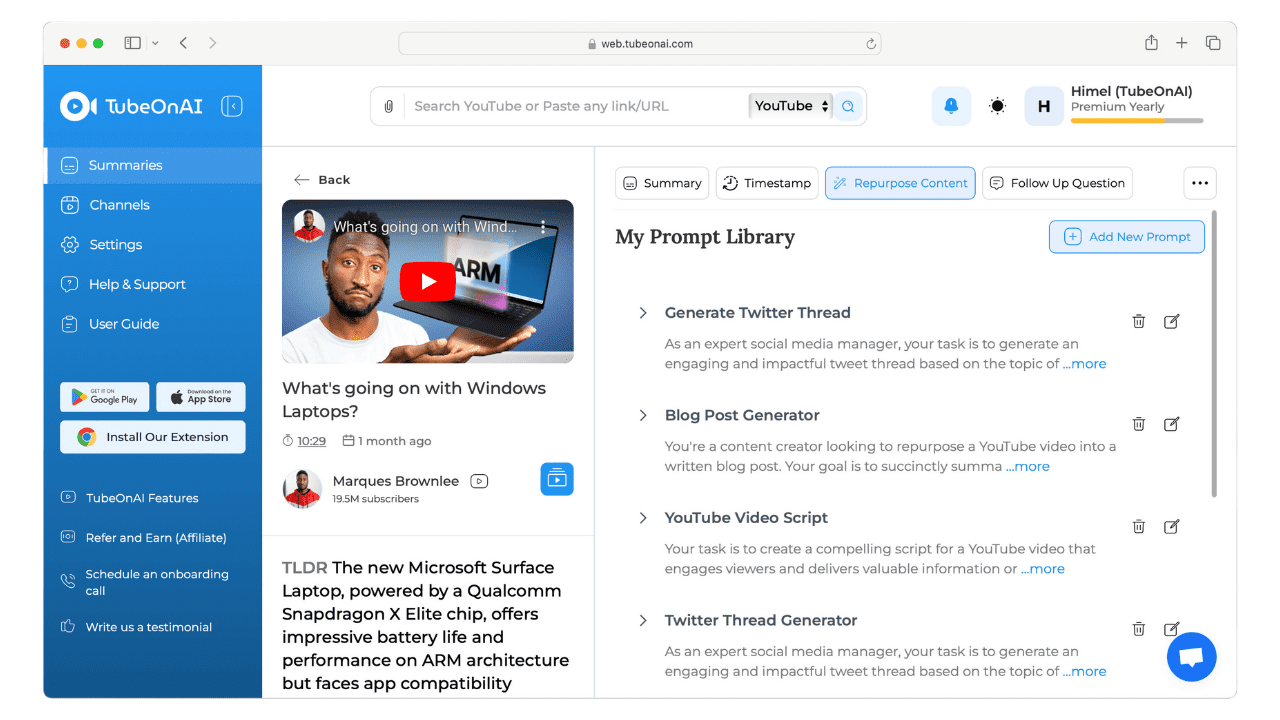
Content Repurposing: Making Content Work For You
This is one of the coolest things about TubeOnAI. After summarizing a video or an article, it lets you turn that summary into something completely new – like a blog post, a social media update, or even a script for a video.
This has been a productive feature for me. Personally, I write a lot of blog posts that I need to share later on social media. It helps me quickly generate captions and posts for Facebook and Instagram. Also, I can publish engaging LinkedIn content to boost my professional presence – without spending hours on planning.
Right now, TubeOnAI boasts 130+ prompt templates that users can leverage to repurpose unique content with ease.
NotebookLM, on the other hand, doesn’t have a specific repurposing feature. It’s more focused on creating notes from your documents – helping you study and research more efficiently.
So, while TubeOnAI is tailored toward people from all kinds of professions, NotebookLM is more geared towards academics.
Custom Prompts: Tailored to Your Needs
If you are anything like me and love personalization features in any app, you will love the custom prompt feature of TubeOnAI.
In addition to the vast library of premade templates, you can create your own prompt and specify what kind of content you want to generate. Fascinating, isn’t it?
For example, I’ve recently started learning a foreign language and used the custom prompt to whip up quiz questions to test my vocabulary knowledge quickly – it has been a huge help!
In contrast, NotebookLM doesn’t have this feature. Its strengths lie elsewhere, but it won’t let you create and save custom prompts for specific tasks.
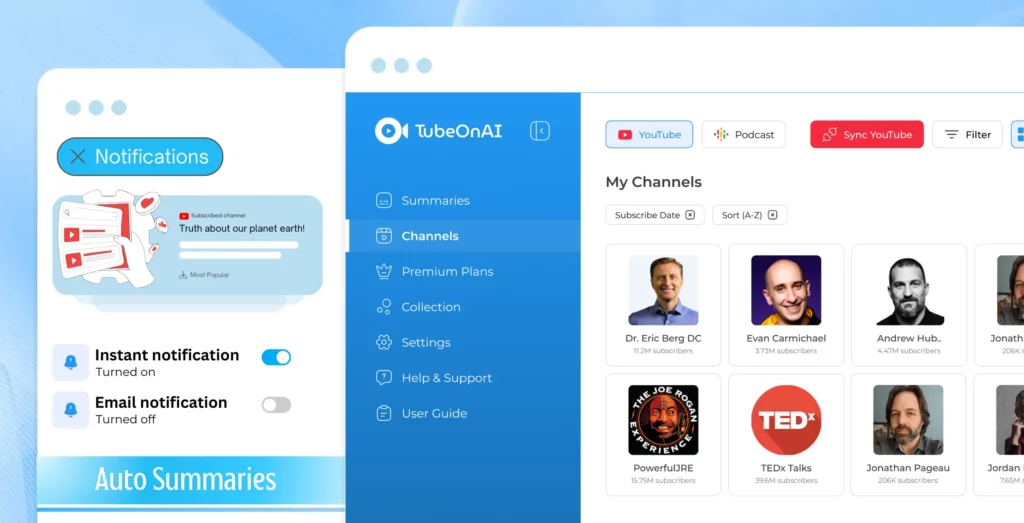
Personalized Content Feed: Finding What You Love
Another area where TubeOnAI stands out is letting you create a personal content library. You can search for YouTube channels and podcasts directly on the platform, and then subscribe to them.
In addition, whenever your favorite content creator publishes something new, TubeOnAI sends you notifications. This way, you will never have that fear of missing out on new content.
NotebookLM is different. It’s more about analyzing the content you upload. You don’t get to browse for new videos or podcasts, and there’s no option to subscribe to creators.
So, if you want help, managing all your media consumption, TubeOnAI is the better choice.
AI-Powered Note-Taking: Getting the Most from Documents
If you take a ton of notes, you’ll love NotebookLM for its AI-powered note-taking. Imagine having an AI assistant right by your side, helping you highlight important ideas, summarize key points, and even connect documents on similar topics.
You will find this especially helpful when working through research papers or academic texts.
TubeOnAI, on the other hand, does not have a Notebook feature yet. But you can easily generate study notes, and lecture prep easily using its AI content feature.
Also, it is currently working on a feature called “collections” which is similar to the Notebook feature of NotebookLM – helping users to group multiple sources and ask questions about them.
Podcast Generation: Turning Text into Audio
Another unique feature of NotebookLM is its ability to create podcasts out of the documents you upload. Imagine turning a long, dense research paper into a podcast where AI voices discuss the content.
It’s a fun and different way to absorb information, especially when you’re multitasking or just don’t feel like reading. This is one of the features I’ve used the most when I’m short on time but need to review heavy material.
TubeOnAI doesn’t offer a similar feature yet, although it can summarize any podcast in seconds!
Availability: Where and How You Can Use These Tools
If you’re looking for flexibility, TubeOnAI is available on pretty much every platform – web, Android, iOS, and even as a Chrome extension.
I’ve used it on my phone, on my computer, and directly in the browser without any issues. It’s seamless, and I love how it integrates into my daily routine no matter what device I’m on.
NotebookLM, however, is only web-based for now. It’s not a dealbreaker, but if you’re someone who likes to use tools across different platforms, TubeOnAI has the edge here.
Accessibility for Different Learning Styles
One thing I appreciate about TubeOnAI is that it offers HD audio playback for its summaries. If you prefer to listen rather than read (like when you’re on a walk or commuting), this feature makes it easy to stay on top of things.
While NotebookLM can generate podcasts, it doesn’t offer the same kind of audio playback for all types of content.
Target Audience: Who Should Use Each Tool?
Both tools can help a wide range of people, but here’s where they differ. If you’re like me and constantly jump between different types of content (videos, podcasts, articles, etc.), TubeOnAI is perfect.
It’s great for students, content creators, marketers, and busy professionals who want quick insights across all sorts of media.
But if you’re someone who works with a lot of text-based documents – whether you’re a student or researcher – NotebookLM may be the option for you.
TubeOnAI vs. NotebookLM: Which Tool Should You Choose?
Both TubeOnAI and NotebookLM are powerful tools that can greatly enhance your productivity and learning experience. The best choice depends on your specific needs and how you consume content.
If you need a versatile tool that can provide insights from any type of content and make content creation easier, TubeOnAI is the way to go. Its ability to repurpose content and use custom prompts makes it especially useful for content creators and marketers.
Not to mention, you have your own personalized content feed with which you can fully control your content consumption. Plus, that HD audio playback really sweetens the deal if you love multi-tasking and want to learn even when you are on the move.
On the other hand, if your focus is on analyzing text-based documents and taking AI-assisted notes, NotebookLM might be a good fit. Its podcast generation feature can also be an interesting option for many users.
Summing Up
Hopefully, that answered all your questions regarding TubeOnAI vs. NotebookLM. As you have noticed, both tools offer great features that simplify users’ daily content consumption and boost productivity.
Choose the tool that best aligns with your preferences. Both platforms leverage AI to generate insights from content, but they do it differently.
You need to find out which one provides you with better value depending on your specific needs and content consumption habits.