Dealing with numerous online articles can be tough. Whether it's scholarly, journal, or news articles, TubeOnAI offers a simplified process to summarize any web article with AI—effortlessly and instantly—without leaving the tab."
Available on
Features
Transform lengthy articles into clear, concise bite sized insights with our AI-powered article summarizer. Trusted by researchers & busy professionals worldwide for fast, easy comprehension.
You can also translate or even listen to the summaries in 30+ different languages, which means more opportunities for traffic!

For lengthy articles, web pages or documents, this will be a game-changer since you can deep-dive into any topic effortlessly.
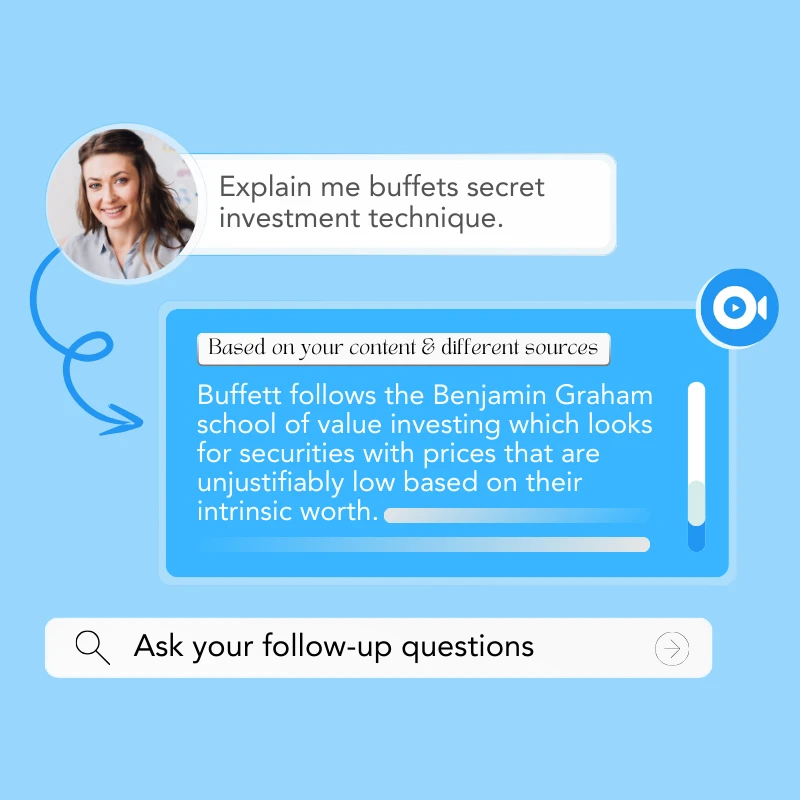
Not only limited to summaries, but you can also generate hundreds of content pieces from a web page using our custom prompt feature.

If your articles are in a text file or Google Doc, you can easily upload the file to summarize the content. For Google Docs, you can summarize directly within the document.
It's like a bookmark system for your summaries. After summarizing numerous articles, you can save the most important ones to custom collections.
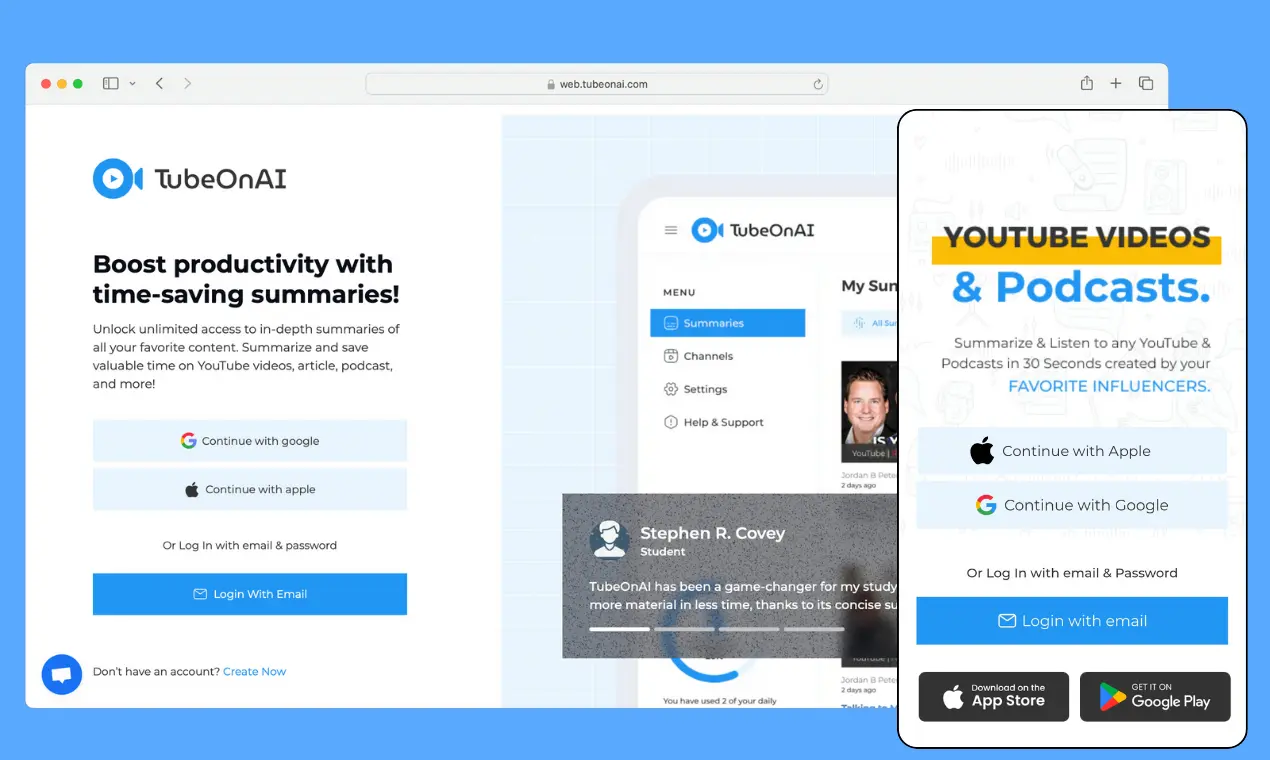
Create a free account on TubeOnAI to generate summaries of google drive files for free. No creadit card required
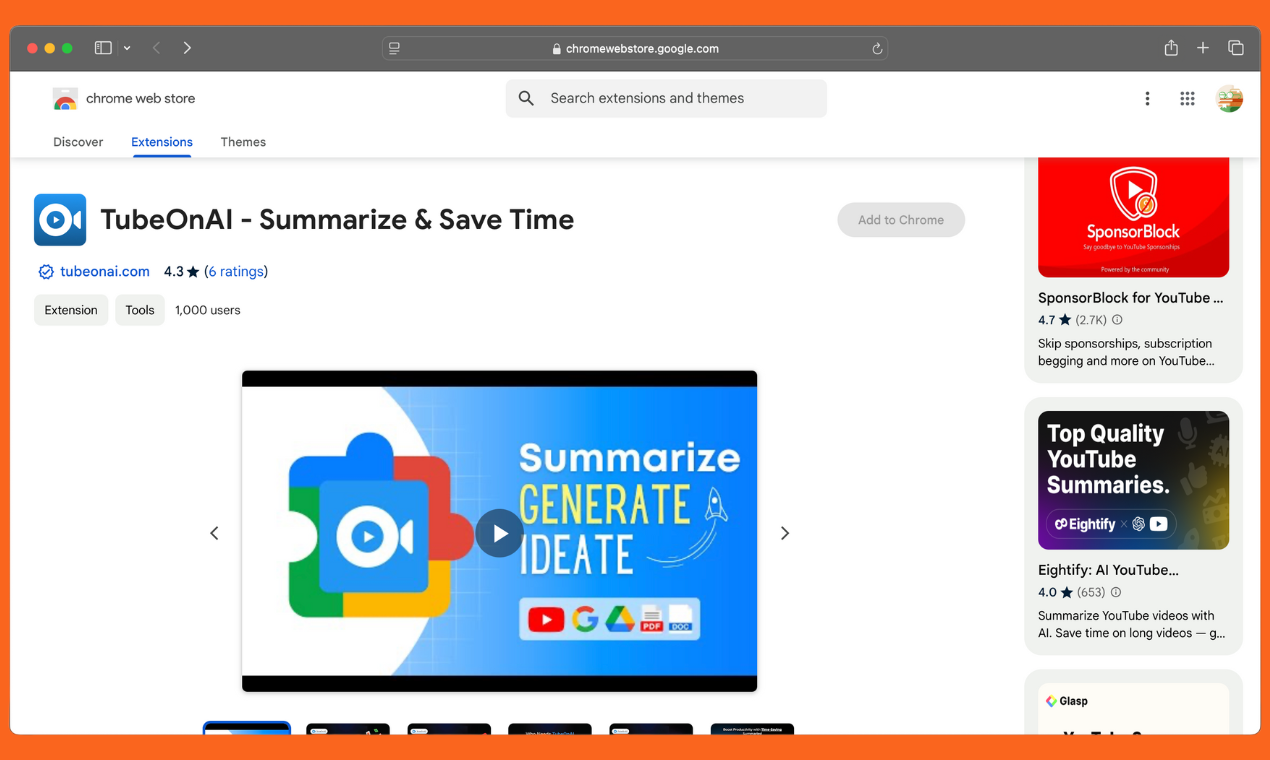
Install our web extension from chrome web store. Connect your account and head to the web page you want to summarize.
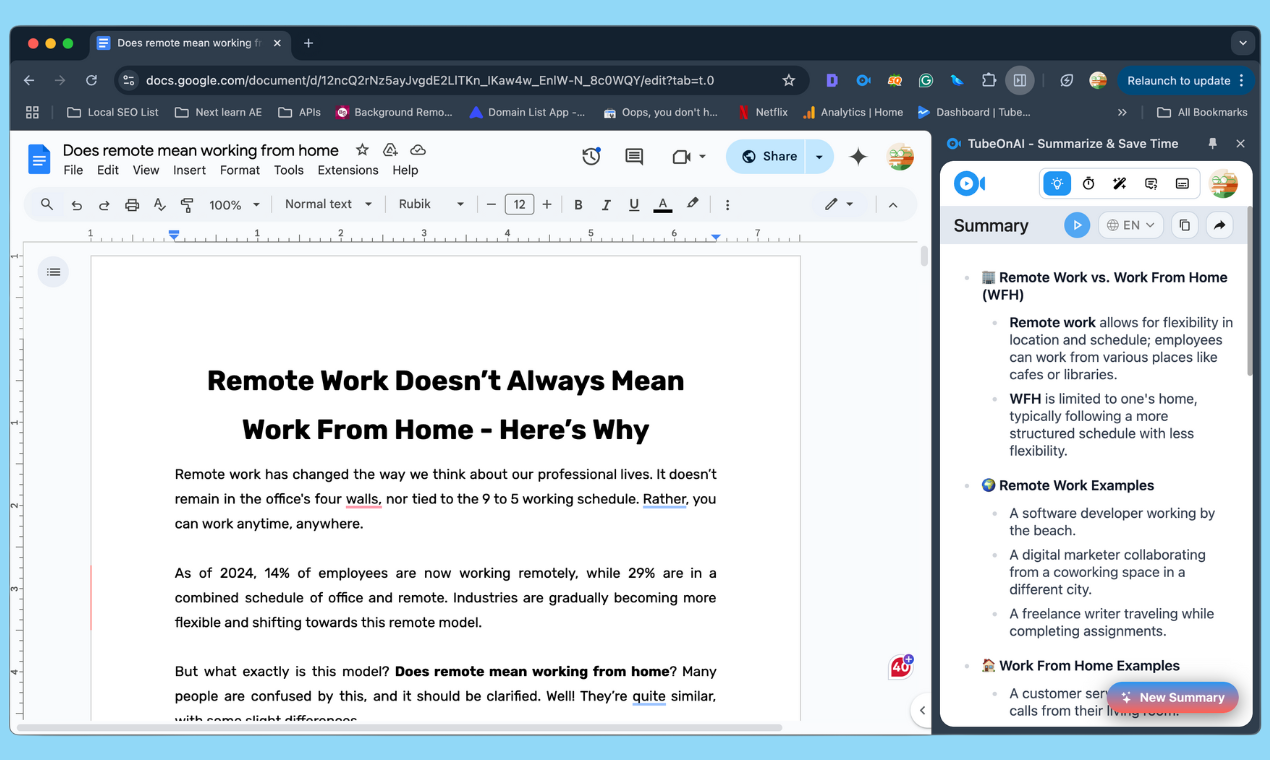
Click on "Summarize this tab". Then enjoy reading your web article summaries in your native language.
Quickly get the gist of any article, freeing up valuable time for other tasks, especially when dealing with numerous articles or tight deadlines.
Focus on analysis and action by quickly extracting key information, allowing you to be more efficient and productive.
Understand the core message of articles more easily, as summaries retain context and meaning, making complex information more accessible.
Whether you’re a student, researcher, or busy professional, an AI article summarizer simplifies information consumption. Get the insights you need, faster.
Quickly grasp the core concepts of research papers, articles, and assigned readings, saving study time and improving comprehension
Efficiently scan and evaluate large volumes of academic articles to identify relevant information and stay up-to-date in their field. Accelerates the research process.
Stay informed about industry trends, news, and competitor activities by quickly summarizing articles, reports, and other business documents. Supports faster decision-making.
Quickly assess the relevance and key takeaways of articles before sharing them on social media or incorporating them into content marketing strategies. Streamlines content curation.
This type of summary focuses on presenting the main points and key information from the original article in a clear and concise way. It aims to be objective and avoid personal opinions or interpretations. Informative summaries are often used for news articles, research papers, and other factual texts.
This type of summary provides an overview of the article's content without necessarily condensing it. It may focus on the structure, organization, and main themes of the article. Descriptive summaries are often used for literary works, essays, and other texts where the form and style are important.
This type of summary goes beyond simply summarizing the content and offers a critical assessment of the article's strengths and weaknesses. It may analyze the author's arguments, evidence, and conclusions, and offer insights into the article's significance or impact. Often used for book reviews, academic critiques, and other analytical texts.
Use keywords, databases, and other search methods to find articles related to your topic. Read each article carefully and create a concise summary that captures the main points, arguments, and evidence presented. Focus on extracting the core information and avoid including unnecessary details.
Read through all the summaries you've created and look for recurring themes, concepts, and arguments. Cluster summaries that discuss similar aspects of the topic together. This will help you identify areas of agreement and disagreement among the sources.
Look for summaries that present conflicting opinions, interpretations, or evidence. Analyze the reasons behind these differences. Are they due to different methodologies, perspectives, or underlying assumptions?
Identify any areas where the summaries lack information or where further research is needed. Develop questions that can guide your further research and help you fill these gaps.
Use the information gathered from the summaries to create a comprehensive and well-organized overview of the topic. Incorporate the various viewpoints and arguments presented in the summaries, highlighting both agreements and disagreements.
Decide on the most appropriate way to present your synthesis, such as a written report, a presentation, or a visual representation. Organize your synthesis in a logical and coherent manner, ensuring that the information flows smoothly and that the main points are clearly communicated.
There are tons of things you can do with our tool. Try everything listed below for free.
Executive Summary
Google DOC Summarizer
Free AI PDF Summarizer
Google drive summarizer
Research Paper Summarizer
AI Text Summarizer
Still have questions?
Can’t find the answer you’re looking for? Please chat to our friendly team.