Imagine acing your exams while still having time for a social life. Sounds impossible? Not with the right study apps for students at your fingertips.
Every year 73% of college students report feeling overwhelmed by academic workload. The solution lies in productivity apps for students powered by AI technology.
These smart productivity tools can boost your study efficiency by up to 40%, transforming chaotic schedules into streamlined success systems.
Stop burning out over basic organization. Let’s talk about the study apps that’ll save your semester—and your sanity.
The Best Productivity Apps For Students
- TubeOnAI for summarizing lectures, pdfs and creating study plans
- Todoist for task prioritization and recurring tasks
- Forest for time management
- Google Calendar for tracking deadlines
- Notion for note-taking, task management, and project management.
What makes these productivity apps ideal for students?
Lots of tools exist in the market but a handful of them will help you be productive in your day-to-day life. We asked ourselves common questions such as whether these tools would help manage tasks, time, stay updated, or take notes. Based on our analysis, we have compiled a list. Let’s discuss these terms briefly:
- Task management: This feature allows students to create, organize, and track their tasks and assignments.
- Calendar: A calendar can help students keep track of deadlines and important dates.
- Note-taking: Note-taking apps can be used to capture lectures, readings, and other important information.
- Time management: Time management features can help students stay focused and avoid procrastination.
- Collaboration: Collaboration features can be useful for group projects and studying.
- Integration with other tools: The best productivity apps will integrate with other tools that students use, such as their email and learning management systems.

TubeOnAI: AI-Powered Productivity App for Students
In the era of information overload, TubeOnAI emerges as a valuable tool for students looking to digest large amounts of content efficiently. This AI-Powered Productivity App summarizes various types of content, from class lectures to academic papers.
Key Features:
- AI-Driven Summarization: Extracts key information and main ideas from complex content.
- Multi-Format Support: Handles video, audio, and text-based materials.
- Customizable Summaries: Adjust the length and depth of summaries to fit your needs.
How TubeOnAI Can Benefit Students:
- Time-Saving: Quickly digest large volumes of content, freeing up time for deeper study or other activities.
- Enhanced Comprehension: Grasp key concepts more easily, potentially boosting performance in class discussions and exams.
- Improved Study Efficiency: Cover more material in less time, allowing for a more comprehensive understanding of subjects.
- Accessibility: TubeOnAI caters to diverse learning styles with options for visual, auditory, and text-based summaries, making it an inclusive tool for all students.
While TubeOnAI offers powerful summarization capabilities, it’s important to remember that it’s a tool to enhance your learning, not replace critical thinking or in-depth study. Use it wisely to complement your existing study strategies.
“TubeOnAI turned my 3-hour study sessions into focused 1-hour power reviews. I’ve never felt more prepared for exams!” – Sarah, Biology Major”
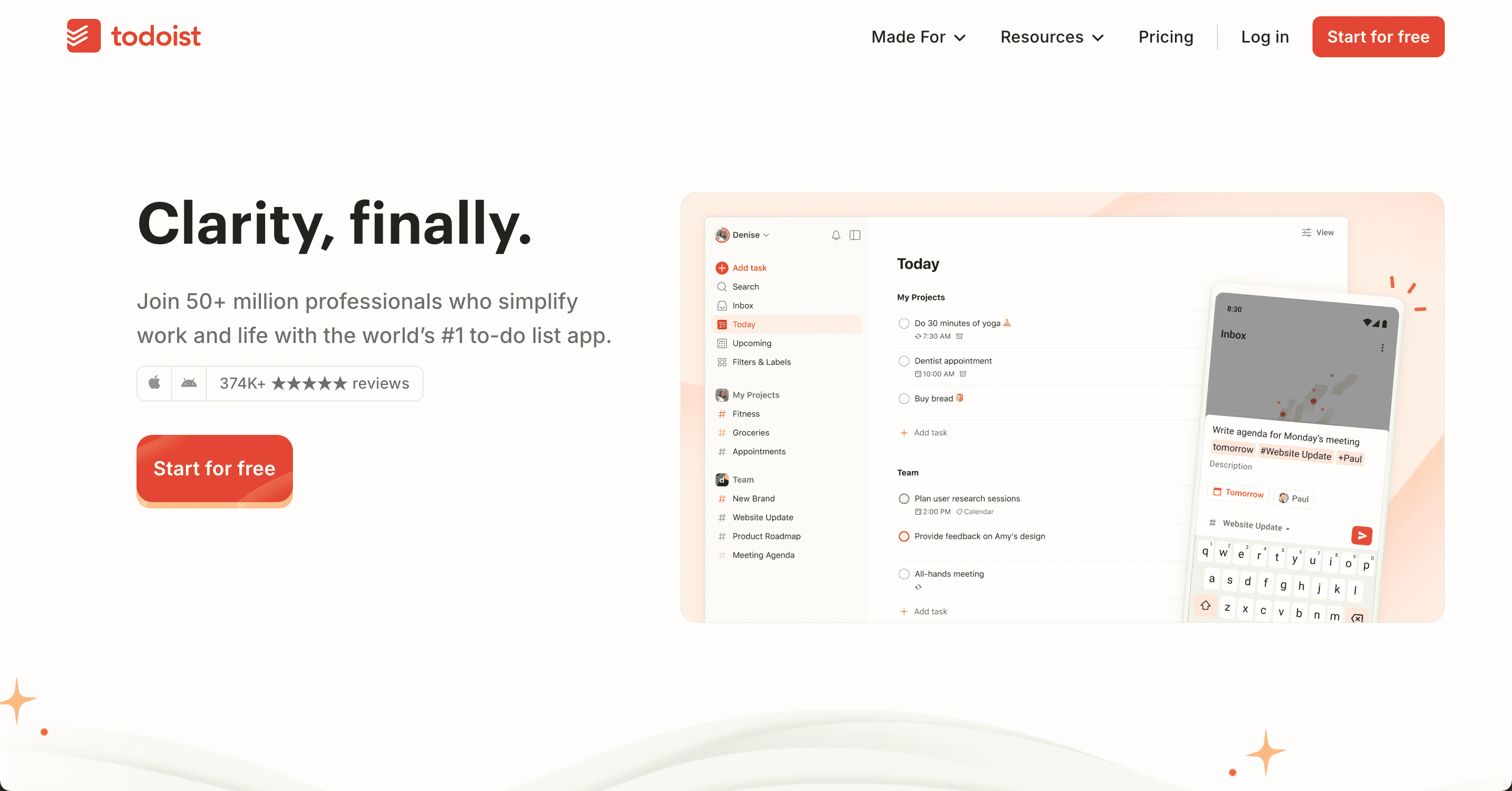
Todoist: Task Management App for Working Students
In the fast-paced world of academia, staying on top of assignments and deadlines is crucial. Todoist is a powerful task management app designed to help working students manage their tasks efficiently. With its intuitive interface and robust features, Todoist allows you to create, organize, and prioritize your tasks with ease.
Key Features:
- Natural Language Input: Quickly add tasks using everyday language.
- Karma Points: Stay motivated with a gamified productivity system.
- Cross-Platform Sync: Access your tasks from any device.
How Todoist Can Benefit Students:
- Enhanced Organization: Keep all your academic and personal commitments in one place.
- Increased Productivity: Plan your study sessions more effectively with clear task prioritization.
- Collaboration: Share projects and tasks with classmates for group assignments.
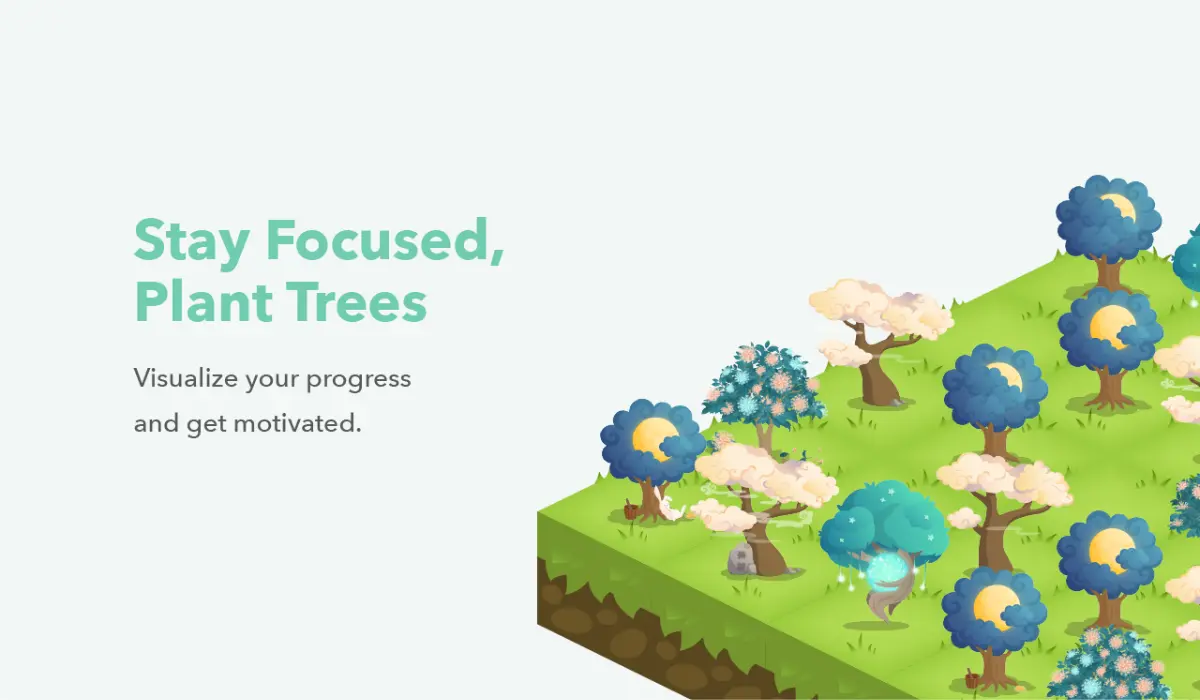
Forest: Stay Productive Through Gamification
In an age where distractions are more prevalent than ever, maintaining focus can be challenging for students. Forest is a pioneering app that combines gamification with productivity to help students stay on task. The concept is simple but effective: as you work, you grow a virtual tree. If you leave the app to check your phone or get distracted, your tree withers and dies.
Key Features:
- Focus Timer: Set a timer for your study session and grow a virtual tree.
- Real-World Impact: Earn virtual coins to plant real trees.
- Daily and Weekly Goals: Set and track productivity goals over time.
How Forest Can Benefit Students:
- Improved Concentration: The app’s unique concept encourages sustained focus.
- Reduced Phone Usage: Helps combat the urge to check your phone during study sessions.
- Environmental Awareness: Links productivity to real-world positive impact.
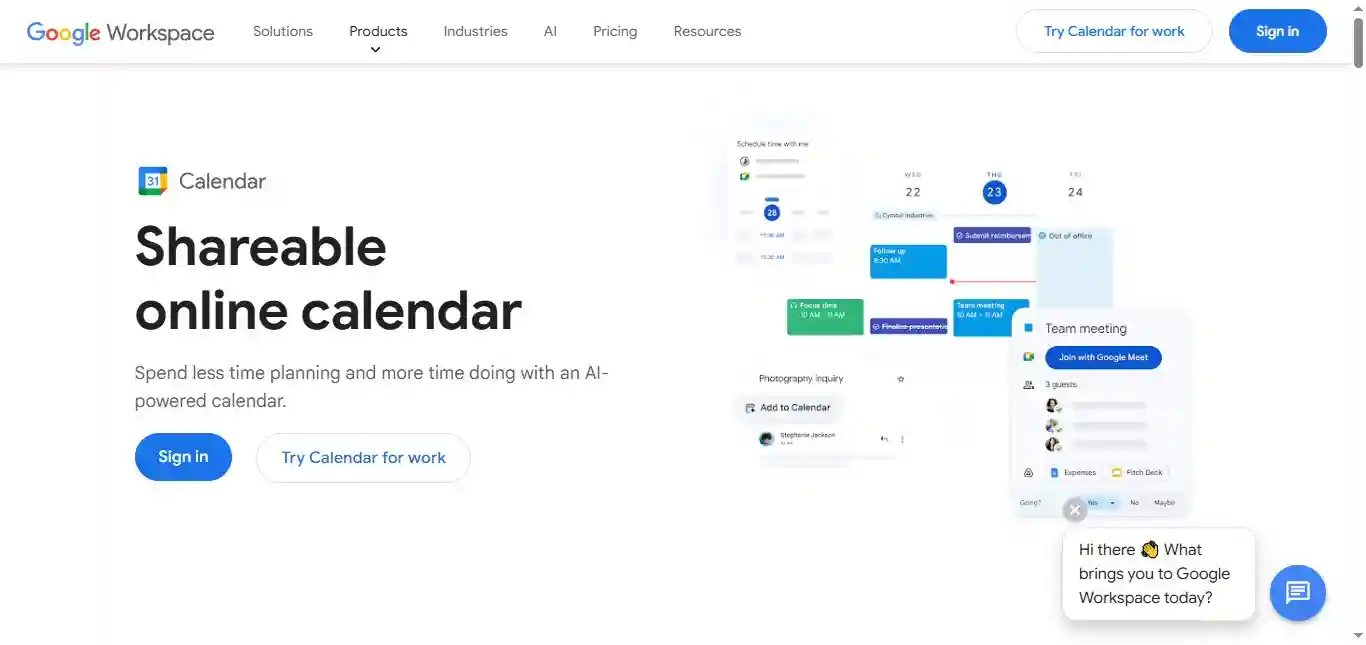
Google Calendar: Mastering Time Management
Effective time management is crucial for academic success, and Google Calendar offers a robust solution for students looking to optimize their schedules.
Key Features:
- Multiple Calendar Support: Create separate calendars for classes, study sessions, and personal events.
- Task Integration: Add tasks with deadlines directly to your calendar.
- Sharing and Collaboration: Easy scheduling for group projects and study sessions.
How Google Calendar Can Benefit Students:
- Enhanced Organization: Visualize your entire schedule in one place.
- Improved Time Management: Plan study sessions around classes and other commitments.
- Reminders and Notifications: Never miss an important deadline or class.
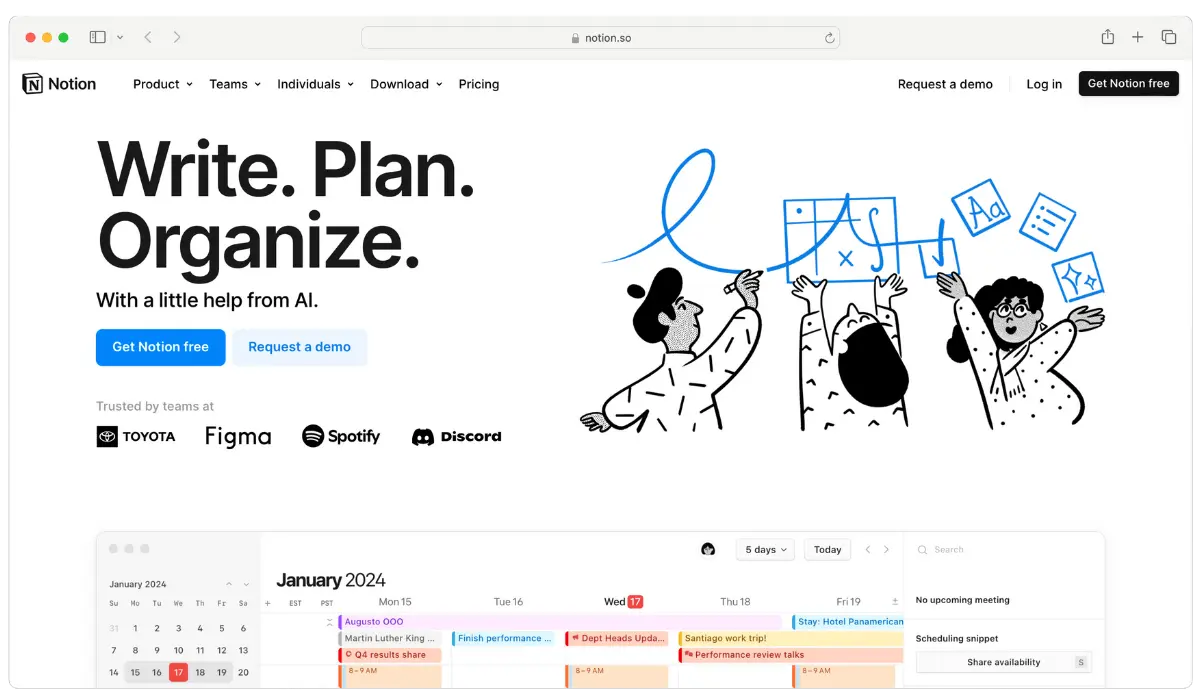
Notion: Note Taking Productivity App for Students
Notion stands out as a versatile platform that combines note-taking, task management, and project planning in one customizable workspace.
Key Features:
- Customizable Workspaces: Create personalized dashboards for different aspects of your academic life.
- Templates: Utilize pre-made templates for various academic needs.
- Database Integration: Manage assignments and projects with powerful database features.
How Notion Can Benefit Students:
- Centralized Information: Keep all your academic materials, tasks, and notes in one place.
- Enhanced Organization: Customize your workspace to match your study habits and preferences.
- Improved Collaboration: Share pages and databases with classmates or study groups.
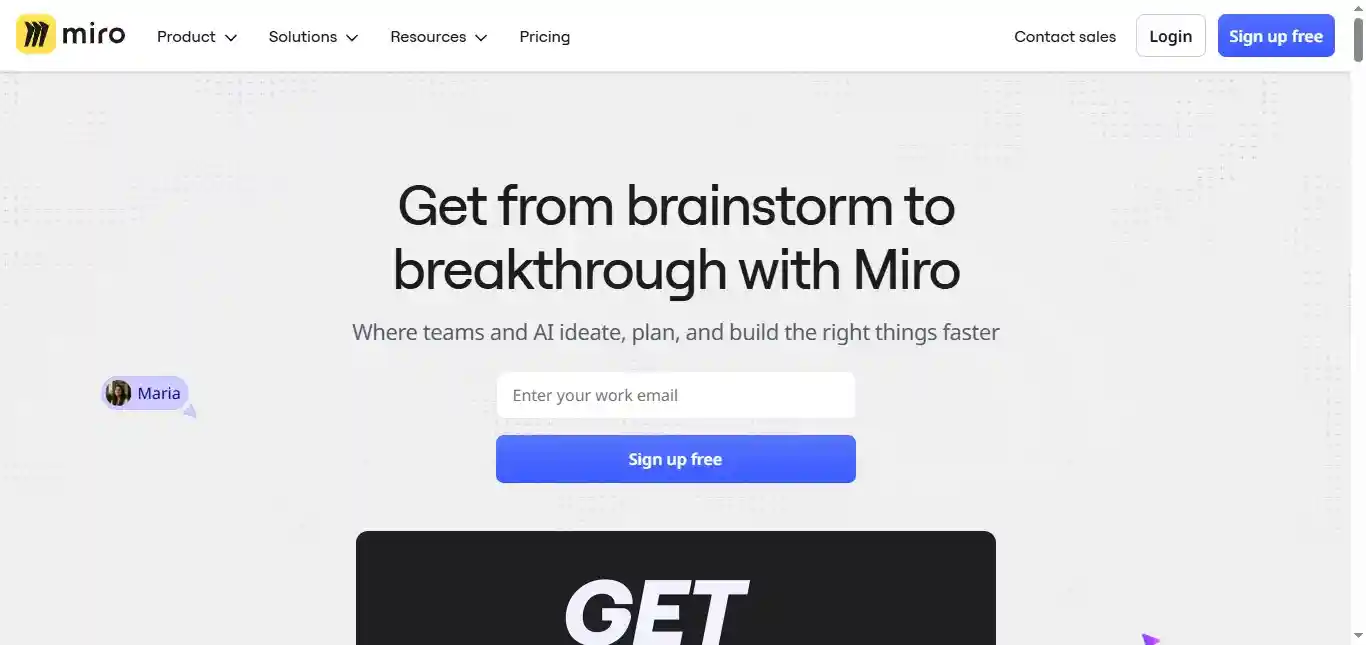
Miro: Digital Whiteboard for Ideas
Brainstorming requires a large open space. Miro gives you an infinite canvas. Draw charts and map out complex thoughts.
Key Features:
- Mind Maps: Link ideas together with lines.
- Sticky Notes: Post digital notes on the board.
- Infinite Zoom: Never run out of room.
How Miro Can Benefit Students:
- Visual Planning: Outline essays before you write.
- Group Ideas: Think with remote classmates.
- Clarity: See how concepts connect to others.
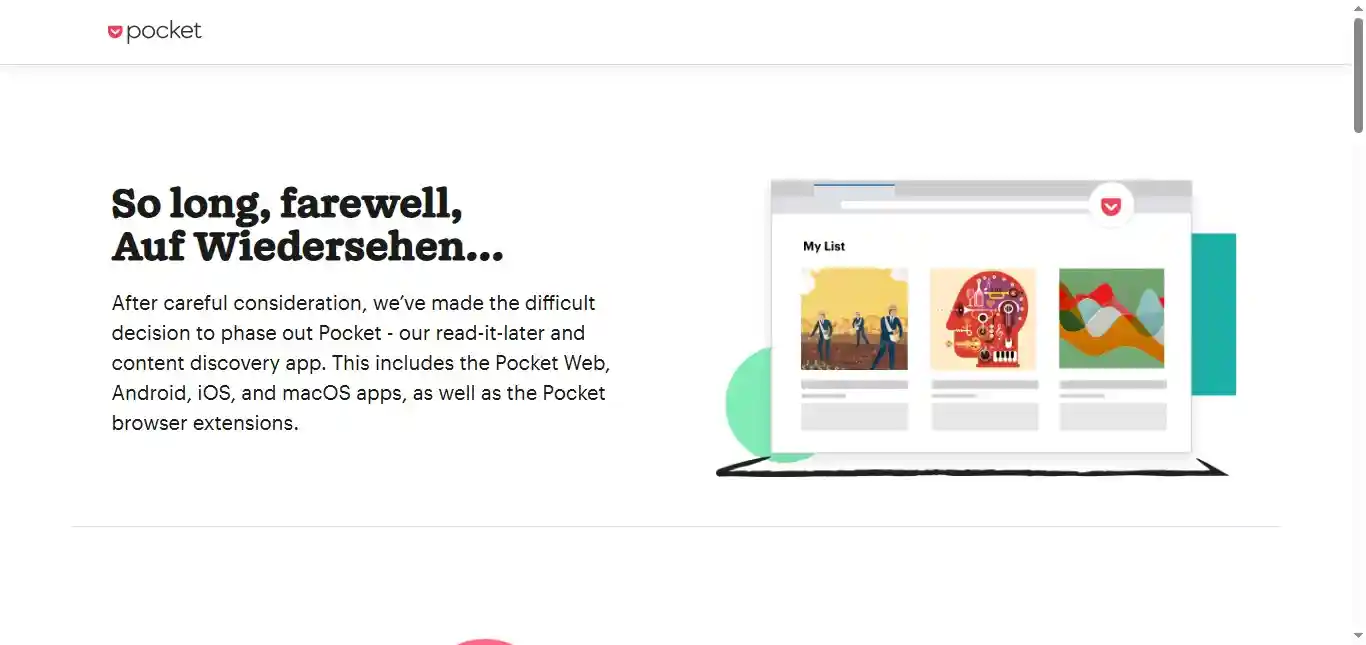
Pocket: Save Articles to Read
Research involves opening many browser tabs. Pocket saves pages for later use. Read them without internet on phones.
Key Features:
- Offline Mode: Access articles with no Wi-Fi.
- Tagging: Organize research by class or topic.
- Listen: Hear articles read aloud to you.
How Pocket Can Benefit Students:
- Focus: Read text without annoying ads.
- Curated Lists: Build a library for your papers.
- Use Downtime: Read while you wait for class.
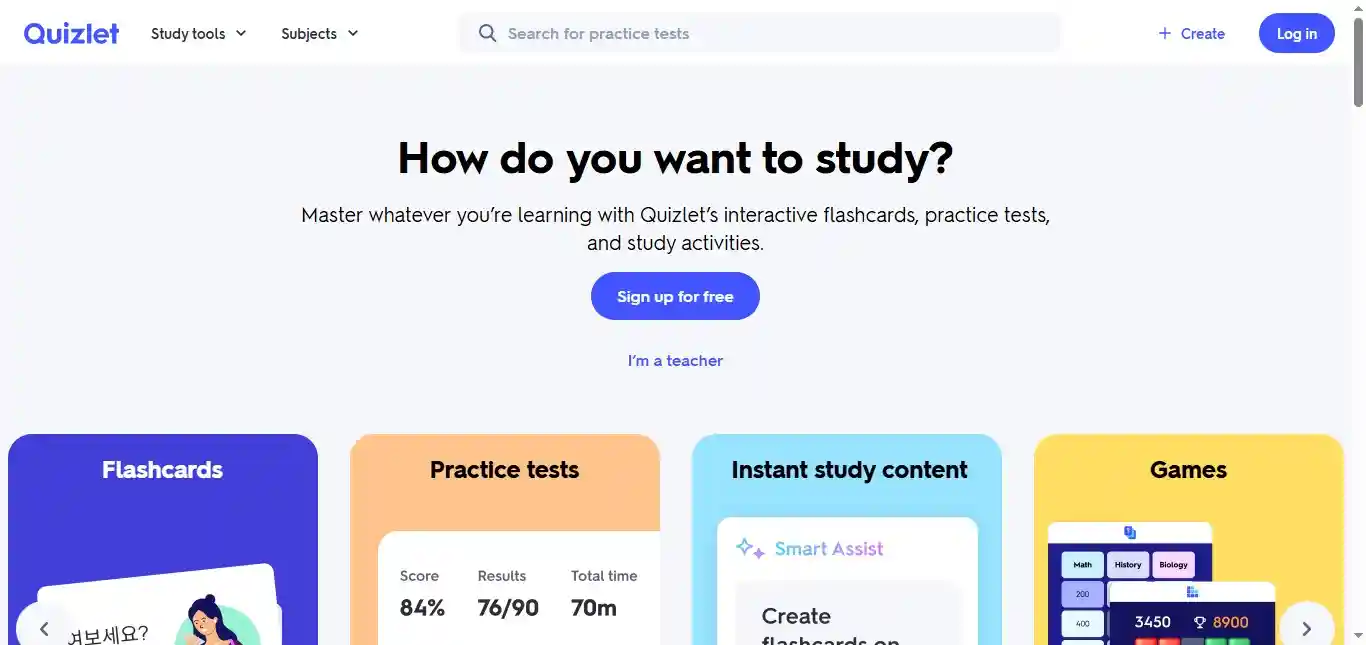
Quizlet: Flashcards for Better Memory
Memorizing terms helps you pass hard exams. Quizlet app turns study time into games. Millions use it to learn new subjects.
Key Features:
- Digital Flashcards: Swipe through terms on your phone.
- Learn Mode: Focus on words you miss.
- Match Game: Race against the clock.
How Quizlet Can Benefit Students:
- Exam Prep: Review key concepts before the test.
- Community Sets: Use decks made by others.
- Mobile Learning: Study while you ride the bus.
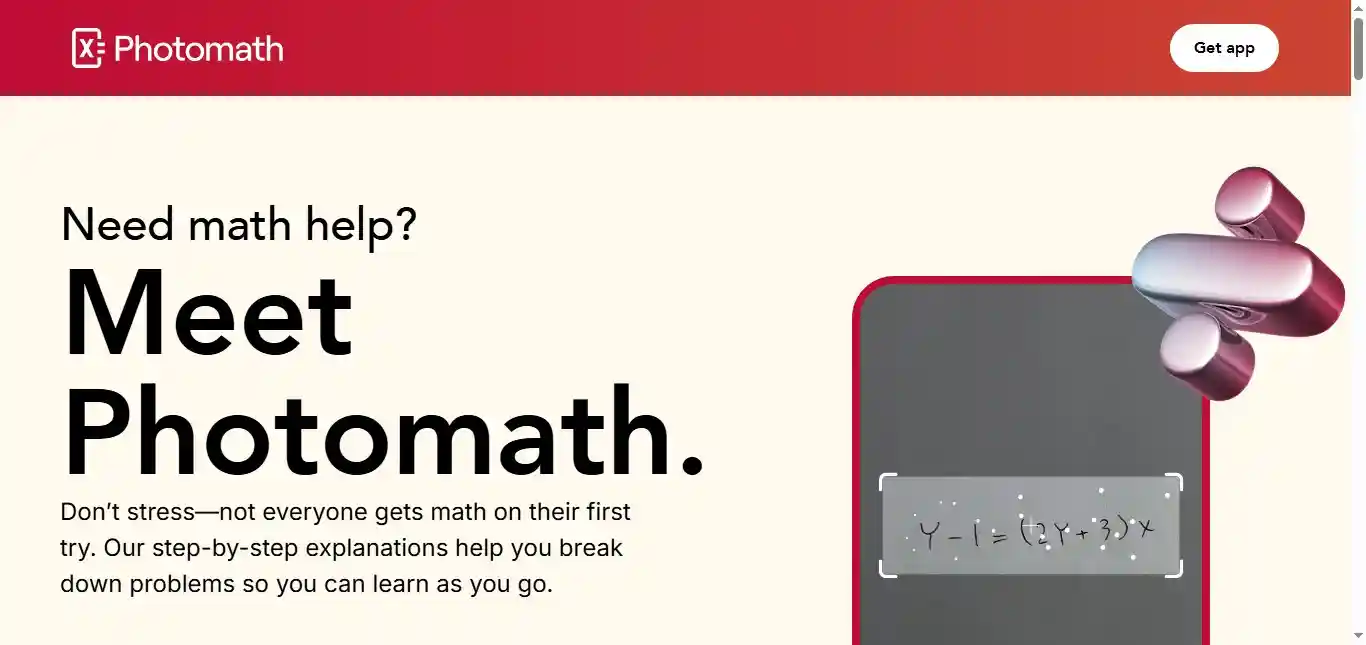
Photomath: Instant Math Solver & Learning Aid
When math problems seem tough, Photomath helps you solve and understand them quickly.
Key Features:
- Use camera to scan equations.
- Get step-by-step solutions you can study and learn from.
- Available for Android, iOS (so mobile) — good for quick homework help.
How Photomath Helps Students:
- Check homework fast.
- Understand method behind solutions.
- Use anywhere: classroom, home, on the go.
Productivity Tips For Students that Actually Works
Here are the under-the-radar productivity tips most students completely miss:
Stop studying at your desk
Research shows changing locations every 40 minutes boosts retention by 25%. Your brain forms stronger memory pathways when it associates different information with different environments.
Use your phone’s airplane mode as a focus hack
Instead of deleting apps, flip to airplane mode for 90-minute deep work sessions. You’ll resist the urge to “quickly check” something since nothing loads anyway.
Batch your “thinking” vs “doing” tasks
Never mix research with writing. Spend one session gathering all sources, another purely writing. Task-switching kills 40% of your productive time.
Study your hardest subject right after exercise
Physical activity increases student productivity by 20%, and your brain absorbs complex information 60% better in that post-workout window.
Record voice memos while walking to class
Turn commute time into review sessions. Your brain processes information differently when moving, making connections you miss sitting still.
Schedule “failure time.”
Block 15 minutes daily to tackle whatever you’ve been avoiding. Procrastination shrinks when you give it official space.
Final Thoughts
As you cruise the productivity apps for students, consider integrating these powerful aids into your routine.
Remember, the goal isn’t just to work harder, but smarter.
And hey, don’t forget to take care of yourself along the way – these tools have got your back there too. The world of learning is changing fast, so stay curious and keep exploring what’s new.
Try different methods, see what clicks, and before you know it, you’ll be acing your classes with less stress. So why wait? Dive in and discover how much easier (and maybe even fun) studying can be!
FAQs
What makes TubeOnAI different from other productivity study tools?
TubeOnAI stands out due to its advanced AI-powered summarization capabilities that work across multiple content formats. Unlike many tools that focus solely on text, TubeOnAI can summarize video lectures, podcasts, and written materials.
Its ability to extract key information from visual and auditory content makes it particularly valuable for students who learn through various mediums. Additionally, TubeOnAI offers customizable summary lengths and formats, allowing students to tailor the output to their specific needs and learning styles.
How can AI-powered apps improve my studying efficiency?
AI-powered apps like TubeOnAI can significantly enhance studying efficiency in several ways:
Time-saving: AI can quickly process and summarize large volumes of information, allowing you to grasp key concepts faster.
Personalization: Many AI tools learn from your usage patterns to provide more tailored recommendations and summaries over time.
24/7 Availability: AI assistants can help you study anytime, providing instant summaries or answers to questions.
Diverse Content Handling: AI can help you understand complex topics by synthesizing information from various sources and formats.
Consistency: AI tools can maintain a consistent level of performance, helping you study effectively even when you’re tired or distracted.
Are these productivity apps suitable for all types of learners?
Yes, the productivity apps mentioned in this article cater to various learning styles and needs:
Visual learners may benefit from apps like Notion, which allows for customizable, visually organized workspaces. Auditory learners can use TubeOnAI to summarize lecture recordings or podcasts.
Kinesthetic learners might find Forest’s gamified approach to focus particularly engaging. Readers and writers may prefer the note-taking capabilities of Evernote or Notion.
Sequential learners could benefit from the structured task management of Todoist. Global learners might appreciate TubeOnAI’s ability to provide quick overviews of complex topics.
Most of these apps offer customization options, allowing students to adapt them to their preferred learning styles.

