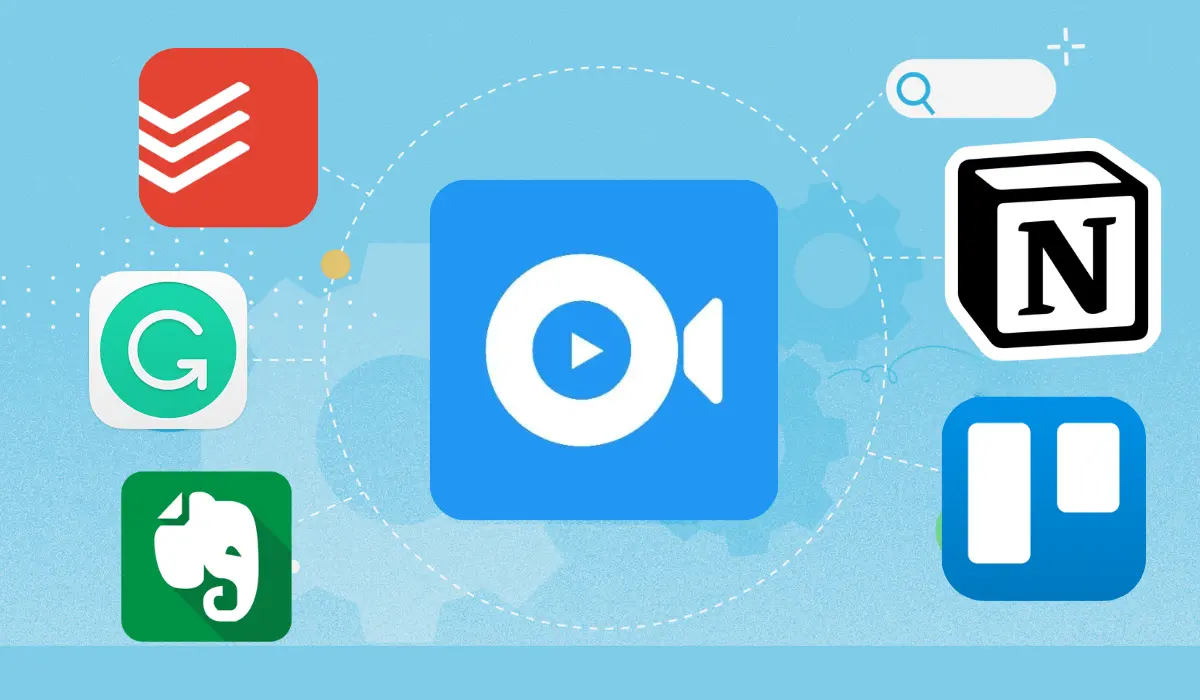Staying productive is more important than ever (and you probably feel that too). Luckily, Android users have plenty of apps to help. They can aid you in staying organized, managing your time, and getting things done. The right app can even make the busiest days manageable.
In this article, we’ll look at the 10 best productivity apps for Android users. These apps cover everything from task management and time tracking to note-taking and building better habits.
The Best Productivity Apps for Android Users:
- TubeOnAI: Best for YouTube and podcast summaries and content repurposing
- Todoist: Ideal for task management and organization
- Evernote: Excellent for note-taking and information management
- Trello: Perfect for project management and collaboration
- Forest: Great for focus and time management
- Google Calendar: Top choice for scheduling and time planning
- LastPass: Best for password management and security
- Microsoft Office: Suitable for document creation and editing
- Grammarly: Ideal for improving writing quality
- Habitica: Great for tracking your habits
1. TubeOnAI: Your Personal Content Summarizer
TubeOnAI is a Trendsetter for content creators and consumers alike. It summarizes long YouTube videos within minutes. As if that’s not enough, it repurposes, and serves up content faster than you can type “like and subscribe.”
Last week, I had to research quantum computing for a client. Instead of watching 17 hours of lectures, TubeOnAI condensed it all into a 2-hour read. I went from “What’s a qubit?” to “Let me explain superposition” in an afternoon. My client thought I’d gone to quantum night school!
The “Aha!” moment using TubeOnAI’s follow-up question feature felt like having a one-on-one with the world’s experts. I asked, “How does quantum computing affect cryptography?” and got an answer that didn’t make my brain hurt. It was like having a quantum physicist in my pocket, minus the pocket protector.
It won’t replace the human touch in writing. But it handles the heavy lifting, giving you more time to focus on fine-tuning your message.
TubeOnAI Free vs. Pro Showdown:
| Feature | Free Plan ($0/month) | Lite Plan $6/monthor $5/m yearly |
| Content Summaries | 200 mins | 2000 mins |
| YouTube Summary | Yes | Yes |
| Podcast Summary | Yes | Yes |
| Article & DOC Summary | Yes | Yes |
| PDF Summary | No | Yes |
| Drive File Summary | No | Yes |
| Multilingual Support | No | Yes |
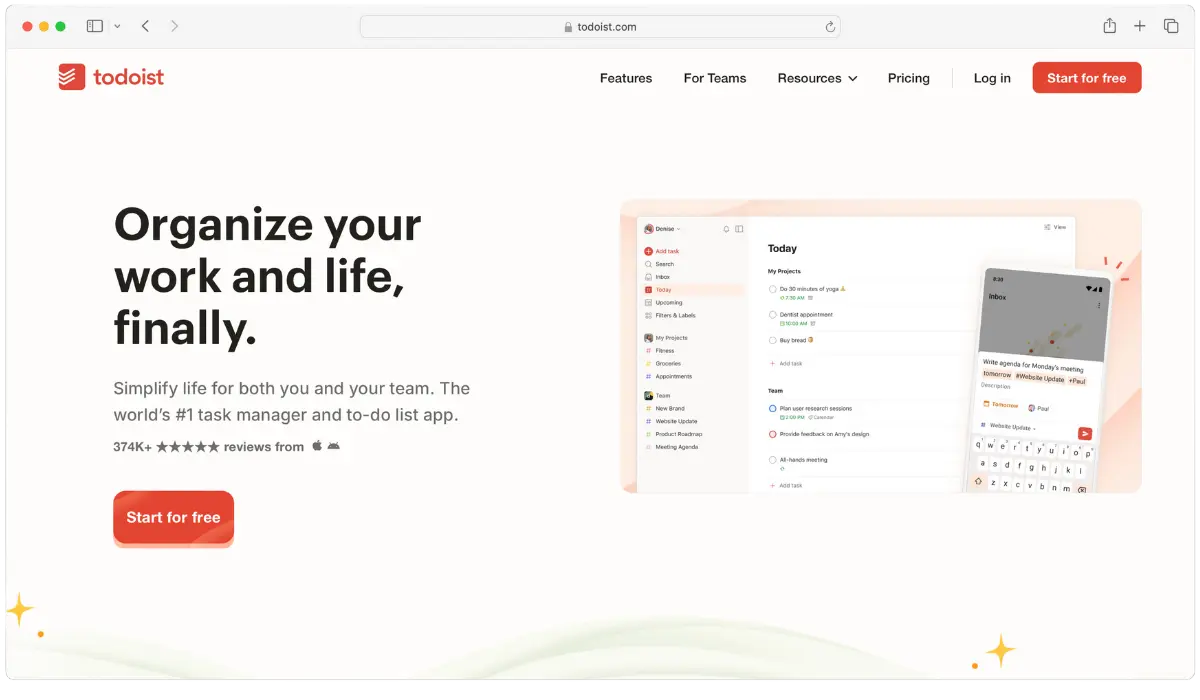
2. Todoist: Your Personal Task Manager
Todoist stands out as a powerful task management app, helping users organize their personal and professional lives with ease. I loved Todoist’s natural language processing. Typing “Submit article draft by Friday 3pm” instantly creates a task with the correct due date and time, managing my workflow
That said, Todoist can sometimes be too good at what it does. With so many features, I’ve caught myself spending more time organizing tasks than actually doing them. It’s a productivity tool that tempts you into over-organizing.
The free version is solid, but if you’re serious about task management, you’ll be eyeing the Pro version sooner than you’d expect. Just note: while it’s excellent for personal use, it’s missing some developer-specific tools like time tracking or sprint planning.
Todoist Free vs. Pro feature comparison:
| Feature | Free | Paid plan start |
| Tasks | 5 active projects | 300 active projects |
| Task Reminders | Yes | Yes |
| File Uploads | Yes (Up to 5 MB) | Yes (up to 100MB) |
| Filter | Yes (3 Filters) | Yes (150 Filters) |
| Activity Log | Yes ( 1 week history ) | Yes (Unlimited history) |
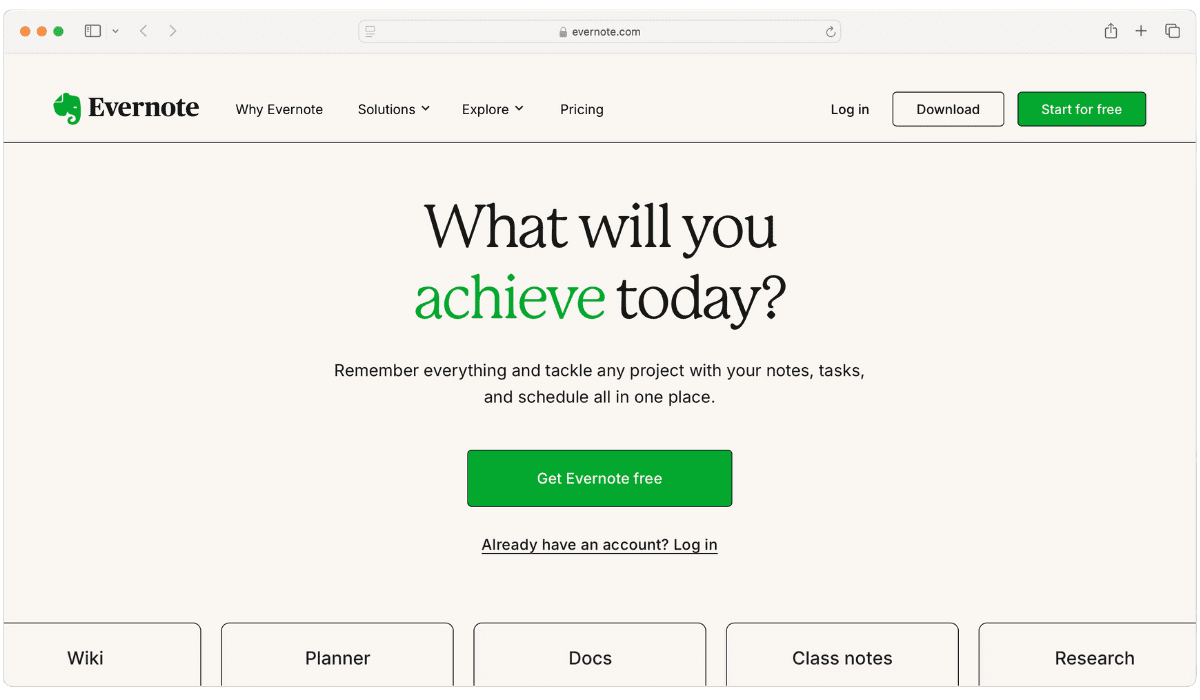
3. Evernote: Your Digital Brain
Evernote is the go-to app for note-taking and information management. It offers a robust platform for capturing and organizing ideas. As a writer and info-hoarder, I’ve found it both brilliant and a little frustrating.
The app’s ability to capture text, images, audio, and even handwritten notes is fantastic. Its search is so powerful, it once found a quote in a photo I took two years ago. It’s like having a tireless, super-organized librarian.
But greatness has a cost, literally. The free version feels limited, with restrictions on device syncing. It’s like owning a Ferrari but only driving it in a parking lot. Plus, the interface can feel cluttered, especially on mobile, and the occasional sync issues will test your patience.
Despite these quirks, Evernote remains my go-to for organizing the chaos in my head. Yes, it’s a bit pushy about upgrades, but the way it keeps everything in order makes it worth the hassle.
Evernote Free vs. Pro feature comparison:
| Feature | Free | Pro |
| Note Synchronization | 1 device | Unlimited devices |
| Offline Notes | Yes | Yes |
| File Upload Limit | 250 MB /month | 10 GB/month |
| Task Reminders | Yes | Yes |
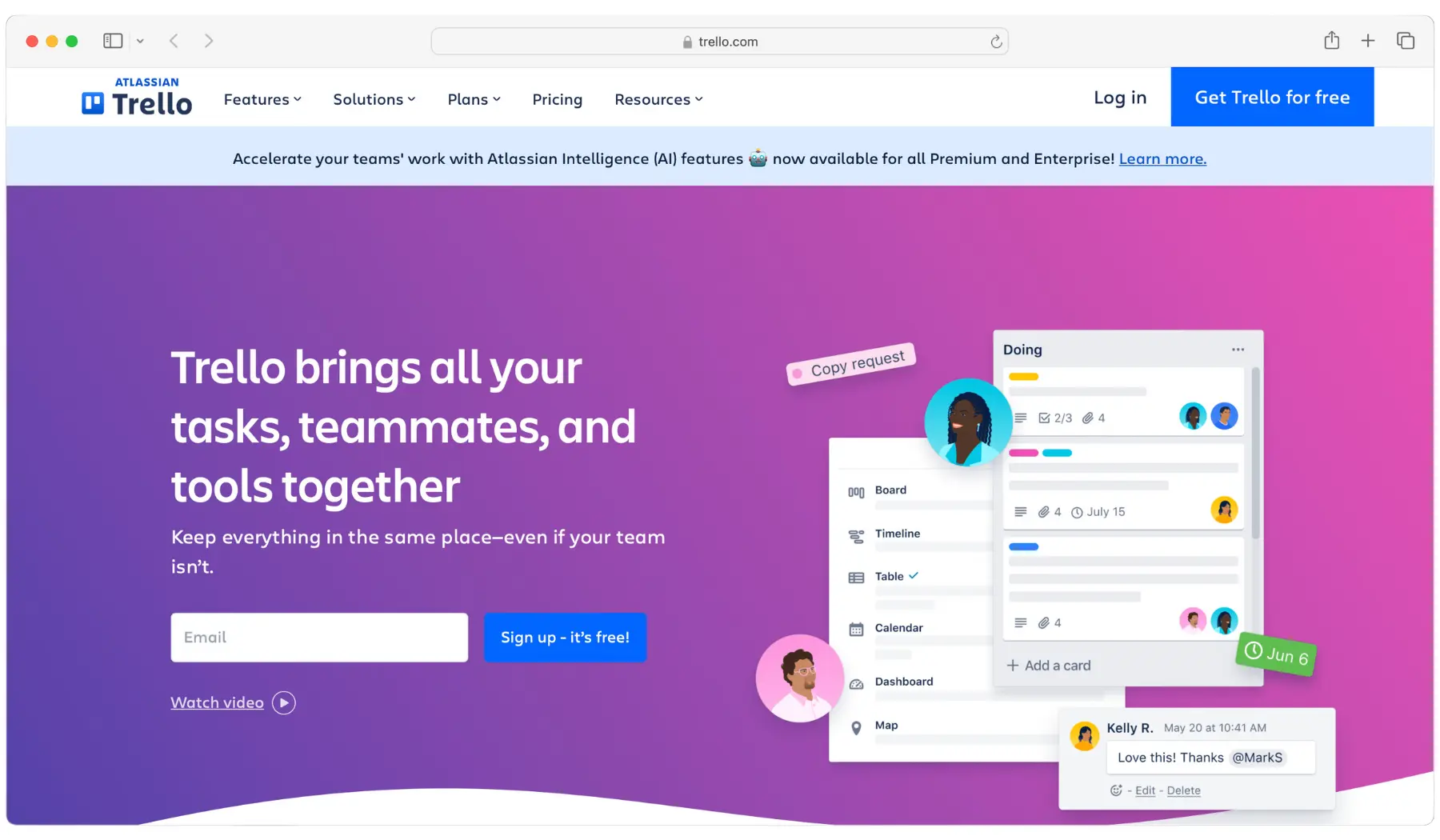
4. Trello: Visual Project Management Made Easy
Trello makes organizing fun. It offers a visually intuitive approach to project management, using boards, lists, and cards to organize tasks.
As a content project manager juggling multiple teams, its visual board-list-card setup is a lifesaver. Dragging a card from “In Progress” to “Done” feels as satisfying as popping bubble wrap. And yes, I’ve spent too long deciding between “Sunset Beach” and “Galaxy Dreams” for my board background.
But Trello’s simplicity has its downsides. For complex projects, managing multiple boards can get messy. And the lack of built-in Gantt charts is a real drawback. The free version is great for basic use. But power users will likely need the paid plan for features like unlimited power and Butler automation.
Despite its limitations, Trello remains my go-to for quick, visual project setups. It’s not perfect. But for visual thinkers, it’s organizational heaven.
Trello Free vs. Pro feature comparison:
| Feature | Free | Pro |
| Boards | up to 10 boards per workspace | Unlimited |
| Power-Ups (Integrations) | Unlimited | Unlimited |
| File Attachments | 10 MB per file | 250 MB per file |
| Custom Backgrounds | Yes | Yes |
| Dashboard & Timeline Views | No | Yes |
5. Forest: Gamifying Focus and Productivity
Forest takes a unique approach to time management by gamifying the process of staying focused and avoiding phone distractions.
The idea is simple: set a timer, stay off your phone, and watch a virtual tree grow. It’s oddly satisfying, and the option to plant real trees adds a feel-good twist. I’ve never felt so eco-friendly while ignoring my WhatsApp.
The free version works well, but the Pro plan with extra features like detailed stats, is tempting. Despite its simplicity, Forest has helped me stay focused or at least feel guilty enough to try.
Forest Free vs. Pro feature comparison:
| Feature | Free | Pro |
| Tree Planting | Yes | Yes |
| Virtual Forest Management | Basic | Advanced |
| Detailed Statistics | No | Yes |
| Custom Tags | No | Yes |
| Favorite Combinations | No | Yes |
| Plant Real Trees | No | Yes |
| Allow Lists | No | Yes |
6. Google Calendar: Mastering Your Schedule
Google Calendar remains a top choice for scheduling and time management. The best part? It offers seamless integration with other Google services.
The syncing across devices is flawless. I can add an event on my phone, and it magically shows up on my laptop. Plus, the Gmail integration feels like it’s reading my mind, automatically adding events from emails. The shared calendar feature? It’s practically saved my marriage.
But it’s not perfect. The mobile app feels cramped on smaller screens, and the month view is about as readable as hieroglyphics. Also, the constant notifications can make it feel like you’re being stalked by your own schedule.
Still, Google Calendar is my go-to for time management. It may make me feel like I’m in a future where every minute is scheduled, but at least I’m never late for a meeting again.
Google Calendar Free vs. Pro feature comparison:
| Feature | Free | Pro (Google Workspace) |
| Shared Calendars | Yes | Yes |
| Custom Calendar Views | Yes | Yes |
| Multiple calendars in a single view | No | Yes |
| RSVP Options | No | Yes |
| Share working location | No | Yes |
| Set and share working time | No | Yes |
| Time Insights | No | Yes |
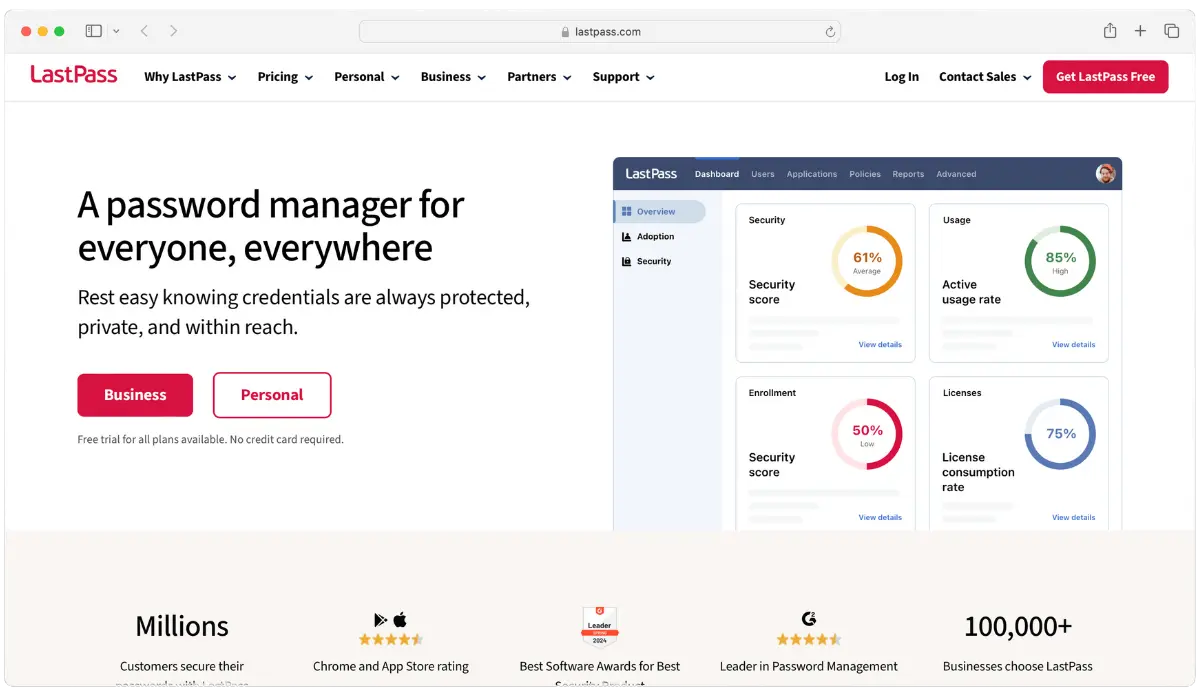
7. LastPass: Securing Your Digital Life
LastPass offers robust password management for its users. It ensures your online accounts remain secure while simplifying the login process.
After experiencing a minor security breach, I switched to LastPass. Its ability to generate and store complex passwords feels like having a personal bouncer for each account. As if that’s not enough, it has boosted my online security without the hassle of remembering multiple passwords.
But it’s not all perfect. The recent limit on the free version to one device type feels like a Game of Thrones betrayal.
Additionally, occasional sync issues can cause momentary panic. Always have a backup method for critical passwords, just in case.
Despite a few quirks, LastPass has become a routine in my online life. It’s overprotective, but in today’s internet wild west, that’s a good thing.
LastPass Free vs. Pro feature comparison:
| Feature | Free | Pro |
| Password Storage | Unlimited | Unlimited |
| Device type | 1 Device | Unlimited Devices |
| Dark Web Monitoring | Yes | Yes |
| Emergency Access | No | Yes |
| One-to-Many Sharing | No | Yes |
8. Microsoft Office 365: Productivity Powerhouse on Android
As a long-time Microsoft Office user, I was cautiously optimistic about the mobile version, but it exceeded expectations. The app brings Word, Excel, and PowerPoint to your fingertips, and the cloud sync with OneDrive keeps your work handy. It’s like carrying a mini version of your work computer in your pocket.
During a business trip, I used the mobile Excel app to update a budget spreadsheet before an important meeting quickly. The ability to make last-minute changes and have them sync across devices was so satisfying.
However, the mobile interface can feel tight, especially with complex spreadsheets. Tapping tiny cells can make your fingers feel like sausages. And while it’s packed with features, there’s a bit of a learning curve compared to simpler mobile apps.
The free version is solid, but if you need full functionality, the Microsoft 365 subscription is tempting. Despite a few quirks, Office for Android has saved me from countless “I’ll do it later” moments. It’s not perfect, but it’s close to mobile productivity bliss.
Microsoft Office Free vs. Pro feature comparison:
| Feature | Free (Online) | Pro (Microsoft 365 Subscription) |
| Premium Apps | No | Yes |
| Cloud Storage | 5 GB (OneDrive) | 1 TB (OneDrive) |
| Advanced data, device, and file security | No | Yes |
| Premium Templates | No | Yes |
| Offline Access | No | Yes |
9. Grammarly: Elevating Your Mobile Writing
Grammarly integrates advanced writing assistance directly into your Android keyboard. Thus, it makes your communication effortless across all apps.
The keyboard fits right into your Android experience, offering real-time corrections across apps. It’s like having a mini English professor on your phone.
That said, it can sometimes be a bit overenthusiastic, turning casual texts into formal essays. And slang? Don’t even try. Grammarly’s confusion is almost audible.
The free version covers the basics, but grammar perfectionists might crave the premium plan for advanced features. Despite its occasional over-corrections, Grammarly Keyboard has cut my texting anxiety in half. It won’t make you a poet, but it’ll keep you from sounding like a grammar Neanderthal.
Grammarly Free vs. Pro feature comparison:
| Feature | Free Plan$0/month | Premium Plan$30/month($12/m if billed annually) |
| Writing Error Checking | Yes | Yes |
| Tone Detection | Yes | Yes |
| Sentence Rewriting | No | Yes |
| Fluency in English | No | Yes |
| Plagiarism Detection | No | Yes |
| Generate AI Text Prompts | 100 prompts | 2,000 prompts |
10. Habitica: Make Your Habits More Fun
Habitica is a habit-tracking app that turns your daily tasks into a game. I’ve been using it to stay on top of my to-do list and goals.
You create an avatar and complete real-life tasks to level up, earn rewards, and even battle monsters with friends. The app makes everyday chores feel like quests, and it’s surprisingly motivating!
Whether it’s going to the gym, finishing work tasks, or building better habits, Habitica adds fun and accountability to it all. It’s like a game where your life gets better with each win!
Habitica Free vs. Pro feature comparison:
| Feature | Free | Pro |
| Set habits, dailies, and todos | Yes | Yes |
| Reward yourself with earned gold | Yes | Yes |
| Exclusive monthly gear sets | No | Yes |
| Mystic hourglasses to purchase items | No | Yes |
| Special Subscriber Pet | No | Yes |
Conclusion
There you have it. 10 apps that can turn your Android into a productivity powerhouse. So, which app caught your eye?
Are you ready to grow a virtual forest, summarize a 3-hour podcast into a study guide, or does the idea of a password manager finally managing your 100+ variations of “password123!” sound appealing? Whatever you choose, remember: the top productivity apps for Android are the ones you’ll actually use.
Now, if you’ll excuse me, I need to go check on my virtual trees and make sure my to-do list doesn’t include “Write a conclusion for productivity app article.”
Frequently Asked Questions
Can these productivity apps really make me more efficient, or are they just another distraction?
It’s like asking if a treadmill can make you fit. The apps provide the tools, but you’ve got to do the running. Used wisely, they can boost your productivity. But remember, over-organizing can be another form of procrastination. The key is finding the right balance.
Is it safe to store all my passwords in LastPass?
Typically, yes. LastPass uses robust encryption methods. However, no system is 100% foolproof. Always use a strong master password, enable two-factor authentication, and keep your recovery information up-to-date. Think of it as a high-security vault. It’s safer than keeping your jewels under the mattress, but you still need to remember the combination.
How accurate are TubeOnAI’s summaries? Can I trust them for important content?
TubeOnAI’s summaries are impressively accurate, It captures key points and main ideas. However, like any AI tool, it’s not infallible. For critical content or academic work, use TubeOnAI as a starting point or study aid, not as your only source of information.
Will using Forest really help me stay off my phone?
Forest taps into the psychology of gamification and loss aversion. It won’t physically stop you from using your phone, but it can provide that extra nudge of motivation. Think of it as a personal trainer for your focus. it can guide you, but the heavy lifting is still up to you.
What are the best free productivity apps for Android?
TubeOnAI offers an excellent free plan for the Content summary. Hence, this could be a good option for Android users seeking a no-cost productivity boost.
What are the best paid productivity apps for Android?
While preferences vary, I will suggest Todoist Premium, Microsoft 365, or TubeOnAI. TubeOnAI is especially useful for content creators because it quickly summarizes long YouTube videos and turns them into study guides or blog posts.