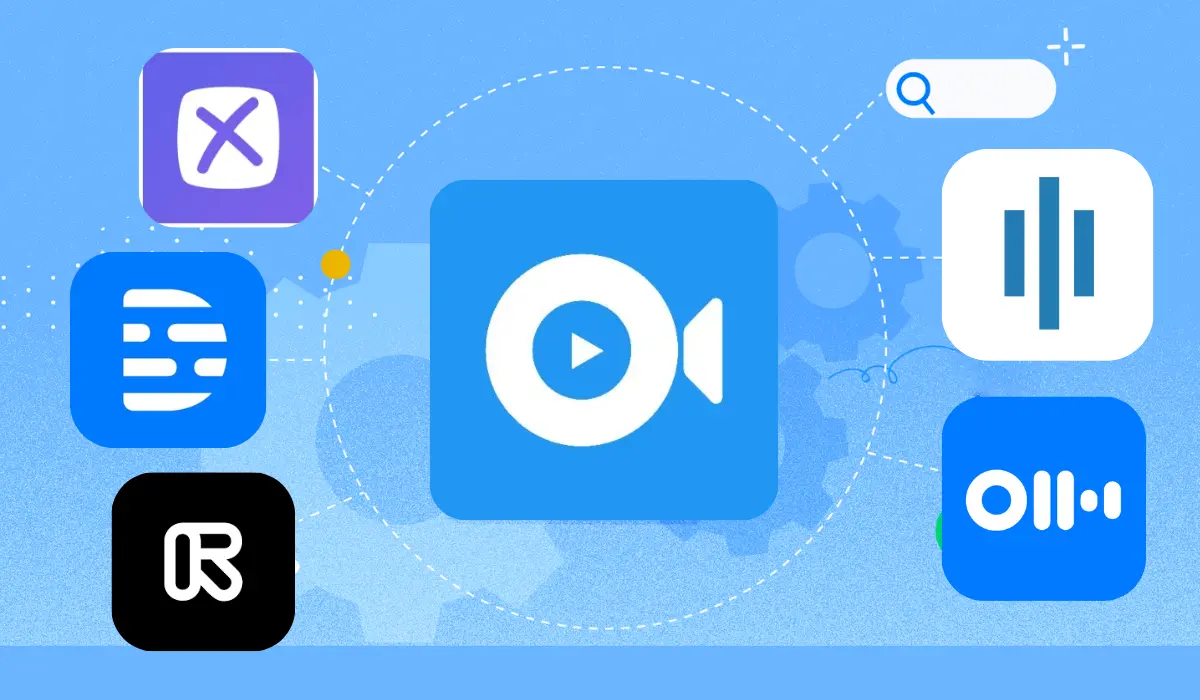If you’re looking for tools to make your content creation easier, Castmagic is one option. But it’s not the only one. There are plenty of alternatives that can help with your podcasts, transcriptions, or even creating notes from audio files.
Like TubeOnAI, it doesn’t just repurpose content from audio files – it can also generate content from videos (YouTube & custom), articles, PDFs, docs, drive files, and even podcasts.
The process is simple:
- Upload your video or audio files to TubeOnAI.
- TubeOnAI will generate the transcript for you.
- Based on that transcript, TubeOnAI will generate endless amounts of text content.
We have a library of 100+ prompts to make content creation hassle-free.
Check out the list below for other alternatives in detail.
Top 5 Best Castmagic Alternatives
If we talk in terms of features, there are many alternatives to Castmagic. Some focus on transcription, while others help create content in various forms.
Here’s a quick list of tools and one of their best features:
- TubeOnAI – Best for AI-driven content creation and consumption.
- Otter.ai – Best for real-time transcription.
- Descript – Best for video and audio editing.
- Sonix – Best for automated transcription in multiple languages.
- Exemplary AI – Best for instant video-to-viral clip creation.
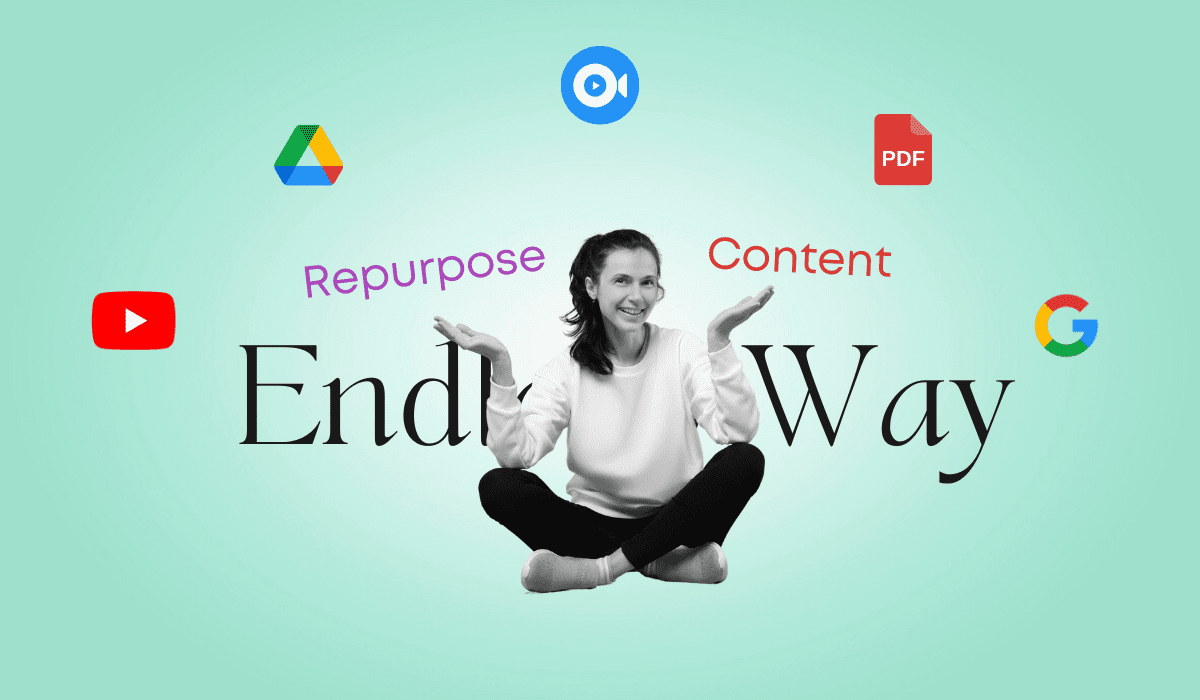
1. TubeOnAI
When it comes to finding the best Castmagic alternative, TubeOnAI stands out as a top choice. This tool does more than just transcription – it’s perfect for creators who want to extract the most out of their content.
TubeOnAI uses advanced AI to turn your audio files into written text quickly. Not only does it help with transcription, but it also helps generate content from videos. So, you’ll have a two-in-one tool!
You can use TubeOnAI to extract key insights from long videos or podcasts. It’s especially helpful if you create a lot of content and need to turn it into smaller pieces. TubeOnAI can even help you repurpose content for blogs, social media, or other formats.
In terms of pricing, TubeOnAI offers both free and paid plans. The free plan lets you access basic transcription and content generation features.
In contrast, the paid plan offers more advanced options, like faster processing, longer videos, and better AI tools.
Free Plan vs Pro Plan
| Feature | Free Plan ($0/month) | Lite Plan $6/m or $60 yearly | Pro (Unlimited) $20/m or $144 yearly |
| Content Summaries | 200 mins | 2000 mins | Unlimited |
| YouTube Summary | ✔️ | ✔️ | ✔️ |
| Podcast Summary | ✔️ | ✔️ | ✔️ |
| Article & DOC Summary | ✔️ | ✔️ | ✔️ |
| PDF Summary | ❌ | ✔️ | ✔️ |
| Drive File Summary | ❌ | ✔️ | ✔️ |
| Unlimited Channel Subscription | ❌ | ❌ | ✔️ |
| AI Content Library | ❌ | ❌ | ✔️ |
| Save Custom Prompt | ❌ | ❌ | ✔️ |
| Multilingual Support | ❌ | ✔️ | ✔️ |
| Audio Playback | ❌ | ❌ | ✔️ |
| Background Summary Play | ❌ | ❌ | ✔️ |
| Ask Follow-up Question | ❌ | ❌ | ✔️ |
| Instant Notifications | ❌ | ✔️ | ✔️ |
| Mobile Apps for iOS & Android | ✔️ | ✔️ | ✔️ |
| Auto Import YouTube Channel | ❌ | ✔️ | ✔️ |
| Priority Support | ❌ | ✔️ | ✔️ |
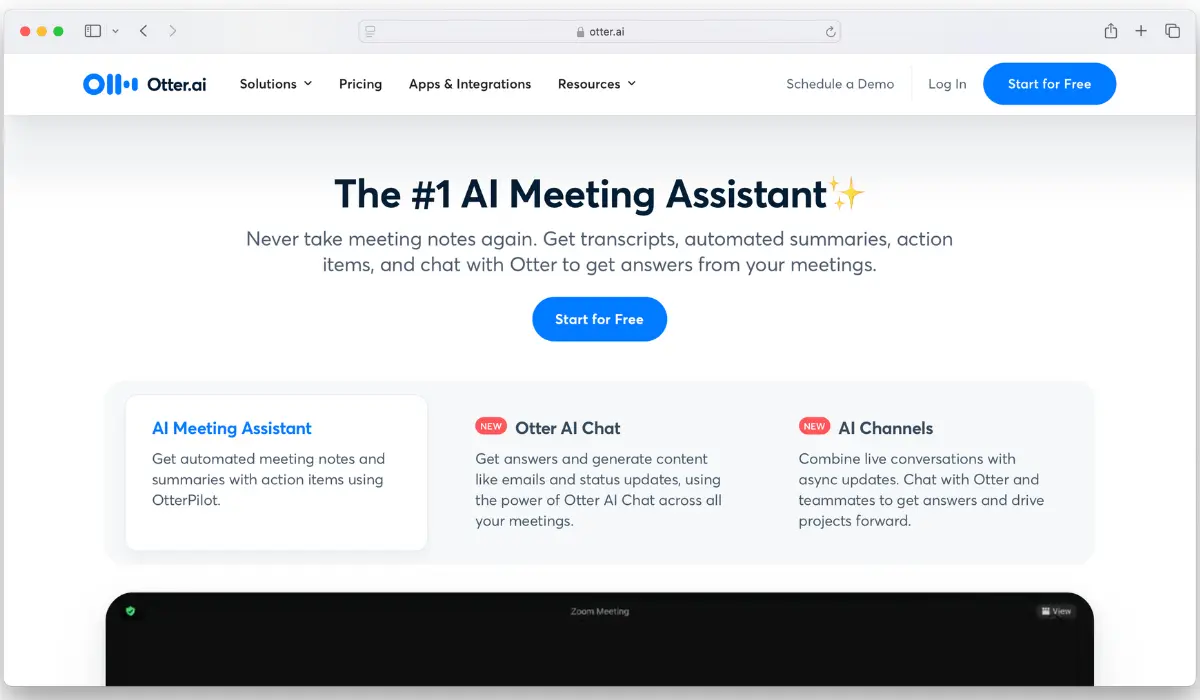
2. Otter.ai
If you want to forget about taking meeting notes, Otter.ai is a fantastic tool for you. It’s known for its real-time transcription features and can be an excellent alternative to Castmagic.
Otter.ai automatically creates transcripts and summaries of your meetings. With its AI Meeting Assistant, OtterPilot, the tool joins your Zoom, Google Meet, and Microsoft Teams calls to take notes for you.
One cool feature is Otter AI Chat. You can chat live with Otter and your teammates during meetings. This way, you can get answers to questions and even generate emails or status updates on the spot.
Imagine wrapping up a one-hour meeting and getting a neat 30-second summary that highlights the key points! Otter does that for you!
Otter also captures action items during your meetings. You won’t need to send follow-up emails because it assigns tasks with all the context needed to keep everyone on track.
Free Plan vs Pro Plan
| Feature | Basic Plan (Free) | Pro Plan($8.33/month) | Business Plan ($20/month) |
| AI Meeting Assistant | ✔️ | ✔️ | ✔️ |
| AI Chat | ✔️ | ✔️ | ✔️ |
| Joins Zoom, MS Teams, and Google Meet | ✔️ | ✔️ | ✔️ |
| Monthly Transcription Minutes | 300 mins | 1200 mins | 6000 mins |
| Minutes per Conversation | 30 minutes | 90 minutes | 4 hours |
| Import Audio/Video Files | 3 lifetime | 10 per month | Unlimited |
| Enhanced Team Features | ❌ | ✔️ | ✔️ |

3. Descript
Another alternative you can use for Castmagic is Descript. It combines transcription, audio editing, and even video editing into one easy-to-use platform.
If you’re a content creator who needs to fine-tune both the audio and visuals of your content, Descript is a great alternative to Castmagic.
What really sets Descript apart is its unique editing system. Once your audio or video is transcribed, you can edit the content by simply deleting or moving text.
When you change the transcript, the corresponding audio or video is edited automatically. Descript also offers collaboration features.
With their free plan, you can get started with 3 hours of transcription each month, and if you need more, the paid plan offers additional perks like watermark removal and longer file support.
Free Plan vs Pro Plan
| Feature | Hobbyist Plan ($12/month) | Creator Plan ($24/month) | Business Plan ($40/month) |
| Transcription Hours | 10 hours | 30 hours | 40 hours |
| Export Quality | 1080p, watermark-free | 4K, watermark-free | 4K, watermark-free |
| AI Features | 20 uses/month of Basic AI suite | Unlimited use of Basic & Advanced AI suite | Unlimited use of Professional AI suite |
| AI Speech | 30 minutes/month | 120 minutes/month | 300 minutes/month |
| Stock Library | ❌ | ✔️ | ✔️ |
| Collaboration | ❌ | ❌ | Add free Basic seats |
| Priority Support | ❌ | ❌ | ✔️ (with SLA) |
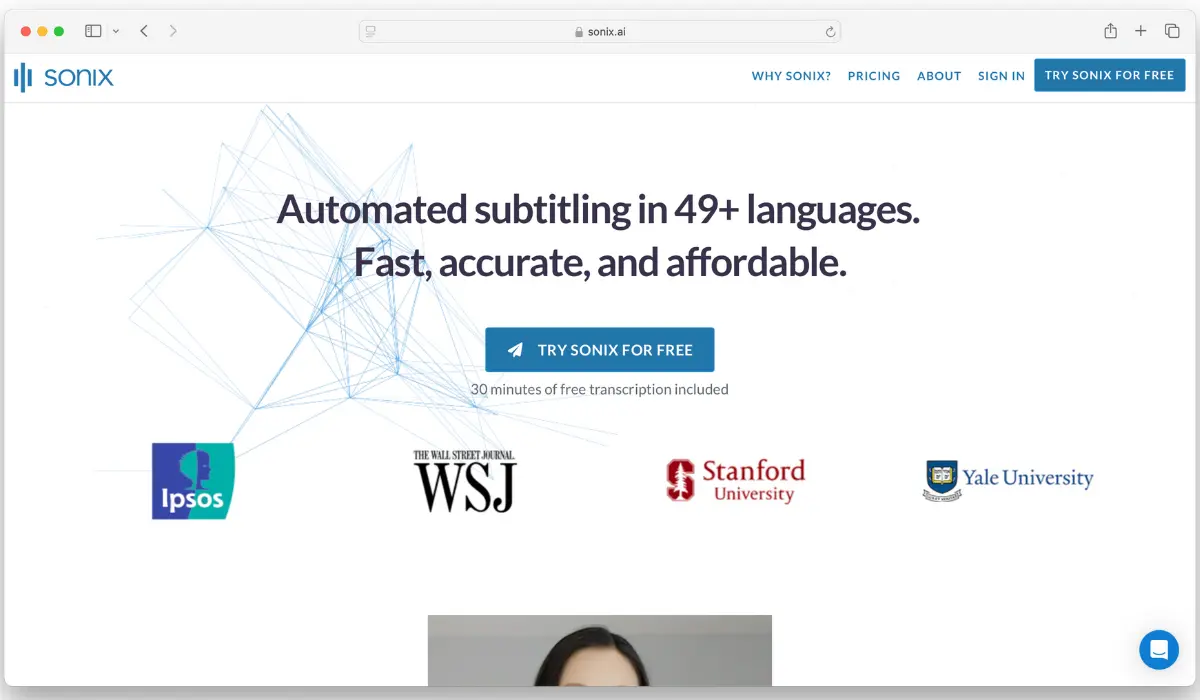
4. Sonix
Sonix makes turning audio and video into text super easy. Whether it’s meetings, lectures, or interviews, Sonix has you covered. You can access it on any device and edit your transcripts right in your browser.
A cool feature is automated translation. With Sonix, you can translate transcripts into more than 50 languages quickly. This helps you reach a global audience, even translating audio from videos.
Sonix also offers AI analysis. It provides summaries and chapter titles and helps you detect topics. This makes it easier to understand your content.
Need subtitles? Sonix can help with that, too. It adds subtitles to your videos, making them more engaging. You can customize these subtitles to fit your style.
Sharing your work is simple. You can share clips or publish full transcripts with subtitles. This is great for getting more traffic to your website.
Collaboration is easy with Sonix. You can let team members upload, comment, and edit files. The multi-folder system helps keep everything organized.
Free Plan vs Pro Plan
| Feature | Standard ($10/hour) | Premium ($5/hour) | Enterprise (Subscription) |
| Automated transcription | ✔️ | ✔️ | ✔️ |
| Transcription in 50+ languages | ✔️ | ✔️ | ✔️ |
| In-browser transcript editor | ✔️ | ✔️ | ✔️ |
| Speaker labeling | ✔️ | ✔️ | ✔️ |
| Automated translation | ✔️ | ✔️ | ✔️ |
| Multi-user access | ❌ | ✔️ | ✔️ |
| User permissions management | ❌ | ✔️ | ✔️ |
| AI-generated summaries | ❌ | ✔️ | ✔️ |
| Priority support | ❌ | ✔️ | ✔️ |
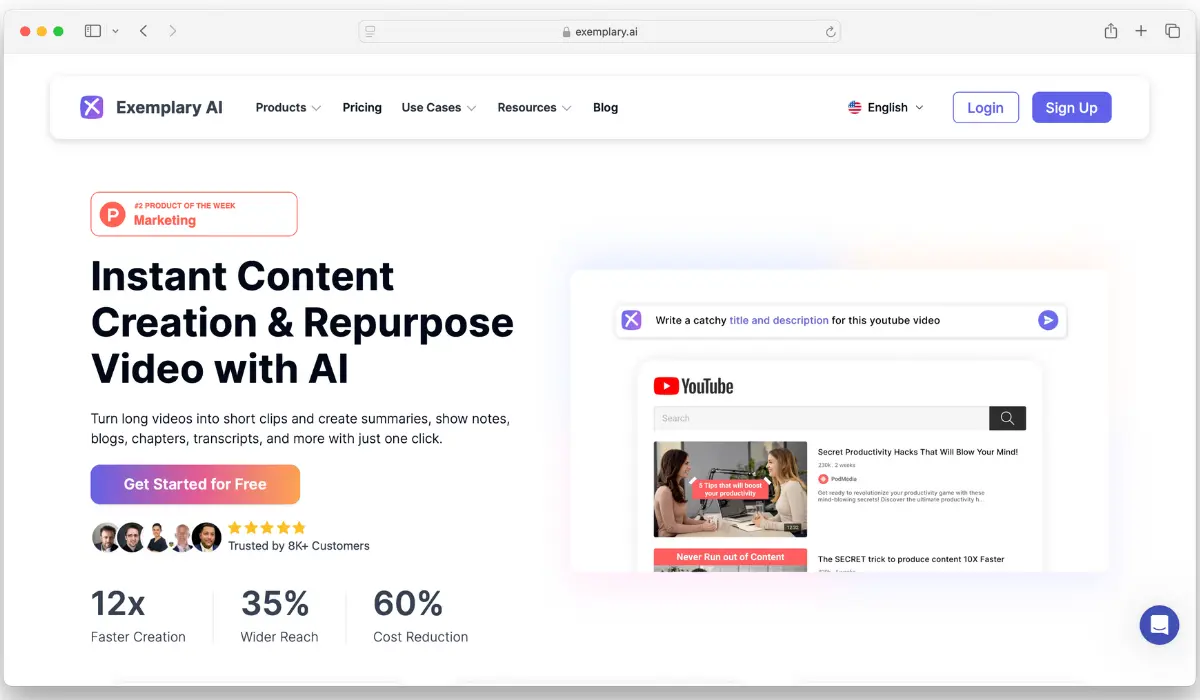
5. Exemplary AI
Our final suggestion is Exemplary AI. This tool makes content creation super easy, especially if you want to turn long videos into short clips.
You can transform your videos or podcasts into summaries, show notes, blogs, chapters, and more with just one click. It’s a great tool for repurposing content quickly and efficiently.
You can also transcribe your audio or video files with over 98% accuracy. Plus, it lets you add subtitles in more than 120 languages.
The best part? You can edit videos from the transcript directly, just like editing a document. It makes video editing a breeze.
Exemplary AI also generates engaging social media descriptions, captions, and chapter titles automatically. The AI writer feature allows you to create text content from video/audio using simple prompts.
For podcasters, it’s perfect, too. You can transform long podcasts into video clips, add audiograms, and even include B-rolls automatically with AI.
Free Plan vs Pro Plan
| Feature | Free Plan ($0/month) | Starter Plan ($9/month) | Pro Plan ($19/month) |
| Upload Minutes | 60 mins/month | 2400 mins/year | 7200 mins/year |
| Users | 1 | 1 | 3 |
| Data Retention | 14 days | 100 GB Storage | 500 GB Storage |
| Transcription & Subtitles | ✔️ | ✔️ | ✔️ |
| AI Tools | ✔️ | ✔️ | ✔️ |
| File Size Limit | 1 GB | 2 GB | 4 GB |
| File Length Limit | 1 hour | 4 hours | 8 hours |
| Custom AI Prompts | 20 generations | 200 generations | Unlimited |
| Video Exports | 200 video exports | 200 video exports | 500 video exports |
| Extra Upload Time | ❌ | $4 per hour | $4 per hour |
| Access to API | ❌ | ❌ | ✔️ |
| Regenerate Transcriptions | ❌ | ❌ | ✔️ |
Conclusion
If you look for it, there are actually so many great alternatives to Castmagic. Each of these tools offers useful features to make transcription, content creation, and editing easier for you.
What you need to do in the first place is to choose the best Castmagic alternatives. And these alternatives have you covered! So, try them and see which fits your workflow best.