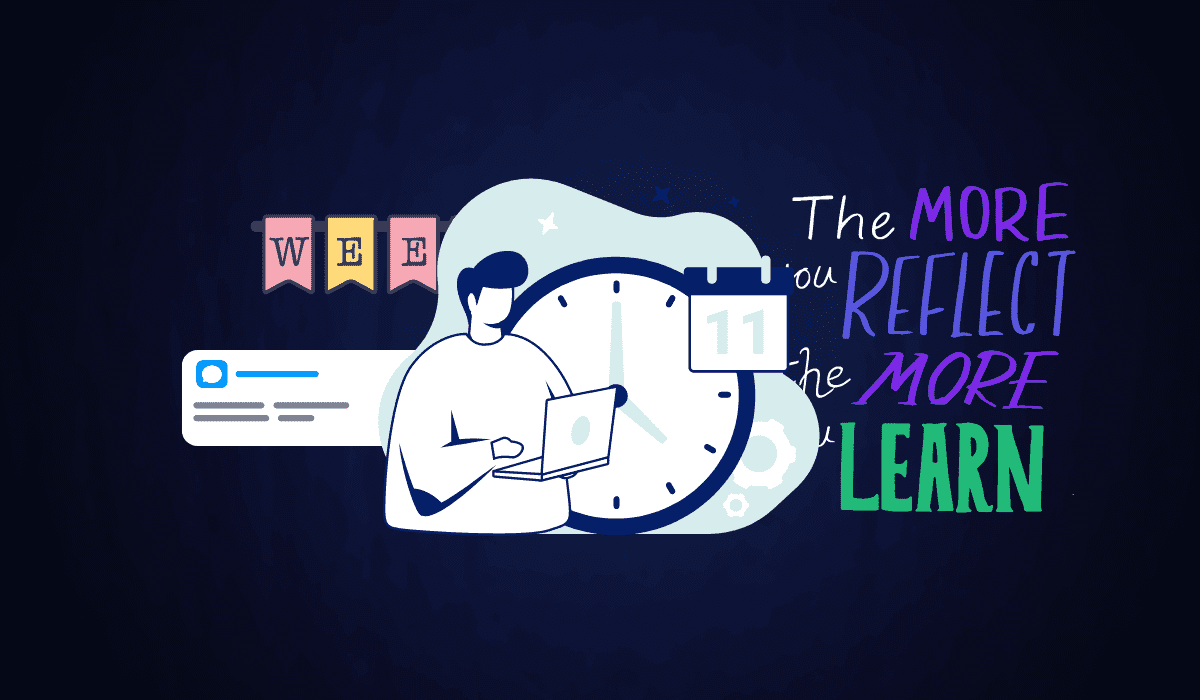Generative AI is no longer just a tech trend. It is a helpful assistant in everyday life, making your work easier and saving you a lot of time on preparation.
Artificial Intelligence (AI) supports teaching at different levels and helps you plan and create lessons that truly engage your students. Whether you need content ideas, visual aids, tests, or ways to adapt materials for different learners, there is a tool to suit your teaching style.
In this blog, we review some affordable and free AI tools for teachers’ lesson plans. But before moving to the reviews, let’s find out how Gen AI tools can help with lesson planning.
How Generative AI Tools Assist With Lesson Planning
Generative AI tools transform how teachers design lessons by automating and enhancing several key planning processes. For example, when you need a quiz or assessment material, AI can analyze your lesson objectives and generate customized questions tailored to your content. So, you can quickly assess student understanding without spending hours writing questions manually.
When you’re short on interactive ideas, these tools use advanced algorithms to suggest various activities that align with multiple learning styles. They break down complex topics into small lessons by generating visuals like infographics and diagrams, making it easier for students to understand complex concepts.
Moreover, AI tools simplify the resource discovery process. By scanning countless educational materials online, they pinpoint high-quality, relevant resources that you can incorporate directly into your lesson plans, saving you the time of manually sifting through information.
In practice, platforms like Gemini, MagicSchool.ai, Quizlet, and Canva’s Magic Write showcase how AI can boost your productivity. They deliver specific outputs that match your educational goals and offer customizable options to refine content until it perfectly fits your classroom needs.
Best Gen AI Tools For Techers Easy Lesson Planning
Claude
Claude is not an education-specific AI tool; you must guide it with clear prompts. With the proper instructions, it’s a reliable assistant that acts like a brainstorming partner for planning and prepping when time is short.
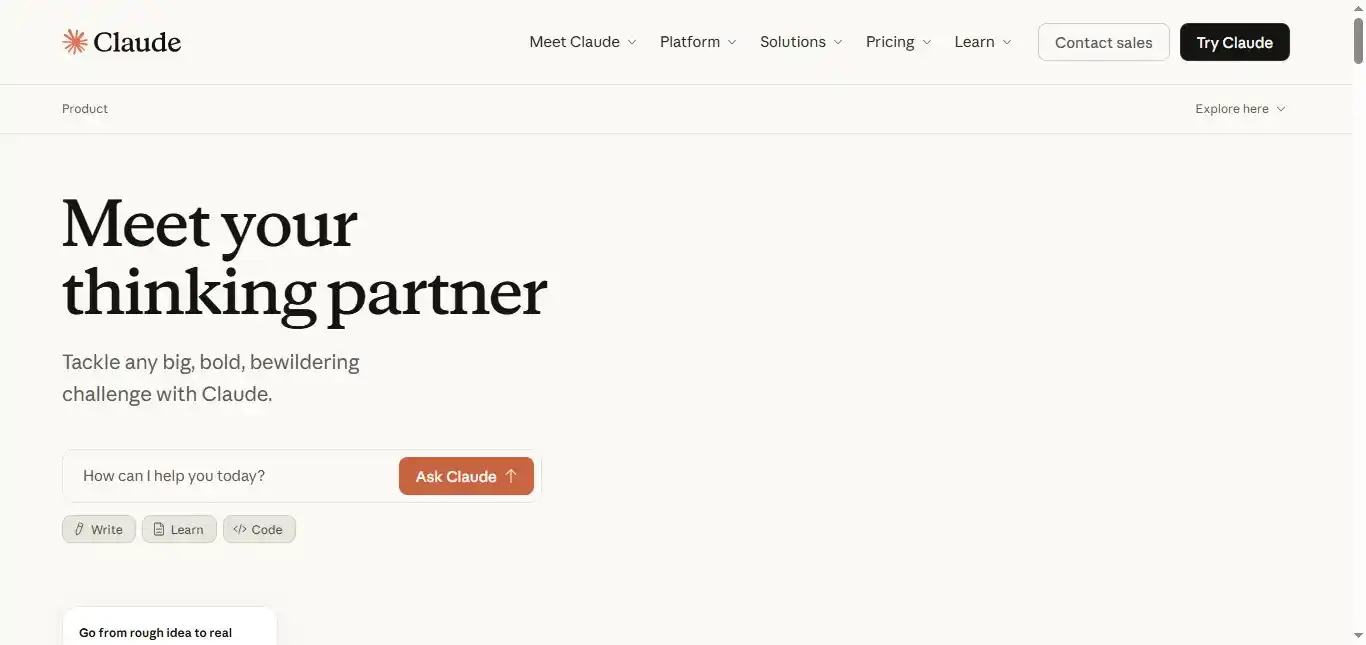
It’s great for teachers who need help brainstorming lesson ideas, planning differentiated activities, or generating examples on the spot. You can have natural conversations with Claude about new concepts or ask it to modify text for different reading levels, which is ideal for helping various learners.
Why use it?
- Helps brainstorm lesson hooks, explanations, and classroom strategies
- Good at refining or simplifying complex content
- Useful for creating study guides and personalized materials
Gemini (Google AI)
Gemini is right for you if you already use Docs or Slides. It shines when it comes to visuals and finding resources. You can generate diagrams, simple infographics, or visual explanations very quickly.

Gemini is a tool that you can use for free, but only up to a certain point. You can use all of Gemini’s features if you already have a Google Workspace plan.
Why use it?
- Saves time creating engaging visuals for lessons
- Helps find educational resources faster
- Seamless with Google tools
Remember that Gemini shines at illustrations but lacks information for learning. Integrating Gemini with another service that focuses on educational information, such as MagicSchool.ai, is ideal.
Free AI tools For Lesson Planning
MagicSchool.ai
MagicSchool.ai is crafted to help teachers save time while maintaining high quality. It offers over 80 AI tools designed to meet classroom needs. The platform is simple to use, with prompts specifically designed for education.
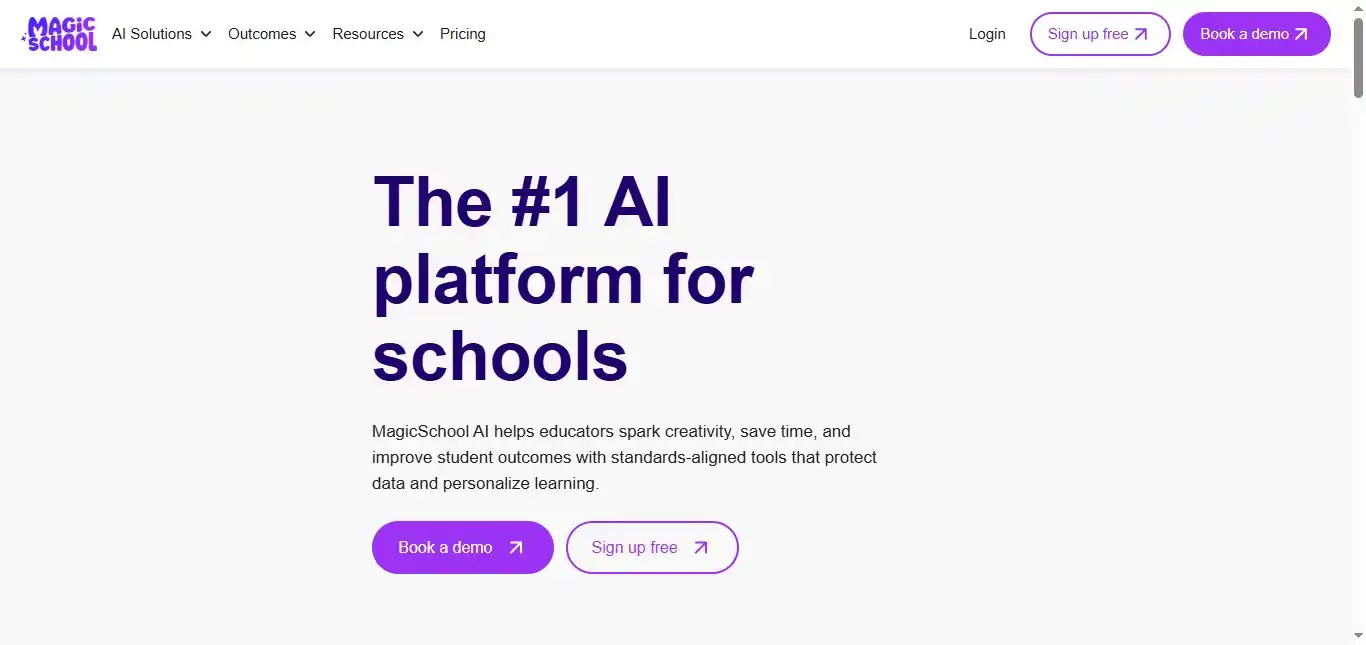
Unlike general AI tools, you don’t need to start from scratch. It’s also important to phrase your prompts correctly to get the best outcomes. While this tool doesn’t replace your entire planning process, it handles most of the workload. You can customize the results to match your teaching style and suit your students.
Why use it?
- The tools, from lesson generators to accommodations banks, are built with educators in mind, not just adapted from generic AI.
- In seconds, you can ask it to adapt content for different reading levels, learning styles, or language needs.
- Rubric builders, exit ticket creators, and pacing guides remove the pressure.
- The free version covers many core tools. The $99/year paid plan unlocks deeper features like unit plans and full customization.
BriskTeaching
BriskTeaching isn’t just another AI tool; it focuses on smart content integration. It’s an intelligent assistant that works within your favorite platforms, like Google Docs, Slides, and Classroom. So, it works best if you already use digital tools in your teaching.
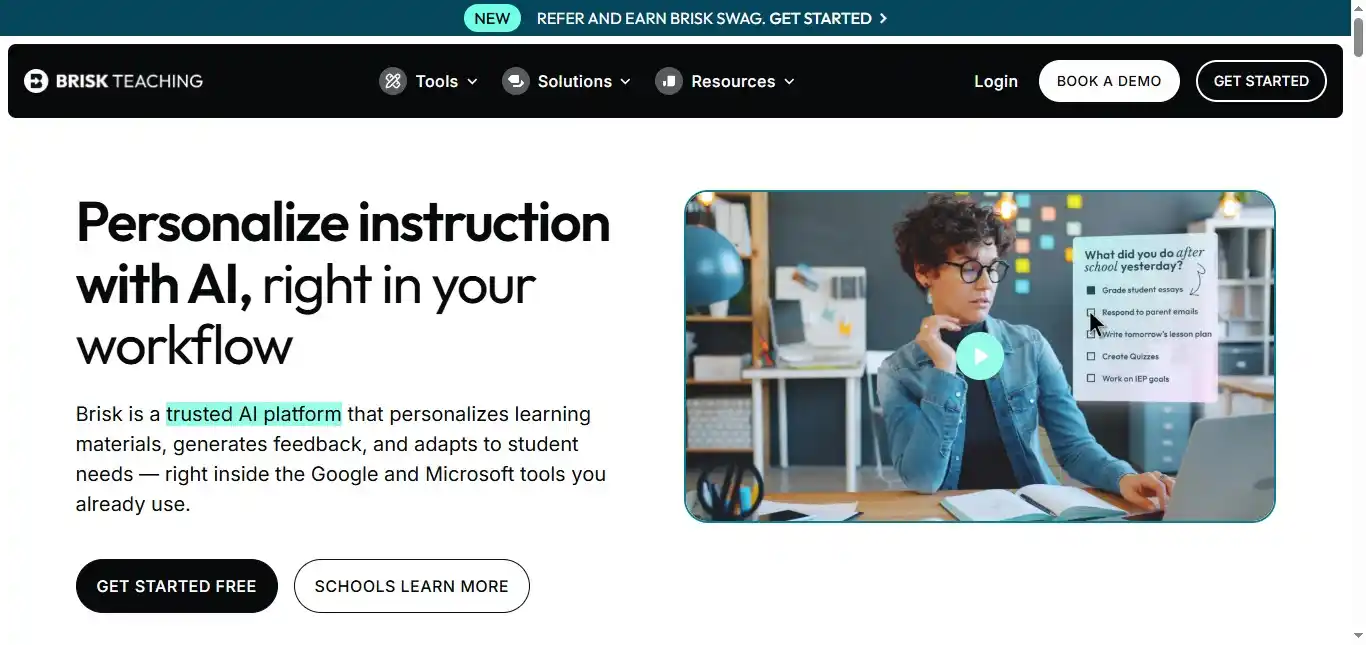
It helps you plan, differentiate, and modify content while you work on it. It can instantly adjust text reading levels, summarize articles, or turn existing content into quizzes or vocabulary lists, even without leaving your workflow.
Brisk is not a content-generating AI tool like MagicSchool, but it’s excellent for organizing and delivering content effectively. Think of it as the glue that pulls together slides, videos, and documents into a smooth, student-friendly lesson.
Why use it?
- Brisk integrates directly with Google tools.
- You can generate leveled questions, summaries, and supports for the same lesson across multiple student ability levels.
- You can turn a news article or video transcript into a lesson plan, discussion prompts, or assessment.
How Does Time Management Affect Teachers?
Time management is very important for teachers because it helps them handle their responsibilities better. Teachers need to plan lessons, mark assignments, and take care of their students, which can take up a lot of time.
If time is not managed well, it can lead to stress, missed deadlines, and a feeling of being overwhelmed. Teachers can balance their work better and stay relaxed by using time wisely.
This way, they can also make sure their students learn in a well-organized classroom.
8 Time Management Tips for Teachers
Time management can be hard for teachers. With so many tasks, like planning lessons, teaching, grading papers, and helping students, the day can feel too short. So, you may wonder – how do successful teachers manage their time?
Well, there are ways to make things easier. Below are eight easy tips to help manage time better in the classroom and outside of it.
Start Each Day with a To-Do List
A to-do list helps you know what exactly you need to do every day. Start your day by writing down everything you need to finish, from teaching lessons to grading assignments. Once you have your list, number the tasks in order of importance. This helps you see what needs your attention first.
Plan Your Week Ahead
Instead of waiting until the morning of a school day to plan, take time over the weekend or during a quiet evening to organize your entire week.
Think about the lessons you will teach, the assignments you will need to grade, and any meetings you have. You don’t need to plan every minute of the day, but having a rough outline of your week can relieve stress.
Set a Timer for Tasks
It’s easy to lose track of time when you are busy with tasks like grading or planning lessons. One way to keep track of your time is by using a timer.
For example, set a timer for 20 or 30 minutes for each task. Work on the task until the timer goes off, then take a short break before moving to the next task.
Break Big Tasks into Small Steps
Big tasks like preparing an entire week’s lesson plan can feel overwhelming. It would be much easier if you break them into multiple smaller steps.
How about this?
Instead of trying to plan all your lessons in one go, why not take it one day at a time? You can even make it easier by focusing on just one subject or one class period at a time. Breaking tasks into smaller steps can really help lighten the load and make everything feel a lot more manageable!
Minimize Distractions
Distractions can take up a lot of your valuable time! In a classroom, this might happen when students need help or when other teachers have questions. To help keep things running smoothly, think about setting up a simple routine. It can really make a difference!
For example, have a set time when students can ask questions or need your help. You could also set up a ‘quiet work time’ for yourself, where you focus on planning or grading without interruptions.
Simplify Your Lessons
You don’t always need to have complicated lessons. Sometimes, simple lessons are just as effective. When planning a lesson, focus on the key points you want students to learn. This saves you time and helps students understand the material better.
You can still add fun activities or games, but remember, keeping lessons simple often leads to better results and less stress.
Learn to Delegate
As a teacher, you don’t have to do everything alone. If possible, share some tasks with others. For example, you can ask teaching assistants to help grade or organize the classroom.
If you have responsible students, they can help too, like passing out materials or collecting assignments. Technology can also be your helper. Online tools can take care of some tasks for you, such as grading multiple-choice quizzes.
Take Breaks and Care for Yourself
Completing tasks is important, but taking care of yourself is just as important. If you don’t rest, you can easily become tired and overwhelmed. Make sure to take short breaks during your day.
You can stretch, walk around, or simply take a few minutes to breathe deeply. These small breaks help refresh your mind and make you more productive.
5 Best Time Management Tools for Teachers
Time management doesn’t have to be done all by yourself. Many tools are available that can help teachers save time, stay organized, and make their work easier. These tools can handle everything from lesson planning to tracking how you spend your time.
Here are five of the best tools we advise every teacher to consider using.
TubeOnAI – Best AI Time Saving Tool
TubeOnAI is a powerful tool for teachers who want to save time while still delivering high-quality lessons. Many of its features are perfect for busy teachers.
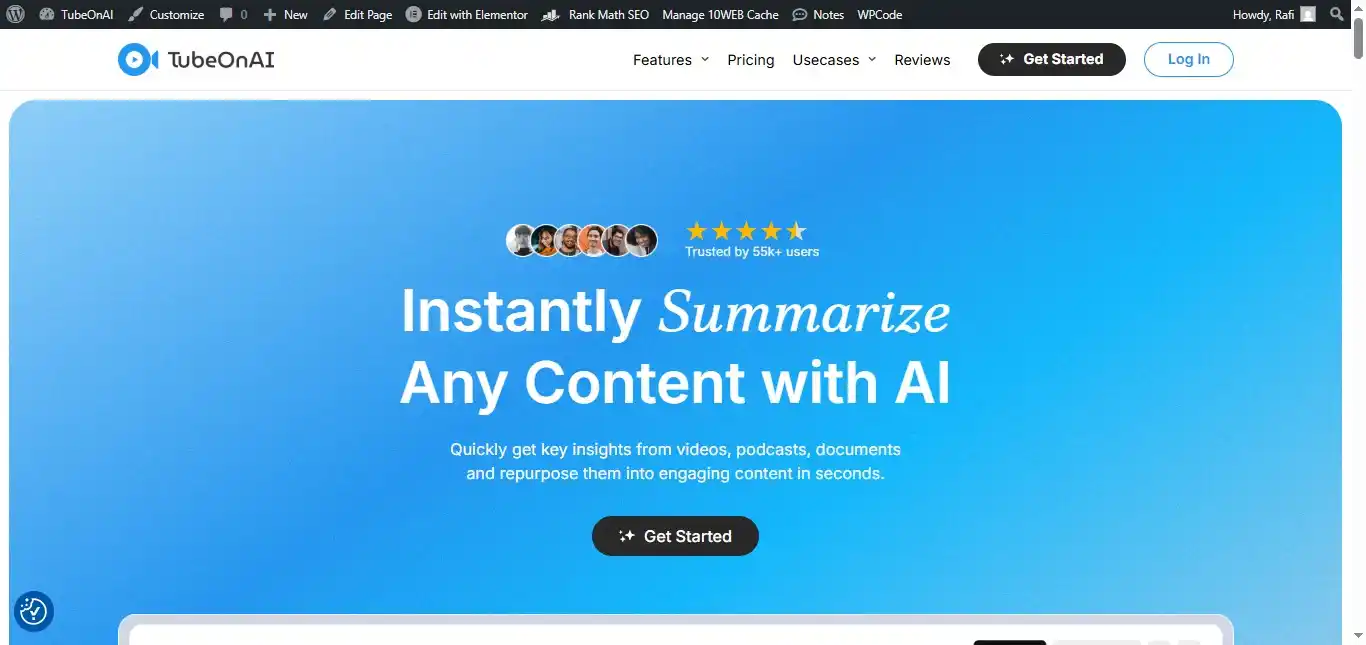
For example, TubeOnAI can help you with:
- Quick Lesson Planning: TubeOnAI provides quick summaries of educational videos, so you don’t have to spend hours watching. You get the key points in minutes, making lesson prep easier and faster.
- Audio Summaries to Save Time: Too busy to read or watch? TubeOnAI turns content into audio summaries. You can listen to lessons while driving or doing other tasks, saving time and keeping you informed.
- Video Transcripts for Fast Referencing: Skim through video transcripts to find what you need quickly without watching the entire video. This is perfect when you’re in a rush but need details for your lesson.
- Turn Lessons into Quizzes Quickly: After getting a video summary, you can create a quiz in one click. This makes checking your students’ understanding easy without spending extra time making quizzes.
With all these features, TubeOnAI can significantly simplify your work, helping you spend more time teaching than preparing lessons.
Google Classroom – Best Remote Learning Solutions for Teachers
It is one of the most useful and popular free online platforms. There, teachers can manage assignments, share materials, and communicate with students.
Using Google Classroom can help organize your classroom digitally. Your students can submit their homework online and get feedback without using paper.
Google Classroom also makes grading faster because you can keep all student work in one place. It even notifies you when students turn in late work, saving you time from chasing them.
Also, you can easily communicate with your class through announcements and messages. It’s a simple and effective tool for managing classroom activities.
Additionally, you can use Google’s other tool, Google Calendar, to set reminders for classes, meetings, or deadlines.
Trello – Best Project Management Tools for Teachers
Another must-have tool for time management is Trello. This tool lets you organize your work visually. You can create boards for different tasks, such as lesson planning, grading, or meetings.
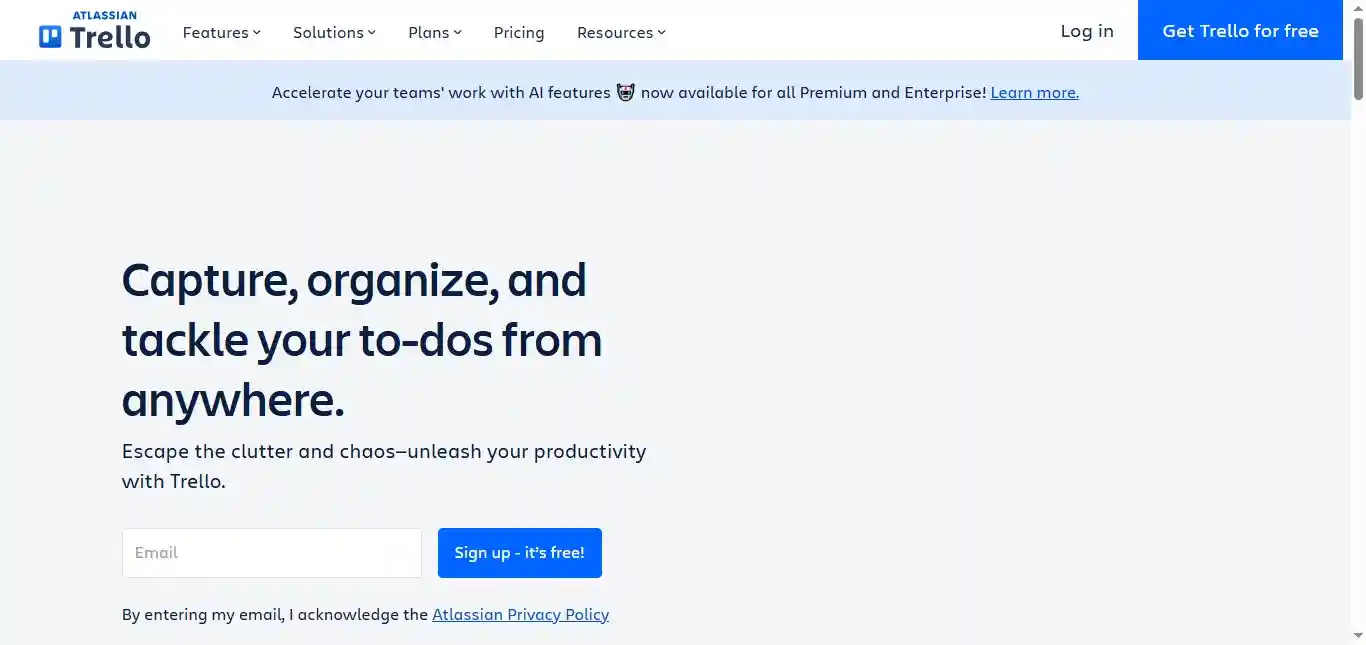
Each board can have lists of smaller tasks, and you can move them as you complete them. Trello helps you keep track of what you’ve done and what still needs to be done. It’s a great tool for teachers who like to plan visually and prefer to break down tasks into smaller steps.
Microsoft OneNote – Best Lesson Planning Apps for Teachers
Microsoft OneNote can be a digital notebook for you. There, you can store all your teaching materials. Whether for creating lesson plans, taking notes, or keeping track of student progress, OneNote can help.
What’s really cool is that OneNote syncs across all your different devices. You can start a lesson plan at school and finish it at home. No more losing track of your notes or carrying around heavy binders!
It’s a simple tool that makes it easier to stay on top of your teaching materials and keep everything you need at your fingertips. For teachers who prefer to have everything in one place, OneNote is an excellent choice for staying organized.
RescueTime – Best Work-Life Balance Solutions for Teachers
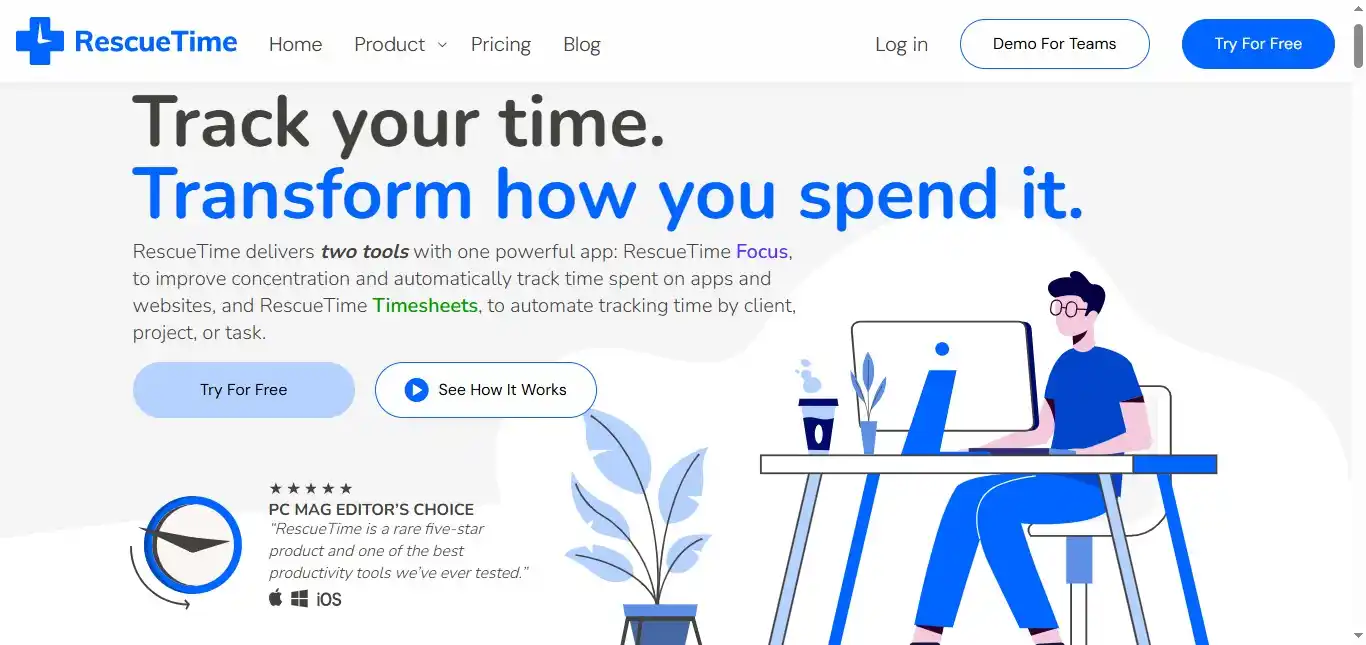
Another app that can track how you spend your time on digital devices is RescueTime. It shows you where your time is going, helping you find areas where you might be wasting time.
At the end of the day, this app provides a report detailing how much time you spend on various activities, whether it’s grading, answering emails, or getting distracted by social media.
RescueTime helps you see where you can save time and focus on the most important tasks. It’s a great way to stay aware of your time habits and make small changes that can really boost your productivity.
What To Do If You Have Too Much Work And Too Little Time
Feeling like there’s too much to do and not enough time is something all teachers go through. It can feel overwhelming when the to-do list keeps growing.
But don’t worry; you can try a few things to make it more manageable.
- Embrace the 80/20 Rule: Focus on the tasks that make the biggest difference in your teaching day. Just 20% of your efforts can often lead to 80% of your results. By prioritizing these high-impact tasks in your teaching schedule, you can streamline classroom management and boost your overall efficiency as a teacher.
- Establish Boundaries and Learn to Say No: It’s important to respect your own limits and work-life balance. Sometimes, saying no to extra responsibilities is the best choice if they’ll stretch you too thin. Protect your time and energy by setting clear work boundaries so you can prioritize what matters most in your teaching workload.
- Incorporate Short Breaks: Taking a few minutes for a quick walk, stretch, or some deep breaths might seem minor, but these breaks can work wonders for mental clarity and classroom focus. Small moments of self-care can make a big difference in your energy and productivity throughout the day.
- Cultivate Self-Compassion: You don’t have to be perfect to be a great teacher. It’s okay to leave some things unfinished—celebrate your progress rather than aiming for perfection. Recognizing your own growth over time will help you stay motivated and positive in your teaching journey.
Final Thoughts
Planning lessons can take up much of a teacher’s time, especially when you want to ensure each lesson is personal, engaging, and fits all students’ needs. However, with the help of generative AI tools, this task is now much easier and quicker.
Start by trying a few free AI tools mentioned in this blog. Test them out and see which ones best fit your lesson planning. For instance, Claude is excellent for generating new ideas, while MagicSchool.ai offers many tools created specifically for teachers.
These AI solutions allow you to plan lessons faster, teach more effectively, and spend more time interacting with your students. Let us know if you would like to get more AI tool suggestions.