Transform how you manage Google Docs with TubeOnAI. Cut through information overload instantly with our fastest one-click summarization tool that works right in your browser. Simple, powerful, and free to use on any device.
Feature
Convert documents into concise summaries on TubeOnAI web using public links, or enjoy a more integrated experience with our extension that works right in your current tab. Make sure to provide full access.
Learn more about your Google Docs in less time, using natural language, while commuting to work or college. You can easily do that using our mobile app.

Have questions about your documents? Our AI-powered chatbot allows you to interact with your content in a natural and conversational way.
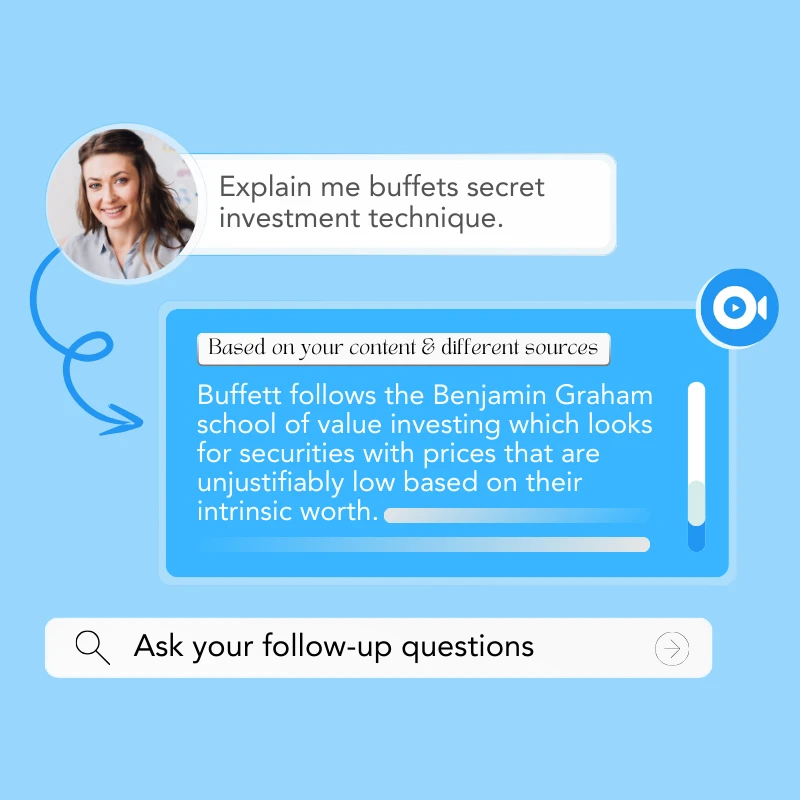
Want to reuse your document content for multiple purposes? Then, using our repurpose content feature, turn anything into exciting, shareable content.

We are available on the web, Android, Apple, iPad, and even the Chrome Web Store. You can enjoy our summarizer app from anywhere you want, offering unparalleled flexibility.
Organize your documents into personalized, categorized collections. Easily repurpose them or request bulk follow-ups. Your important documents will always be at your fingertips.
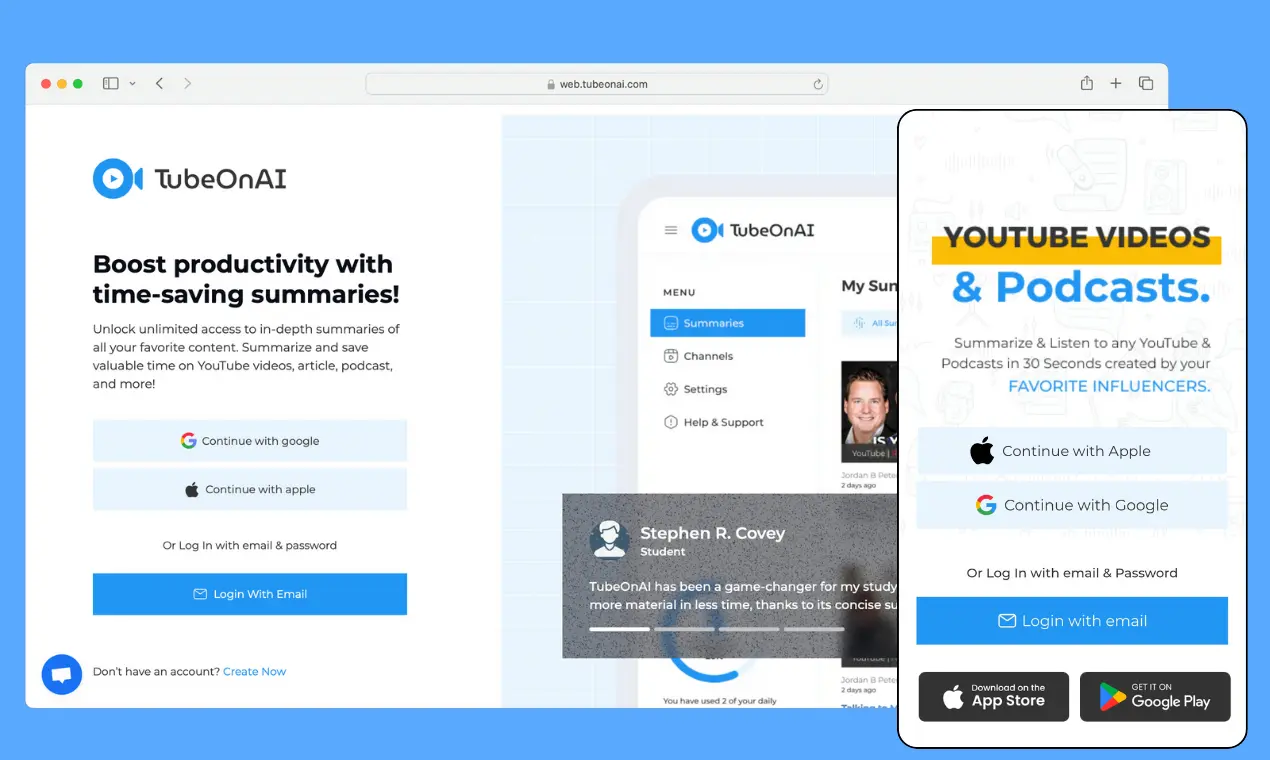
Create a free account on TubeOnAI to generate summaries of google doc files for free. No creadit card required
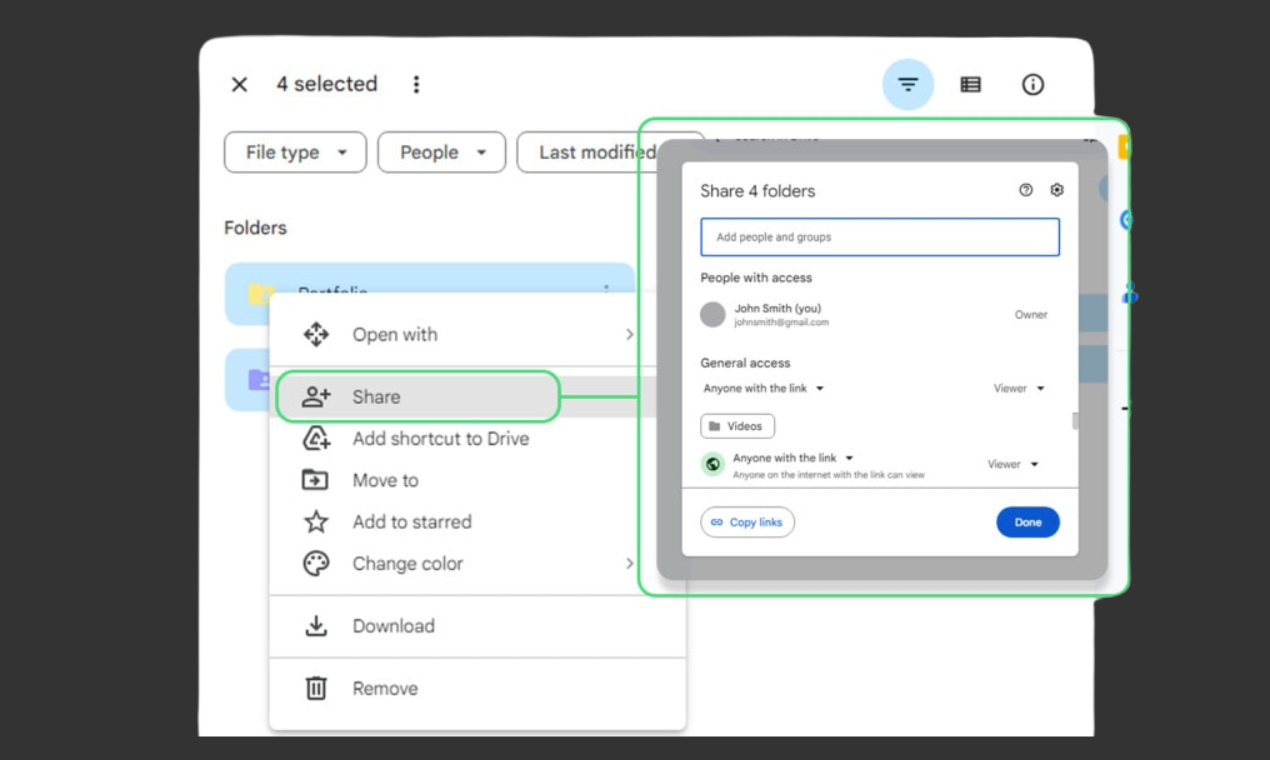
Copy the link to your doc file (ensuring you grant full edit access), then go to the TubeOnAI search bar and paste the link.
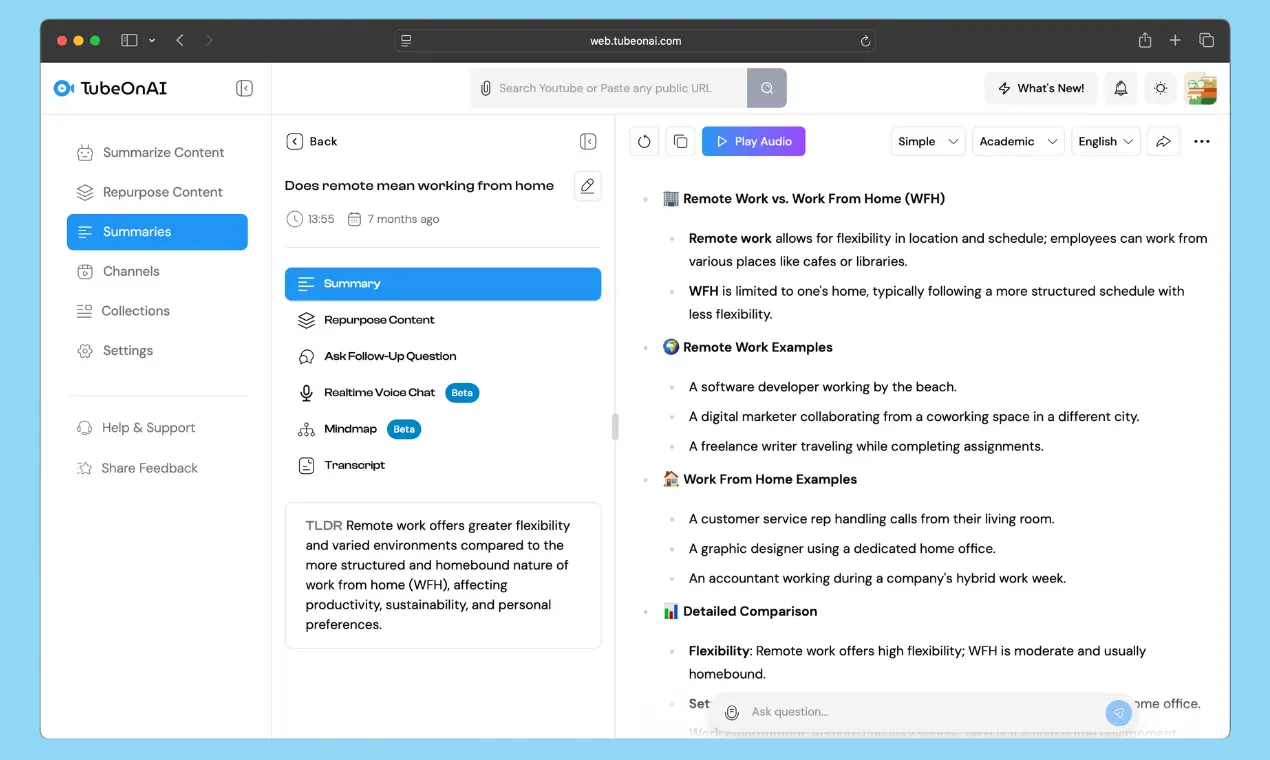
Click on "Summarize Now". Then enjoy reading your doc file summaries in your native language.
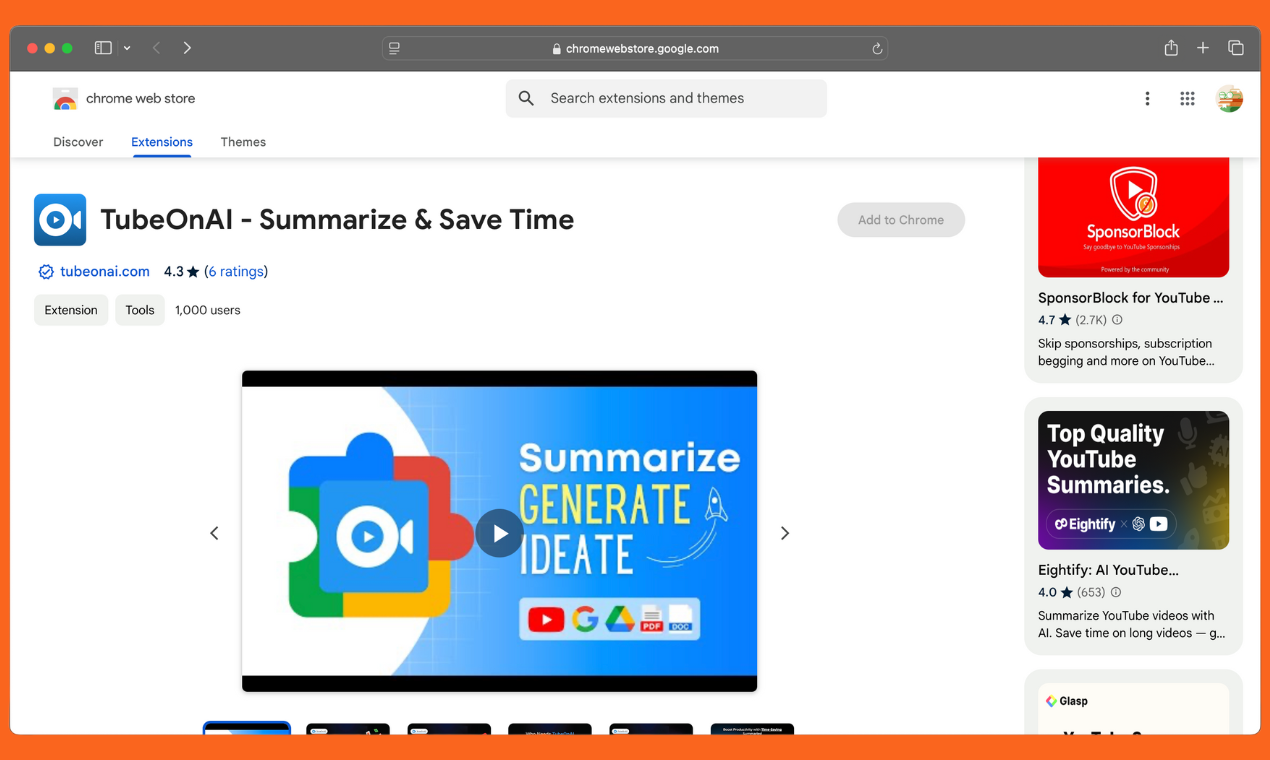
Install TubeOnAI extension from chrome web store. Connect your account and head to the doc file you want to summarize.
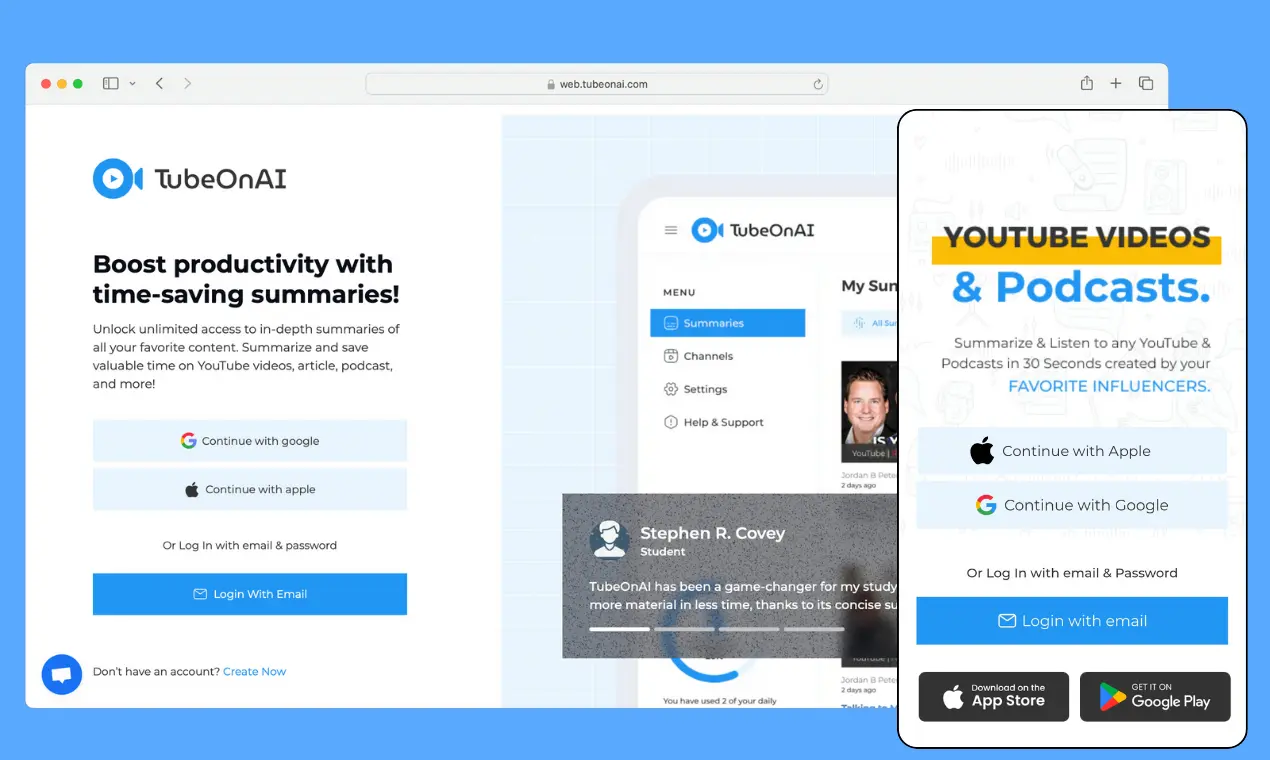
Then, create a free TubeOnAI account. If you'd like to use email, contact our support team.
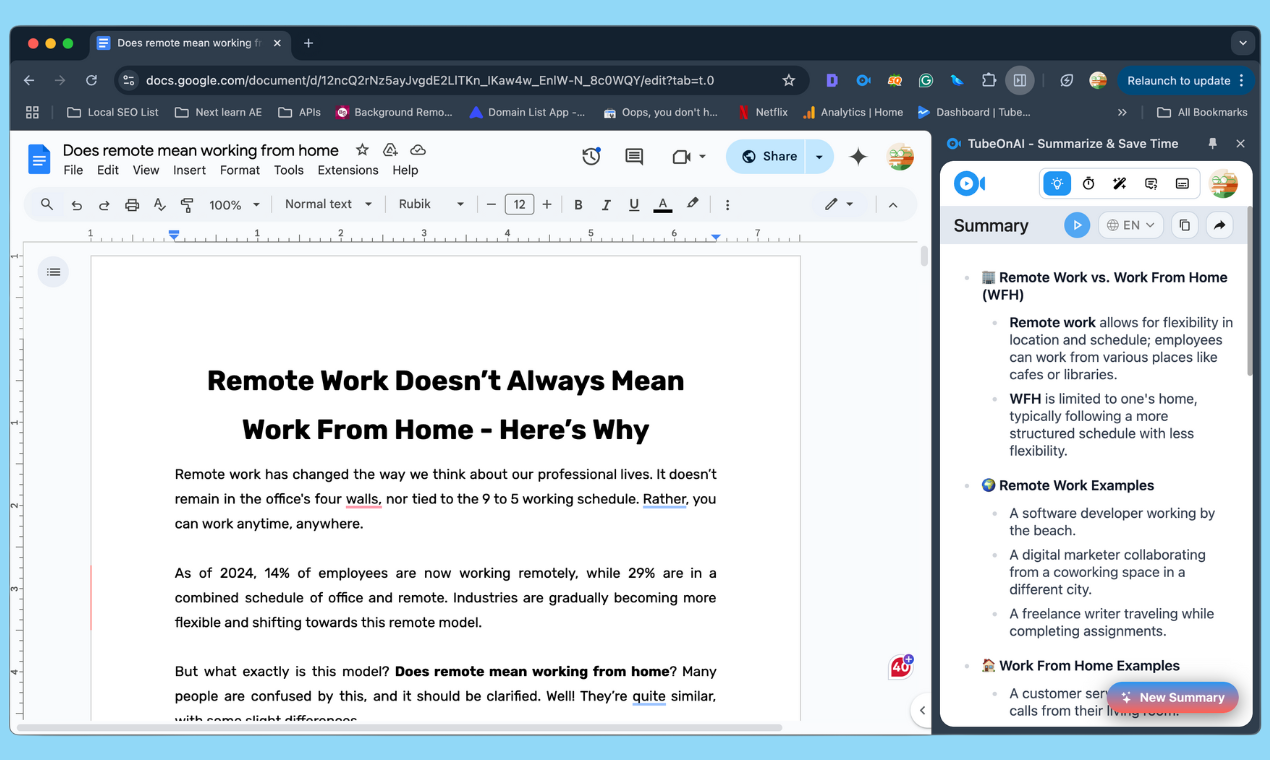
Click on "Summarize this tab". Then enjoy reading your doc file summaries in your native language.
Streamline your workflow with unlimited DOC file summaries. Get your first month 50% off, the offer will end soon.
No credit card required
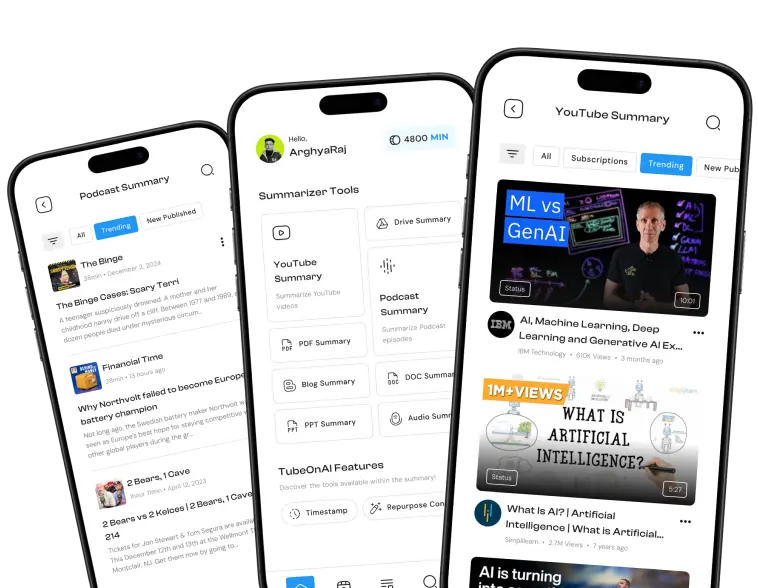
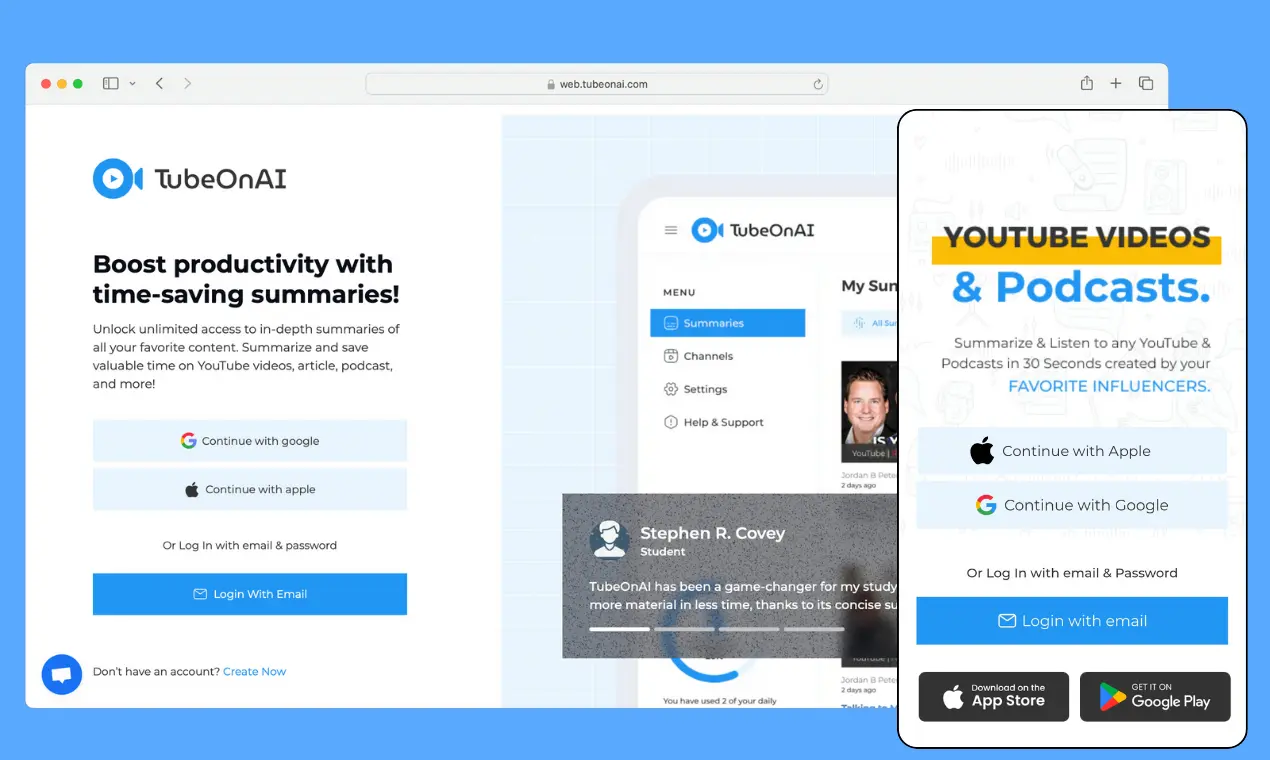
Sign in to your TubeOnAI account, then go to the search bar and start by summarizing the content.
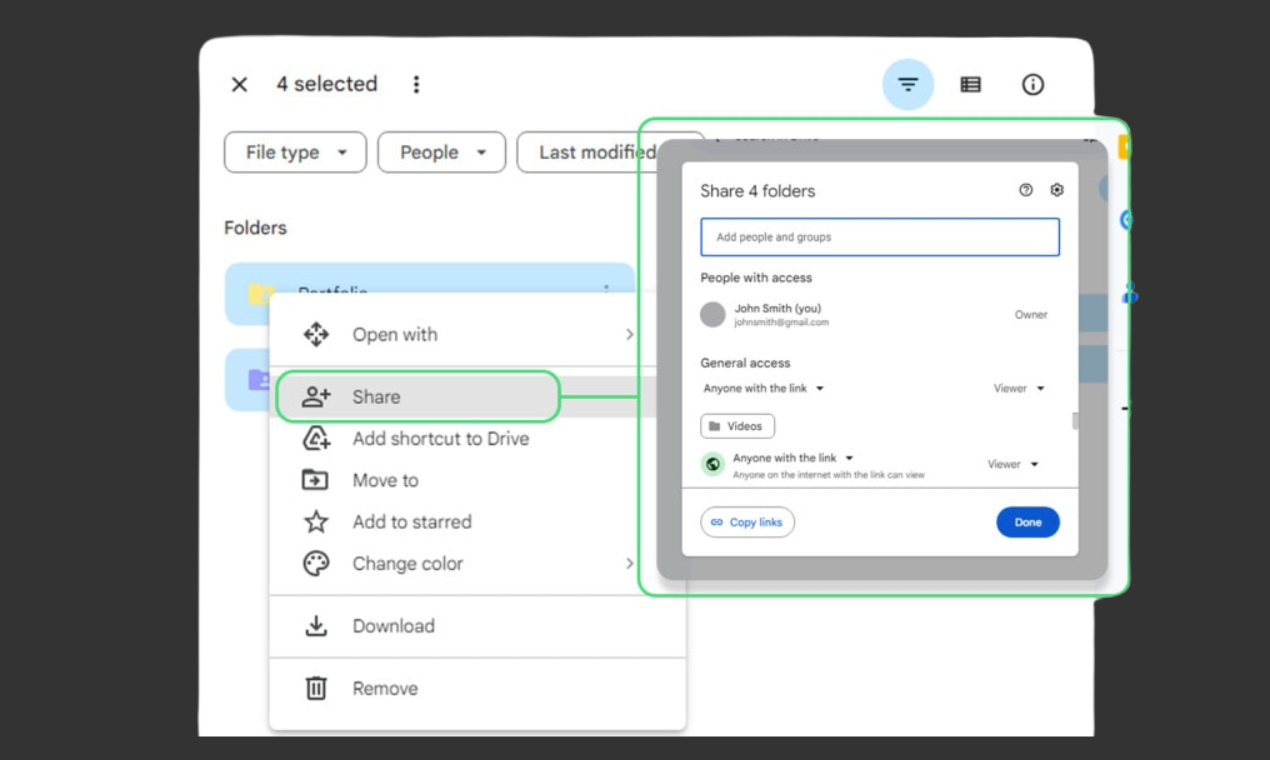
Now, head to the repurpose content section. There, click "Add Prompt" and explore our vast library of over 150 prompts.
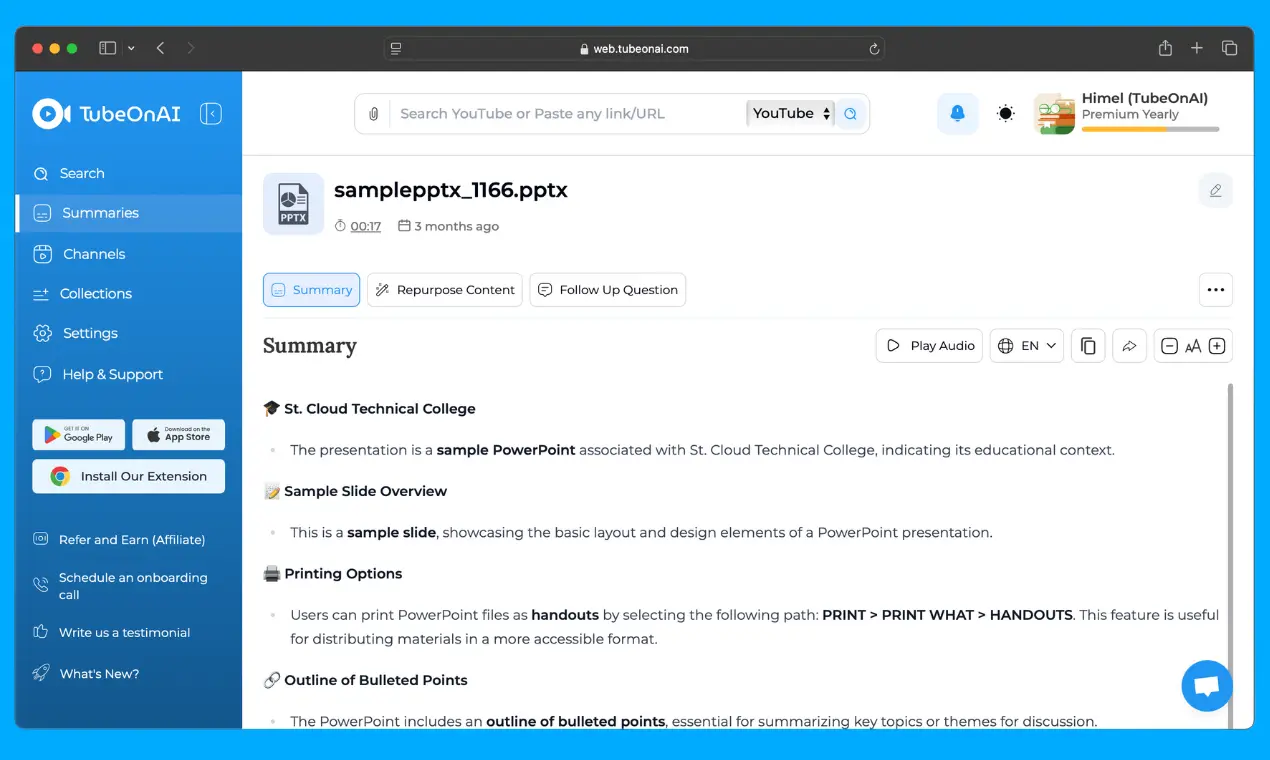
Click to add any prompt in your personal library, hit Generate, and wait a few seconds to get the perfect content.
Anyone who works with text documents can benefit from a Google Doc summarizer. It’s particularly useful for students, researchers, writers, editors, marketers, legal professionals, and anyone dealing with large volumes of information.
A Google Doc summarizer can condense lengthy academic texts into concise summaries, allowing researchers to efficiently review large volumes of information and identify relevant sources for their work.
After a meeting or lecture, use a Google Doc summarizer to create a brief overview of the key discussion points, action items, and decisions made. This helps attendees quickly review the content and stay aligned.
Using the contents of your doc files you can create shorter versions of existing content for social media posts, email newsletters, or website snippets, maximizing reach and engagement with minimal effort.
Legal professionals can use a Google Doc summarizer to quickly identify key clauses, terms, and conditions within legal documents, saving time and effort during the initial review process.
Accuracy can vary
While generally helpful, the summarizer isn't perfect. It may sometimes miss key nuances or oversimplify complex arguments. Always review the generated summary for accuracy and completeness.
Best for longer texts
The summarization feature works best with longer documents. Shorter texts may not benefit as much, and the summary might even be longer than the original. Consider whether summarization is truly necessary for shorter pieces.
Limited customization
You have limited control over the summarization process. You can't specify the desired length or focus on particular aspects of the text. If you need more control, other summarization tools might be more suitable.
Youtube Summarizer
Google Drive Summarizer
Podcast Summary Generator
YouTube to Script Generator
Research Paper Summarizer
Article Summarizer
Still have questions?
Can’t find the answer you’re looking for? Please chat to our friendly team.