Share URL From YouTube App to TubeOnAI
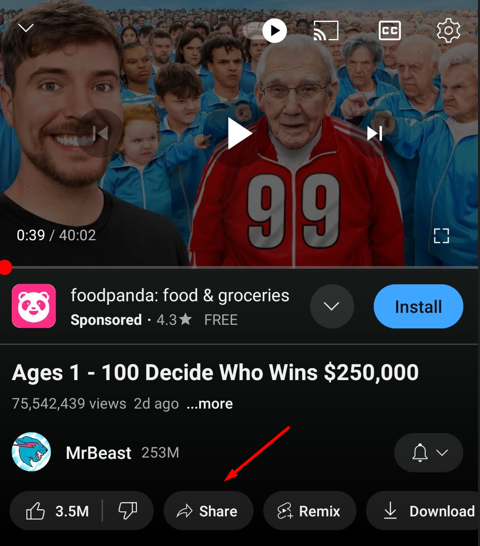
You can directly share a video from YouTube to TubeOnAI app for summarization.
The process is pretty simple and easy to follow.
Go to the YouTube App and find a video you want to summarize. And Click on the Share button.
Step 1
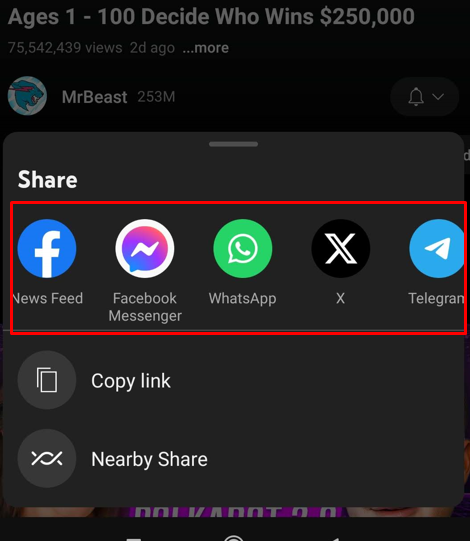
This will popup a list of apps where you can share the video.
Step 2
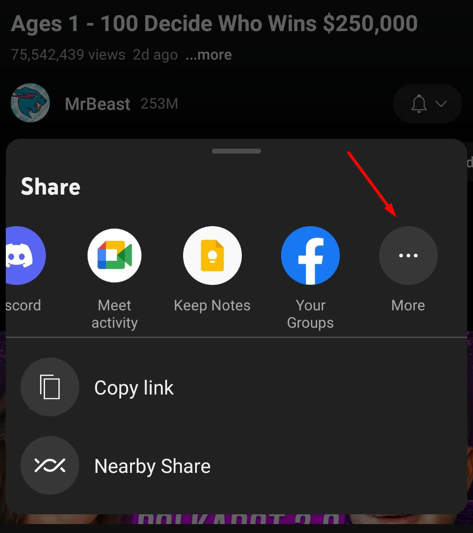
If TubeOnAI is not shown here, scroll left to the end of the app list where you will see the three dot “…” menu. Clicking on it will reveal more apps to share.
Step 3
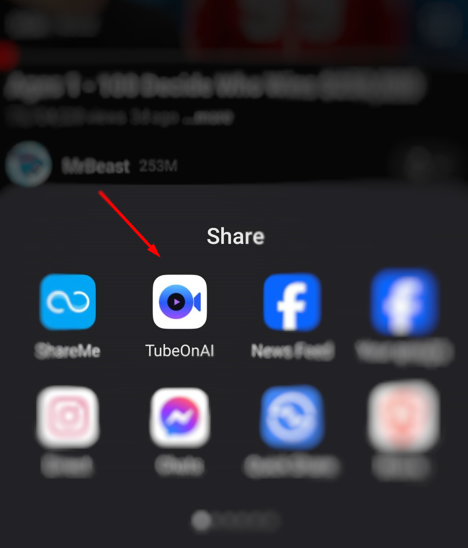
Now you can see the TubeOnAI app on this list. If you still don’t find it, swipe left to explore the app list.
Step 4
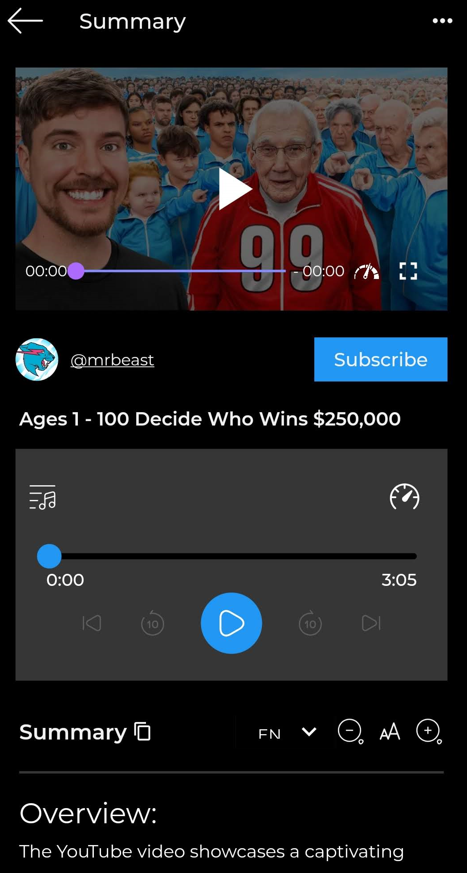
Now click on the TubeOnAI app icon to share the video and instantly summarize it.



