Long videos offer more detailed information and better insights. Instead of spending a lot of time watching the entire video, you can use an AI Summarizer to capture the main points quickly. TubeOnAI's Facebook video summarizer is a great help for this.
Available on
Features
TubeOnAI can extract key insights from Facebook videos even when a transcript is unavailable. This is especially useful for videos that do not have captions, allowing you to quickly understand the content without watching the entire video.
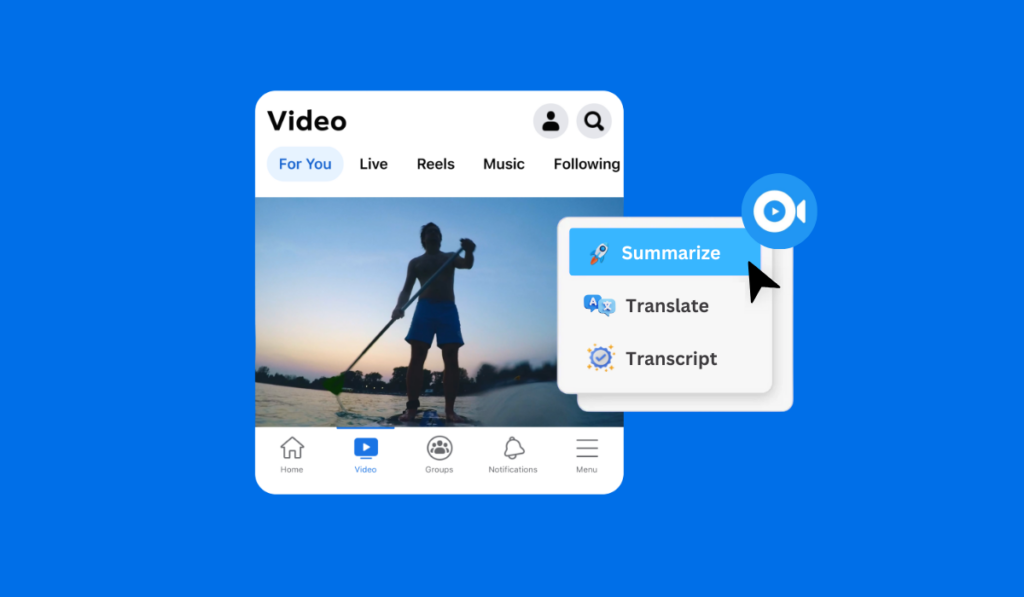
If you need a summary in a language other than the original, TubeOnAI allows you to generate summaries in multiple languages.

TubeOnAI can create accurate transcripts of videos and timestamps, making it easier to find specific video parts.
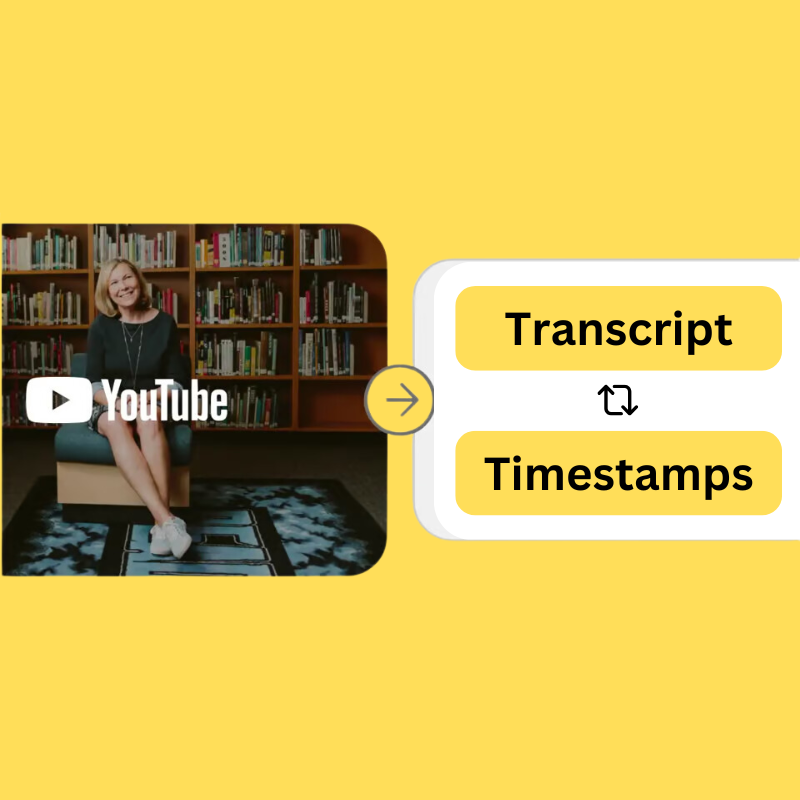
With TubeOnAI, you can transform Facebook videos into different types of content.

Our AI model ensures that the generated summaries are factually accurate. By analyzing the content in detail, the AI eliminates misinformation and provides concise, reliable summaries.
TubeOnAI allows users to save and organize their past summaries in a structured manner. This makes it easy to revisit and reference previous video summaries whenever needed.
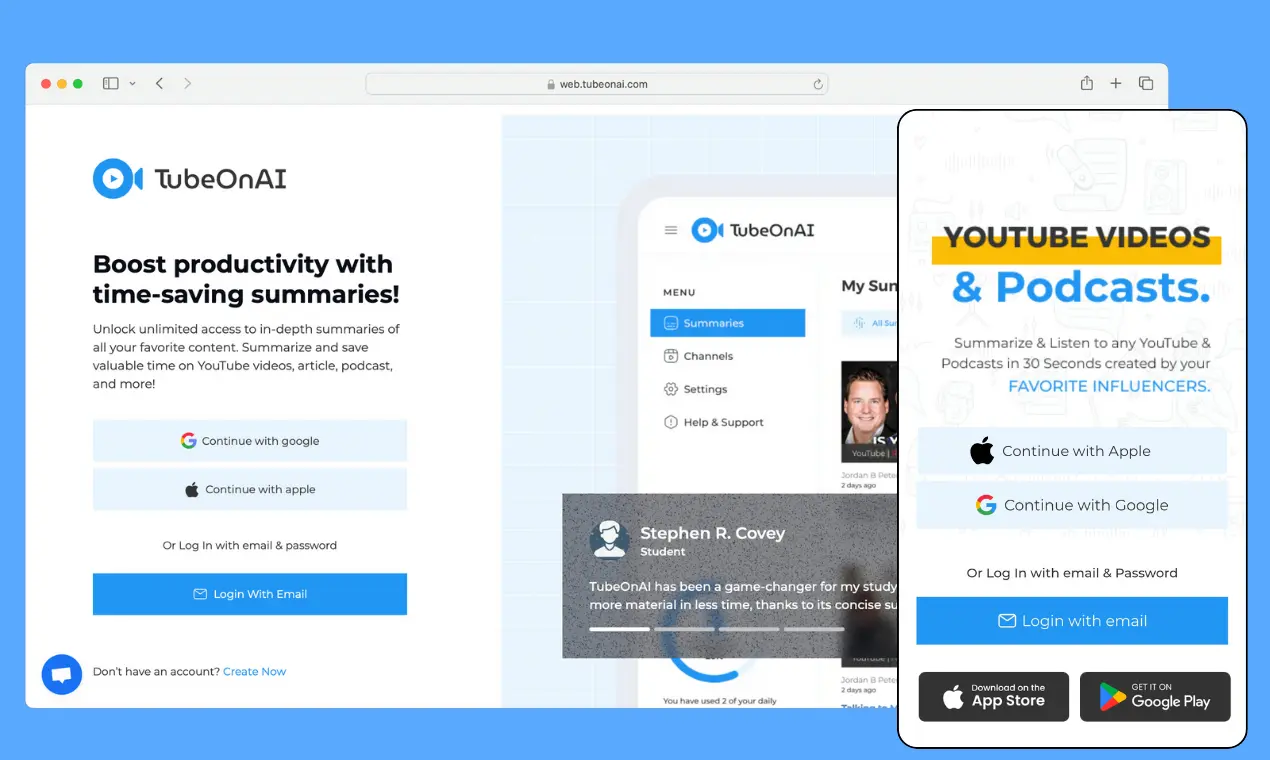
Download the video using a trusted third-party tool. Ensure the tool is safe and does not compromise your data.
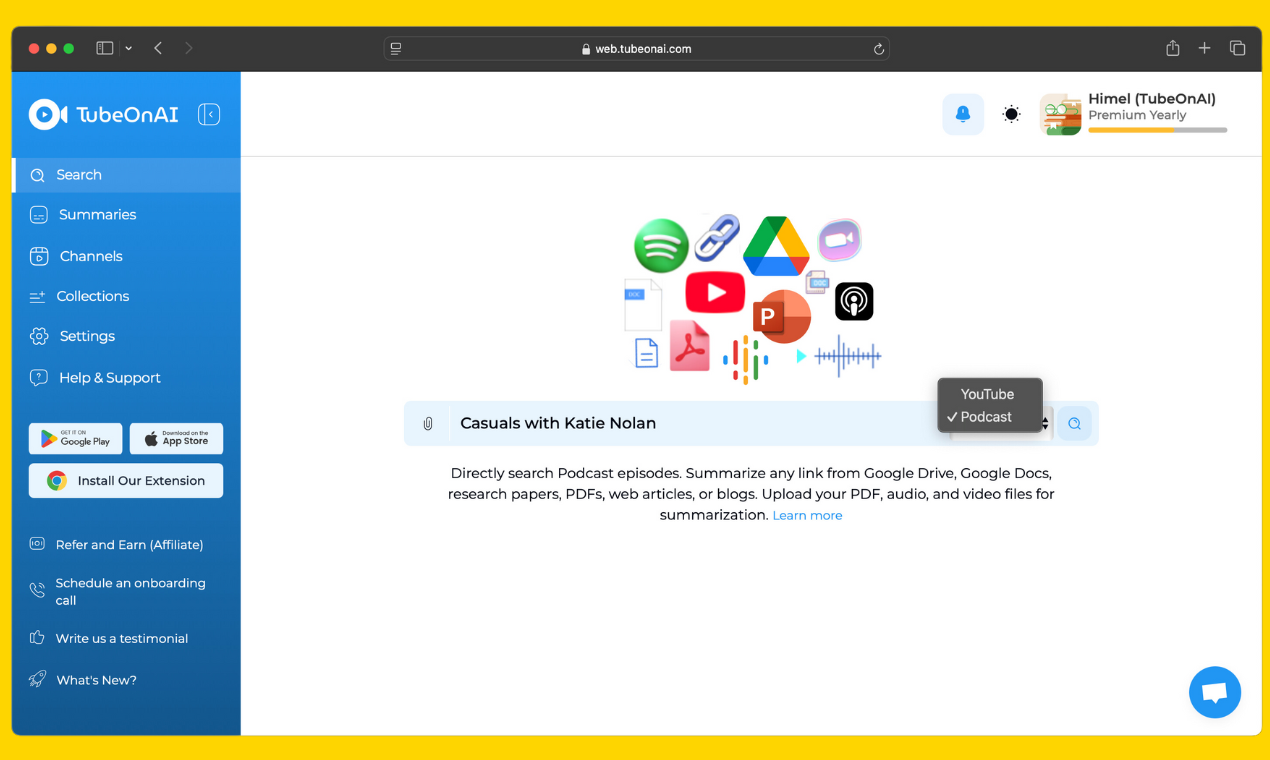
Upload the video to Google Drive and change its sharing settings to "Anyone with the link can edit."
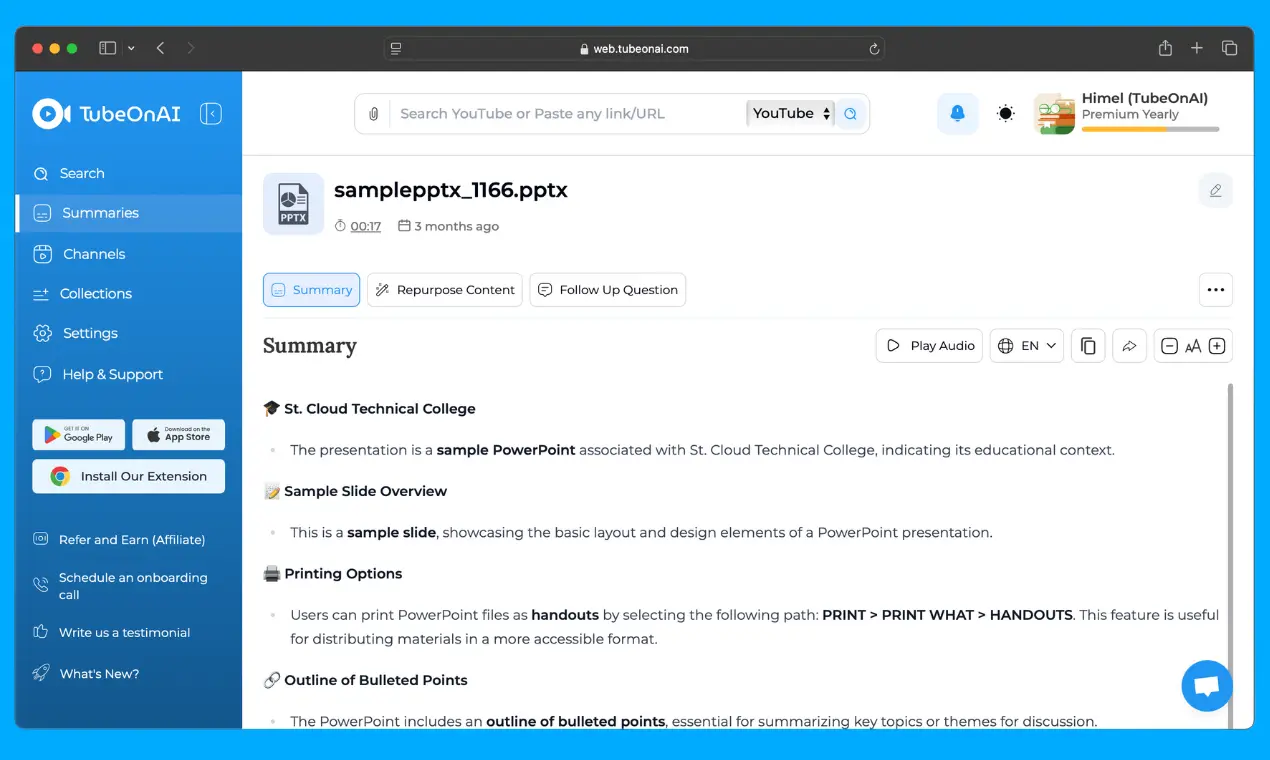
Paste the Google Drive link into the dashboard, and click the Summarize & wait for a few seconds.
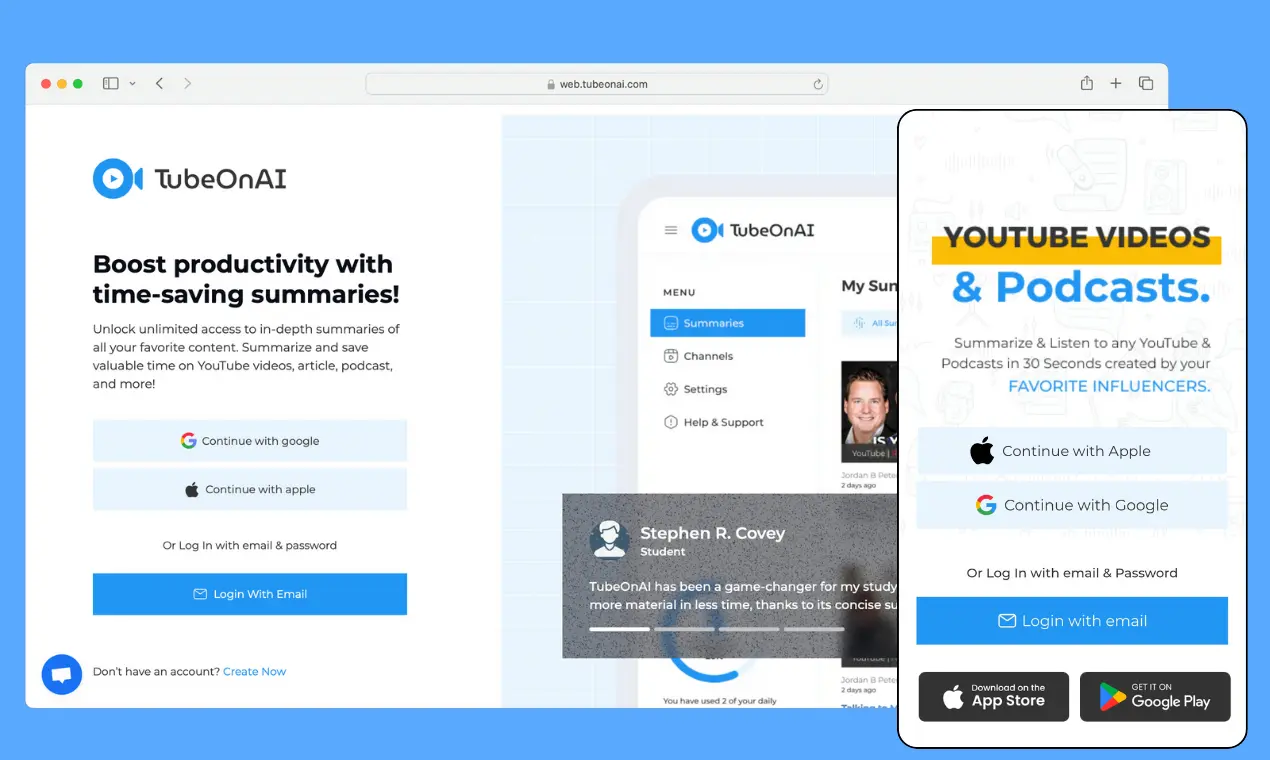
Create a free account or log in to TubeOnAI to summarize facebook videos for free. No credit card is required.
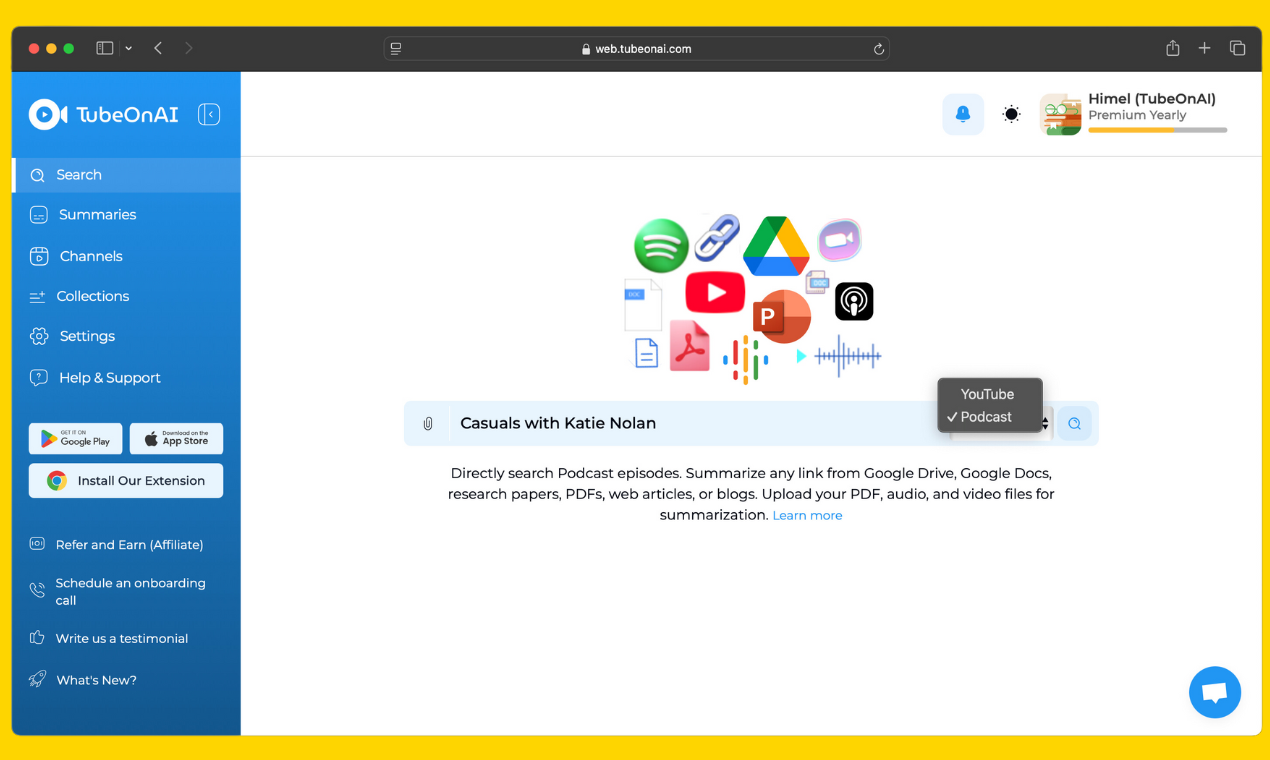
Copy the Facebook video URL from the browser or App. Paste the URL into the search box on TubeOnAI’s dashboard.
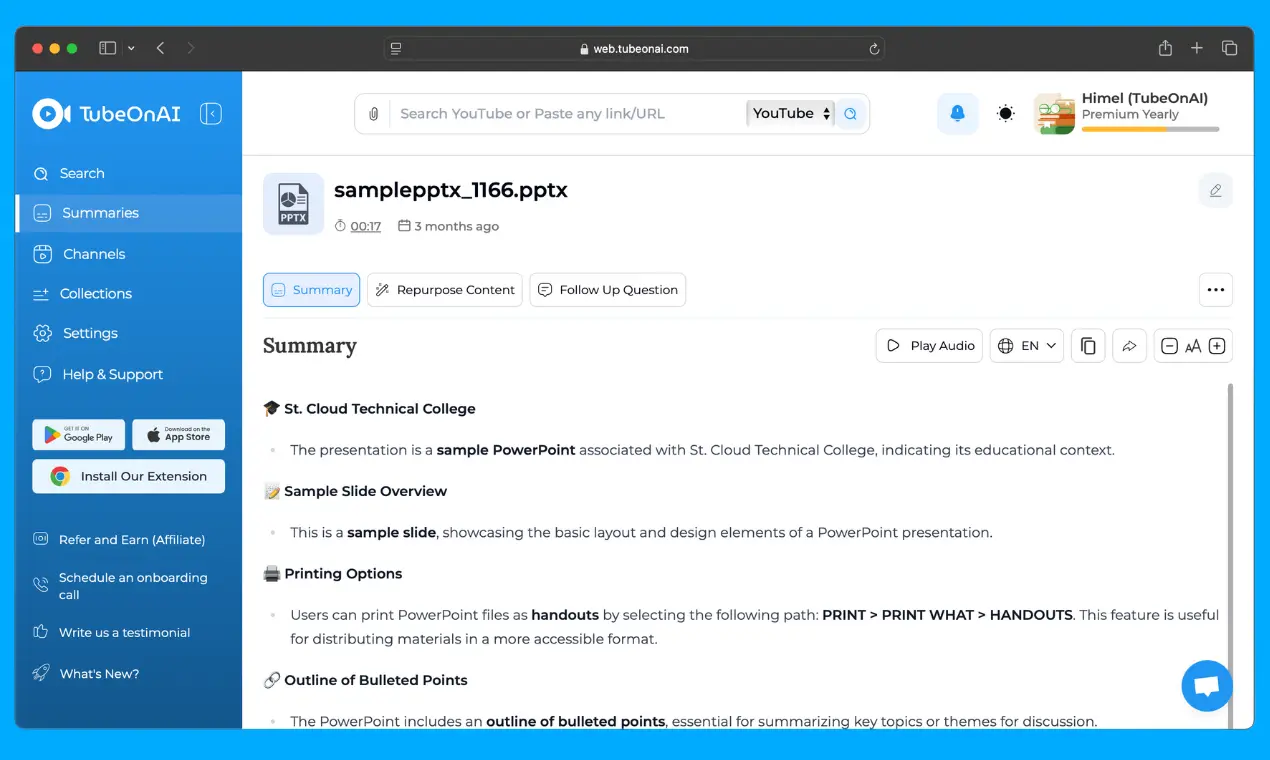
Click on Summarize Now. Then, enjoy reading the summaries in your native language.
The video should be at least 2 minutes long to generate a transcript and summary. Shorter videos may not have enough content for an accurate summary.
AI-generated summaries depend on the quality of the captions and audio. If a video has poor audio quality or lacks captions, the summary may not be as accurate.
Some private or restricted videos may not be accessible for summarization. Ensure that the video you are trying to summarize is public or has the necessary permissions enabled.
Students and researchers often deal with long lectures, tutorials, and documentaries. A Facebook video summarizer helps them extract key insights quickly, making note-taking and studying more efficient. Instead of spending hours watching videos, they can get concise summaries with timestamps for easy reference.
Busy professionals don’t always have time to watch long Facebook videos, especially when seeking specific information. With TubeOnAI, they can get a summary of the video’s content, allowing them to stay informed without spending too much time watching it.
Journalists and media analysts must quickly process information from news reports and interviews. TubeOnAI helps them summarize Facebook videos efficiently, speeding up research and reporting. The ability to extract transcripts with timestamps also aids in verifying facts.
Content creators can use TubeOnAI to quickly generate engaging blog posts, tweets, and podcast scripts from Facebook videos. Instead of watching an entire video to extract information, they can use the summarizer to get key points instantly, saving time and effort.
There are tons of things you can do with our tool. Try everything listed below for free.
Web Page Summarizer
AI Text Summarizer
Podcast Summarizer
YouTube to Script Generator
Linkedin Content Generator
Podcast Script Generator
Got questions? We’ve got answers.
Yes, TubeOnAI allows you to summarize Facebook videos for free. This feature uses AI to create short summaries without any cost. However, the free plan has some limitations. If you need more advanced options or want to summarize many videos, you can upgrade to a paid plan that offers extra features and improved capabilities.
TubeOnAI can only summarize videos that are public on Facebook. It cannot access private videos due to privacy restrictions. However, if you use a third-party tool to download a private video and then upload it to TubeOnAI, the AI might be able to generate a summary. But be careful; this method might violate Facebook’s privacy rules and is not encouraged.
Yes, the summaries from TubeOnAI include timestamps, especially when using the Drive Upload Method. These timestamps are helpful because they let you quickly find specific parts of the video, which is excellent for navigating long videos. The summaries can also be translated into different languages, and you can listen to the main points to better understand.
The accuracy of TubeOnAI’s summaries depends on several factors, like how clear the audio is and whether captions are available. When using the Drive Upload Method, the results are more accurate because it processes the full video transcript. The URL-Based Method depends more on existing captions and comments, which might be less accurate if the video doesn’t have clear subtitles.
Yes, TubeOnAI supports summarization for various social media platforms, including YouTube, TikTok, Instagram, and more. However, the best summarization results come from videos processed via the Google Drive Upload Method, ensuring high accuracy across different sources.
You can edit the summaries that TubeOnAI generates. This allows you to adjust the summary to meet your needs, such as creating content, school work, or business reports. You can modify the text, add missing information, or reorganize the summary to better suit your preferences.
Still have questions?
Can’t find the answer you’re looking for? Please chat to our friendly team.